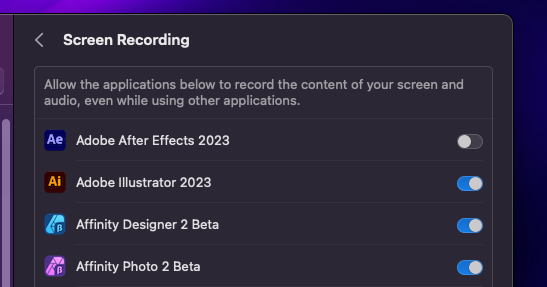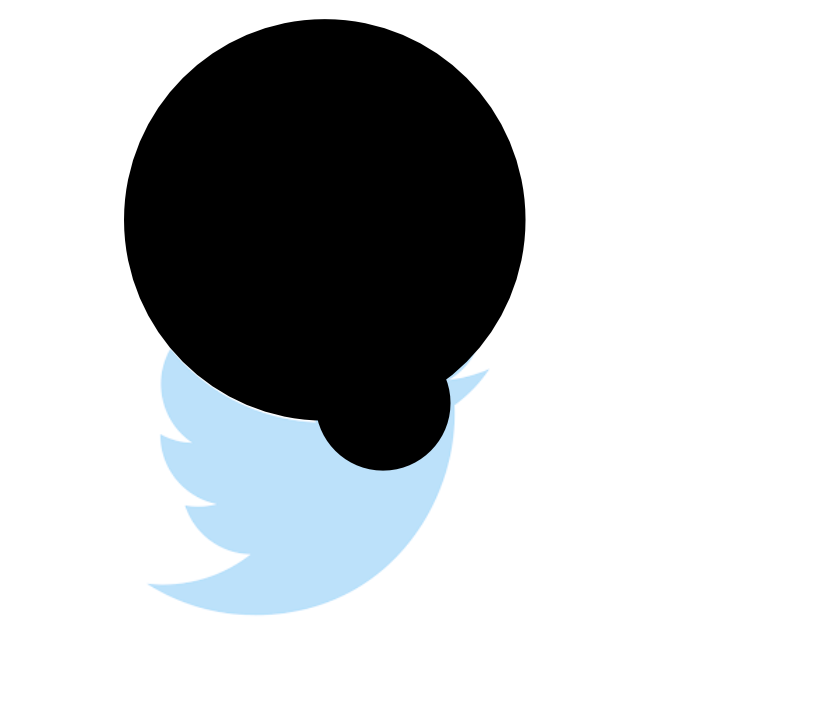-
Posts
16 -
Joined
-
Last visited
Everything posted by Justin_Sijbolts
-
Yes, the permissions are set fine as far as I'm aware. - I can confirm that on Windows it works as it should.
-
Hey there, my new MacBook arrived a few days ago and I noticed that, unlike on Windows, the colour picker doesn't seem to pick colours outside of the canvas. Although it has Screen Recording permissions set, it simply picks white. The "preview" is fine, but it doesn't actually choose the colour. I've attached a screen recording where I try to pick a colour outside of the canvas and inside of the canvas. Inside the canvas it works fine, outside the canvas it **always** returns white. Is there anything I'm doing wrong? My friend, a longer-time macOS user, is not experiencing this. Useful info: MacBook Pro M2 Max macOS Ventura 13.4.1 Affinity Photo & Designer 2.2.0 Screen Recording 2023-07-09 at 14.37.41.mov
-
Hey! Could you share the afdesign by any chance? I'd love to take a look and check it out, as I haven't experienced any bugs with the Shape Builder tool
-
This is definitely possible - it's what I resorted to at the end. However, there's no outline then. I can easily add a stroke to it but for larger projects I think adding a stroke + shape with low opacity fill would cost more performance compared to using the Wireframe mode - even when they'd look quite same. Using Wireframe is also easier if you want to add colours to the shapes when working on a shape. If you also have a stroke then, it takes a bit more time to change the colour
- 13 replies
-
- affinity designer
- suggestion
-
(and 2 more)
Tagged with:
-
Hey there! I was trying to make the Twitter logo with the new Shape Builder tool to kinda "learn" this tool. As a long-time Affinity user I'm not all that familiar with it of course. I quickly found that that in my opinion it's the easiest to work with it while using the Wireframe mode. However, it makes the image a square outline of (obviously). I'd like to make a suggestion where you can disable Wireframe affecting images. This way, it would be way easier to use Wireframe in such instances.
- 13 replies
-
- affinity designer
- suggestion
-
(and 2 more)
Tagged with:
-

Dreamphography brushes not showing after import
Justin_Sijbolts replied to accesstime's topic in V2 Bugs found on Windows
Ah I see, cheers! -

Dreamphography brushes not showing after import
Justin_Sijbolts replied to accesstime's topic in V2 Bugs found on Windows
Same here -

Booleans broken for text converted to curves
Justin_Sijbolts replied to ijy1001's topic in V2 Bugs found on Windows
Hey! After merging could you try going to "Layer > Fill Mode" and change it to the other one (there are two options) and see if this resolves the issue? -
Looks to be an issue with Bahnschrift. Bahnschrift also shows "Regular" for me in Designer 2, but it does this in Affinity 1.10 as well. Other fonts don't have that issue.