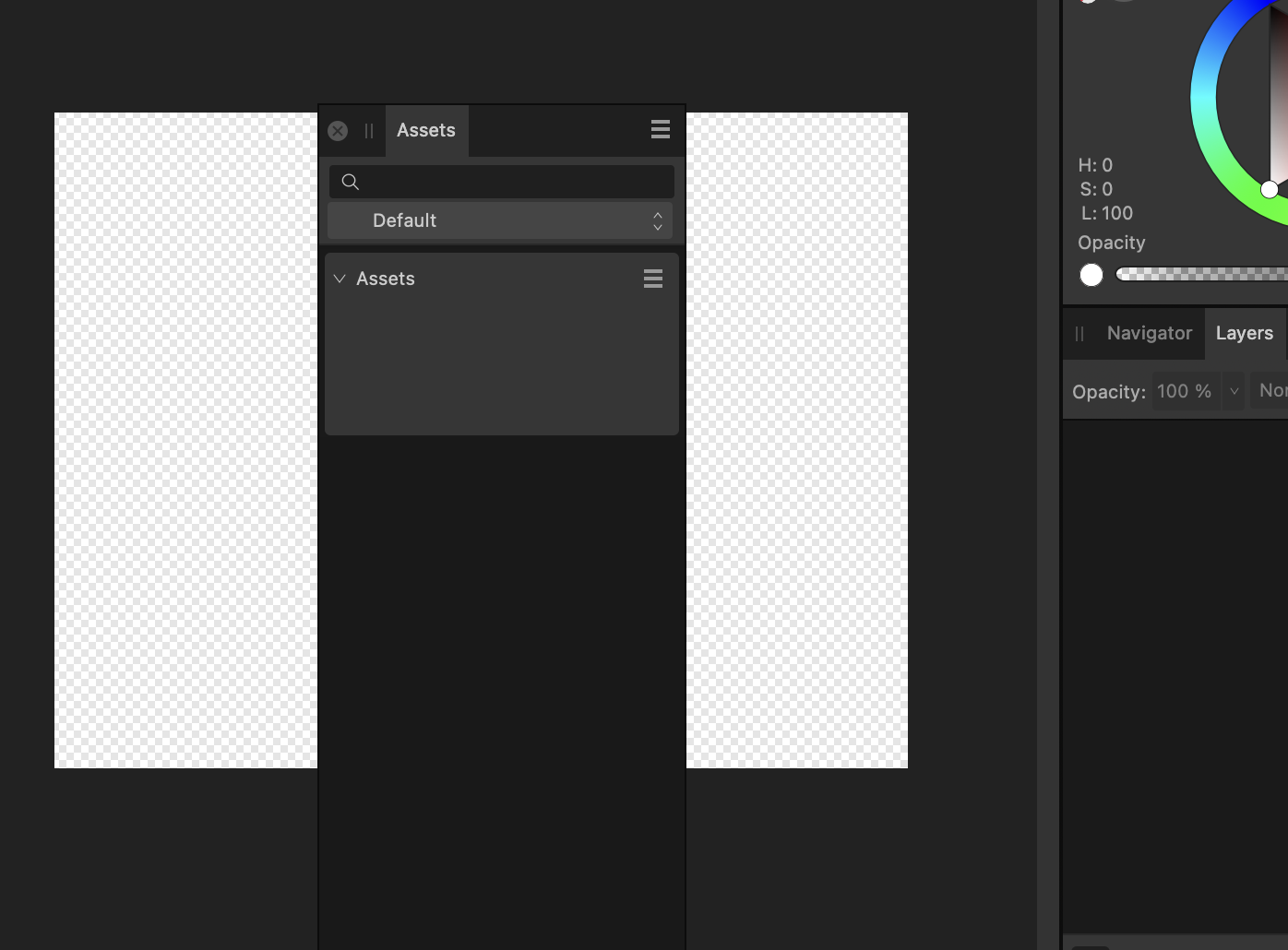JaneV
Members-
Posts
16 -
Joined
-
Last visited
-
 JaneV reacted to a post in a topic:
Abstract wavy lines like in Photoshop?
JaneV reacted to a post in a topic:
Abstract wavy lines like in Photoshop?
-
Photo 2.1.1 crashing so frequently cannot create nor edit reliably.
JaneV replied to JaneV's topic in V2 Bugs found on macOS
Hi stokerg. I followed your instructions; ' click tick the box for Reset Assets and then click on Clear' . You then asked me to open a new document and use the defaul assets ... there are no assets in my application now and I didn't back them up as reading your instructions, thought they would be there. How should I proceed? thank you. -
Photo 2.1.1 crashing so frequently cannot create nor edit reliably.
JaneV replied to JaneV's topic in V2 Bugs found on macOS
I will try that, thank you. -
Photo 2.1.1 crashing so frequently cannot create nor edit reliably.
JaneV replied to JaneV's topic in V2 Bugs found on macOS
Hi, still having problems, below is a screenshot of opening a file and trying to add an asset, the asset doesn't load, just the outline of it, nothing happens after this, everything just sits still, to get out of this, I have to try and copy a layer, then I get the spinning circle and 'affinity photo not responding' kicks in. I am uptodate with all applications; AF 2.1.1. MacOS 13.4.1 -
Photo 2.1.1 crashing so frequently cannot create nor edit reliably.
JaneV replied to JaneV's topic in V2 Bugs found on macOS
Hi Stokerg, just wondering if there is any progress on my photo crashing when using assets? It is still happening, I've not seen any change after updating my computer, rebooting etc. thank you. -
Photo 2.1.1 crashing so frequently cannot create nor edit reliably.
JaneV replied to JaneV's topic in V2 Bugs found on macOS
Hi Stokerg, one file has been uploaded, the second keeps hanging (I mentioned I'm on a really slow connection), however the issue has happened when using just one file, hopefully you can recreate the issue from the one file. FYI both files are quite large, and I had wondered if this was the issue, after looking on the forums, I was lead to belieive this shouldn't be a problem. I look forward to your analyisis. regards Jane. -
Photo 2.1.1 crashing so frequently cannot create nor edit reliably.
JaneV replied to JaneV's topic in V2 Bugs found on macOS
Hi Stokerg, thank you for getting back to me. I am uploading my assets (2 files) as requested. The freezing is happening when I drag and use the assets, particularly when I swap between these two as they are the ones I use often. For example the last time it happened I loaded around 4 or 5 assets. The upload may take a while I'm not on a fast broadband currently. Many thanks. regards Jane -
What Application are you using? [Designer/Photo/Publisher]. Photo Are you using the latest release version? Yes (here's how to check) Can you reproduce it? Frozen screen sometimes with a rotating beachball, a frozen beachball, or nothing. (if you cannot then we may struggle to also, making it even harder to fix). yes can reproduce happening often .. do you want a screenshot? Does it happen for a new document? If not can you upload a document that shows the problem? yes any document I am working on, have tried copying and pasting layers to a new document but by then its stuck. If you cannot provide a sample document then please give an accurate description of the problem for example it should include most of the following: have provided What is your operating system and version (Windows 11, OSX Ventura, iOS 16 etc)? OSXventura13.4 Is hardware acceleration (in Preferences > Performance) ON or OFF ? (and have you tried the other setting?) both on and off makes no difference What happened for you (and what you expected to happen. not to freeze and not respond consistently (have enabled anonymous tracking) Provide a recipe for creating the problem (step-by-step what you did). Use of assets is the common trigger Screenshots (very handy) or a screen capture/video. Any unusual hardware (like tablets or external monitors or drives that may affect things) or relevant other applications like font managers or display managers. no (Macbookpro 2021, m1pro, 16gb ram) Did this same thing used to work and if so have you changed anything recently? (software or hardware) the only change is the recent upgrade affintiy 2.1.1 , however I was experiencing problems before, but not as debilitating
-
 Patrick Connor reacted to a post in a topic:
Develop Persona 👉🏼 White Balance = Crash
Patrick Connor reacted to a post in a topic:
Develop Persona 👉🏼 White Balance = Crash
-
Develop Persona 👉🏼 White Balance = Crash
JaneV replied to Peacemaker's topic in V2 Bugs found on macOS
Thank you Affinity team -
 JaneV reacted to a post in a topic:
Develop Persona 👉🏼 White Balance = Crash
JaneV reacted to a post in a topic:
Develop Persona 👉🏼 White Balance = Crash
-
 JaneV reacted to a post in a topic:
Develop Persona 👉🏼 White Balance = Crash
JaneV reacted to a post in a topic:
Develop Persona 👉🏼 White Balance = Crash
-
 Peacemaker reacted to a post in a topic:
Develop Persona 👉🏼 White Balance = Crash
Peacemaker reacted to a post in a topic:
Develop Persona 👉🏼 White Balance = Crash
-
Develop Persona 👉🏼 White Balance = Crash
JaneV replied to Peacemaker's topic in V2 Bugs found on macOS
I'm having this problem also, along with random crashing even when not working on something. Thank you for the work around to the white balance. I think I might have to go back to V2 for time being. -
 JaneV reacted to a post in a topic:
Affinity V2, updates, pricing and no subscription (moved)
JaneV reacted to a post in a topic:
Affinity V2, updates, pricing and no subscription (moved)
-
 JaneV reacted to a post in a topic:
Affinity V2, updates, pricing and no subscription (moved)
JaneV reacted to a post in a topic:
Affinity V2, updates, pricing and no subscription (moved)
-
 JaneV reacted to a post in a topic:
Affinity V2, updates, pricing and no subscription (moved)
JaneV reacted to a post in a topic:
Affinity V2, updates, pricing and no subscription (moved)
-
 JaneV reacted to a post in a topic:
Affinity V2, updates, pricing and no subscription (moved)
JaneV reacted to a post in a topic:
Affinity V2, updates, pricing and no subscription (moved)
-
 JaneV reacted to a post in a topic:
Affinity V2, updates, pricing and no subscription (moved)
JaneV reacted to a post in a topic:
Affinity V2, updates, pricing and no subscription (moved)
-
 JaneV reacted to a post in a topic:
How to transfer Brushes, Luts and Assets from Designer & Photo v1 to v2
JaneV reacted to a post in a topic:
How to transfer Brushes, Luts and Assets from Designer & Photo v1 to v2
-
 Callum reacted to a post in a topic:
How to transfer Brushes, Luts and Assets from Designer & Photo v1 to v2
Callum reacted to a post in a topic:
How to transfer Brushes, Luts and Assets from Designer & Photo v1 to v2
-
 JaneV reacted to a post in a topic:
How to transfer Brushes, Luts and Assets from Designer & Photo v1 to v2
JaneV reacted to a post in a topic:
How to transfer Brushes, Luts and Assets from Designer & Photo v1 to v2