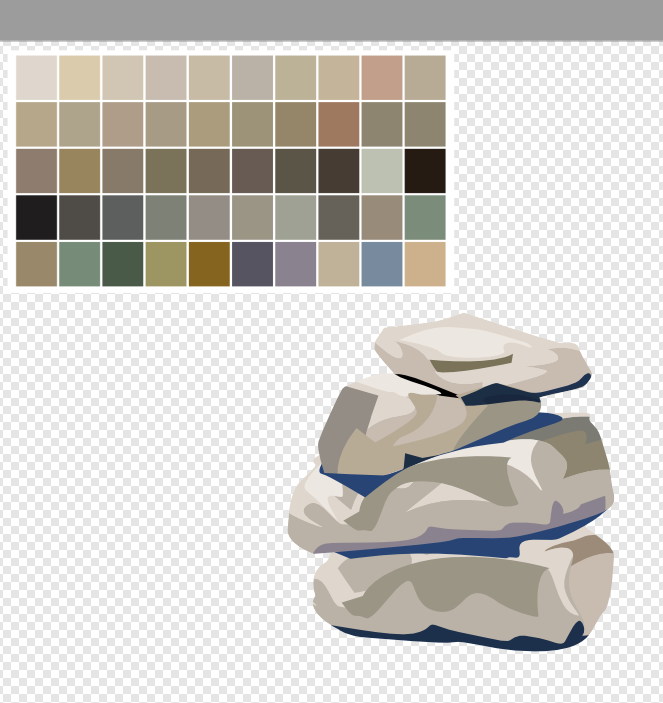-
Posts
19 -
Joined
-
Last visited
Recent Profile Visitors
The recent visitors block is disabled and is not being shown to other users.
-
 Old Bruce reacted to a post in a topic:
Making real sense on the Typography panel use.
Old Bruce reacted to a post in a topic:
Making real sense on the Typography panel use.
-
 AffinityMakesMeSad reacted to a post in a topic:
Making real sense on the Typography panel use.
AffinityMakesMeSad reacted to a post in a topic:
Making real sense on the Typography panel use.
-
Sketcher504 started following Mock up: Placing a label around a bottle , Making real sense on the Typography panel use. , Clean Up my Font panel and 1 other
-
I have been trying to find a tutorial that will in simple terms the use of the typography pane". I have gone on sites and found lots of people who are willing to advise without any concept of typography theory or history, All I want to know is how to set up a paragraph, line space and kern simply. I want to use simple readable typography without all the.pretty affects, Is there some one put there who can help me in real terms., I'd love to hear from you about the Affinity system. What ever happen to half points? JH
-

Clean Up my Font panel
Sketcher504 replied to Sketcher504's topic in Affinity on Desktop Questions (macOS and Windows)
I am a lot happier now. I went from A to B with the suggestions. I now can work on my images rather than hunt thru a telephone listing of fonts. -

Clean Up my Font panel
Sketcher504 replied to Sketcher504's topic in Affinity on Desktop Questions (macOS and Windows)
Author Posted 1 hour ago Thanks Laurent for your response. I have given this a try and it does work for me a lot better. -

Clean Up my Font panel
Sketcher504 replied to Sketcher504's topic in Affinity on Desktop Questions (macOS and Windows)
I will try this Thanks -
I have created this 3D image (Bottle Label and Carton) using basic tools in Affinity Photo. I find it a waste of time and money printing, applying and photographing a package "concept" to present, when a little thought and effort can achieve the same thing. I find this is the fun part of creating a packaging concept. It will tell you right away if it will work.
-
I created this image using the perspective and mesh tools in about 15 minutes. The biggest problem I see with kind of action is that the art guy/girl complicates the process. I believe that the root cause of this is the lack of basic drawing skills and a grounding of the perspective theory. Keep it Simple.