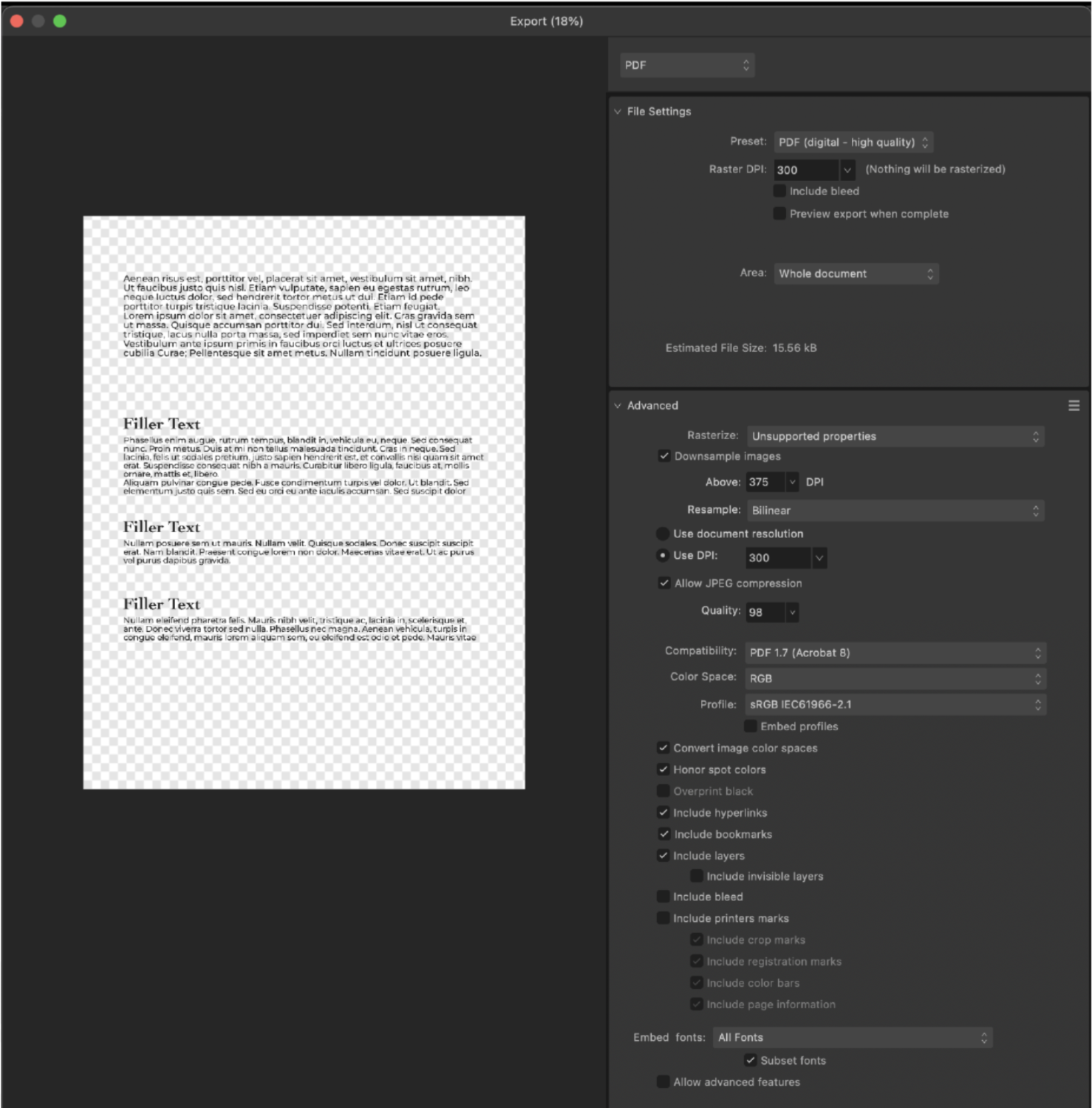-
Posts
13 -
Joined
-
Last visited
-
 kenmcd reacted to a post in a topic:
Font Weight Decreases When Exporting as PDF
kenmcd reacted to a post in a topic:
Font Weight Decreases When Exporting as PDF
-
.thumb.jpg.cf467f7df6a4282ae421ac816a3f9035.jpg)
Font Weight Decreases When Exporting as PDF
Omi replied to Omi's topic in Affinity on Desktop Questions (macOS and Windows)
Thanks for your help, @kenmcd! I un-installed both variable fonts ("Montserrat-Italic-VariableFont_wght.ttf" and "Montserrat-VariableFont_wght.ttf"), and now when I export PDFs of documents that use the Montserrat font family, the live text font weight doesn't change. Thanks again! -
Omi started following Remove Fill in Text Frames in Affinity Designer , Font Weight Decreases When Exporting as PDF , Color Changes When Copy/Pasted and 1 other
-
Hello, helpful Affinity users, Sometimes, when I export a PDF of an Affinity file that has live text layers, the font weight of some of the live text layers decreases. This can be fixed by converting the live text layers to curves; however, sometimes I want to keep the layers as live text (e.g. if I want a hyperlink to remain active). I've noticed that this seems to occur when I copy/paste text from another Affinity file—though I always use the keyboard shortcut to copy/paste without formatting (Cmd+Opt+Shift+V). Can someone please help me determine why this may be occurring? In an attempt to be helpful, I've attached the following: A screenshot of my PDF export settings A sample Affinity file ("Live Text Layers.afpub") that has my intended font weights An exported PDF with live text layers ("Live Text Layers.pdf") that has lighter font weights than my AFPUB file An exported PDF with text converted to curves ("Text Converted To Curves.pdf") that has my intended font weights A zipped folder that contains the font I'm using Thanks in advance to anyone who helps me figure this out! Live Text Layers.afpub Live Text Layers.pdf Text Converted To Curves.pdf Montserrat font.zip
-
 Omi reacted to a post in a topic:
Color Changes When Copy/Pasted
Omi reacted to a post in a topic:
Color Changes When Copy/Pasted
-
 lepr reacted to a post in a topic:
Color Changes When Copy/Pasted
lepr reacted to a post in a topic:
Color Changes When Copy/Pasted
-
 Omi reacted to a post in a topic:
Color Changes When Copy/Pasted
Omi reacted to a post in a topic:
Color Changes When Copy/Pasted
-
.thumb.jpg.cf467f7df6a4282ae421ac816a3f9035.jpg)
Color Changes When Copy/Pasted
Omi replied to Omi's topic in Affinity on Desktop Questions (macOS and Windows)
Thanks, @Hangman! I actually have one more (beginner) question: My CMYK color values only go up to 100, but I can see in the video you shared that you're able input CMYK (175, 0, 155, 0). In my Affinity Designer, the CMYK color that corresponds with CMYK (175, 0, 155, 0) seems to be CMYK (69, 0, 61, 0). Does this mean that my Affinity Designer is set to display CMYK colors as percentage values rather than 8-bit values? If so, can this be changed? EDIT: I figured it out thanks to this forum post. -
 Omi reacted to a post in a topic:
Color Changes When Copy/Pasted
Omi reacted to a post in a topic:
Color Changes When Copy/Pasted
-
 Hangman reacted to a post in a topic:
Color Changes When Copy/Pasted
Hangman reacted to a post in a topic:
Color Changes When Copy/Pasted
-
.thumb.jpg.cf467f7df6a4282ae421ac816a3f9035.jpg)
Color Changes When Copy/Pasted
Omi replied to Omi's topic in Affinity on Desktop Questions (macOS and Windows)
@,,, and @Hangman, you've both been incredibly generous with your help. Thanks to both of you, I now have a better understanding of colors, masks, and gradients within Affinity Designer. Thanks again! -
 Omi reacted to a post in a topic:
Color Changes When Copy/Pasted
Omi reacted to a post in a topic:
Color Changes When Copy/Pasted
-
 Omi reacted to a post in a topic:
Color Changes When Copy/Pasted
Omi reacted to a post in a topic:
Color Changes When Copy/Pasted
-
 Omi reacted to a post in a topic:
Color Changes When Copy/Pasted
Omi reacted to a post in a topic:
Color Changes When Copy/Pasted
-
 Omi reacted to a post in a topic:
Color Changes When Copy/Pasted
Omi reacted to a post in a topic:
Color Changes When Copy/Pasted
-
.thumb.jpg.cf467f7df6a4282ae421ac816a3f9035.jpg)
Color Changes When Copy/Pasted
Omi replied to Omi's topic in Affinity on Desktop Questions (macOS and Windows)
@,,,, thank you for pointing that out. I feel a bit sheepish about this, but I'm actually not 100% clear on how to specify a color mode for the gradient node color editor. Would you be willing to briefly explain how to do this? -
.thumb.jpg.cf467f7df6a4282ae421ac816a3f9035.jpg)
Color Changes When Copy/Pasted
Omi replied to Omi's topic in Affinity on Desktop Questions (macOS and Windows)
@,,,, thank you very much for the taking the time to explain this to me. I really appreciate it! Do you know of any workarounds to overcome this color conversion issue? It's all good either way. -
 Omi reacted to a post in a topic:
Color Changes When Copy/Pasted
Omi reacted to a post in a topic:
Color Changes When Copy/Pasted
-
.thumb.jpg.cf467f7df6a4282ae421ac816a3f9035.jpg)
Color Changes When Copy/Pasted
Omi replied to Omi's topic in Affinity on Desktop Questions (macOS and Windows)
@Hangman, thanks so much for explaining that to me. You hit the nail on the head, and I really appreciate you taking the time to help me understand this. I was confused by the gradient being in the form of a mask. -
.thumb.jpg.cf467f7df6a4282ae421ac816a3f9035.jpg)
Color Changes When Copy/Pasted
Omi replied to Omi's topic in Affinity on Desktop Questions (macOS and Windows)
@R C-R, good question. I thought that might be the case, but I think @Hangman's answer below explains this particular situation. Thanks for your comment! -
Hello! The attached "Green Wave.afdesign" file contains two wave-shaped curves. One of the curves has a gradient applied to it. These curves were originally created in Adobe Illustrator. For some reason, when I copy an RGB Hex color code that is applied to one of the gradient color nodes on the wave shape and apply that color to a separate shape, the color that appears on the other shape looks very different than how the same color appears on the wave shape. I've also attached a brief screen recording that shows this. Would anyone be able + willing to please help me understand why this may be happening? The Color Format is CMYK/8 and the Color Profile is U.S. Web Coated (SWOP) v2. It's my understanding that the original Adobe Illustrator file was also in CMYK. Different Greens.mov Green Wave.afdesign
-
Omi changed their profile photo
-
 thomaso reacted to a post in a topic:
Gradient Fill
thomaso reacted to a post in a topic:
Gradient Fill
-
@thomaso, thanks for your helpful reply! I wasn't able to select the overlapped node in its original position, but the second method you suggested worked! (i.e. click "Reverse" > select the other node > this enables the Position slider > remove it from 100%.) @R C-R, thanks for your helpful reply as well. I tested your suggestion, and that worked too! I'm very impressed by how helpful the people on this forum are!
-
I'm working on a product packaging design in Affinity Designer. The file I'm working from was originally created in Adobe Illustrator. Certain curves / shapes have gradient fills applied to them, and I'd like to adjust the gradient node colors. However, when I click the color swatch in the context toolbar, the first gradient node has a vertical line through it. This seems to be related to the first gradient color node being positioned somewhere in the middle of the shape. I'm unable to change the color of this node unless I reposition it to the edge of the shape (instead of positioning it somewhere inside the shape). Does anyone know why this gradient color node has a vertical line through it / why this is happening? Thanks in advance.
-
 walt.farrell reacted to a post in a topic:
Remove Fill in Text Frames in Affinity Designer
walt.farrell reacted to a post in a topic:
Remove Fill in Text Frames in Affinity Designer
-
Hello, Is it possible to remove a fill color from text frames in Affinity Designer? Unfortunately, any time I add new Artistic Text or Frame Text in a project I'm working on, the text frame has a white background, instead of a transparent background. I'm aware that Affinity Publisher has the "Text Frame" window, which allows one to adjust or remove a text frame fill, but this window is not in Affinity Designer. I'm also aware that I can copy/paste text frames from Designer to Publisher, remove the text frame fill in Publisher, and then copy it back to Designer, but I'd really like to be able to do this in Designer. I've already tried resetting the fills (Preferences --> Miscellaneous --> Reset Fills) and that didn't change anything on the project I'm working on (new text frames still have a white background). However, it did seem to remove the text frame fill default for new projects I create in Designer. Thank you for any insight anyone can provide on this.