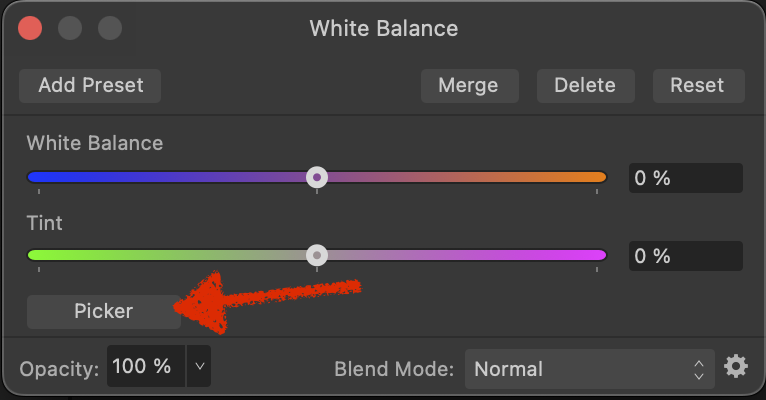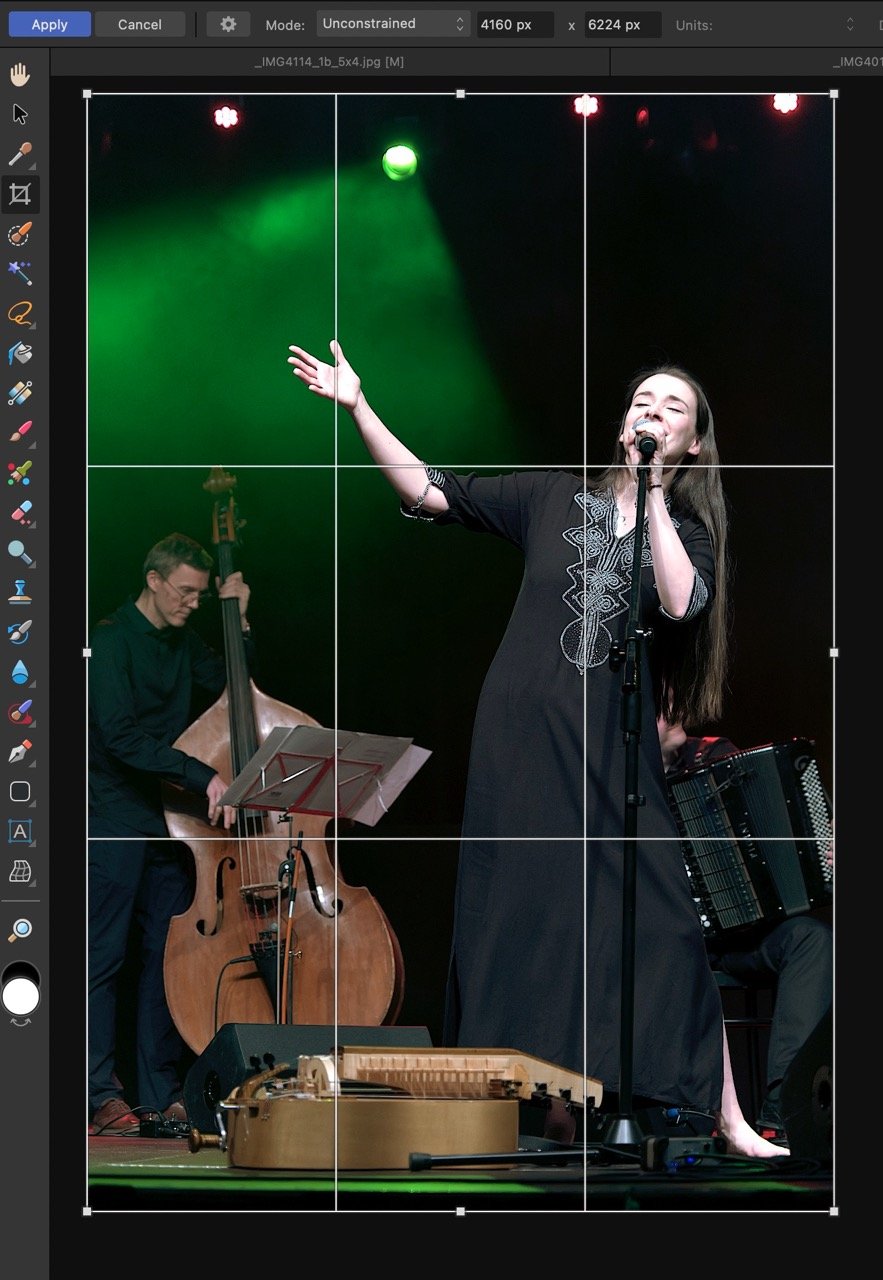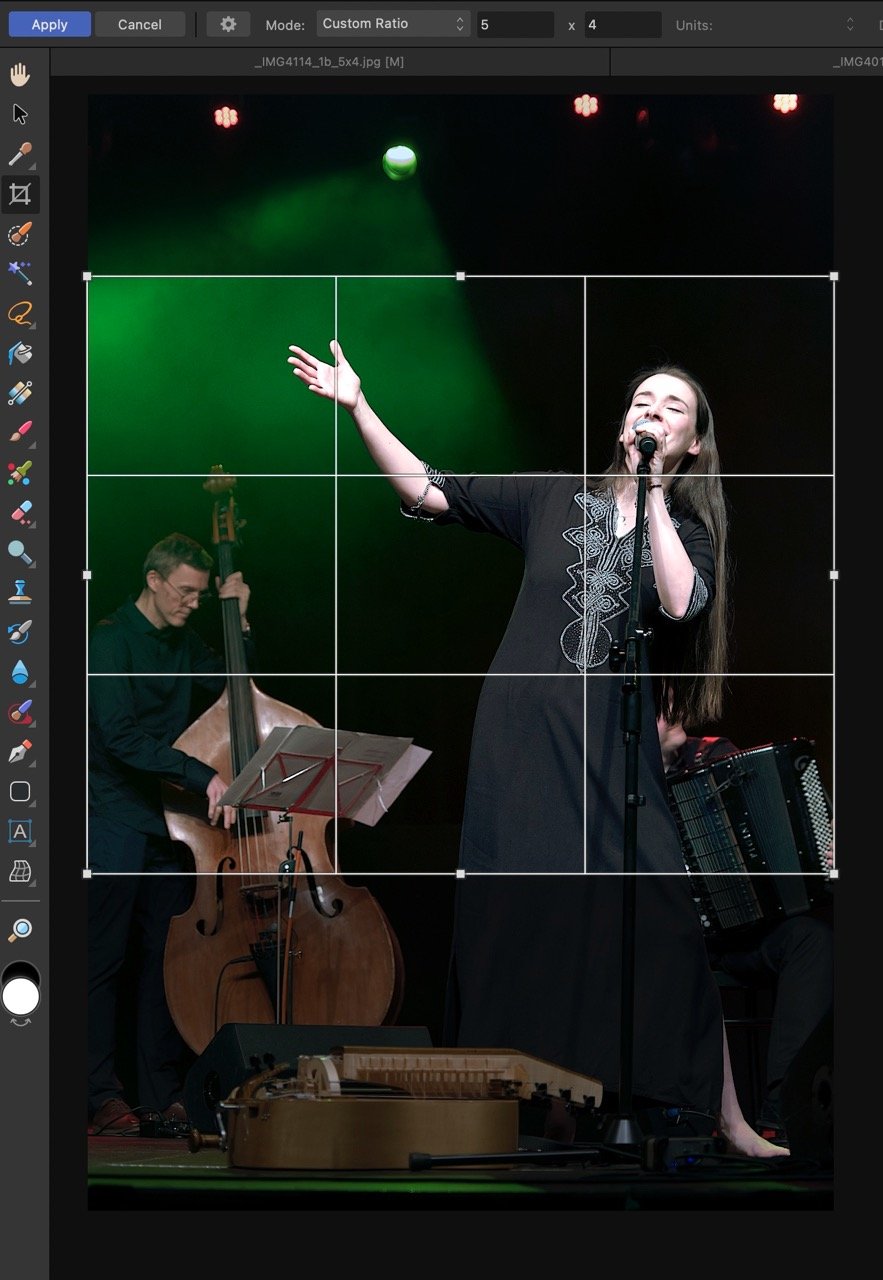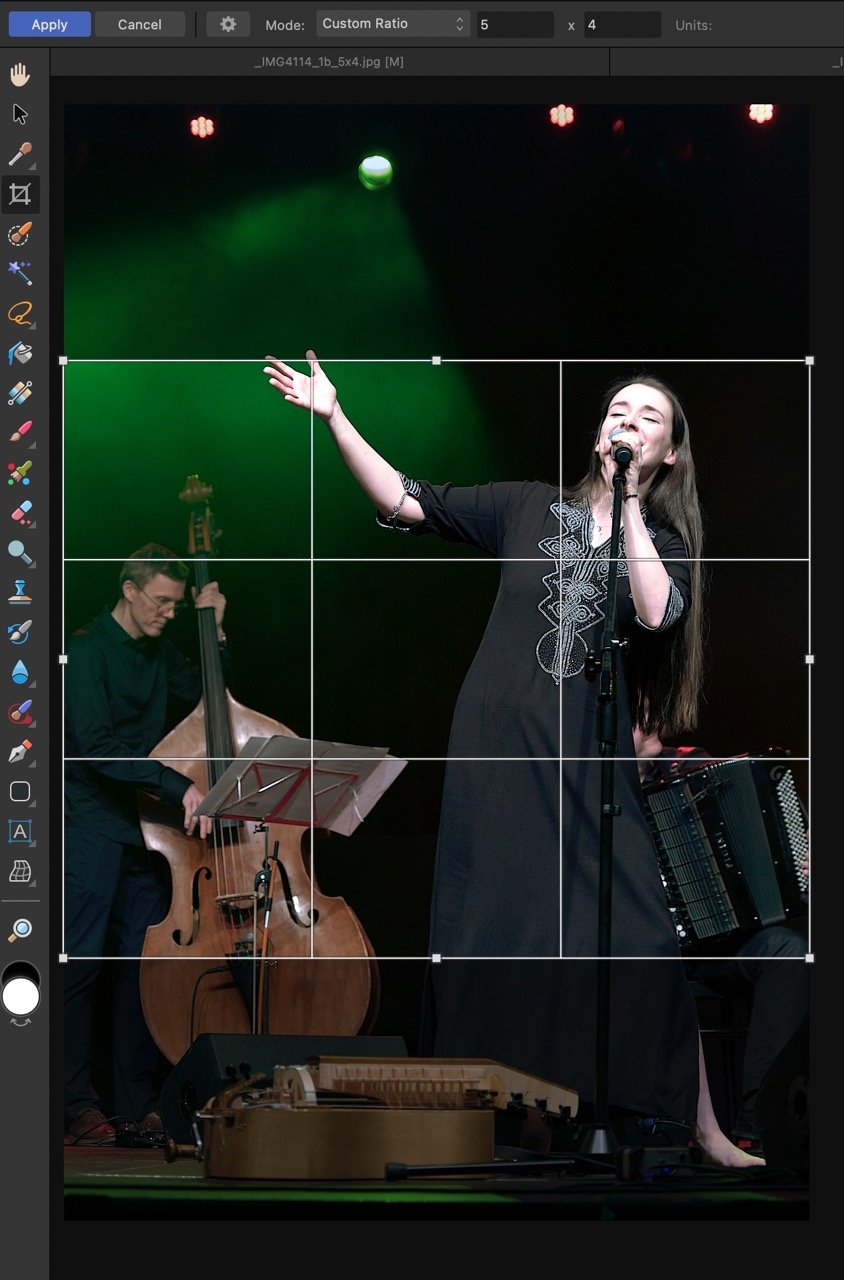Mariusz_F
Members-
Posts
16 -
Joined
-
Last visited
Recent Profile Visitors
The recent visitors block is disabled and is not being shown to other users.
-
Some current issues in Affinity Photo
Mariusz_F replied to Mariusz_F's topic in V2 Bugs found on macOS
Hello, Is my additional information above sufficient to evaluate and confirm the reported issues? -
Some current issues in Affinity Photo
Mariusz_F replied to Mariusz_F's topic in V2 Bugs found on macOS
1. So far, the file path was remembered, and it is very good, but after the last update to version 2.2.1 it is no longer remembered. 2. Default Preset every time after opening a new file is not a good idea. Usually, on a given time, we work on one photo session for which we use the same predefined preset, so now each time we have to search and open it again, which takes unnecessary time and is annoying. It should work exactly the same as remembering the path to the file (point 1). I don't understand why a good solution was changed to a worse one... 3. The problem occurs only in Develop Persona when resizing Overlay Paint Tool cursor using the belt on the Touchpad on Macbook Pro. In the Photo Persona it works well. 4. Selecting the Transform tab in the lower right tool window, Affinity changes the height of the entire lower tool window. Window size is adjusted to the number of options in this tool tab, but when you go back to other tool tab with a larger number of options, eg. Library, window size must be adjusted (increased) manualy again every time. Again it takes time and is annoying... In my opinion window size should not change automatically, once it was set by the user. Other solution is auto adjustment, but also for the tool tabs with a large number of available options within this tab (up to max possible window size). 5. Please find screen recording attached. 6. Great! Hope it will be fixed soon. Nagranie z ekranu 2023-11-1 o 16.08.47.mov -
macOS Sonoma v.14.0 Hardware acceleration ON Problems description: Problem that appeared in version 2.2.1: 1. Develop Persona does not remember the previous Basic/Preset that was used, so you have to select it again each time. 2. File/Export does not remember the last disk path where the file was saved, so you have to select it again each time. Problems that have occurred since the beginning of version 2.0: 3. In Develop Persona, when changing the size of the Overlay Paint Tool cursor, its size on the screen changes only after clicking the mouse (and not while we change its size) 4. Selecting the Transform tab in the lower right tool window, changes the height of the entire lower tool window and it must be adjusted (increased) again every time. 5. Moving with the mouse the last saved macro from the library menu in the lower right tool window, moves the penultimate macro instead. 6. Running a saved macro from the library on the right side of the tools, sometimes requires clicking the mouse button several times, and using graphics tablet with a pen, it's almost impossible (tested on several types of graphic scree tablets, and changing the pen sensitivity does not eliminate this problem)
-
 Cebbi reacted to a post in a topic:
Support of Color Checker Passport for correct white balance
Cebbi reacted to a post in a topic:
Support of Color Checker Passport for correct white balance
-
 Mariusz_F reacted to a post in a topic:
Lack of color picker for White Balance in Develop Persona
Mariusz_F reacted to a post in a topic:
Lack of color picker for White Balance in Develop Persona
-
@James Ritson oh yees! Thanks a lot for your help! 🤗 I would never expect to look for it there, because in every graphics software it's a picker, same as in Photo Persona, so I don't really understand why in Develop Persona it was moved to the left menu...🤔??? but ok the main thing is that it is there! 🤩
-
Hello, I'm wondering why the white balance settings in Develop Persona don't have a pick tool like with Photo Persona or Adobe LR? The Picker tool allows you to set a white balance reference color, but if the Picker tool does not exist in Develop Persona, how do you do it for RAW files? Are you going (if so when) to implement the functionality of white balance picker tool in the Develop Persona?
-
Hi, Are you going (if so when) to implement in Affinity Photo v2 (Develop Persona) the functionality of using white balance profiles to calibrate the camera/RAW, using color profiles predefined with Color Checker Passport? I consider this a key basic functionality necessary for the professional use of Affinity Photo.
-
 Mariusz_F reacted to a post in a topic:
2.1 new features and improvements list
Mariusz_F reacted to a post in a topic:
2.1 new features and improvements list
-
 Mariusz_F reacted to a post in a topic:
Crop Tool improvements
Mariusz_F reacted to a post in a topic:
Crop Tool improvements
-
 Mariusz_F reacted to a post in a topic:
Crop Tool problems
Mariusz_F reacted to a post in a topic:
Crop Tool problems
-
Hi Dan, Please find screen shots for this issue : "Remark: The Crop tool remember its previous settings but only for some values, eg. 5x4 at Mode: Custom Ratio, but not eg. for 4x5 (why?) " Steps por the 4:5 ratio: 1. Click Crop tool and set Custom Rate 4:5 2. Apply Crop tool 3. CMD+Z and click Crop tool again (or just click Crop tool again) -> Mode is in the default settings and do not remember last 4:5 ratio Repeat this steps for 5x4 ratio: 4. Click Crop tool and set Custom Rate 5:4 5. Apply Crop tool 6. CMD+Z and click Crop tool again (or just click Crop tool again) -> BINGO! Mode remember last 5:4 settings!
-
 Mariusz_F reacted to a post in a topic:
Develop Persona / White Balance preset is not applied to the RAW photo
Mariusz_F reacted to a post in a topic:
Develop Persona / White Balance preset is not applied to the RAW photo
-
 Mariusz_F reacted to a post in a topic:
LUT export/import do not work properly
Mariusz_F reacted to a post in a topic:
LUT export/import do not work properly
-
 walt.farrell reacted to a post in a topic:
Develop Persona / White Balance preset is not applied to the RAW photo
walt.farrell reacted to a post in a topic:
Develop Persona / White Balance preset is not applied to the RAW photo
-
Hi Walt, No, it's not related to this issue you mentioned. When opening a new RAW file, I also see the last preset name as default, and I find it a plus. To activate it, I always have to select it again to apply it to the image but its ok for me. My problem is that after applying one of the recorded presets from the Basic Values section, all parameters apply to the image, except White Banance settings. The values shown in the White Balance section are correct but do not affect the image. To do this, I have to additionally click on one of the bars in the White Balance section... strange but this is how it is. This problem does not exist on my AP v1.
-
 walt.farrell reacted to a post in a topic:
LUT export/import do not work properly
walt.farrell reacted to a post in a topic:
LUT export/import do not work properly
-
LUT export/import do not work properly
Mariusz_F replied to Mariusz_F's topic in V2 Bugs found on macOS
Workflow is typical I think: 1. I make adjustment to the image eg. white balance, curves, etc. 2. I export the LUT 3. I open the same original image, with no adjustments 4. I import LUT what was exported in step 2. And the final result is like on the images attached, that the new image has a different look, no contrast, etc. -
macOS Ventura v.13.2 Hardware acceleration ON Problem description: After exporting LUT and then importing it back o the image, the image outlook is not the same, eg. very low contrast. Size of the LUT do not influence the result. The same problem appear in Affinity Photo V1.
-
macOS Ventura v.13.2 Hardware acceleration ON Problem description: 1. Using the Crop Tool when changing the first left value of the Mode: Custom Ratio settings and pressing the tab button, the cursor is not skipping to the right value, but settings are sets immediately to the image. To change the right value you have to make additional click on it by the mouse. Problem do not appear in Affinity Photo V1 2. The Crop Tool do not remember last crop settings, even after control-Z. Remark: The Crop tool remember its previous settings but only for some values, eg. 5x4 at Mode: Custom Ratio, but not eg. for 4x5 (why?) The same problem appear in Affinity Photo V1.
-
macOS Ventura v.13.2 Hardware acceleration ON Problem description: Develop Persona/Basic/White Balance settings do not apply to the image once the presets are loaded. The presets take effect, but when you click on one of the White Balance settings bars with the mouse. Problem do not appear in Affinity Photo V1