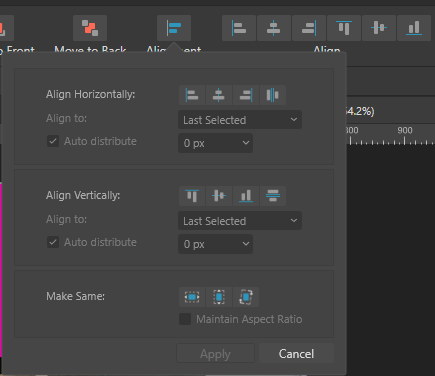colorsHaveChangedAgain
Members-
Posts
14 -
Joined
-
Last visited
Recent Profile Visitors
The recent visitors block is disabled and is not being shown to other users.
-
 colorsHaveChangedAgain reacted to a post in a topic:
ICC profile: 'use document profile' embeds the default profile instead from the document
colorsHaveChangedAgain reacted to a post in a topic:
ICC profile: 'use document profile' embeds the default profile instead from the document
-
 colorsHaveChangedAgain reacted to a post in a topic:
Unexpected Contour Tool artefacts
colorsHaveChangedAgain reacted to a post in a topic:
Unexpected Contour Tool artefacts
-
@walt.farrell Sorry, but I can't share files (they contain my client's data). @Ldina I also think that this should not cause a problem. At the same time, I also think that this is a bug, this box should be inactive. @Hangman I am opening files using File > Open. @Callum The problematic file definitely had the wrong profile assigned to it. I'm convinced that I checked the 'use document profile' option when exporting, but now I can't reproduce the scenario with error again. I may have started a thread too soon, but unfortunately, I'm already used to the fact that strange and incomprehensible things can happen in Affinity, such as the error with the profile list (you select a profile with a given name, and a completely different one is assigned underneath) and others that cause many problems in daily work.
-
 colorsHaveChangedAgain reacted to a post in a topic:
Designer: please add info panel
colorsHaveChangedAgain reacted to a post in a topic:
Designer: please add info panel
-
 colorsHaveChangedAgain reacted to a post in a topic:
Designer: please add info panel
colorsHaveChangedAgain reacted to a post in a topic:
Designer: please add info panel
-
 colorsHaveChangedAgain reacted to a post in a topic:
Designer: please add info panel
colorsHaveChangedAgain reacted to a post in a topic:
Designer: please add info panel
-
 colorsHaveChangedAgain reacted to a post in a topic:
So where is the "Lock Children" Check box?
colorsHaveChangedAgain reacted to a post in a topic:
So where is the "Lock Children" Check box?
-
 MikeTO reacted to a post in a topic:
Possibility to set a default unit (for files to be opened)
MikeTO reacted to a post in a topic:
Possibility to set a default unit (for files to be opened)
-
 RM f/g reacted to a post in a topic:
Possibility to set a default unit (for files to be opened)
RM f/g reacted to a post in a topic:
Possibility to set a default unit (for files to be opened)
-
 colorsHaveChangedAgain reacted to a post in a topic:
old Topic but necessary - hairline stroke
colorsHaveChangedAgain reacted to a post in a topic:
old Topic but necessary - hairline stroke
-
 colorsHaveChangedAgain reacted to a post in a topic:
Select Same > Font
colorsHaveChangedAgain reacted to a post in a topic:
Select Same > Font
-
For me, aligning to the last selected element is the most intuitive, and I would like to be able to save such a way as a default. Using simple functions like 'align left' or 'align right' when aligning 2 objects gives unexpected results. It is quite frustrating that in order to make sure that the objects align in the expected way you have to open the 'alignment' window and only then select one of the alignments (e.g.: 'align left') with the 'align to' property chosen (e.g.: 'last selected'). This is seemingly not a big deal, but it significantly delays the work and generates mistakes when working on more complicated designs.
-
Every time I open a file, I start by right clicking on the rulers and change the unit (eg. for pdf: 'pt' to 'mm'). The specifics of my work are such that I use mm and I would like to be able to set such a unit as the default one. I see 2 solutions: - possibility to set a default unit for all opened files (similar to choosing a default color profile) - The ability to set default units for different file types (e.g. images, vectors and pdfs) In both the first and second case, I suggest creating a 'units' tab in the settings. Preceding the responses to this thread, I reply that I know it is possible to create presets so that newly created documents will use the unit I want. My suggestion for change relates to opening existing files.
-
 colorsHaveChangedAgain reacted to a post in a topic:
mm rulers in Affinity are not designed for humans
colorsHaveChangedAgain reacted to a post in a topic:
mm rulers in Affinity are not designed for humans
-
 colorsHaveChangedAgain reacted to a post in a topic:
I'm sick of it, Affinity is mixing colors again (Unexpected color conversion when copying elements)
colorsHaveChangedAgain reacted to a post in a topic:
I'm sick of it, Affinity is mixing colors again (Unexpected color conversion when copying elements)
-
 Westerwälder reacted to a post in a topic:
I'm sick of it, Affinity is mixing colors again (Unexpected color conversion when copying elements)
Westerwälder reacted to a post in a topic:
I'm sick of it, Affinity is mixing colors again (Unexpected color conversion when copying elements)
-
I saved the files, restarted Publisher and now the conversion does not occur during copying. You could say that nothing happened, but this unexpected color conversion is the most annoying thing in Affinity when working professionally. Imagine that you are preparing files for printing business cards, the lettering is black on a white background and suddenly while copying or embedding elements, almost invisibly the 0 0 0 100 color is converted to 76 67 65 79. On the monitor, the change is invisible, in print, the lettering is blurred, because the tiny letters are printed from 4 colors, which are slightly shifted.
-
Hi, I create the first file in publisher, set the color profile to ISOCoatedV2(ECI). The second file I open an existing one, which has a different profile, so I also choose ISOCoatedV2(ECI) to ensure that both files have the same profile before copying elements. I'm choosing the assign method instead of convert. From the second file, I copy the elements, paste them into the first file, and contrary to expectations, the colors are converted. It should be: - if the files have the same color profile, the colors of the copied elements should not be converted. I work on complex files and it is very important to me that the colors are not converted.