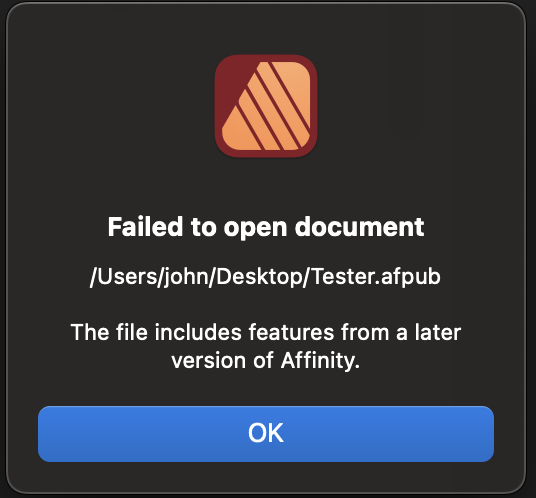JohnWhi
Members-
Posts
11 -
Joined
-
Last visited
Everything posted by JohnWhi
-
Files won't open in Release version
JohnWhi replied to JohnWhi's topic in Beta Software Program Members Area
Point taken. But people coming from other contexts might expect some warning to this effect, as for example with the Microsoft Office Beta. It could have been made clearer in the Release Notes. A particular problem was that, following installation, the Beta became the Default program to open .afpub files, and the usual efforts to change this simply did not work. The fact that some .afpub files open only in one version seems a bit curious, and perhaps some suffix other than .afpub should have been used. (I think of the change from .doc to docx.) I was involved in the original Publisher Beta, but this experience has put me off Affinity Betas of any kind for good. Choosing my words carefully, I also wonder if this will be compatible with the next OS version Sonoma, due in the autumn, or whether it will suffer from crashes if another window/program is opened. -
Files won't open in Release version
JohnWhi replied to JohnWhi's topic in Beta Software Program Members Area
It is not normal by any means, and I have been Beta testing in various contexts for more than 20 years. There is usually a way of preserving compatibility, at least a few points back. As I cannot use the Beta, it is time to delete it now. The way round this for anyone wishing to continue is to export (e.g. to PDF) and reimport. -
Not sure where to post this as it is not a bug, rather an issue I find troublesome. I see that .afpub files saved in the Publisher Beta version 2.2.0 will not open in the Release version 2.1.1, giving the error "Failed to open document [...] This file includes features from a later version of Affinity" (screenshot attached). Is there a way of preserving compatibility? Observed with Mac OS Ventura 13.4.1 on both M1 and Intel. Is it the same for everybody?
-
Thanks for the suggestions. In order of appearance, MBP.png is the relevant part of the file viewed on the MacBook Pro, iMac.png is the same file viewed in Designer on the iMac, iMacText.png is the text pulled into view on the iMac. (Larger, different style) So far as I can see, the font is activated on both Macs, and prints normally (like the MBP shot) in Word. To fix the layout, I would be inclined to delete the text and enter it again. I will report back when I have done this. By "printable area", I mean what actually fits on an A4 printer page, as set in Designer, also what appears on the page when I actually print the document. On the iMac, one only sees the text by dragging it upwards.
-
I am a beginner with Designer and this may be something I have failed to understand rather than a bug. Last night I put together a 10th wedding anniversary card for my daughter and son-in-law, for printing on A4 card. When all looked right, I copied it from the MacBook Pro to the iMac connected to the printers, thinking that I would print this morning. When I looked at it on the iMac, there was a problem with the front side greetings text (Frame Text, Gabriola, 46pt, Strong Emphasis) on the PNG graphic of the place where they stood on one of the wedding photographs. The text was only just visible below the printable area. Pulling it into view, although the font size and leading were as set, it was considerably enlarged, in three lines rather than two, and the letters overlapping and tangled. Both Macs are running current versions of MacOS Catalina, both have the requisite font, and Designer 1.8.3. No problem as I exported a printable graphic from the MacBook and printed that on the iMac. Just wondering how the same Affinity Designer Document can appear so differently on the iMac, where I prefer the 27-inch screen to work with graphics.
-
Good news, and I bought the update within a couple of minutes, the only problem being that the order button crashed Safari, though the confirmation e-mail showed it had gone through. I wondered whether I needed to buy a second copy for a second computer. My Affinity Photo from the Mac App Store can be installed on any of my computers using my log-in. Most programs can be installed on two personal computers provided they are not running at the same time. I suspect this could be true for Affinity programs. Can anyone point me to the licensing details?
-
PDF imported as single uneditable image
JohnWhi replied to JohnWhi's topic in [ARCHIVE] Publisher beta on macOS threads
I am sure you are right. It was a death certificate. OCR was certainly involved somewhere, as an oblique date stamp had been converted to text. I never knew PDF Export was quite so clever. -
PDF imported as single uneditable image
JohnWhi replied to JohnWhi's topic in [ARCHIVE] Publisher beta on macOS threads
Just to confirm that PDF -> Word -> PDF works perfectly, with all text editable and the images in the right place. -
PDF imported as single uneditable image
JohnWhi replied to JohnWhi's topic in [ARCHIVE] Publisher beta on macOS threads
Thanks for the suggestions. It was imported using "Open". I have now tried another two times, once with the default option "Group lines of text into text frames", and again adding "Favour editable text over fidelity". Double clicking on the text only shows "Image 1653x2668 pixels" with the editing option "Replace image". The Layers option shows the page to consist of a single image; a text search for a word in the document gives no answer. It is possible to write text across the existing text, but not to edit it. PDF export to Word gave me three blocks of editable text and three images. I think it is a particular PDF that is at fault, as another large and complex one from an earlier job imported faultlessly into Publisher. The answer would probably have been to convert to Word, convert back to PDF, and start there. We live and learn. -
I had hoped the PDF import facility would allow me to edit the text therein. As a translator, I had received a PDF document for translation. I did the job by using Adobe PDF Export to convert it to Word and editing the language therein (also running it through my Computer Assisted Translation software). As an experiment, I tried importing it to Affinity Publisher. I would have liked to edit the text. Here, it came as a single uneditable image. Not much use to me.