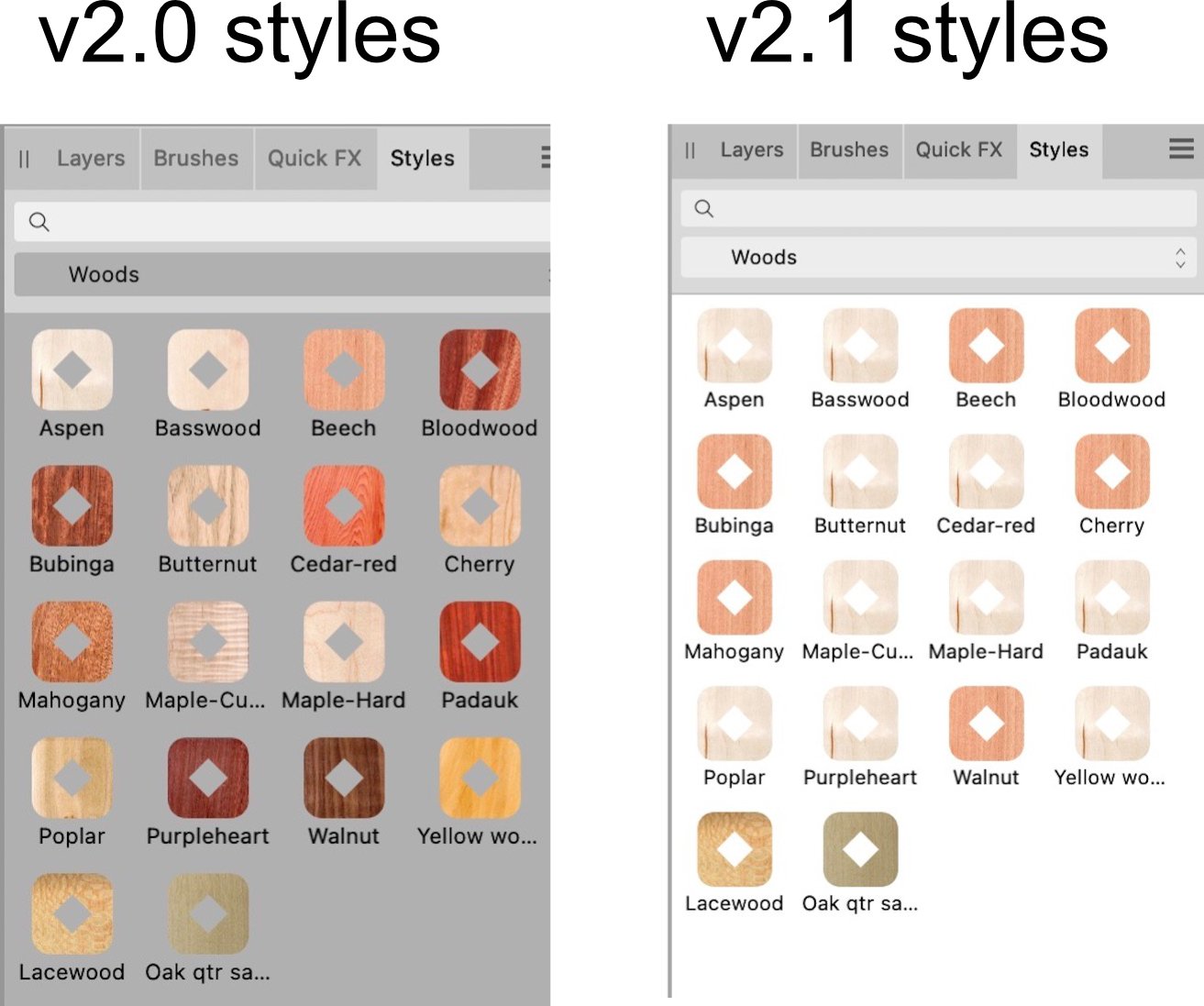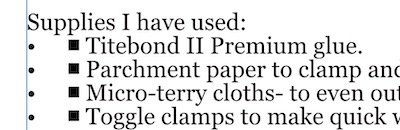patricr
Members-
Posts
17 -
Joined
-
Last visited
Recent Profile Visitors
The recent visitors block is disabled and is not being shown to other users.
-
 Hangman reacted to a post in a topic:
Can't fill pieces of a placed svg file
Hangman reacted to a post in a topic:
Can't fill pieces of a placed svg file
-
patricr started following Reveal object style fill in Designer. , Can't fill pieces of a placed svg file , Styles after new update 2.1.0 and 2 others
-
I am a beginner with Designer, but I have noted a problem, for me. Maybe I am not doing something correctly. When I make a new document, and place a plain svg from Inkscape, in all previous versions of Designer [v1881 and below] I can double click on the imported svg which opens a new window in which I can do color and style fills. In version 1954- I cannot get to a window that allows any editing of the placed svg. Mac OS 13.5, MacBook Pro M1 chip. Please advise the proper terminology of allowing the editing of a placed svg is.
-
 jmwellborn reacted to a post in a topic:
Styles after new update 2.1.0
jmwellborn reacted to a post in a topic:
Styles after new update 2.1.0
-
Styles after new update 2.1.0
patricr replied to Myke's topic in Affinity on Desktop Questions (macOS and Windows)
I just tried Beta v2.2.0 (1903) and my wood image styles do import and display properly. Thanks for the alert! EDIT: Mac OS 13.4.1 c on MacBook Pro M1. -
 jmwellborn reacted to a post in a topic:
Styles after new update 2.1.0
jmwellborn reacted to a post in a topic:
Styles after new update 2.1.0
-
Styles after new update 2.1.0
patricr replied to Myke's topic in Affinity on Desktop Questions (macOS and Windows)
I've had lots of interesting events in trying the v2.1.1 (1847) The styles in Designer, have not tried any other app in the suite, yet, and are still not producing the expected results. My original problem was that after the update to v2.1, my styles of wood captures were washed out in saturation, and many of the wood colors and patterns were duplicated. The new v2.1.1 (1847) has the same problem, after importing the styles from v2.o and 2.1, I still get the same problems. It appeared at first that v2.1.1 (1847) worked properly, but after quitting the v2.1.1 (1847) app and reopening it, the same duplication of wood patterns and colors appeared- however the wood that was duplicated was different. I will attach the captures of what I am seeing. I know the sequence is a bit hard to follow, so tomorrow morning [past my bedtime now...] I will create a pdf that I hope will document the sequence of errors I have seen with the different versions of Designer. -
Styles after new update 2.1.0
patricr replied to Myke's topic in Affinity on Desktop Questions (macOS and Windows)
Thanks- just signed up for the beta program. Downloaded B version, now it is downloading an update to the beta! -
Styles after new update 2.1.0
patricr replied to Myke's topic in Affinity on Desktop Questions (macOS and Windows)
I have looked for the version you mention. Is this a "hidden" beta? I'd like to try it also to see if it solves my styles problem. I have heard no updates since reporting this problem to the developers and getting one reply. -
 simoncox reacted to a post in a topic:
import svg from lightburn
simoncox reacted to a post in a topic:
import svg from lightburn
-
Styles after new update 2.1.0
patricr replied to Myke's topic in Affinity on Desktop Questions (macOS and Windows)
I have a styles issue also. I made 18 styles of wood samples to use in proofs of wood inlays. in Designer 2.0 they look the right colors and saturation. In 2.1 the colors are wrong and the saturation has gone. Also many of the styles have the same, incorrect image. Screen captures attached. ============== EDIT- I just tried exporting the "Wood" styles I created in v2.0, then deleting the "Wood" styles in c2.1. I then imported the styles in 2.1 and they appear correctly! Still seems to be a bug in the v2.1 using styles from v 2.0. ============== EDIT #2; I QUIT Designer after the import, and the "Wood" styles reverted to the washed-out and incorrect swatch as shown on the right below. ============== -
Good idea, but when I change the UI interface to dark and the background of the styles window goes very dark- the saturation is still low. There is also the problem of many of the style selections going to the Aspen instead of the display they should have! The saturation problem carries over to the shapes in my document that I apply the styles to, they are washed out in the document also. So what color setting(s) might be different?
-
Thanks for the rapid reply. Good catch! I had not noticed that. Aspen is the wood grain in the others. Perhaps there is some change/corruption that v2.1 has that does not honor the proper styles I created. However- all the style swatches are not saturated as they are in V2.0. The color saturation in v2.0 is correct. Have any idea why? Is this forum the proper place to submit a bug?
-
I agree that something has changed in version 2.1 Designer. My display has washed out colors compared to the previous 2.0. I have experimented with the color settings- but have not found what might have changed. Sorry, forgot to give more info: Mac M1 silicone, System 13.4. I just uninstalled v2.1 and reloaded v2.0 and the washed-out appearance went away with the older version. Here is a comparison of how my styles panel looks in each version, other than the gray background of one- the v2.1 woods are washed-out.:
-
Extra bullets in bullet list
patricr replied to patricr's topic in Affinity on Desktop Questions (macOS and Windows)
That's it! That Text box had a round bullet in it already. Thank you. -
I want square bullets for a list, however, I get a round bullet then a tab, then the square. I have read a number of parts of the help documents and cannot find how to get rid of the extra bullet. I have also cut the list and pasted and plain/unformatted text and still get both bullets when I apply the bullet I want. See my screen capture.
-
Reveal object style fill in Designer.
patricr replied to patricr's topic in Affinity on Desktop Questions (macOS and Windows)
I use images of wood to place into vector areas of wood veneer designs to print and show to a client. Some of the images of the wood are very similar, so after I show the proof and need to change something, it would be nice to confirm the wood I put into an area. Also- when I get a new batch of veneers, sometimes a wood species looks remarkably different than the one I have in styles. I could just make a new style and delete the old, but it would be more convenient to replace the one that is there in one step. Affinity makes this process so easy compared to Inkscape, however!- 4 replies
-
- styles panel
- fills
-
(and 1 more)
Tagged with:
-
After I have filled several objects with styles that I have created, how can I later click on an object and reveal which style fills that object? I can reveal which layer it is on, but can't find the style that was applied to that object/layer.
- 4 replies
-
- styles panel
- fills
-
(and 1 more)
Tagged with:
-
 Hangman reacted to a post in a topic:
import svg from lightburn
Hangman reacted to a post in a topic:
import svg from lightburn
-
 firstdefence reacted to a post in a topic:
import svg from lightburn
firstdefence reacted to a post in a topic:
import svg from lightburn
-
Nope, the upper left worked since that is the the home and origin of the laser. I never thought that was the problem, even after years of dealing with Postscript and image setters! So slick to take a wood inlay file I want to make a proof of, out of LB and into Designer where I can add wood captures in Styles right into the proper areas of the design. Thanks to all for the help. Sample below.

stylesimportfromv2.1.jpeg.1303013245baaeaf0c702f2a0f939de7.jpeg)
.jpeg.1d92eb452e29f67c0de5a8ce9baba484.jpeg)
afterquit-thenrepoen.jpeg.1921e5b25d69700ab7f5aaced615efe2.jpeg)