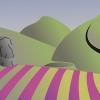-
Posts
11 -
Joined
-
Last visited
Reputation Activity
-
 SilverSkyRat got a reaction from Alisson Sousa in CDR Import
SilverSkyRat got a reaction from Alisson Sousa in CDR Import
+1 too, running CorelDRAW! X4 on VMware Fusion 6. Performance fantastic, but want to remove Win entirely (sick of Windows Updates & Virus s/w updates just to keep a program or two running).
Also, look at the Mac vector graphics competition.... Sketch, ArtBoard, Intaglio, EazyDraw, Sketsa, SketchBook, Inkscape... NONE of them can do it... what an edge you'd have ;)
Edit: Also great to see you're not doing the "subscription" and "cloud" nonsense that's a huge turn-off for someone who likes to control and backup their own data ;)
-
 SilverSkyRat got a reaction from 000 in Import CorelDRAW files
SilverSkyRat got a reaction from 000 in Import CorelDRAW files
Hi Jens. but the whole point for us CorelDraw X4 (edit: on Win) and earlier users is not to have to buy the latest, just to save files. I wanna buy Affinity instead! LOL
-

-
 SilverSkyRat got a reaction from 000 in CDR Import
SilverSkyRat got a reaction from 000 in CDR Import
+1 too, running CorelDRAW! X4 on VMware Fusion 6. Performance fantastic, but want to remove Win entirely (sick of Windows Updates & Virus s/w updates just to keep a program or two running).
Also, look at the Mac vector graphics competition.... Sketch, ArtBoard, Intaglio, EazyDraw, Sketsa, SketchBook, Inkscape... NONE of them can do it... what an edge you'd have ;)
Edit: Also great to see you're not doing the "subscription" and "cloud" nonsense that's a huge turn-off for someone who likes to control and backup their own data ;)
-
 SilverSkyRat reacted to Knollolio in CDR Import
SilverSkyRat reacted to Knollolio in CDR Import
Indeed, CorelDraw is the one and only reason why I own Parallel's Desktop. And yes, the performance of CorelDraw under Parallel's Desktop is far from optimal. Moreover, with Yosemite coming, Parallel has to be upgraded again. This is exactly why I wanted to switch to another vector drawing application. And I also have a lot of CDR files that I'll need in the future. In my opinion, CDR Import would be a very good addition to Affinity Design.
-
 SilverSkyRat reacted to Milere in CDR Import
SilverSkyRat reacted to Milere in CDR Import
Hello to all, I am also in the same boat as you guys, I want to move away from Corel but dont like Illustrator, I hope Affinity will include a CDR import function, that will be a smart move.
-
 SilverSkyRat reacted to hschneider in CDR Import
SilverSkyRat reacted to hschneider in CDR Import
I second this. You could conquer the whole CorelDRAW market, with all these creatives converted to Mac OSX, still running Corel on Parallels. This would boost our workflow ....
-
 SilverSkyRat reacted to fsgrafix in CDR Import
SilverSkyRat reacted to fsgrafix in CDR Import
I would like to be done with Corel and this is a great opportunity to switch. I have a large library of Corel files I'd like to keep working with.
-
 SilverSkyRat reacted to 000 in CDR Import
SilverSkyRat reacted to 000 in CDR Import
I am a Corel Draw user running it via Parallels and would LOVE to move away — despite the ugly new UI the newer versions of Draw require a ,Corel Account' and the barcode feature works with an active internet connection only.
Therefore, I second and third this! CDR import would be awesome and the file format isn't too complicated (basically ZIP files with XML or XHTML, renamed to CDR).
-
 SilverSkyRat reacted to azguy in CDR Import
SilverSkyRat reacted to azguy in CDR Import
Please add the ability to import CDR files.
Lately, clients have started mentioning that they would like to move away from CorelDraw. You might be surprised how many Mac users are using CorelDraw via Bootcamp or Parallels. Now that Serif (Affinity) is supporting the Mac they want to migrate away from CorelDraw.
However, they feel trapped with CorelDraw because:
They do not want to lose their CDR files created over many years.
In addition, they want to avoid exporting hundreds of files out of CorelDraw one at a time so the files could be used elsewhere.
Here is an opportunity for Affinity to make friends in the Mac community. Make Affinity products able to perfectly import Adobe and Corel files. Do this and you will have an automatic customer base for a long time.
-
 SilverSkyRat reacted to audible in Feature requests
SilverSkyRat reacted to audible in Feature requests
I haven't read all the posts so please forgive me if i'm duplicating others requests.
As a long time user of CorelDraw I would definitely like an import filter, (CDR) I do know this was requested by others but just wanted to emphasize the point. Export to dxf would also be a plus. Corel does do this but not too well.
I use Corel for CAD and would request architectural and engineering scaling, i.e. 1/4"=1'-0" etc. Duplicate with defined offset would also be a plus, linear and progressive.
Micro nudge with the arrow keys is important to fine tune positioning
Defined line types. This is requested by others and is included in your timeline
Object trace
I'm sure you have it, just haven't found it yet but rotation constraints at defined intervals i.e. 15 degree would be a must.
CorelDraw is the only program that stops me going all in with Apple so if this functionality could be incorporated I'd be a very happy puppy!!
There are many other features but these are a good beginning.
-
 SilverSkyRat reacted to TonyB in demo version
SilverSkyRat reacted to TonyB in demo version
Yes, we will have a trial version available in a few weeks.