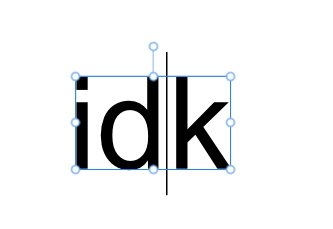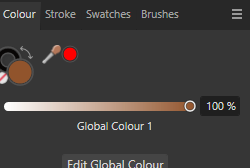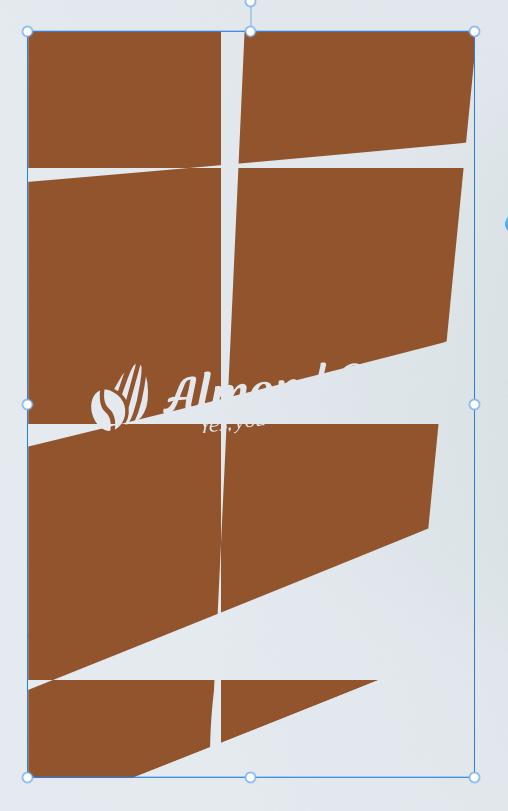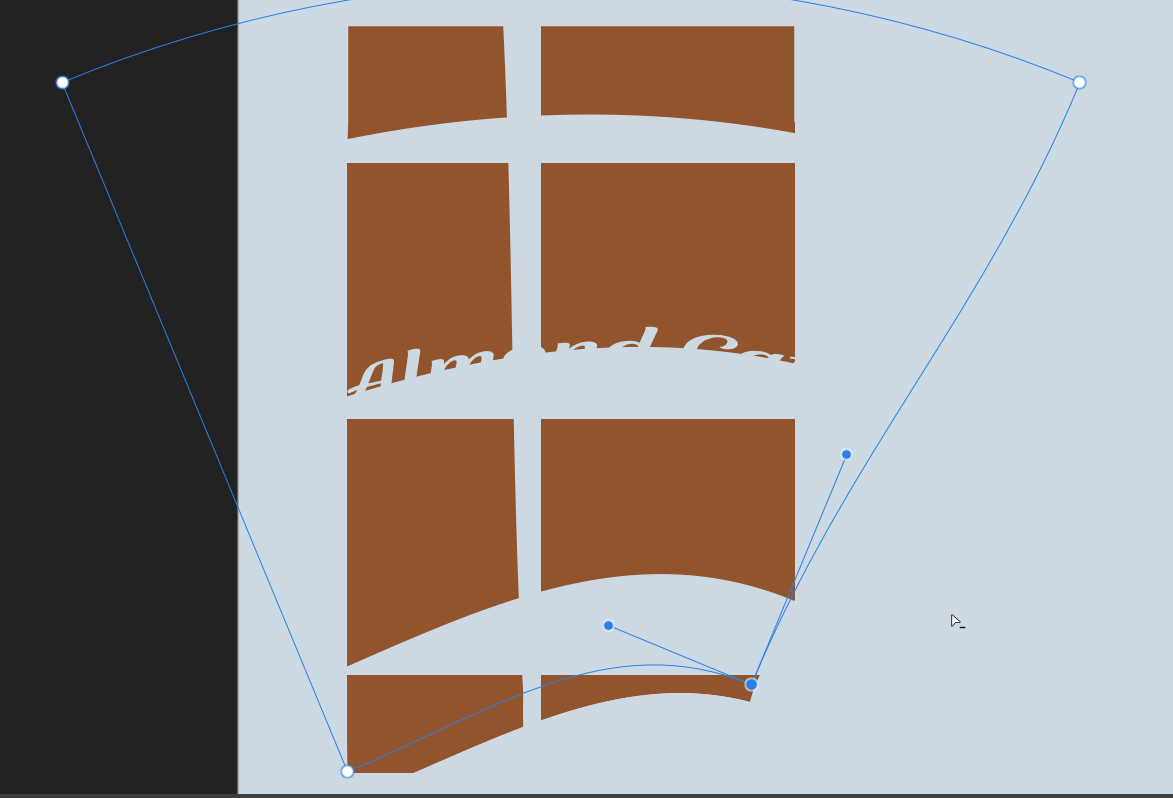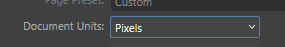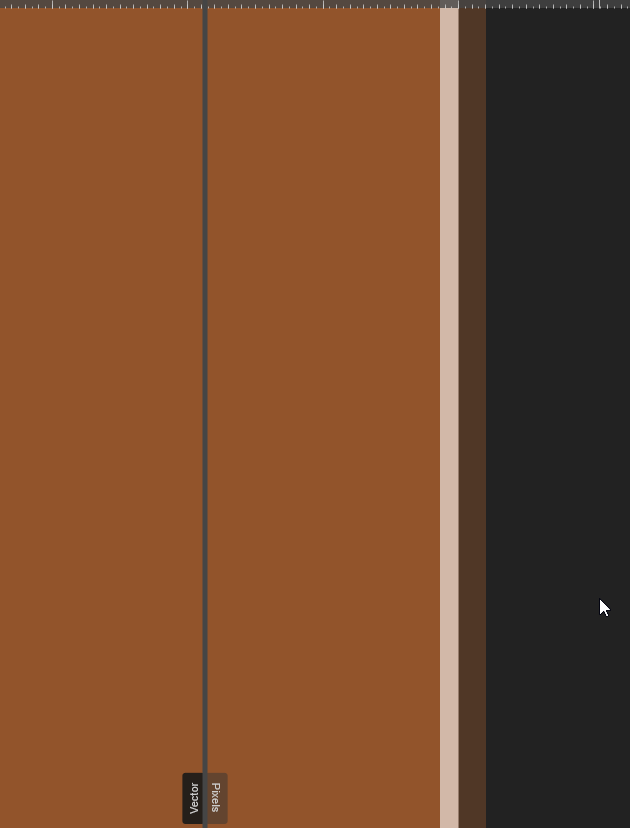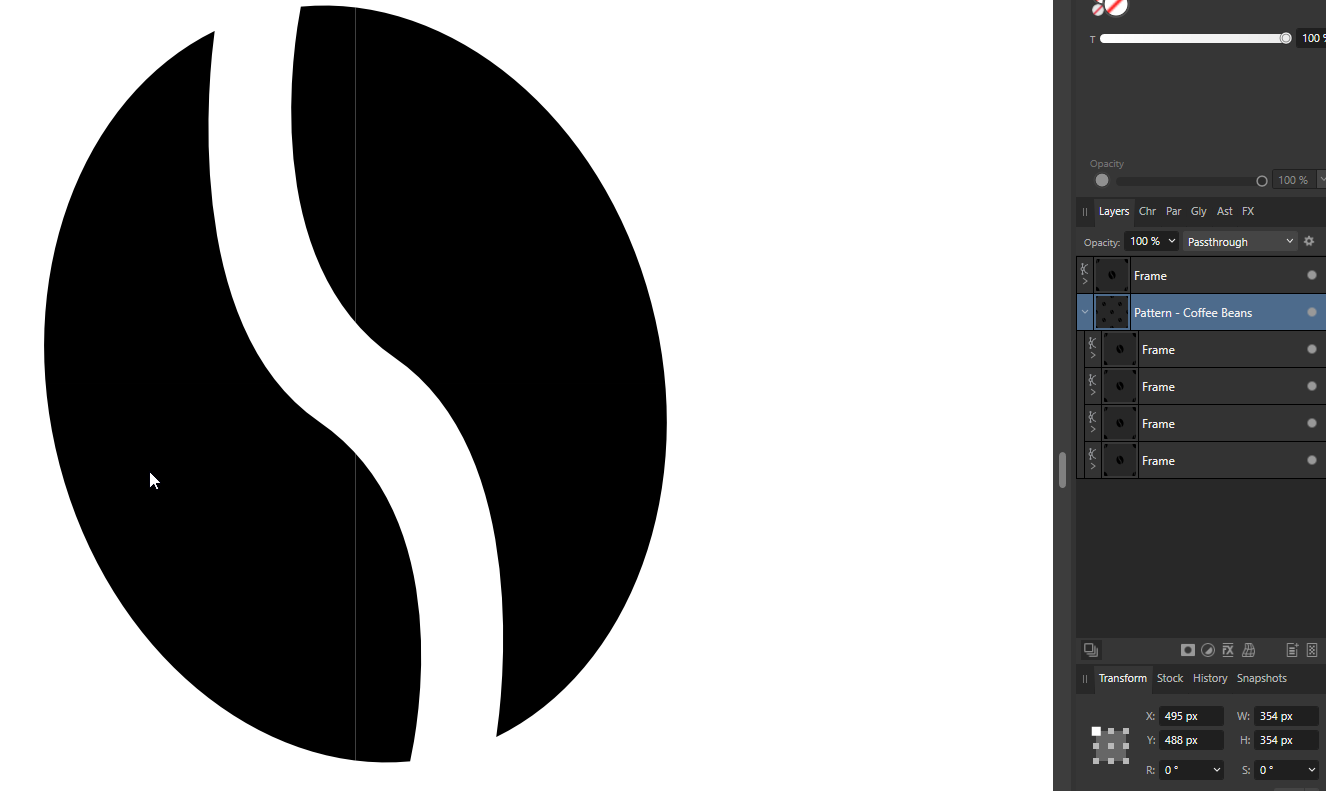-
Posts
33 -
Joined
-
Last visited
Everything posted by Radosław
-
Hello. Maybe I pressed something, maybe it is a bug, but I have color background behind any new text. (Artistic and Frame.) The background is smaller than this which you can set in Character Panel. The text itself do not have any styles nor decorations applied. When resetting defaults in document in (Edit Tab) and reverting text to defaults, color background stays. Text with issue: Text with set background in Character Panel: Text copied from new document: I am using newest version of Designer - 2.2.1.
-
Thank you both for answers. 🙂 Feel free to close this thread.
- 4 replies
-
- affinity designer
- designer 2
-
(and 8 more)
Tagged with:
-
Hello. When I want to change something's color that uses one of my Global Colors it automatically changes color tool to Tint. It annoys me because there is only one slider and nothing else and I must switch it manually to Wheel every time when I want to change color of certain object without changing the Global Color. Can I somehow change it to use automatically Wheel for example? If not - it would be a nice, user friendly function.
- 4 replies
-
- affinity designer
- designer 2
-
(and 8 more)
Tagged with:
-
Even in v2.1 Wrap Group Tool still freaks out when wrapping imported svg. I've reported it already for previous version. After exporting it is even worse.
- 1 reply
-
- affinity designer
- designer 2
- (and 8 more)
-

Semi transparent borders around any Artboard
Radosław replied to Radosław's topic in V2 Bugs found on Windows
I've figured out that these white borders potentially don't matter when sending file to a Printing House. Because of bleed cutting marks and background in cut off area on end print file.- 14 replies
-

Semi transparent borders around any Artboard
Radosław replied to Radosław's topic in V2 Bugs found on Windows
@Dan C I think Affinity Designer and other apps should be able to export based on any units, especially millimeters for exporting vector. Is there any chance that Serif are going to add this function in some future update?- 14 replies
-

Semi transparent borders around any Artboard
Radosław replied to Radosław's topic in V2 Bugs found on Windows
I have one concern. When setting units back to millimeters, size of Artboard is slightly smaller because of difference in units. Probably white line is going to be visible after printing because now an Artboard don't covers whole A4 format. I have to make slightly bigger Artboards and margins or bleed, so I can keep proportions in layout without slightly cutting something off and have integer px size of A4, which isn't same as A4 in millimeters.- 14 replies
-

Semi transparent borders around any Artboard
Radosław replied to Radosław's topic in V2 Bugs found on Windows
- 14 replies
-

Unwanted lines on curves and shapes joints
Radosław replied to Radosław's topic in V2 Bugs found on Windows
@Lee D I apologise. I was thinking that it's problem only with Affinity Designer, but I see that probably it's just vector's thing. For example in Inkscape these lines are too. I'm relatively new to vector. It's unbelievable that everyone are dealing with this manually adding additional shape under or over every joined shapes in project for non-rasterised work. It's best technique I guess.- 23 replies
-

Semi transparent borders around any Artboard
Radosław replied to Radosław's topic in V2 Bugs found on Windows
When exporting for example A4 from project without Artboards there are no line. (Raster too.) So there is something wrong with Artboards or it is the same problem as with lines between joined shapes.- 14 replies
-

Semi transparent borders around any Artboard
Radosław replied to Radosław's topic in V2 Bugs found on Windows
It happens with all artboards in all projects. I guess you can recreate it too. If you don't have this problem please tell me how to do it. Turning off anti-aliasing for whole artboard helps, but only for raster and it's rough. It appears when you zoom in while viewing PDF in Internet Browser or PDF Reader. Unwanted white line on right side.afdesign- 14 replies
-

Semi transparent borders around any Artboard
Radosław replied to Radosław's topic in V2 Bugs found on Windows
Hi. Thank you for the response. Yes and yes, artboard and even export frame are on integer and their sizes are integer too. Still visible.- 14 replies
-

Semi transparent borders around any Artboard
Radosław replied to Radosław's topic in V2 Bugs found on Windows
While pdf is rasterised there are border white border on right side and bottom.- 14 replies
-

Semi transparent borders around any Artboard
Radosław replied to Radosław's topic in V2 Bugs found on Windows
- 14 replies
-
There are semi transparent borders arround any artboard. It's visible even after exporting to raster. It's visible on non-rasterised pdf as white line. I have printer with margins, so I can't check if it's visible after printing. I'm afraid that when I'm going to make printable things for clients, it's going to look like lack of extended layers to the bleed (which I've done.)
- 14 replies
-

Unwanted lines on curves and shapes joints
Radosław replied to Radosław's topic in V2 Bugs found on Windows
Oh, you did it in maybe even easier way. Thank you.- 23 replies
-

Unwanted lines on curves and shapes joints
Radosław replied to Radosław's topic in V2 Bugs found on Windows
Ok. I did a pattern in that way, without beans in corners, but there is still problem with lines in exported vectors. Thank you for your help.- 23 replies
-

Unwanted lines on curves and shapes joints
Radosław replied to Radosław's topic in V2 Bugs found on Windows
I didn't know the way to do this from one bean. I need to do some research.- 23 replies
-

Unwanted lines on curves and shapes joints
Radosław replied to Radosław's topic in V2 Bugs found on Windows
I can see lines in program, but after exporting to png there's no longer lines. But still in exported svg.- 23 replies
-

Unwanted lines on curves and shapes joints
Radosław replied to Radosław's topic in V2 Bugs found on Windows
- 23 replies
-

Unwanted lines on curves and shapes joints
Radosław replied to Radosław's topic in V2 Bugs found on Windows
It's not a problem. I've created this coffee bean icon. Problem is when I want to crate pattern like this or join other shapes like rectangles with different color, so I can't add them together because one of two colors take over second shape.- 23 replies
-

Unwanted lines on curves and shapes joints
Radosław replied to Radosław's topic in V2 Bugs found on Windows
Yes, created new file without other things and translated layers to english. Problem is the same. Unwanted_lines.afdesign- 23 replies