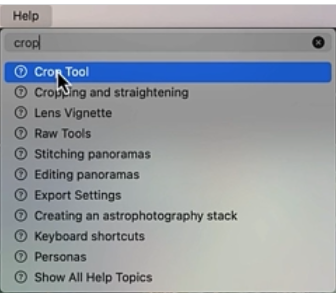Benfischer
Members-
Posts
116 -
Joined
-
Last visited
Everything posted by Benfischer
-
I also get artifacts like that. Also some jaggies and cusps as seen in the video. I see it on iPad and Mac. It seems to happen mostly on the pencil or pen tool, which draws a path with essentially no stroke width. I don’t see it on the vector brush yet. its a nice feature though! RPReplay_Final1713572906.mov
-
affinity info bot??
Benfischer replied to Affinityconfusesme's topic in Beta Software Program Members Area
It’s after 5 right now in England, so probably tomorrow. It’s not the first time they did forum updating before the release. Could be Monday. -
This makes me feel way better. Thanks. I’m still bummed that an independent company had to get gobbled up by the borg, but that’s life these days. is there any timeline for items 2 and 3? wishing the best to the Serif team!
-
-
-
The iPad is starting to feel stale. Most of the major new features haven’t made it to the iPad. It’s still fun to use, but it doesn’t get much love procreate is an interesting example. I can think of only 1 major new feature in the past couple of years: pencil hover for the iPad Pro. But it still reigns at the top of the charts. In my opinion, AD doesn’t really need new features at this point. But clearing up some long standing and vexing bugs would be most welcome (including a functional Help system for the Mac). I don’t feel like Photo is missing much either in terms of features, except I’d like some existing features to work better like smart select and things like inpainting or background erase. id be perfectly happy with bug fixes only until 3.0 is ready.
-
If I add a pixel layer to a symbol, AD won't render what is drawn in real time. I have to go to the Move tool or switch back to Vector Persona to see what was drawn. Sometimes I get a clipped image, and sometimes no image at all. Video attached show only a partial render of pixel drawing until I go to the Move tool. Vector drawing render correctly. Screen Recording 2024-01-22 at 7.43.19 PM.mov
- 2 replies
-
- macos
- affinity designer
-
(and 2 more)
Tagged with:
-
I didn't know you could double click on a shape and switch to the node tool. So i guess I'm happy to learn that and also that double clicking will switch back. (it's Christmas every day!) I also didn't realize that double clicking a curve in the node tool would add a node. I always just used a single click. I agree that there's no reason to have a single click and double click do the same action. Double click to delete a node makes sense to me. Thanks
-
Single monitor. It's erratic. I noticed last night that if I switch away to another screen and then switch back the adjustment window appears (as in the video). Maybe the popup window is appearing, but behind the main photo window. In non-full screen everyting works as intended and the popup windows are in front of the main window where they should be. As far as I can tell this would work with any adjustment or filter or Fx that would popup a window. Screen Recording 2023-12-18 at 8.14.48 AM.mov
-
After I've been using Affinity Photo in full screen mode, I lose the ability to edit styles. For instance, if I add a Curves adjustment, the slider window will not open and clicking on the Curves Adjustment layer does not open bring it up either. the adjustment panel seems to be on another screen. It works sometimes, but after a few adjustment layers or Fx, the dialog box disappears Mac OS 14.2. Photo 2.3.0
-
I was watching a class on Affinity Photo on Udemy and the instructor clicked on "Help" and started typing something in and, the help menu expanded to actual help for what he was looking for ("Crop" in this case). And when he clicked on one of the entries, it opened a window to the actual help section. When I do that, all I get are links to Affinity Photo Help, and even that is not useful because if I use the search box there, I mostly get general Help Topics on the Mac (in this case, typing "Crop" on the "Affinity Help Window" search box will tell me how to Crop in the Preview App among other tidbits. I might also get links to menu items if there's a menu item associated with the help query. I generally have to pull up the manual on the interwebs and search there for what I'm trying to do and even THAT is problematic, as I generally end up getting the Affinity 1.9 or 1.10 manual unless my Google-fu is on point that day. How do I make the Help Menu actually provide help and not a run-around?
-
Thanks for the links. That fixes the broken line issue but not the highight-half-of-the-screen issue in the 2nd video. I’ll probably have to stick to the desktop for this. It looks like a longstanding bug. incidentally, when I ungrounded the colors, I inadvertently started painting on all four layers at the same time because they were all selected. I didn’t know I could do that, so I learned two things today 😃
-
Some more testing. 2.2.1 Photo and Designer does the light/dark flashing thing in the 2nd video but not the broken, not visible thing in the first. 2.3 Designer does both, just like Photo does. i also tested on Retrosupply’s Color lab, which is the same type of layer thing, and got the results. i do think it’s a memory management issue. These template files are quite large: 4000x6000 px at 600 dpi. If I cut that down to 1000 x 1500 x 72 dpi and drop the paper texture image file the brushes paint properly. Somewhere in between the apps seem to run out out men and 2.3 is a little worse.







.png.9afdf5879bfe226634c66d6403034ad8.png)