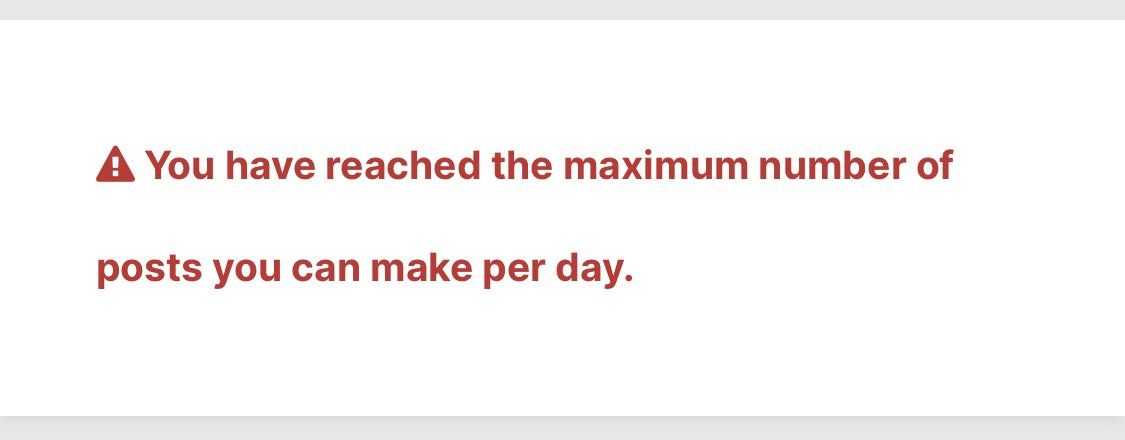BenDE
Members-
Posts
21 -
Joined
-
Last visited
Recent Profile Visitors
The recent visitors block is disabled and is not being shown to other users.
-
 mark117h reacted to a post in a topic:
Disable / hide Stock Studio and icon
mark117h reacted to a post in a topic:
Disable / hide Stock Studio and icon
-
 Paul Mudditt reacted to a post in a topic:
(Publisher) Pre-order program
Paul Mudditt reacted to a post in a topic:
(Publisher) Pre-order program
-
 Alfred reacted to a post in a topic:
(Publisher) Pre-order program
Alfred reacted to a post in a topic:
(Publisher) Pre-order program
-
(Publisher) Pre-order program
BenDE replied to BenDE's topic in Pre-V2 Archive of Affinity on iPad Questions
There is no problem to pre-order Apps in Appstore. You can buy Apps before initial public release https://developer.apple.com/app-store/pre-orders/ -
 emmrecs01 reacted to a post in a topic:
(Publisher) Pre-order program
emmrecs01 reacted to a post in a topic:
(Publisher) Pre-order program
-
I have adapted every new release in the Affinity Suite on Windows and now for the iPad with a long wait. Constantly searching for the publication and the entry price, waiting for the app itself. Affinity's e-mail reminder has never worked before, the service has admitted this several times - when the e-mail comes, I and everyone else have already noticed and bought the release much days before. Why this miserable wait? I would like to buy Publisher now for the iPad at the introductory price and then simply be informed when the software is available for download. Why do I have to check every day to see if the time has come? Let me just buy and pay for it as a pre-order now!!! 😣 Thanks.
-
@Alfred I am not talking about the position, I'm talking about the sphere of activity of the tool (do not know if this is a good translation for it's sizing affects). I often paint beyond something because I can't see with flow and transparency what the real scope of the tool is. Do you have and work with an iPad with this software? What? I paid for these programs but I can't even post something 5 times a day? What's that all about?
-
I hope it comes permanently soon, while I paint I would like to recognize the "sphere of activity"? without having to try and remove so often
-
But you know while painting ........
-
In Photo on the Desktop there is always the mouse-position and that's why we have an always-on circle on the screen. But on the iPad, I don't even have this tool circle when I actively use and move a tool. I didn't find a setting to change that and I find it strange. I can't see at all how big my tool is and where it works. Should this still come or where do I activate the surrounding border?
-
 Dan C reacted to a post in a topic:
Recolorierung / Masken - wie geht das denn nun?
Dan C reacted to a post in a topic:
Recolorierung / Masken - wie geht das denn nun?
-
Ich habe dasselbe Problem bei Masken. Ich kann mit schwarz alles wegmalen, aber mit weiß nicht wieder ergänzen. Was weg ist bleibt weg. Ich dachte, man kann mit schwarz das eine und mit weiß das gegensätzliche tun. Ich hatte vor einigen Jahren die Suite auf dem Desktop, nun habe ich nur ein iPad, aber verstehe den Workflow grad nicht mehr.
-
Hallo, wenn ich die Anpassung Umfärben verwende oder auch in einer Maske, kann ich mit schwarz (oder Töne bis weiß) die Ebene bearbeiten - aber weiß funktioniert bei mir nie. Was muss man denn machen um zu viel entferntes wieder hinzuzufügen? Anbei mal beispielhaft auf der Anpassung Umfärben. Hier habe ich mit schwarz (oder mehr als weiß) Fläche entfernt. Ich dachte, mit weiß kann ich bei Anpassungen und Masken wieder hinzufügen. Aber das geht nie, schwarz hingegen immer. Also entfernen kann ich aber nie zu viel entferntes wieder rückwärts malen sozusagen. In der Hilfe und den FAQ weiß ich nicht wonach ich suchen muss. Bild 1: mit schwarz entfernt, Bild 2: weiß gewählt aber das ändert nichts. Hello, if I use the adjustment to recolor or even in a mask, I can edit the layer with black (or tones to white) - but white never works for me. What do you have to do to add too much away? Attached is an example of the adjustment to recolor. Here I removed surface with black (or more than white). I thought with white I could add adjustments and masks again. But that's never possible, but black always. So I can never remove too much distant paint backwards again, so to speak. In the help and the FAQ I don't know what to look for. Picture 1: removed with black, picture 2: white selected but that doesn't change anything.
-
 Alfred reacted to a post in a topic:
Disable spell check
Alfred reacted to a post in a topic:
Disable spell check
-
 BenDE reacted to a post in a topic:
Disable spell check
BenDE reacted to a post in a topic:
Disable spell check
-
Thank you 👍
-
-
Ok, habs unter Auftragen von Pinselstrichen gefunden 🙃