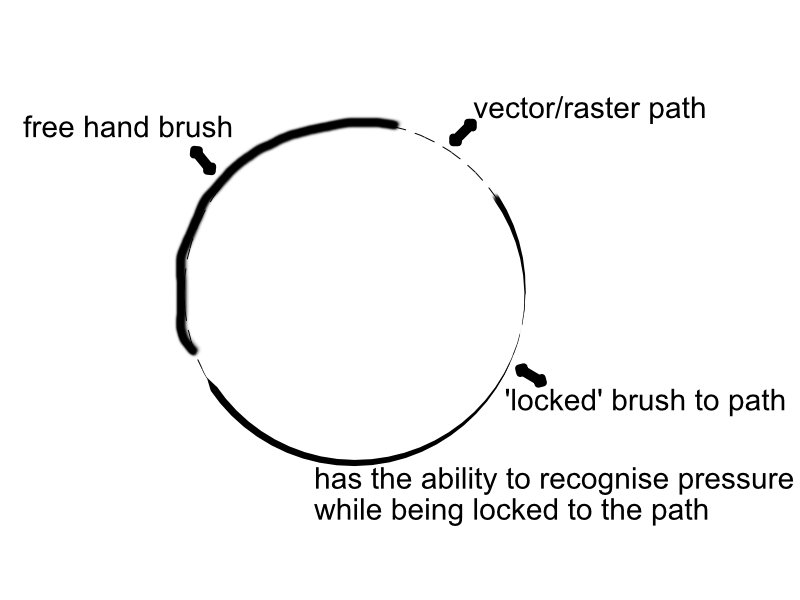mac.
Members-
Posts
9 -
Joined
-
Last visited
Everything posted by mac.
-
SpyderCHECKR 24 color chart
mac. replied to RobinMcL's topic in Feedback for Affinity Photo V1 on Desktop
+1 on this feature to be added. Ideally DataColor compatible for me personally. -
New feature for brush tools.
mac. replied to mac.'s topic in Feedback for Affinity Photo V1 on Desktop
It does, and that would be ideally what I was talking to. I was looking at the fact that the stencil covered half the area up, but I see what you're getting at now. It would be the first without the stencil erasing the other half of the brush. -
New feature for brush tools.
mac. replied to mac.'s topic in Feedback for Affinity Photo V1 on Desktop
Yeah but it's not using the edge line as the centre point. Garry had it right, it would be something to the effect of a Vector brush but I'm talking about added the ability to control the pressure free hand but the brush be locked to the path line. I've done a very rough drawing to try simulate what I'm on about. Garry would be right in it's essentially Vector Brush but using the raster Brush instead and having it locked to a path. EDIT: but being able to draw to the vector or raster path instead of just assigning a brush to the vector line itself, as in Designer you can do. You'd start by laying down the vector/raster path, whether it would be programmed to allow a raster brush on vector path or a new raster path for this purpose. There's the free hand line trying to follow the path line but obviously it's never going to be perfect (I also did it quickly with a mouse since my tablet isn't plugged in, so imagine there's different pressures along that line) Then there's the locked to the path line brush where the programs recognised the pattern but locked the brush to the line so you don't have to worry about drawing the perfect circle while getting the pressure information down for the program. -
New feature for brush tools.
mac. replied to mac.'s topic in Feedback for Affinity Photo V1 on Desktop
Imagine that the outline of that stencil is just a line or path, the brush that they would be using would be locked to the path line when the pen would be pressed onto the drawing tablet. -
New feature for brush tools.
mac. replied to mac.'s topic in Feedback for Affinity Photo V1 on Desktop
Okay. Ideally this would be when using a drawing tablet so you can apply different natural pressure. Setting down a vector path or something like a raster path Select a raster brush When touching down on the pad, the brush would lock to this path providing the ability to trace the line perfectly -This next section may be a bit of a stretch- You wouldn't need to be accurate as you'd be locked to the vector/raster path but you'd need to somewhat follow the pattern e.g. up/down left/right so the program could recognise where it should be on the vector/raster trace path Meaning you could purely focus on the pressure and getting the flow you naturally would produce. I realise this is achievable via Designer with the vector path brushes there but as I mentioned before, just takes away from the natural flow when drawing. I can never quite get the pressure flow right with the Pressure function within the Stroke option. The amount of times I'm sat hovering over my Undo button on the pad, trying to perfect the perfect natural pressure flow, sometimes I get the line perfectly like I'd like it but the pressure is off so have to redo it. Thus, losing the perfect shape all to get the natural flow. Maybe I'm making a bit of a mountain out of a mole hill and it would be an obsolete feature but it would take away all the trail and error. -
New feature for brush tools.
mac. replied to mac.'s topic in Feedback for Affinity Photo V1 on Desktop
Ah right, yeah I was meaning to have control over pressure without worry over accuracy. Do you mean like it does in Designer? This but it doesn't necessarily need to be vector, could be raster path too. I was just using vector paths as an example. -
New feature for brush tools.
mac. replied to mac.'s topic in Feedback for Affinity Photo V1 on Desktop
Yeah this is probably along the lines that I was meaning, like a tracing lock. -
New feature for brush tools.
mac. replied to mac.'s topic in Feedback for Affinity Photo V1 on Desktop
Sorry for the delay, been busy valeting the car! I'm terrible with describing things and apologies on this maybe being in the wrong place. I'm not very well acquainted with forums and rules. The vector brush is kind of what I'm talking about but from what I gather with that it doesn't include the 'lock' while drawing it yourself with a drawing pad or mouse. The vector brush seems limited, as in it's just using the vector path to imprint the brush style on. I could probably get close with it if you can change the pressure throughout the path line. I'm think you can as I've used it somewhere before but not sure whether that was in PS years ago. It just takes away from the physical creative aspect for me. The main point I was trying to get to was setting a vector path, then when using a drawing pad and pen the pen 'locking' to the vector path so you can't go outside of it and focus on the pressure and flow naturally. I'm not sure how else to word it. PaulEC I think, get's what I'm talking about with "raster brushes, as well as vector, for strokes!" Yeah, thinking about it this is what I'm talking about, I forgot that brushes were raster brushes! But having the ability to lock the raster brush to the vector path so you don't have to focus on accuracy. -
Not sure if this already exists somehow, but had a thought it would be cool to be able to implement some sort of vector line so you can use a brush or imported brush to for perfect shapes. As in, you select a shape, you set up a 'vector' path, select the brush tool with whatever brush you want to use, then when you put your brush down on a drawing pad or click with a mouse it locks on to the 'vector' line so it cannot create a shape outside of the shape chosen. It would make drawing circles and set shapes much easier to create with the brush tool and if using a drawing pad, you could focus more on pressure instead of trying to draw the shape. Which is generally the main reason why this would be a good feature. I don't think the Rectangle Tool has this feature but it could be an addition option when held down to choose from, and the shapes are already there. Maybe it could be a feature within the stroke line options? If this is already a thing it would be cool if someone could direct me to it or a tutorial. Thanks.