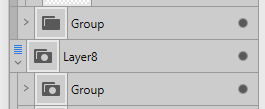ZhangX
Members-
Posts
23 -
Joined
-
Last visited
Recent Profile Visitors
The recent visitors block is disabled and is not being shown to other users.
-
 NotMyFault reacted to a post in a topic:
What does the round dot in group icons in the layers panel mean?
NotMyFault reacted to a post in a topic:
What does the round dot in group icons in the layers panel mean?
-
I'm really surprised, not by these worm cans (being a backyard shop then bought by a web 8.0 and what not), but by the vast amount of incomprehensible knowledge on these canned worms you guys had. It's almost like one of those pokemon family trees, but with professional vector graphic designer bugs.
- 21 replies
-
- affinity designer
- folder
-
(and 3 more)
Tagged with:
-
This bothers me as well. Hopefully it could be resolved in the coming 2.2 update.
- 11 replies
-
 ZhangX reacted to a post in a topic:
»Add Pages From File« Requires a Target Page Number Even if »After Last Page« Is Selected
ZhangX reacted to a post in a topic:
»Add Pages From File« Requires a Target Page Number Even if »After Last Page« Is Selected
-
 ZhangX reacted to a post in a topic:
Is it possible to select multiple guides via a marquee from mouse drag (like objects)?
ZhangX reacted to a post in a topic:
Is it possible to select multiple guides via a marquee from mouse drag (like objects)?
-
 ZhangX reacted to a post in a topic:
Is it possible to select multiple guides via a marquee from mouse drag (like objects)?
ZhangX reacted to a post in a topic:
Is it possible to select multiple guides via a marquee from mouse drag (like objects)?
-
I sometimes want to move certain guides along with some objects. The intuitive approach would be to drag a marquee that touches both the objects and the guides, then move them together. That's how I remember things working in Illustrator. But, other than carefully designing a series of snap operations, I'm not sure how to do this with Affinity Designer. Do you have any suggestions? Thanks!
-
Hi guys, Can you configure Affinity Designer to handle the PgUp and PgDn keys when the Layers panel is active, such that the panel's contents scroll? My panel often has hundreds of entries (computer program-generated contents), and navigating with the mouse scroll wheel alone might be really awkward at times.
-
 ZhangX reacted to a post in a topic:
Affinity Designer (possible all apps) Subscript BUG!!
ZhangX reacted to a post in a topic:
Affinity Designer (possible all apps) Subscript BUG!!
-
Thank you so much, everyone. You are all super professional, friendly, and helpful.
- 21 replies
-
- affinity designer
- folder
-
(and 3 more)
Tagged with:
-
 ZhangX reacted to a post in a topic:
What does the round dot in group icons in the layers panel mean?
ZhangX reacted to a post in a topic:
What does the round dot in group icons in the layers panel mean?
-
 ZhangX reacted to a post in a topic:
What does the round dot in group icons in the layers panel mean?
ZhangX reacted to a post in a topic:
What does the round dot in group icons in the layers panel mean?
-
 ZhangX reacted to a post in a topic:
What does the round dot in group icons in the layers panel mean?
ZhangX reacted to a post in a topic:
What does the round dot in group icons in the layers panel mean?
-
Some of my Group icons in designer's layers panel have a round dot within them. Some others do not. What is the difference? Thank you!
- 21 replies
-
- affinity designer
- folder
-
(and 3 more)
Tagged with:
-
 ZhangX reacted to a post in a topic:
Affinity V2.0
ZhangX reacted to a post in a topic:
Affinity V2.0
-
Perhaps the layers (including inner components) should be able to display in more than one column, similar to how Windows Explorer displays a list of files in many columns. The reason for this requirement is that, unlike artists who handcraft one component after another, I work with scientific plots in Designer, and the imported figures typically have hundreds of components (such as axis ticks and tick labels, data points, and so on); this means a lot of dragging and searching in a single-column setting, which could be made easier by introducing more columns of layer display. Display space isn't a problem since I always use a floating window for layers.
-
 ZhangX reacted to a post in a topic:
Switching between artistic text and text frame
ZhangX reacted to a post in a topic:
Switching between artistic text and text frame
-
 ZhangX reacted to a post in a topic:
Switching between artistic text and text frame
ZhangX reacted to a post in a topic:
Switching between artistic text and text frame
-
Eh, a workaround for a workaround, which has recently been the norm in my Affinity experience. It is, nevertheless, a convenient workaround, so thank you.