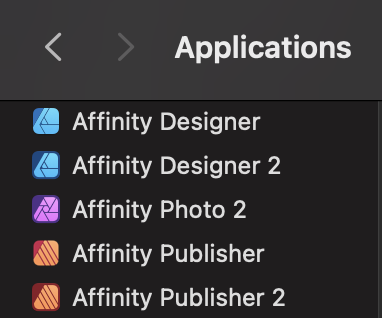V_rob
Members-
Posts
30 -
Joined
-
Last visited
Recent Profile Visitors
The recent visitors block is disabled and is not being shown to other users.
-
 walt.farrell reacted to a post in a topic:
BRUSHES suddenly don't work on Publisher / Photo v.2.3.0 - MacOs 14.1.1
walt.farrell reacted to a post in a topic:
BRUSHES suddenly don't work on Publisher / Photo v.2.3.0 - MacOs 14.1.1
-
 Dan C reacted to a post in a topic:
BRUSHES suddenly don't work on Publisher / Photo v.2.3.0 - MacOs 14.1.1
Dan C reacted to a post in a topic:
BRUSHES suddenly don't work on Publisher / Photo v.2.3.0 - MacOs 14.1.1
-
V_rob started following vers. 2.1 slow down , BRUSHES suddenly don't work on Publisher / Photo v.2.3.0 - MacOs 14.1.1 , Deformation Grid not working and 2 others
-
Hello, I just updated Affinity Suite to 2.3.0. I start working on my file, everything fine. then suddenly the brushes don't work. Same problem with Selection Wand or other selection tool... I have to restart Affinity to have it work. It's a huge problem, I can't work with this issue... Macbook Pro M1 14 - 32Go // Mac Os Sonoma 14.1.1 // Affinity Suite 2.3.0 Enregistrement de l’écran 2023-11-30 à 11.13.26 2.m4v
-
Great
-
Thanks @NathanC I feel stupid ! I thought I've already used that tool for raster image layer but apparently not ! So sorry to have bothered you. Maybe I can delete this topic ?
-
Hello There ! The deformation grid in Designer v.2.1.1 on mac os 12.6.8 is not working anymore (see video). It used to work well. FYI, I also tried to convert in curv or rasterize the layer, does not work... Thanks for your help Enregistrement de l’écran 2023-08-14 à 16.09.10.mov
-
Annoying Slowdown Affinity Suite V2.1.1 on Mac
V_rob replied to V_rob's topic in V2 Bugs found on macOS
Thanks, I sure will -
Annoying Slowdown Affinity Suite V2.1.1 on Mac
V_rob replied to V_rob's topic in V2 Bugs found on macOS
Hi @Dan Cand thank you for the reply unfortunately I had to continue on my document and at one point I merged both layers. Today when I reopen the document the layer merged is not getting slow. But as the problem appeared after maybe one our two hours of work I'm not sure I can repeat it now... Also I forgot to tell but I turned off and on my Mac and reopened the document and it did'nt solve the problem. -
Hi, At least once a week, I have this big slowdown shown on the video. I found out that in the today case, one layer will be ok, and another one will be slown down. Big problem for my work ! When I go to my CPU and memory monitor, everything is ok (screenshots below) I run Affinity Publisher v2.1.1 on macbook pro 14 M1 32Go. Thanks for your help Enregistrement de l’écran 2023-07-17 à 15.29.48.mov
-
Thanks for your reply !
-
Hi @NathanC, I launch it from the App folder. And I recorded my screen to show it to you. It's not all shortcuts. It's my own shortcuts that are reverted to default... Enregistrement de l’écran 2023-06-22 à 14.25.22.mov
-
I downloaded from Affinity Store and installed it
-
Hi, I use the affinity suite V2. And I hade same problem with v1. When I create my shortcuts, and I save them in a shortcut file, and I reopen affinity (designer, publisher or photo, same problem on every software), my shortcuts are gone. I have to load them every time I open the software. It really slows my workflow. Am I the only one to have this issue ? I'm on macbook pro M1 32Go. Mac os 12.6.6 Affinity suite 2.1.1 Thanks for your help
-
vers. 2.1 slow down
V_rob replied to billgatto's topic in Affinity on Desktop Questions (macOS and Windows)
Hello ! Since the 2.1 version, I also have a big slow down of the app. Wen I use a brush, there's sometimes a delay of 1 second !! I have macbookpro 2021 M1 32go - And when I run the monitor, nothing is really high (CPU or memory). So I guess it's really from this version. Hope they will work on that pretty soon...