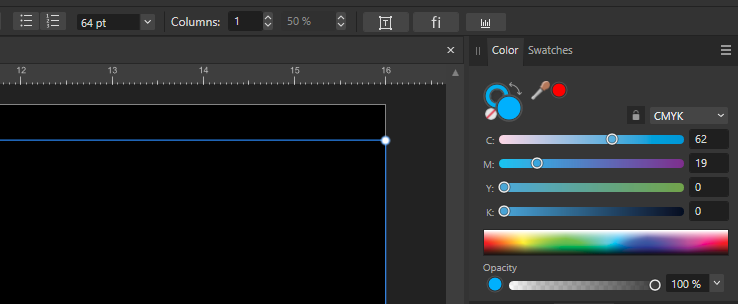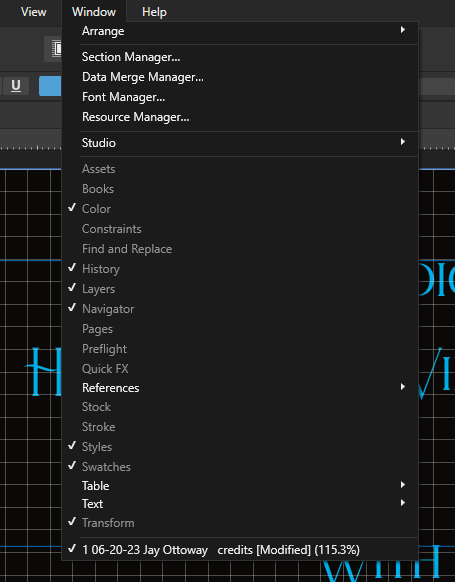crownfield
Members-
Posts
34 -
Joined
-
Last visited
Everything posted by crownfield
-
links and urls
crownfield replied to crownfield's topic in Affinity on Desktop Questions (macOS and Windows)
walt, thanks. I was afraid of that. -
great, but when I publish, where do they go? when I export a jpg or png, can these contain a link?
-
but if this works, why does not the 'snippets' work? all should work, and work consistently. when snippets are applied, the style goes from no style to style. that I can understand and accept. I call something like this 'inscrutable ' design. perhaps the software designer do not speak the same language, or have a poorly designed spec for the UI. I found the update style, but it is greyed out. so you create a style, and then the choice is delete. no clear edit choice.
- 32 replies
-
- affinity publisher
- settings
-
(and 1 more)
Tagged with:
-
old bruce that would explain it. but the style does not show up in the style box, the style box above the sheet, on jay, the problem sheet. tried a style, but the obvious question is how to EDIT the style. not on the test / style menu. this is basic, and should be instantly obvious in how to do it. clearly it is not. create, apply, edit, delete. your way, I would set each paragraph to the same style. big space before, smaller space within paragraph.
- 32 replies
-
- affinity publisher
- settings
-
(and 1 more)
Tagged with:
-
walt- look at the image, next to columns. it's line spacing, in pts and if you put the cursor at beginning of a line, and scroll up and down in the choices of line spacing... in one file you will see the effect as you do it (wysiwyg) in the jay file, there was no effect. if the menu and functions are structured correctly, no matter how you get there, it behaves in a consistent and orderly fashion. ( it would be nice if it warned you "style conflict: line spacing") or whatever. and yes, returns, but in another file I took them out and increased the line spacing and got the same effect. ================= for web pages, html and different browsers may show conflicting properties. (https://www.wysiwygwebbuilder.com/) wysiwyg? maybe, maybe not. different battle, more understandable once you understand it. so many overlapping and conflicting levels of style and formatting. =================
- 32 replies
-
- affinity publisher
- settings
-
(and 1 more)
Tagged with:
-
walt.: yes, there are. but "in one file, line spacing is active and dynamic. you see it as you select it. in the other file, it has no effect."
- 32 replies
-
- affinity publisher
- settings
-
(and 1 more)
Tagged with:
-
thomaso: if only publisher would do what it says, I would be happy. in one file, line spacing is active and dynamic. you see it as you select it. in the other file, it has no effect.
- 32 replies
-
- affinity publisher
- settings
-
(and 1 more)
Tagged with:
-
this file is badly broken from so many attempts to solve the problem, 06-20-23 Jay Ottoway credits.afpub 06-18-23 Frank Whalen open.afpub
- 32 replies
-
- affinity publisher
- settings
-
(and 1 more)
Tagged with:
-
and will, sadly no one seems to understand how I can set line spacing in so many documents, and yet can not in this one. this is a fatal flaw that I have 10 ways to do something, and yet I can not find one that is reliable. that tabbed menu idea could work so very well.
- 32 replies
-
- affinity publisher
- settings
-
(and 1 more)
Tagged with:
-
and, amazingly, another document lets me change line spacing normally. so I guess I will copy old files over the new files and reedit them. what a sad solution. and I just checked my quick start toolbar and found about 15 programs that are complex programs that do graphical tasks. not one has an interface like producer.
- 32 replies
-
- affinity publisher
- settings
-
(and 1 more)
Tagged with:
-
outfi: you may be right. I can not tell. did you mean click on 'window /text? nothing useful. did you mean click on text/paragraph styles? I create a new style, and apply it. nothing happens. I should be able to right click and get a tabbed menu, character : paragraph : page : document picking the right menu tab, and choices should be clear, and should always always work. like line spacing should always work. sadly it does not. text paragraph styles should always work, but they do not.
- 32 replies
-
- affinity publisher
- settings
-
(and 1 more)
Tagged with:
-
1-at the top of my screen, upper right, just before 'columns', is line spacing. I have been using that for weeks now. all of a sudden, I can not set line spacing. 2- I want to set that to give me 'multiples' 3-I do not want to keep selecting "multiples" and then choosing a multiple. I want "multiples" to stay selected for the rest of the day, and then in one click, I choose which multiple I want.. and, again upper right is color / palates and the menu that lets me choose "RGB" the problem is that it won't stay chosen, but I have keep selecting menu/RGB over and over and over... you get the idea.
- 32 replies
-
- affinity publisher
- settings
-
(and 1 more)
Tagged with:
-
I think publisher is helping me. very bad. line 1 line 2 line 3 line 4 I want to set the line spacing, using 2 values, that makes the lines space like that. to do so, I have to set the line spacing at the beginnings of the line. sadly, I can not set the line spacing in this document, like I have been doing all afternoon. not possible. the curser moves through the text, but the box is not selected. all of a sudden it is, then not, and then it is again. as soon as I try to set line spacing, the box is deselected. you say that makes no sense. I agree.
- 32 replies
-
- affinity publisher
- settings
-
(and 1 more)
Tagged with:
-
on the upper right, there is line spacing, just before columns. I pick by clicking on it. I usually want multiples until I change it., and may want pixels. I do not want publisher to change that setting. and color palette. it keeps changing from rgb to cmyk, which I usually don't want. I want rgb until I chose to change it.
- 32 replies
-
- affinity publisher
- settings
-
(and 1 more)
Tagged with:
-
they should be persistent, and do not seem to be. line spacing-multiples. pick it and use it. next time it is gone rgb - cmyk, pick rgb and use it next time, it is gone. how to make settings like these persistent?
- 32 replies
-
- affinity publisher
- settings
-
(and 1 more)
Tagged with:
-
where did the color panel go?
crownfield replied to crownfield's topic in Affinity on Desktop Questions (macOS and Windows)
it was 'hide studio' you saved my life! -
where did the color panel go?
crownfield replied to crownfield's topic in Affinity on Desktop Questions (macOS and Windows)
-
I am re-editing a document. last time the color panel was visible. now the choice is greyed out. why is this not a choice. why did it change? how can publisher do this, and why does is not have a simple clear way to make it visible? why does help not have a response to 'show color panel' like pick view/show panel? help gives thousands of answers, and never the simple clear answer that would help.
-
text behavior
crownfield replied to crownfield's topic in Affinity on Desktop Questions (macOS and Windows)
Thomaso and walt farrell: you both nailed it, and saved the rest of my day!! interesting feature, but I don't yet see the use of it. where this all gets used is here- https://www.youtube.com/channel/UCYwWdIZrfQZ9bBQwE2S22mw/videos again, many thanks ! -
if I did not see this, I would not believe it. I place 5 line text block on a page. I copy it to pages 2,3,4. (I will adjust the bottom of the page block to progressively show more of the block on each page) I paste it on page two back to page one. I zip up the bottom of the block, expecting the lines of text to disappear as I zipped the bottom of the block past them. I have done this every week for the last year never any problem today publisher got me. text stays visible even when the bottom of the text block is above them. never before. never wanted. today publisher is doing that. I must have made some change unknowingly. what could it be? I need to make it stop happening.
-
rgb by numbers- 70,170,255
crownfield replied to crownfield's topic in Affinity on Desktop Questions (macOS and Windows)
BJ: you solved it select color select menu and sliders is a choice. you saved me. thanks to you and everone else who helped/ -
rgb by numbers- 70,170,255
crownfield replied to crownfield's topic in Affinity on Desktop Questions (macOS and Windows)
brian_j 'select sliders from the drop down menu', but 'sliders' is not a choice. and v_kyr, there is a big difference between complex programs. some have a clear and clean user interface. some do not publisher has a very complex UI. it is just not as well designed as other interfaces. a very simple example is word count. in word, a box pops up with the count in it. in publisher the numbers appear on some bar. I have never seen any example of word count on the screen. I design user interfaces, and implement them. I use many graphical programs for image processing, program design, web design, and print design. they have clean interfaces. they are easy for me to understand. their help is clear. their hints are useful. popup menus are focused and productive. -
rgb by numbers- 70,170,255
crownfield replied to crownfield's topic in Affinity on Desktop Questions (macOS and Windows)
v_kyr: the problem with publisher is things that should be clear and simple, are not I don't need to know color spaces or color management or overprinting. I need to know how to see the color sliders. it should be simple and clear. it is not the design of the user interface is just not well done. the program capabilities are great, but the implementation is not well implemented. I can go into a half dozen other graphic programs the do not require an hour of reading to change something. I still do not have any idea how to see the sliders. sadly the project to be shown live tomorrow is bad because the sliders are not findable to me. I need them. I do not need the index of color. when I search for rgb number or rgb slider, guess what I find? nothing no tooltip hints. no right click helpful choices I need the color panel. I need sliders on that panel. no luck. sadly, you were no help. -
I need to enter the rgb numbers to define a color between many documents. again, this should be simple and clear. I have no idea why help and usage do not show me clearly how to do that. I select rgb in setup. and why black and greys and white are not in the swatches, beats me. I see no place to enter the numbers that define the color.
-
walt: I may be using the wrong term. if I pull down the rules at the top of the page, I can see that line that I am calling a ruler. if it is one the master page, I would hope that it carries to all pages. I have 5 pages. there is a common element in each page. it needs to be exactly the same position. might a master page have a 'ruler?' that carries through to all the pages? then I should be able to snap to that ruler in any page.