
Joshikulus
-
Posts
4 -
Joined
-
Last visited
Posts posted by Joshikulus
-
-
@firstdefence
Thank you! That was a good hint!I actually did have it on, but it only solved one part of the problem. Now I don't have to paint over it multiple times to get the actual value, but I still can't seem to paint actual black in the mask. There's always leftover. As if I painted with 90% black.
-
Hey Everybody
I'm working in Publisher V2 in the Photo Persona on macOS Monterey. I'm not sure if this is a bug or just a mistake on my part.
When I try to edit the mask with the Brush tool it seems like I haven't turned the opacity on the brush all the way up. And then even when I paint over it multiple times I can't get the value to be completely black. I have selected the Mask Layer, opacity is up, flow is up. I thought maybe one of the adjustments layers is affecting the Mask, but hiding the adjustment layers doesn't solve the problem.
Anybody can explain to me what is happening here? never had that problem before.
The parts that I circled is the "maximum blackness" that I can paint the mask.
Thanks for the help
Josh
-
On 8/28/2019 at 2:20 PM, Nekodificador said:
Yes, but that works if you only have a few adjustments. I work in big compositings wich can have maybe 20 o 30 layers inside each piece, so I need to organize with groups or "smart objects". I explain in this video. Imagine this case but with muuuuch more layers.
Is there still no solution to this? I've received marketing material in the form of PSD from a high end studio and there were these weird yellow spots on it. I knew this can't be intentional.
I've now figured out that it's because of that problem. Masked Groups of adjustment layers that don't passthrough.
I've tested opening it with photoshop and everything was fine. But I wanna make the file ready to use for my team and they don't have photoshop.
Did you find a solution @Nekodificador?Thank you!
In that's how my layers look like atm...


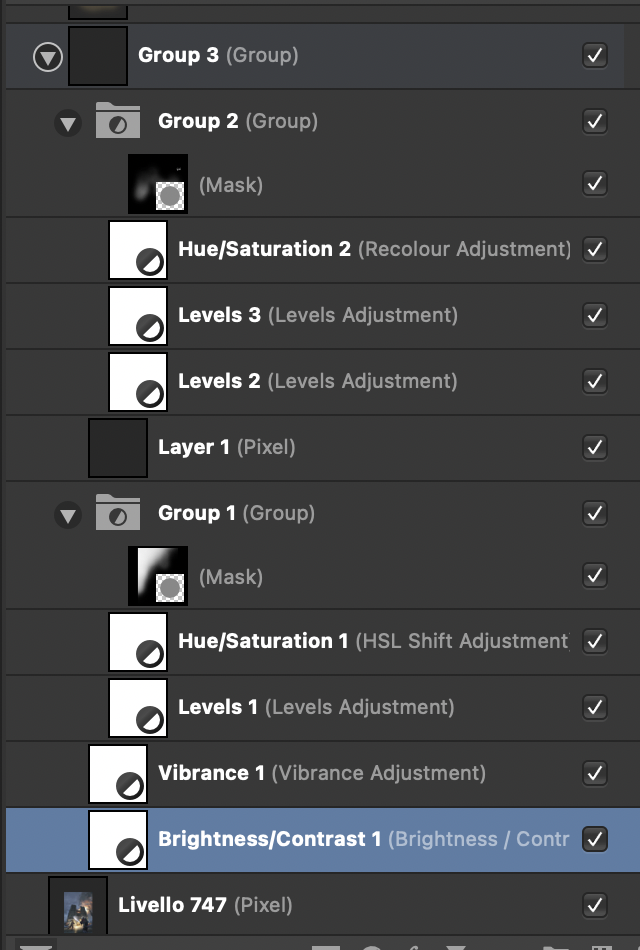
Photo V2 (Publisher V2) masking problem
in Affinity on Desktop Questions (macOS and Windows)
Posted
Just the normal round brush from the "basics" folder.