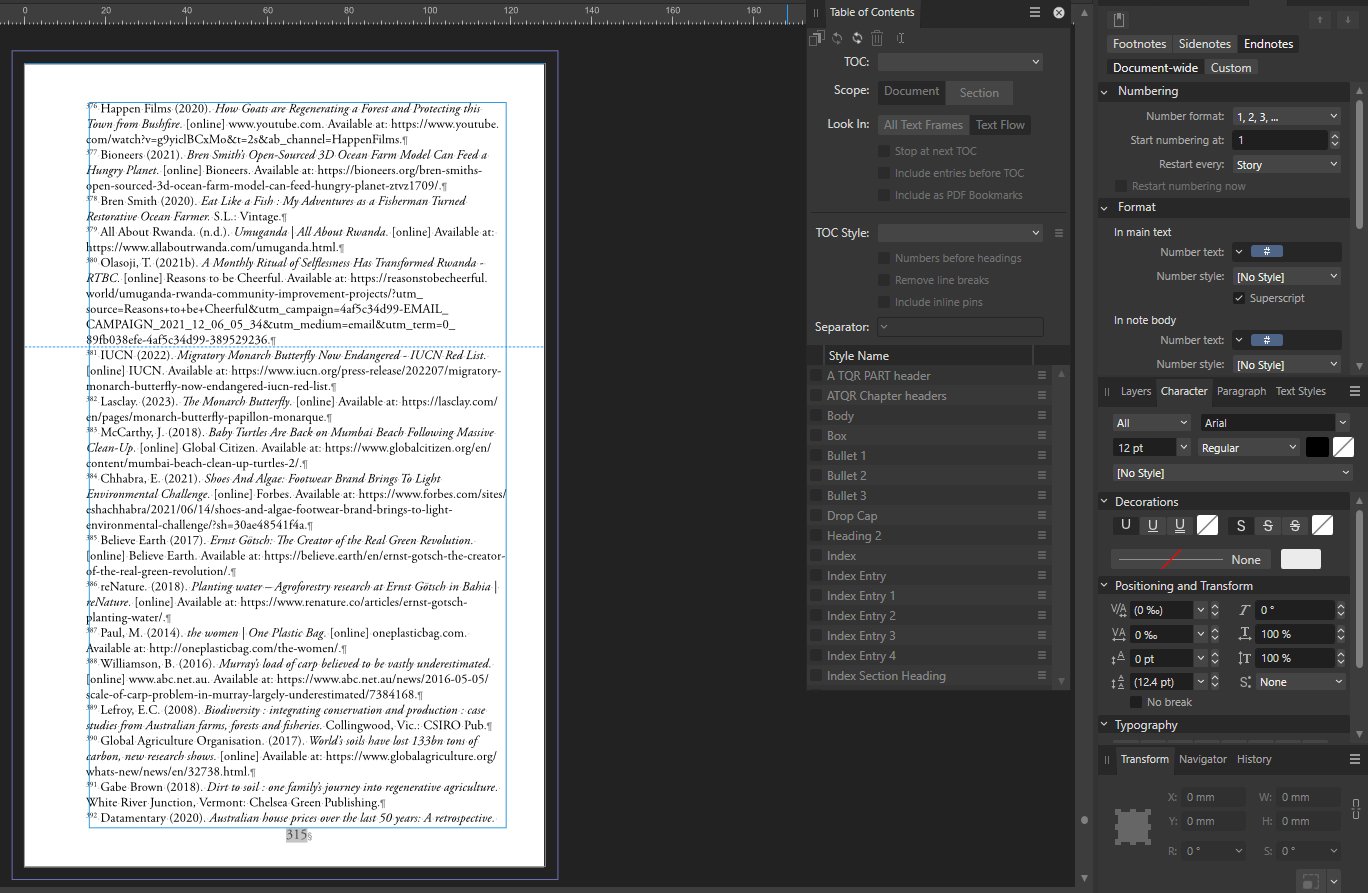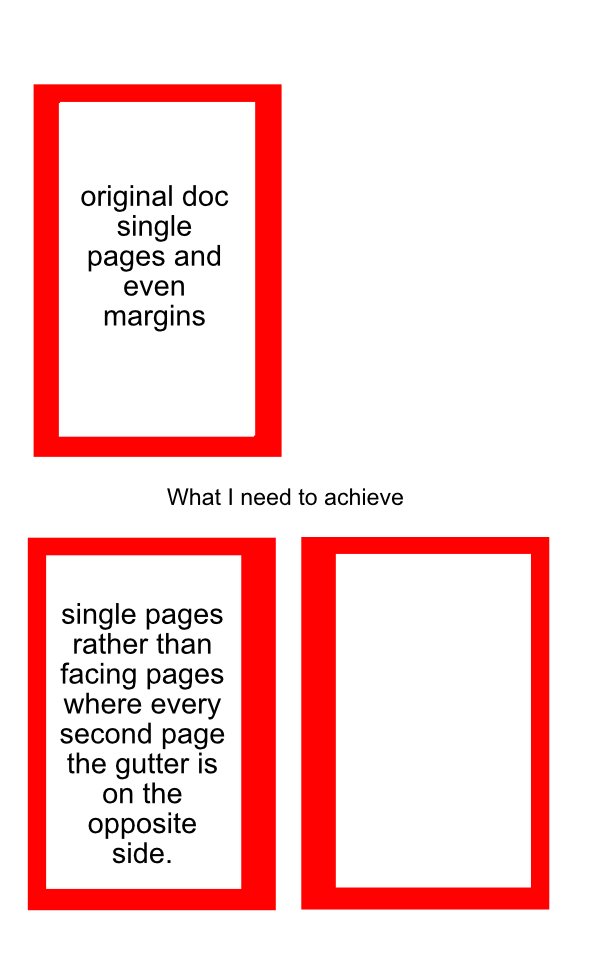Lintrezza
Members-
Posts
33 -
Joined
-
Last visited
Everything posted by Lintrezza
-
Yes, I created a new 2 column frame for the index. I've just got brave and shifted the references above the index pages, and everything appears fine. I'm not sure why the program created a second set of the same references spontaneously. But weird things have been happening, a sudden big dump of guidelines on pages that couldn't be removed using the clear all guidelines setting, and now what seems like random pages have been locked (and lots of them) and using Layers, unlock all layers has no effect. While I am quite capable of making mistakes, there are definitely gremlins at play. I never lock pages or layers. But glad I persisted. Almost there!
-
I think I've worked out what happened. I've inserted the index at the end of the doc. Because that's where an index goes, after the references. It's then spontaneously created a second set of references, but there have been insufficient pages allocated to them so I've seen what must have been a page of extra references (I don't recall doing this, but likely it's what's happened) and deleted them. I just did that to test the theory, and viola! no references, but a second set before the Index that are not connected within the text and no superscripted reference numbers in the text. That was a week and a half learning lesson I hope I don't forget. Now I want to have the index at the end of the doc. Endnote positioning is set at Shared Document Frame, it always was. I thought perhaps it was conflicted by End of story. But no. How do I get the references to not want to replicate at the end of the document? Thanks for your support guys!
-
Aha! I backed it up on the 23rd. It still has references attached. The Index, and other aspects are incomplete. But I can use that file and redo the index a third time (ouch), and keep an eye on the disappearing references. Perhaps this way I can isolate what occurred when it happens. Will let you know if it happens again. Cheers. Happy New Year.
-
Thanks Mike. They were set to End of Story, and they are still there, just no reference to them within the text. By the time I realised they were gone it could have been hours as I was working on the Index. I don't know how it's possible to 'break' them all simultaneously. Just starting to redo them all by hand...
-
There is no Go to Reference in the notes panel. If I click on an endnote at the end of the doc the panel greys out. With highlight fields selected there are no endnotes within the document. With Show Note marks, no brackets. They are gone. I'm going to add them all in manually and use the endnote text at the end of the document and drag them into place behind the new endnote. It's going to be laborious and I'm worried they won't 'stick' but no other choice. I think I've hit a bug.
-
I inserted a new endnote hoping it might insert it into the existing endnote list, but it created a new one. So it must have no recognition within the text of a pre-existing reference list. My only choice at this stage is to go through and insert 474 references numbers within the text by hand, and never be able to change the content of the file again. Which is extremely limiting. If anyone has a heads up on how this may have occurred so I never, ever do it again would be great. 🙂 Or maybe I sneak back to ID with my tail between my legs.
-
This is the second time this has spontaneously happened. I couldn't find a work around and restarted the entire document - taking a week, and it's happened a second time. As I've not realised at the time I haven't been able to isolate what occurred, but clearly I've replicated it, or it's a bug. Publisher 2. Are there any settings that would cause the superscripted endnotes within the text to disappear, while the endnotes still appear at the end of the document? I have a feeling it may have to do with changing text styles on headings (only thing I can think of I've done that may have triggered it.) I don't have another week to start again! 🙂 Any assistance much appreciated.
-
Of course you can't retain any of them. But they were a mess. They turned up out of no where. Some weird glitch. I'd been putting them at 70mm for chapter header pages and then spontanously a whole heap turned up, all at different places, but mostly 70.1mm 70.2mm and so on through to 90mm+. I cannot begin to understand how this occurred . Clearing all guides did nothing. (I wanted to avoid having to explain the weirdness). But nor do I need one on every page. So I wanted to clear the lot and place one on each page of a new chapter. Now done. Thanks.
-
Hi there, I'm trying to reformat a novel that was in single pages with identical margins - as per the publishers requirements. I'm now trying to reformat it, still with single pages but with every second page having the gutter on the opposite side of the page. I've searched and attempted to resolve, but haven't been able to. Any suggestions would be much appreciated.
-
But I took it off and left it off and it made no difference - so I put it back on again! (goes and has another rumble around in there). Aha! I think it was you who mentioned earlier that it was only removing it for that paragraph, not the whole document. I just ctrl+A and unticked it, and yes, the issue is resolved. I am so pleased it is, but also embarrassed it was such a simple fix, after thinking I had counted it out. Wish I could shout you all a beer!
-
Thanks Carl, I used the same Style template - which made it 350 pages, but only 4 on there. P.S we've just removed our version of Boris Johnson and replaced him with someone credible (in Australia)- it's so, so good. Hopefully BJ is gone soon too. Where do we find these buffoons? Eat My Shadow - 3-4 pages only.afpub
-
Hi there, that 'you've reached the maximum amount of posts in 24 hours' popped up out of nowhere. I did respond thomaso, but unfortunately it's gone. The text did read strangely, that's because I'd been playing with it and cut some of it out. It wasn't indicative of the document where the sentences are unbroken. I had a go at copying and pasting the doc into word to see if the line issue follows through. It didn't. After setting up all the normal flow, spacing, font etc guidelines into a new Affinity File and then placing it - the issue was back.
-
If I drag down the text field by about 1mm on the pages it's 'misbehaving' the text turns up. I tried to make it descend 1 mm on the master page, but it doesn't appear to resolve it. I have to do it on each of the pages it's incorrect. I don't want to go back to Indesign, so it looks like altering each page individually. Bugger