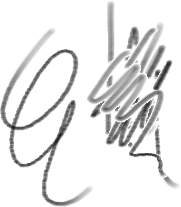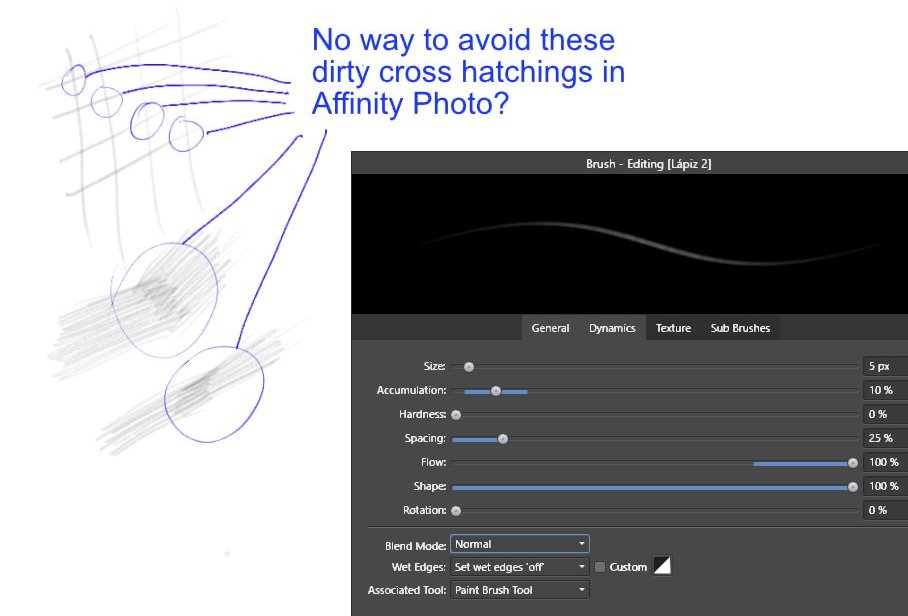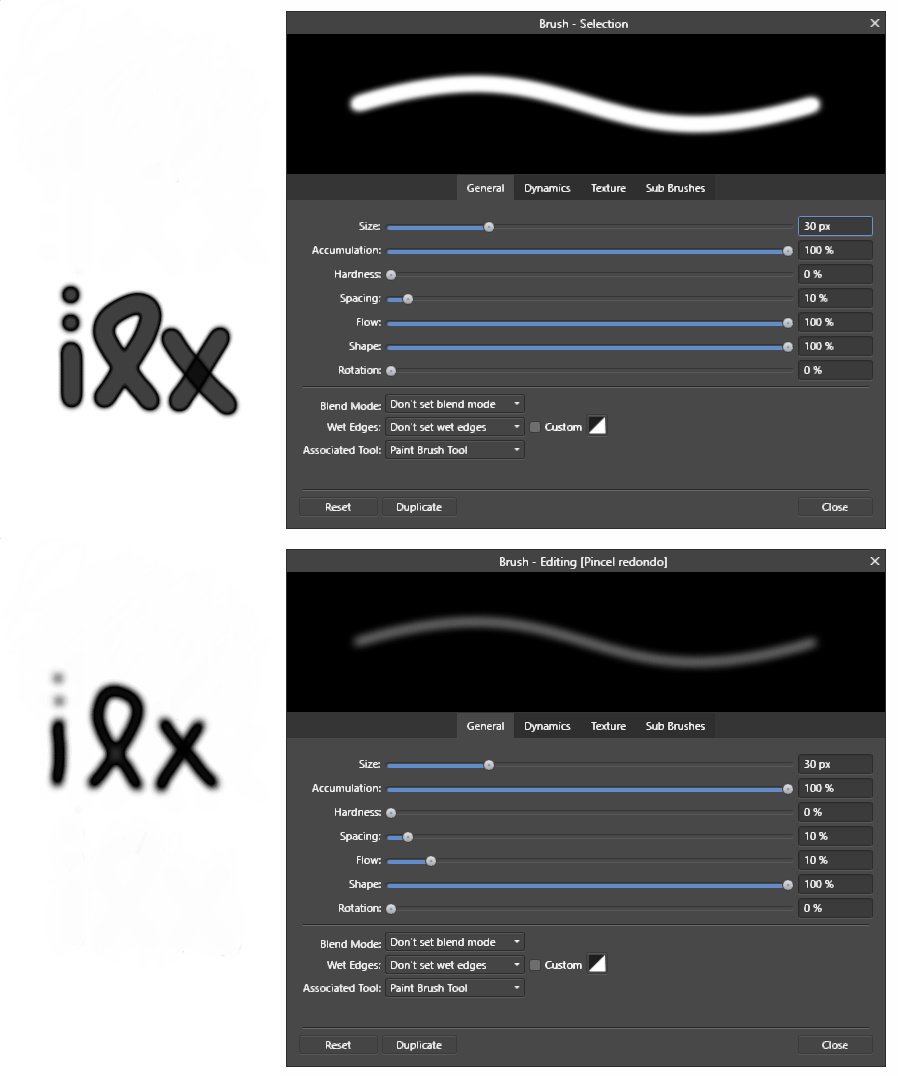Jose3DSigner
Members-
Posts
26 -
Joined
-
Last visited
Everything posted by Jose3DSigner
-
Affinity Photo for Windows - 1.10.5
Jose3DSigner replied to Patrick Connor's topic in News and Information
Thank you but I won't use AP 1.10.5 anymore because some important tools are not working correctly and Serif decided to abandon its updates: 1: I just ran AP and this is the result of the first strokes: pretty white borders but I don't want that effect, it's a bug. 2: Bad import of abr/photoshop brushes (it's an unfinished feature). 3: Brush "Blend modes" do not work as expected and some important "modes" simply do not exist, not even an single alpha pixel comparison. (most other apps of this kind have it, it's a must) 4: The Pencil brushes are not usable because of Pt.3 and btw, the pressure control becomes unstable and difficult to control when combining textures. 5: The recovery file works correctly, thanks, but AP crashes too often when adjusting value parameters. ... I don't remember more issues right now. -
Affinity Photo for Windows - 1.10.5
Jose3DSigner replied to Patrick Connor's topic in News and Information
Yes, same problem here. The brush engine seems unfinished and will never be completed, probably due to bad concept so, I'm pretty sure the ABR brush importer will never work as expected, contrarily to what their false advertising tells. I feel sorry for all the customers that purchased Affinity Photo, thinking it was somewhat comparable to PS. -
Affinity Photo for Windows - 1.10.5
Jose3DSigner replied to Patrick Connor's topic in News and Information
I purchased 1.10.5 version of AP some months ago, this year. How is it possible I have to pay again for getting just one or two new features I may need one day? Totally non-sense. Think a bit more, please! Then, the trial of only 30 days (Clip Studio offers 6 months) is not fair because when a user can't test it due to force majeure or being too busy, when the trial expires, he won't have more opportunities to download a new trial version. In my case, since I couldn't test it thoroughly enough, I purchased the software, convinced it would work as any commercial application of this kind, but after a time I discovered the brush engine is totally unusable for sketching due to unstable pressure sensitivity and lack of necessary blending modes. Sorry to be franc but this application (Affinity Photo V2) is not ready to be sold with such a brush that produces dirty artefacts and doesn't even import correctly Photoshop brushes (abr); even free applications have better brush engines. To all the unhappy customers who think Serif business model is not fair, please comment if you have in mind a convincing solution. (Sorry if my poor English expressions sound a bit aggressive, it's not my intention) -
Thanks @Lee D Current brush overlapping method is good for simulating a felt pen or an airbrush but, as @polymath said, alpha replacement method is necessary for getting more accurate digital shadings, based on pen pressure. A well conceived brush engine should allow the combination of both methods in order to simulate almost any tool, I mean, a color blending mode like mix, add, multiply, lighten, colorize, etc. and, separately, an alpha blending mode like add (current Affinity Photo default method), replace, replace if higher, etc. The alpha blend mode can easily be added to the current mode list as "replace highest alpha", "most opaque" ("replace" can be included as well, for more flexibility). The brush engine does not require to be completely rewritten, only one or two lines of code (for the bit comparison) would be inserted where the tip shape is added to the stroke. Note that this issue/inconvenient was related here, as well: Anyway, I hope this is solved soon.
-
Well, from the example, I deduce you are probably using a mouse, not a graphic tablet. Depending on pen pressure, alpha/transparency may vary from minimum 0% to maximum 100% so, we have a problem with opacity, right? I mean, if you repeat your example with a graphic tablet, the second cross will have the same darkening problem. Thanks @Lisbon.
-
I want to create a pencil brush for sketching but I discovered that it is not possible in AP because, as you can see in the picture, the strokes accumulate tint at their superimposed parts, where the lines intersect. A properly usable pencil should have a maximum limit of pigment/tint or, at least, a way to allow color replacement only if the stroke is darker, depending on pen pressure. A logical solution could be setting Blend Mode = "Darker Color" but the brush engine doesn't paint strokes over white, I don't understand why. Not even "subtract", "difference" or "exclusion" modes work as expected, using black color brush over white canvas.
-
Affinity Photo brush editor seems complete although it requires a pair of important blending modes similar to the existing "darker color" but allowing to cover transparent pixels; these new modes could be called, for instance, mix if less transparent (or mix if more opaque) and replace if less transparent (or replace if more opaque) or something shorter. If you don't understand the above explanation or think it is not important then try to repeat the same pencil hatching I did in the uploaded video, and you will come to the conclusion that it is not possible to get such a smooth and easily controllable hatching in Affinity Photo. I hope these 2 options will be added in future releases, they're so convenient and easy to implement. Thanks for paying attention. pencil-hatching.mp4
-
Brush issues (different to preview).
Jose3DSigner replied to Jose3DSigner's topic in V1 Bugs found on Windows
Hello again! First, let me correct the title which should be something like this: Brush editor downsides (real strokes are different from preview) sorry for my bad English, btw. As you perfectly explained previously, some brush values are editable from outside the brush editor window, and it's ok, but the downside to having a stroke preview that does not coincide with the expected real strokes is that the brush editor UI becomes visually confusing, as you could have noticed in the attached image: 1. Top example: Preview stroke is opaque while real strokes are transparent. 2. Bottom example: Preview stroke is transparent while real strokes are opaque. To be franc, it's a bit confusing for my way of thinking. Finally, thank you for your thoroughful explanations and, please, consider that my erratic use of your software could easily be affecting more users. Anyway, I hope Affinity team will appreciate my feedback as I probably would.- 6 replies
-
- affinity photo
- brush
-
(and 1 more)
Tagged with:
-
Brush issues (different to preview).
Jose3DSigner replied to Jose3DSigner's topic in V1 Bugs found on Windows
It found strange that flow at 1% was producing transparent strokes, 10% opaque and then 100% transparent again. The problem was the "wet edges" option, which was enabled in the tool bar. (btw, I still don't understand why having selected "Don't use wet edges" in the brush configuration panel, this option can still be used) Thank you!!!- 6 replies
-
- affinity photo
- brush
-
(and 1 more)
Tagged with:
-
Brush issues (different to preview).
Jose3DSigner replied to Jose3DSigner's topic in V1 Bugs found on Windows
Wow, just what I needed, thank you for your quick response!- 6 replies
-
- affinity photo
- brush
-
(and 1 more)
Tagged with:
-
If you pick a thick brush from "Basic" group and paint some shapes you will notice the following issues: 1. Center color is more transparent(gray) and border is more opaque(black). NOTE: If you reduce "flow" parameter to 10%, the center of the brush becomes more opaque, which is very strange. (see uploaded image) 2. "Blend mode" has a lot of interesting options but they don't seem to change anything, in most cases. I've been programming computer games and graphic effects some time ago and had to solve similar problems related to transparency calculations. I hope it helps. Nothing more to say, except that your software is very good, congrats.
- 6 replies
-
- affinity photo
- brush
-
(and 1 more)
Tagged with:
-
Starting to feel Disturbed
Jose3DSigner replied to SymbioticDesign's topic in Feedback for Affinity Photo V1 on Desktop
Although Affinity Photo includes very useful functionalities that clearly speed up productivity compared to PS and even Krita, I agree with you regarding the settings. Last setting values should be facilitated each time they may be required; it's so counter-productive to have to type (or set) a group of values again and again. I hope they will fix it soon, it's not even a new implementation but a simple function call change. -
Problems with Brush Settings
Jose3DSigner replied to Kylart's topic in Feedback for Affinity Photo V1 on Desktop
Me too! AF is very good software but, when I bought it, I didn't imagine I would be forced to combine it with other software due to brush engine issues; some necessary brushes like pencil and nib (g-pen) are totally unusable. RESUMING: Affinity Photo's requires a fix for the brush engine settings to work properly, and a decent antialiasing.- 4 replies
-
- brush
- brush tools
-
(and 4 more)
Tagged with:
-
Apply Blending to All Stokes
Jose3DSigner replied to Beedle's topic in Pre-V2 Archive of Affinity on iPad Questions
Thank you so much! I didn't even pay attention to the small print specifying I'm in the iPad section, sorry. -
A "pop-up palette" opened by just pressing pen's button or mouse's right button. The palette includes user's favorite brushes and a color selector, at least. This feature saves a lot of time and this is just what makes Krita more productive than Photoshop, for painting or retouching. It's especially a must when working in maximized canvas mode.
-
Liquify persona: brush settings not restored
Jose3DSigner replied to IPv6's topic in [ARCHIVE] Photo beta on macOS threads
Hello, Chris, Same here, each time I run Affinity Photo, all my "Persona liquify" settings are reset to factory defaults. Btw, it is not due to OS because "Persona foto" settings values are saved. Thanks to the team, for their great software! -
If you refer to brush size and border hardness, here you have what works in Windows: Set brush size: Press CTRL+ALT (and drag mouse/pen) Set brush border hardness: SHIFT+CTRL+ALT (and drag mouse/pen) Regarding shortcut to favorite brushes or previous/next brush navigation, I don't know, sorry.