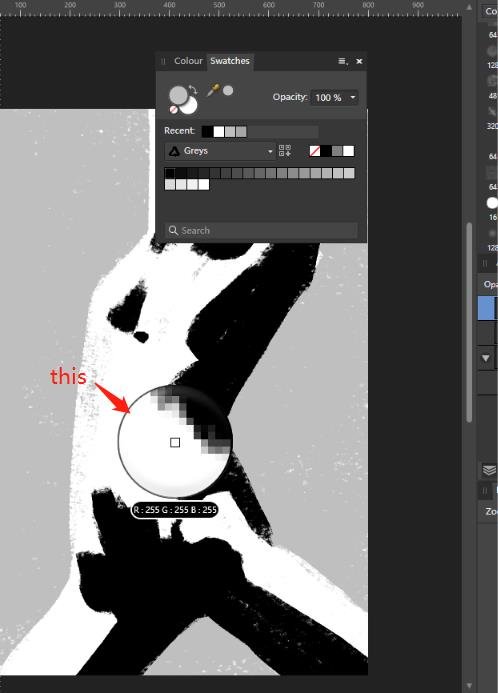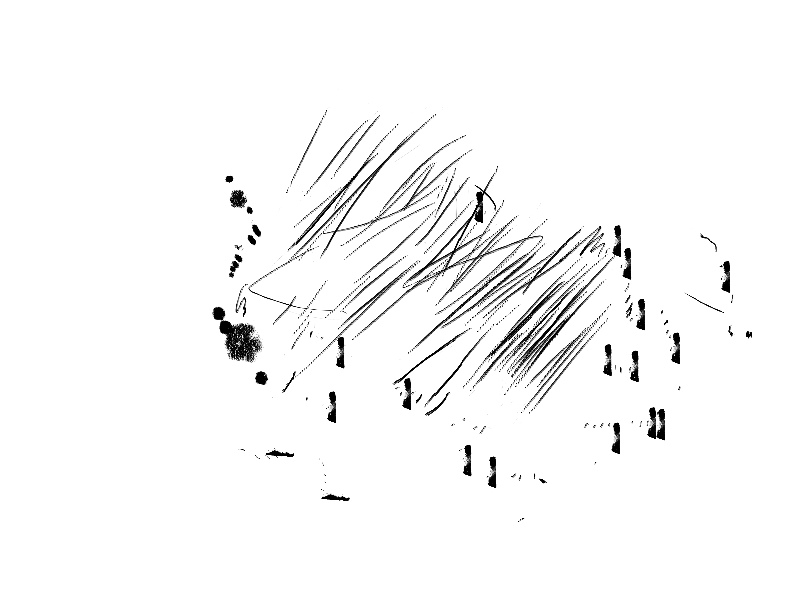okaabb76
Members-
Posts
11 -
Joined
-
Last visited
Recent Profile Visitors
The recent visitors block is disabled and is not being shown to other users.
-
 okaabb76 reacted to a post in a topic:
The problem with drawing
okaabb76 reacted to a post in a topic:
The problem with drawing
-
This is it I'm feeling a little slow on the pick colour. and I have one more question,What are the quick keys for clip masks?
-
 NotMyFault reacted to a post in a topic:
The problem with drawing
NotMyFault reacted to a post in a topic:
The problem with drawing
-
 okaabb76 reacted to a post in a topic:
The problem with drawing
okaabb76 reacted to a post in a topic:
The problem with drawing
-
 okaabb76 reacted to a post in a topic:
The problem with drawing
okaabb76 reacted to a post in a topic:
The problem with drawing
-
 okaabb76 reacted to a post in a topic:
The problem with drawing
okaabb76 reacted to a post in a topic:
The problem with drawing
-
But I turned on Windows INK to solve the problem The previous problem arose because I used low precision, and I didn't know the Settings. thank you again Also, the software is a little slow to absorb colors, which seems to be due to zooming in, How could I turn off the function of magnifying and absorbing colors so that the software can quickly absorb colors
-
-
I tried to adjust it but it didn't work, Same as before my PC:AMD FX-7500 Radeon R7, 10 Compute Cores 4C+6G 2.10 GHz Digital version:GAOMON tablet
-
 okaabb76 reacted to a post in a topic:
The problem with drawing
okaabb76 reacted to a post in a topic:
The problem with drawing
-
Thank you for your reply I tried the color filling method you mentioned.There's still a problem. Maybe I drew the line too fast
-
Thanks for getting back to me,I use a digital pad to paint,My problem is that the brush tends to malfunction whenever I paint.Especially when the pen swings quickly.Every time the brush fails, it leaves a spot on the canvas,That dot is often a preview of the brush. This is true for every version I use, so I guess it's my setupOr other questions.
-
Thank you very much for your answer,I gave it a try,I think this solution may not be a fundamental solution
-
 okaabb76 reacted to a post in a topic:
The problem with drawing
okaabb76 reacted to a post in a topic:
The problem with drawing
-
I often use the vector drawing function of the software I really want to use the drawing function of the software, because I think the brushes in the software are very good. Also, the software is a little slow to absorb colors, which seems to be due to zooming in, How could I turn off the function of magnifying and absorbing colors so that the software can quickly absorb colors
-
Thanks for getting back to me,I use a digital pad to paint,My problem is that the brush tends to malfunction whenever I paint.Especially when the pen swings quickly.Every time the brush fails, it leaves a spot on the canvas,That dot is often a preview of the brush. This is true for every version I use, so I guess it's my setupOr other questions.
-
This problem has seriously affected the use of my software.Several versions I used had this problem Is it a setup problem or a bug in the software?
-
 okaabb76 reacted to a post in a topic:
Questions about software painting
okaabb76 reacted to a post in a topic:
Questions about software painting
-
I am feeling sad, because every time WHEN I was painting, the brush often failed, leaving a little bit when I was painting, just like the pictures I uploaded. I tried many times to find a solution on the forum, but the fatal thing was that my English was very poor, so I failed to find a solution each time, so THIS time I summoned up the courage to post on the forum.I am really suffering and hope the manager can help me solve this problem