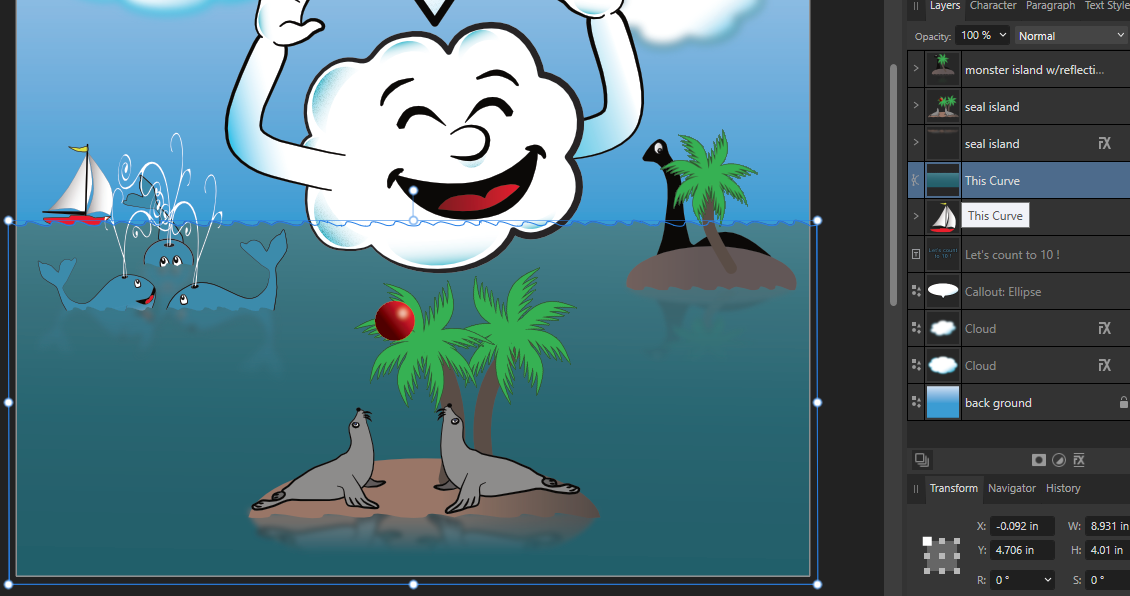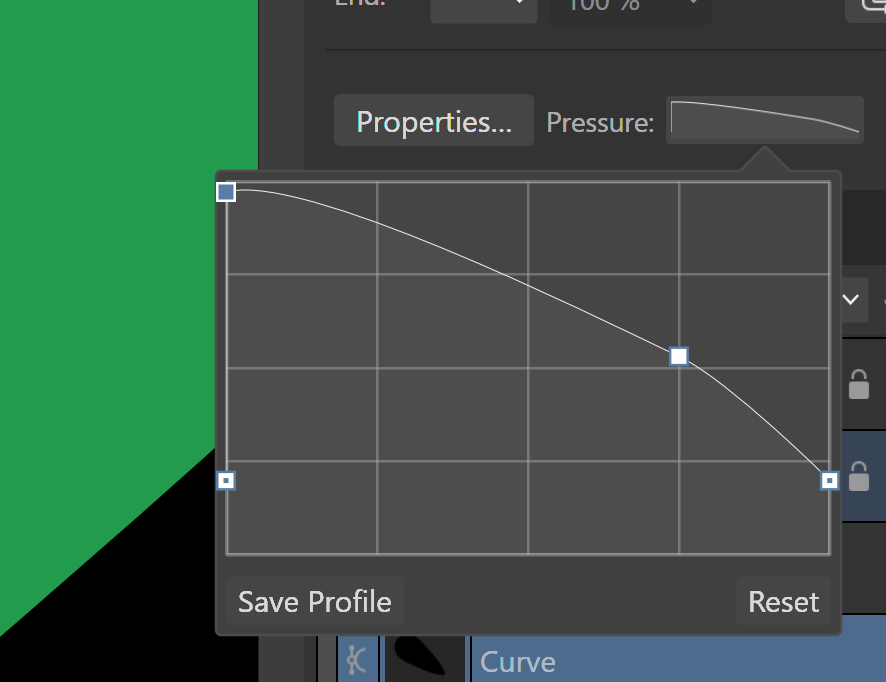-
Posts
892 -
Joined
-
Last visited
Everything posted by EmT
-
Hi @4dimage and @MikeTO I've noted 3 separate issues here around this tooltip and have logged it as such. Thanks for your reports.
- 5 replies
-
- custom fields
- panel
-
(and 5 more)
Tagged with:
-
Hi @XPERTDESIGNER Just to confirm, has the screen recording you provided been created on the current release build 2.1.1.1847? If so, the fix for this issue is currently only available in the betas from builds 2.2.0.1971 onwards and not in the current release build. If you follow the News and Information forum, it will advise you when an update is available. If you would like to participate in the beta program, you can do so by following these instructions.
-
Hi @srg We are aware of this issue and I've passed along your report to the devs.
-

Handles disappear
EmT replied to md_germany's topic in [ARCHIVE] 2.4, 2.3, 2.2 & 2.1 Other New Bugs and Issues in the Betas
Hi @md_germany Unfortunately we are unable to replicate this. Could you send a screenshot of your app settings in Settings > Performance please. Is there anything specific you are doing before changing persona? -
Hi @GRAFKOM I've passed this over to the devs for investigation, I have found if you enable 'Include build' then close and reopen the export window the size with bleed does then show. However it is truncated as @MikeTO has pointed out, I've also logged this issue with the devs. Thanks for your reports.
-

Weird things when exporting.
EmT replied to Mr Sinister's topic in Beta Software Program Members Area
Hi @Mr Sinister There is a known issue around strokes with pressure being expanded incorrectly on export or when using Expand Stroke. I have passed along your example to the devs. If you make a small change to the pressure graph and move the top node down slightly this does seem to be a current workaround to stop it occuring. I've made this slight change to the problem curves in the Tomatoes, Vegetable Man and Hill Climber 4 groups in your document to demonstrate this. modified Pink Floyd Part 1 V7.afdesign -
Hi @SeamusBerkeley Does this occur when you open a RAW file? The behaviour you see depends on how you enter the develop persona, if you open a RAW file then it will display K as the information is embedded in the metadata. If you open a JPEG and enter develop persona, it will display % as it doesn't have a reference for what K is.
-
Hi @anto Thanks for your feedback, it is currently expected behaviour for a warning message not to show when opening a v2 document, but it may be something that is changed in the future. When signing up to the Beta Program there is a warning regarding using the beta versions for production work (see quote and link below). https://affinity.serif.com/en-gb/affinity-beta-program/
-

Photo Beta 2.2.1931 - Preserve Alpha disappears
EmT replied to Puck's topic in V2 Bugs found on macOS
Hi @Puck We are aware of this issue and I've passed your report along to the devs, thanks. -
Thanks for your report @pfi I've passed this along to the devs for investigation
- 1 reply
-
- layersl
- adjustents
-
(and 2 more)
Tagged with:
-
Hi @keiichi77 It is by design that toggling the spacebar will toggle the Pan tool (the hand icon), also holding control will toggle the node tool when using several of the design tools such as the Pen tool. It still would be helpful to upload a screen recording with your keys recorded so we can see what is happening when you toggle shift or backspace.
-
Hi @keiichi77 Could you just answer a few questions to clarify a few points: Which tool do you have selected initially? Which buttons exactly are toggling which tools? Do you have any custom shortcuts set up in Settings > Shortcuts? If you're on Mac, could you turn on your on screen keyboard and provide a longer video of this issue in action, so we can see exactly what is being pressed
-

Same file, double file size (.afpub)
EmT replied to IllusionStudio's topic in V2 Bugs found on macOS
Hi @Nebulosa This issue is still being investigated by the devs. Could you open the My Account window and let me know which version is shown there in the top right corner.