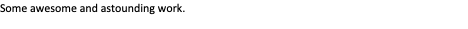bumz
Members-
Posts
33 -
Joined
-
Last visited
Everything posted by bumz
-
Thank you. How awesome of you to do this. This will come in handy for information and learning.
-
-
Nice work, thank you
-
affinity photo Back In Time . . . What Have We Thrown Away?
bumz replied to Smee Again's topic in Share your work
Nice looking Job. Well done. -
Blend modes notes (52 A4 pages)
bumz replied to dmstraker's topic in Tutorials (Staff and Customer Created Tutorials)
How Awesome. Thanks for the hard work. -
Very nice, thank you
- 26 replies
-
- affinity designer
- affinity photo
-
(and 1 more)
Tagged with:
-
I see what you are looking at, the focus is off. But again, without knowing the processes that where done, it is hard to give any feedback or corrective actions. Looking at your pics at 100% & 200%, I see that the histograms are completely different, kind of indicating some process took place. This could be something in either PS or Affinity that is automatic on import. Just some thoughts.
- 17 replies
-
Awesome, thank you
-
Thank you....NICE!!!
- 151 replies
-
- brush
- affinity designer
-
(and 1 more)
Tagged with:
-
Thank you, these are great!!!
-
Thank You
-
I have the same issue. Running the App Store version of Affinity Photo on the beta of iOS 11. Can not load my photo from dropbox. I can open dropbox within Affinity Photo and the photo downloads, but it does not import into Affinity.
- 6 replies
-
- ipad
- affinity photo
- (and 5 more)
-
Localization Issue - 1.6.4 Beta 4
bumz replied to smadell's topic in [ARCHIVE] Photo beta on macOS threads
I am having the same issue also. -
How to Extract Detail
bumz replied to Pedro Soares's topic in Tutorials (Staff and Customer Created Tutorials)
Thank you for the video & macro. Very Nice application within Affinity Photo.- 11 replies
-
- affinity photo
- tutorial
-
(and 6 more)
Tagged with:
-
I am having an issue with Affinity Photo Beta 1.5.2 (Beta 2). It seems when I open a Nikon raw (.NEF) file in Beta 2 I have grayed out menu items in the Filters menu. The Bilateral Blur & Median Blur are grayed out. Also the Dust & Scratches item is grayed out. see the first three attached screens shots. In the first three shots, the Beta version is on the left with the MAS version on the right. In the second set of three screen shots this is the Beta version with the same photo as a .jpg & .NEF open side by side. In this example only the raw file has the menu items grayed out. Is this a bug or am I doing something wrong. Thanks for the help Mike
-
Thank you for the work on these. I will give them a try.
-
-
[M] in File Name
bumz replied to Glenar's topic in Pre-V2 Archive of Affinity on Desktop Questions (macOS and Windows)
It means that your image has been modified. -
What is the reason for ...
bumz replied to MikeFromMesa's topic in [ARCHIVE] Photo beta on macOS threads
Sorry, I misunderstood. I have not used either of the programs you addressed in you reply. I have only used the Dxo's editing features for Mac Photos. I did go to Dxo's web site and their current Dxo's Optics Pro 10 does support .tiff files both 8 & 16 bit.. Sorry I can't help -
What is the reason for ...
bumz replied to MikeFromMesa's topic in [ARCHIVE] Photo beta on macOS threads
Mike This may help. TIF and TIFF are the same exact thing TIF is used in legacy file systems that use the 8.3 naming convention while TIFF is used in newer file systems that allow long filenames. Thus you are not losing ant data from the file. Mike