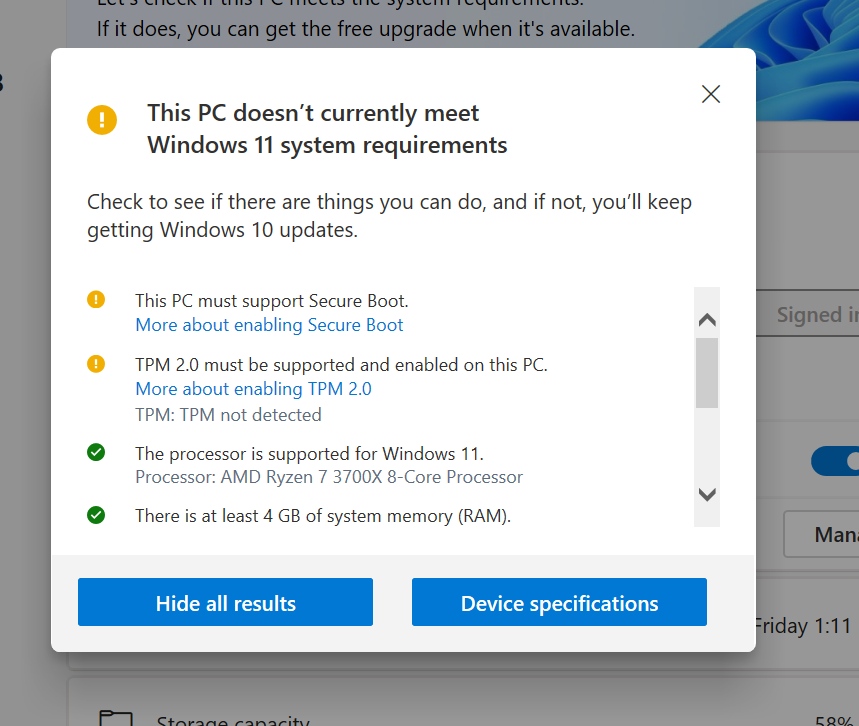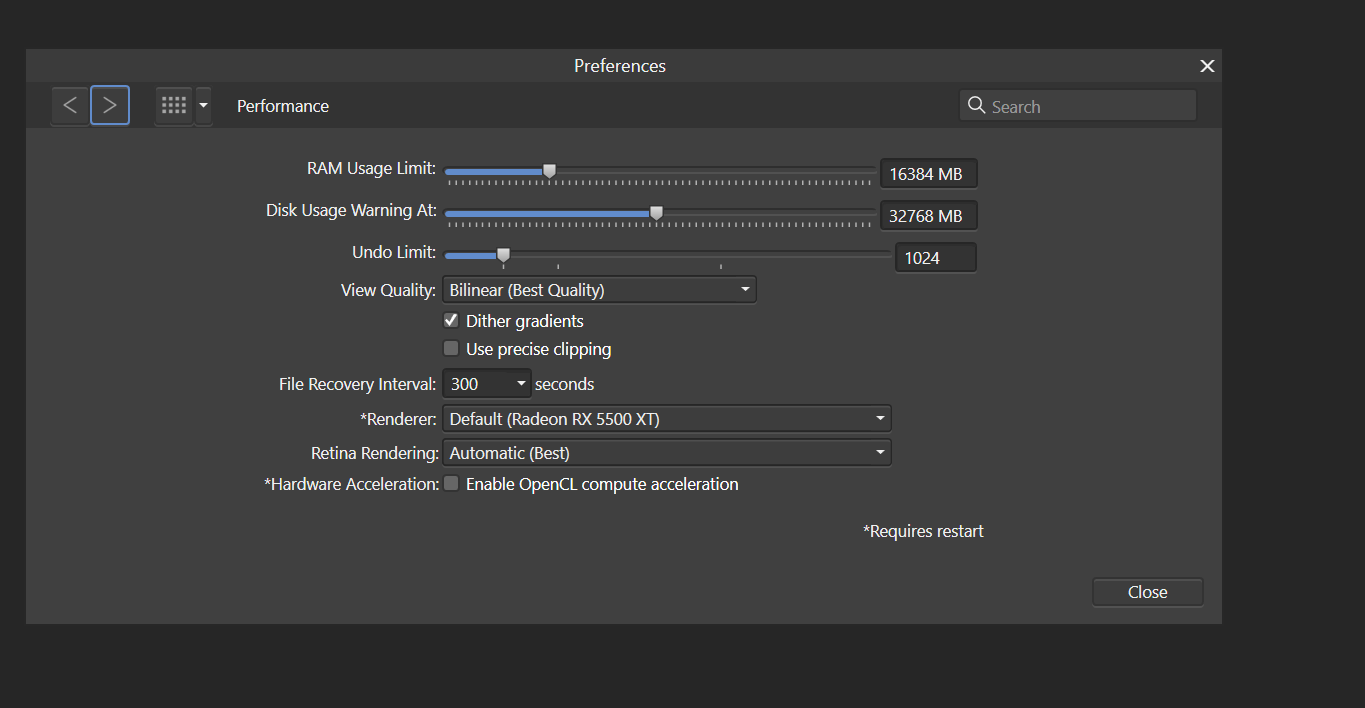SeanCarrie0612
Members-
Posts
10 -
Joined
-
Last visited
Everything posted by SeanCarrie0612
-
yeah I did all that already.
-
So I'm looking now and am seeing the Nvidia MSI Geforce GTX 1050 Ti card which would be in my price range when Ive got the money. also the GTX 1050 Ti from Gigabyte. And the Asus PH-GTX 1050 Ti. Are these reliable cards that I should be looking at? they'd be in my price range when I'm not broke hah. I don't know much about gaming computer parts. So if you can explain if they're what I'm looking for and the differences between them, that would be very helpful.
-
I only use Affinity. I dont use Capture One.
-
Yea...........the crashing and freezing is what I'm looking to get rid of. Not trying to deal with it. It's a problem when at times it does this every five minutes. really screws up my work flow real bad.....
-
So I'm looking now and am seeing the Nvidia MSI Geforce GTX 1050 Ti card which would be in my price range when Ive got the money. also the GTX 1050 Ti from Gigabyte. And the Asus PH-GTX 1050 Ti. Are these reliable cards that I should be looking at? they'd be in my price range when I'm not broke hah. I don't know much about gaming computer parts. So if you can explain if they're what I'm looking for and the differences between them, that would be very helpful.
-
What card should I get? I don't have much knowledge of custom built PC's. My friend built it for me.
-
So then Ive got to replace it with an upgraded card? Well damn, that's a lot of money for me right now. In a bit of a financial hole. money is real tight right now.
-
I"m downloading a feature update to windows 10, version 21H1 I am not a computer smart person so I dont know if this will help or not. are you knowledable of this? affinity wont let me turn accelerated hardware on because i have windows 10 Home. Aren't windows updates free? like i can download the newer version of windows I need? And can you help me out with going about to get the GPU drivers? Sorry like I said I'm not a smart computer person. So I dug around a bit and found this. looks like a spec sheet of my PC? Also could use some help with this Secure Boot I tried to download it and I think I went to the wrong places. Can you help me out with that as well? I noticed in the first image it says Secure Boot State is not supported. so I can't get Secure Boot at all? I'm trying to look things up, but everything I find is in depth tech info that is way too advanced for me. there were some windows updates to do and I think I updated something on my graphics and AMD device and software. I'm stopping here because everything beyond that is very in depth tech info. If you're familiar with AMD and Ryzen that would be fantastic! My PC uses Radeon and AMD Ryzen Software products
-
I can't stand this right now. If I open more then about ten photos at a time Affinity freezes up and crashes and I have to restart Affinity or my PC....Problem is neither of these fix the issue. About every ten minutes or so something causes it to freeze, the screen turns grey and it says "not responding" it does this when opening photos, or when I close photos, it crashes. sometimes deleting a layer causes it. I do not what to do and what is going on but this is ridiculous now. It's gotten worse with the updates that are coming out. At times Affinity is completely unusable. I can barely get any work done. Is there anyone else who has crashing issues this bad? As of right now on January 20th at 10:04PM it is now crashing when I try to save a photo! what is going on here?!?!?! It keeps getting worse. 10:14PM It is crashing right now while I'm trying to close a document.....I restarted Affinity several time in the past 20 minutes....this is horrible. Affinity is kind of letting me down right now........ 10:27PM Crashed while exporting a photo. Screen froze and the program was not responding........ 10:33PM Crashed while trying to copy and paste one layer from one document to another........What's going on Serif? This seems to get worse with every update.......... 10:36PM Crashed while trying to open a document........When should I start asking for my money back? I have been using Affinity for a few years now and it's just getting worse over time....... From 10:45PM on every time I close or open a document Affinity freezes for a few minutes then it works normally......for a few minutes then it freezes or crashes again......Can someone from Serif contact me by phone or email? This is crazy........ 11:33PM froze and crashed when I tried to delete a layer........I give up for now.......I'm off to bed. I'd love to hear if anyone has similar experiences and if they got them sorted.
-
Heyah! So, I'm having similar issues with Affinity Photo crashing so often and so bad I have to restart my computer EVERY TIME! It happens when I'm done with a photo and try and close out of said photo, then affinity just freezes and I have to restart Affinity or my computer. Also sometimes when saving or exporting it bugs out and takes for ever to save or export. I swear these issues happened a few updates ago. If I remember correctly it started acting up after this one update sometime ago, I do not remember when exactly. Also when I try to open more then one photo at a time it bugs out and crashes. I constantly have to have the task manager open to keep closing Affinity.....I think there's other weird things that happen and cause it to crash, but these ones are the ones I deal with most and are horrifically annoying......Is there anyone else here that has these same or similar issues? I'm not the most computer smart person, but I can try and see if I can get my computer specs. I bought a gaming PC for this so I'm not entirely sure what's in it. I don't think this is part of the problem but just thinking it may be helpful. I attached a photo of what happens. It bugs out and whenever I click on the screen anywhere it does this, then it says it' not responding. I either have to restart Affinity or wait for however long it takes for Affinity to catch up and respond. Thanks in advance to anyone who replies!