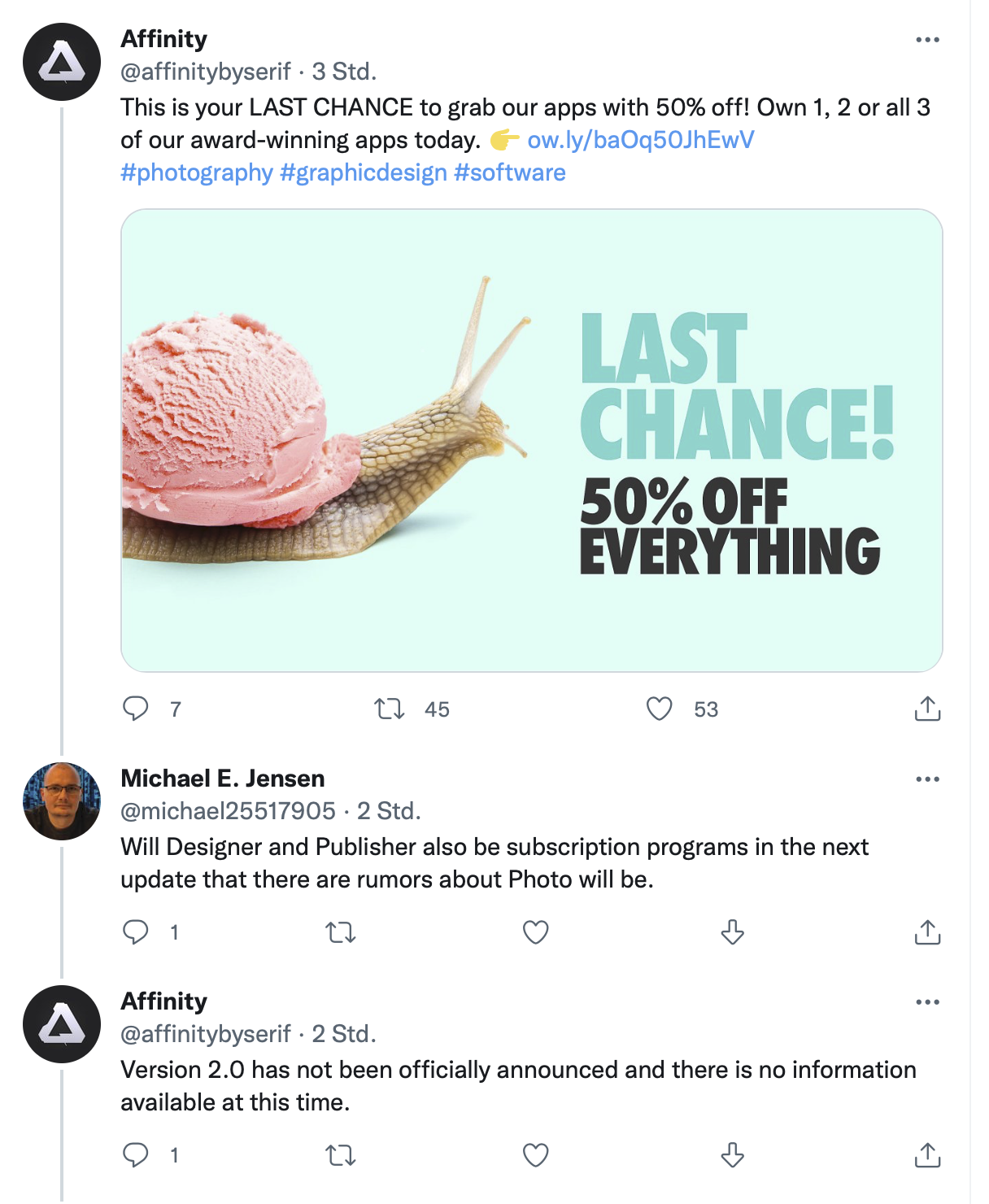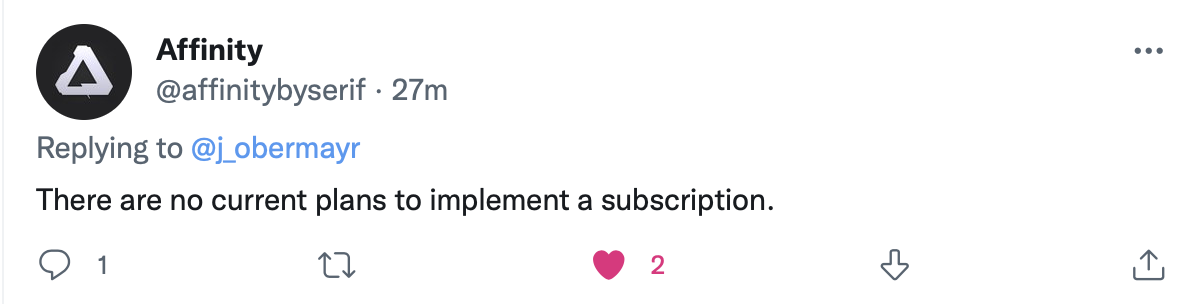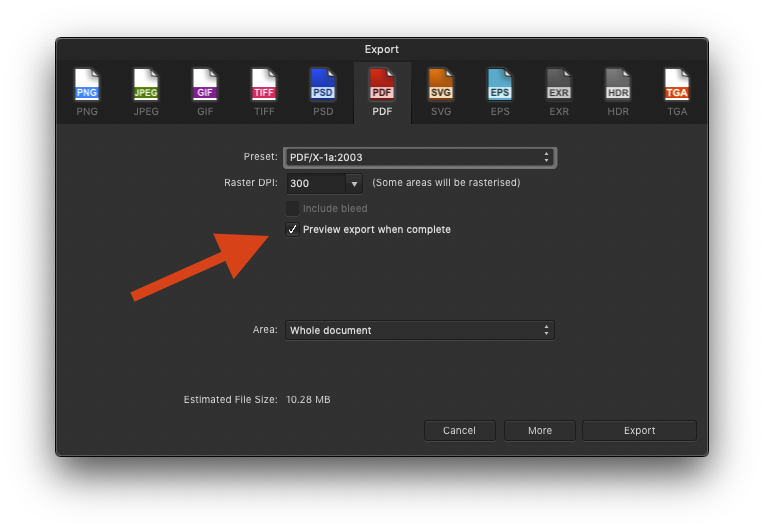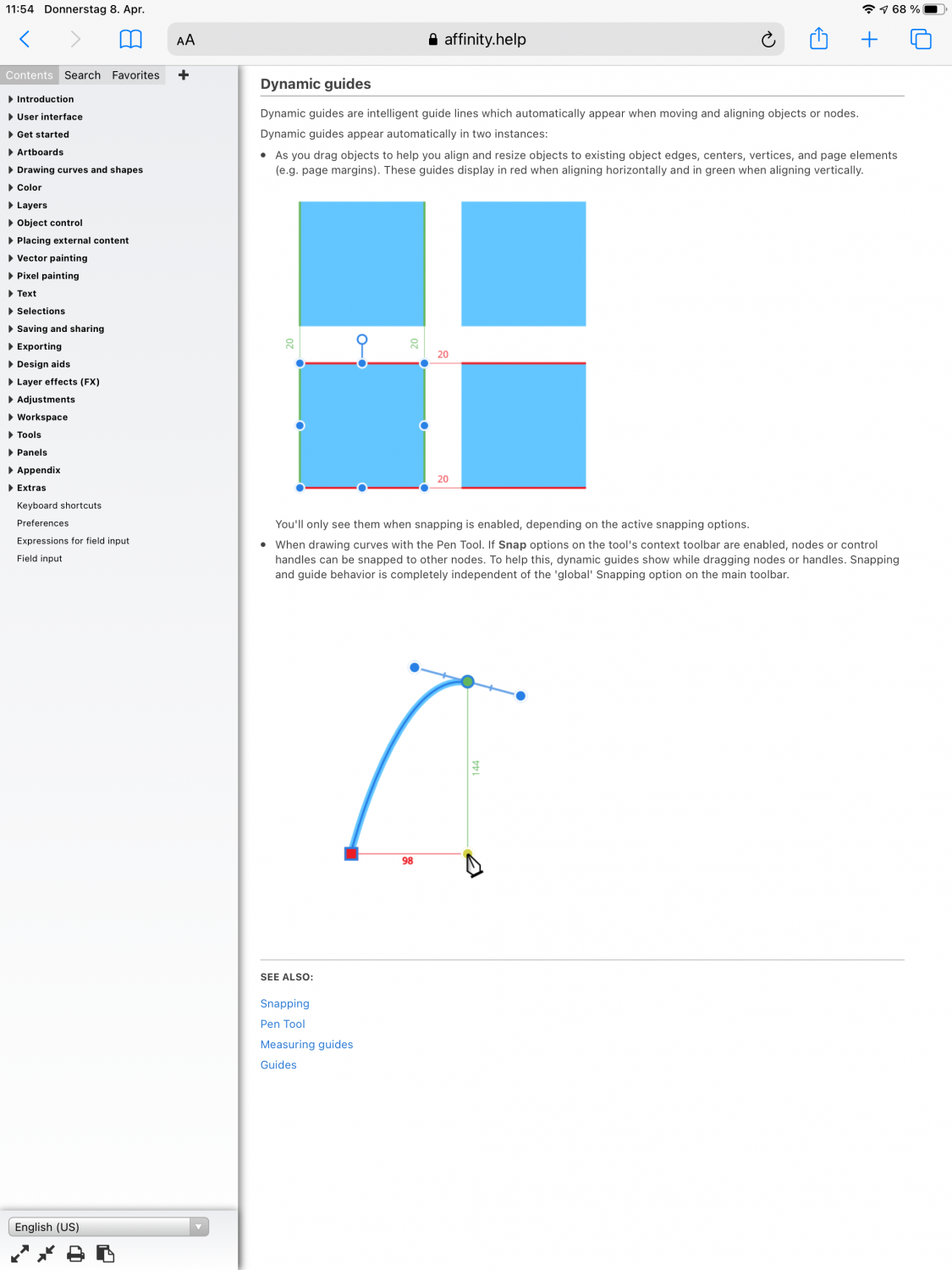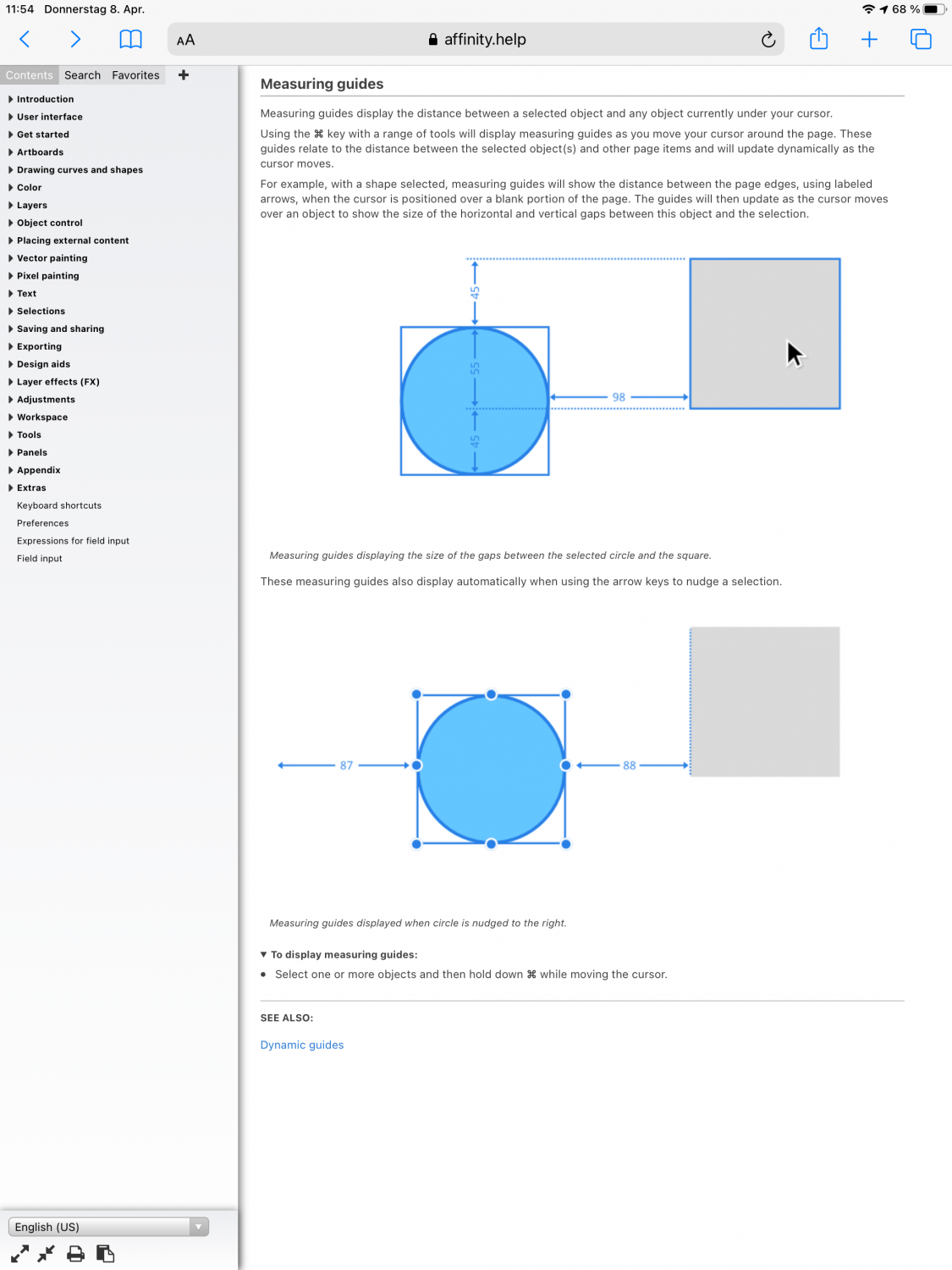-
Posts
195 -
Joined
-
Last visited
Everything posted by Johannes
-
Michael: Will Designer and Publisher also be subscription programs in the next update that there are rumors about Photo will be. Affinity: Version 2.0 has not been officially announced and there is no information available at this time. Me: Well, this is not very reassuring. edit— Affinity: There are no current plans to implement a subscription.
-

Make Blend tool
Johannes replied to tbhockey's topic in Pre-V2 Archive of Affinity on Desktop Questions (macOS and Windows)
Maybe we'll get blend tool with 2.0. Hopefully soon. I have this feeling that Affinity team is very busy releasing Publisher for iPad though. -

When will the next beta version be released?
Johannes replied to deepblue's topic in [ARCHIVE] Designer beta on macOS threads
-
Thanks for that information. I thought of testing vectorstyler. Never buy software with just one developer. Most of the time it vanishes.
-
Thank You guys for the tip. A little competition does no harm. Compared to Affinity the pricing is steep but I read Vectorstyler offers real vector brushes. I'll give it a try.
-

Printing with Publisher (and Designer) changes colours
Johannes replied to Johannes's topic in V1 Bugs found on macOS
-
Not that I know of. 5 or 6 years ago it was on their roadmap. Maybe that’s why they don’t do public roadmaps anymore. Like this https://web.archive.org/web/20180819014222/https://forum.affinity.serif.com/index.php?/topic/842-affinity-designer-feature-roadmap/ I hope for 2.0
-

Select Object – Translation Error – German
Johannes replied to Johannes's topic in V1 Bugs found on macOS
Hi @Sean P , this translation hiccup is not only still there in 1.10.1, but got worse. In addition to the wrongly translated menu item there are three items now which aren't translated at all. I am considering now to use english versions only. Not an option for everybody though.- 3 replies
-
- translation german
- translation
-
(and 2 more)
Tagged with:
-

Select Object – Translation Error – German
Johannes replied to Johannes's topic in V1 Bugs found on macOS
Still there in 1.9.10- 3 replies
-
- translation german
- translation
-
(and 2 more)
Tagged with:
-

Printing with Publisher (and Designer) changes colours
Johannes replied to Johannes's topic in V1 Bugs found on macOS
Hi all, I seem to have created some confusion with using the word "rasterized". I’m sorry about that. By "rasterized" I didn’t mean converted from vectors to pixels but converted from using just one printing color at a 100 % (continuous tone) into split up cmyk colors combined from halftones. It’s all about colors. Continuous tone usually looks sharper (has higher accuracy) for example with black body text. If you want a high quality print with accuracy… -

Printing with Publisher (and Designer) changes colours
Johannes replied to Johannes's topic in V1 Bugs found on macOS
I wouldn't know. I stayed with my above mentioned workflow of exporting a CMYK-PDF e.g. X1a or similar which auto-opens in macOS Preview. Then printing is fine. -

Printing with Publisher (and Designer) changes colours
Johannes replied to Johannes's topic in V1 Bugs found on macOS
Yes. I would greatly need this too. I still use Adobe Acrobat Pro CS6 (Adobe Acrobat X 10.1.16) on a regular basis to analyse PDFs generated from Affinity products. This is one of the reasons I'm stuck with macOS Mojave. Once I have to leave it behind I only can try to virtualise it (color management is no fun there) or buy the perpetual Adobe Acrobat licence 475 € +VAT or the Callas pdfToolbox 500 € +VAT (which provides the preflight engine for Adobe) Affinity generally generates better PDFs than Adobe, which is no excuse because half the problems are bigger ones if undetected. -
Good morning! Love the hair! ❤️ 👍 Maybe you could do the planned "bald" work with a croissant on the head 😉
-

Dimensioning tool, please!
Johannes replied to rt-it's topic in Feedback for the Affinity V2 Suite of Products
-
I converted my Publisher PDF with hyperlinks with this tool https://www.qoppa.com/pdfhtml/demo/html5-pdf-viewer-live-demo/ The free online Demo worked fine for me. SVG inside HTML http://www.privat.work/rhetorisches4/RhetorischesQuartettPlakatmitTrumpf.html PDF with links http://www.privat.work/rhetorisches4/RhetorischesQuartettPlakatmitTrumpf.pdf
- 3 replies
-
- svg link
- svg hyperlink
-
(and 1 more)
Tagged with:
-
I converted my Publisher PDF with hyperlinks with this tool https://www.qoppa.com/pdfhtml/demo/html5-pdf-viewer-live-demo/ The free online Demo worked fine for me. SVG inside HTML http://www.privat.work/rhetorisches4/RhetorischesQuartettPlakatmitTrumpf.html PDF with links http://www.privat.work/rhetorisches4/RhetorischesQuartettPlakatmitTrumpf.pdf
-
I converted my Publisher PDF with hyperlinks with this tool https://www.qoppa.com/pdfhtml/demo/html5-pdf-viewer-live-demo/ The free online Demo worked fine for me. SVG inside HTML http://www.privat.work/rhetorisches4/RhetorischesQuartettPlakatmitTrumpf.html PDF with links http://www.privat.work/rhetorisches4/RhetorischesQuartettPlakatmitTrumpf.pdf
-
I converted my Publisher PDF with hyperlinks with this tool https://www.qoppa.com/pdfhtml/demo/html5-pdf-viewer-live-demo/ The free online Demo worked fine for me. SVG inside HTML http://www.privat.work/rhetorisches4/RhetorischesQuartettPlakatmitTrumpf.html PDF with links http://www.privat.work/rhetorisches4/RhetorischesQuartettPlakatmitTrumpf.pdf
-

Text wrap function..
Johannes replied to Rytterfalk's topic in Pre-V2 Archive of Affinity on iPad Questions
I want this too. I want this too.