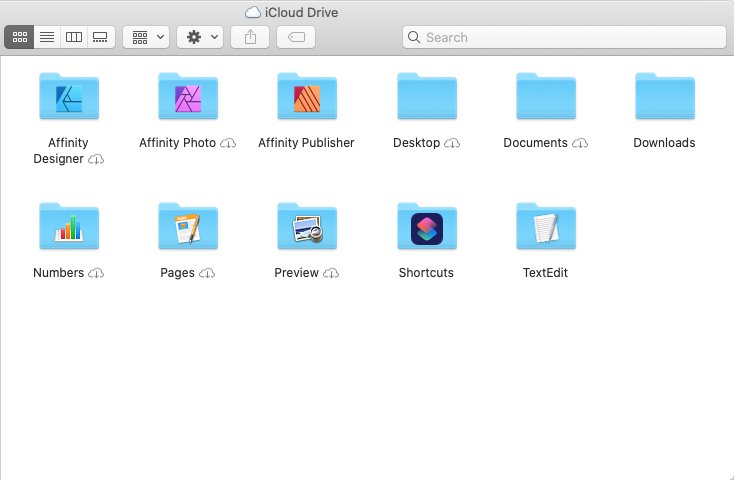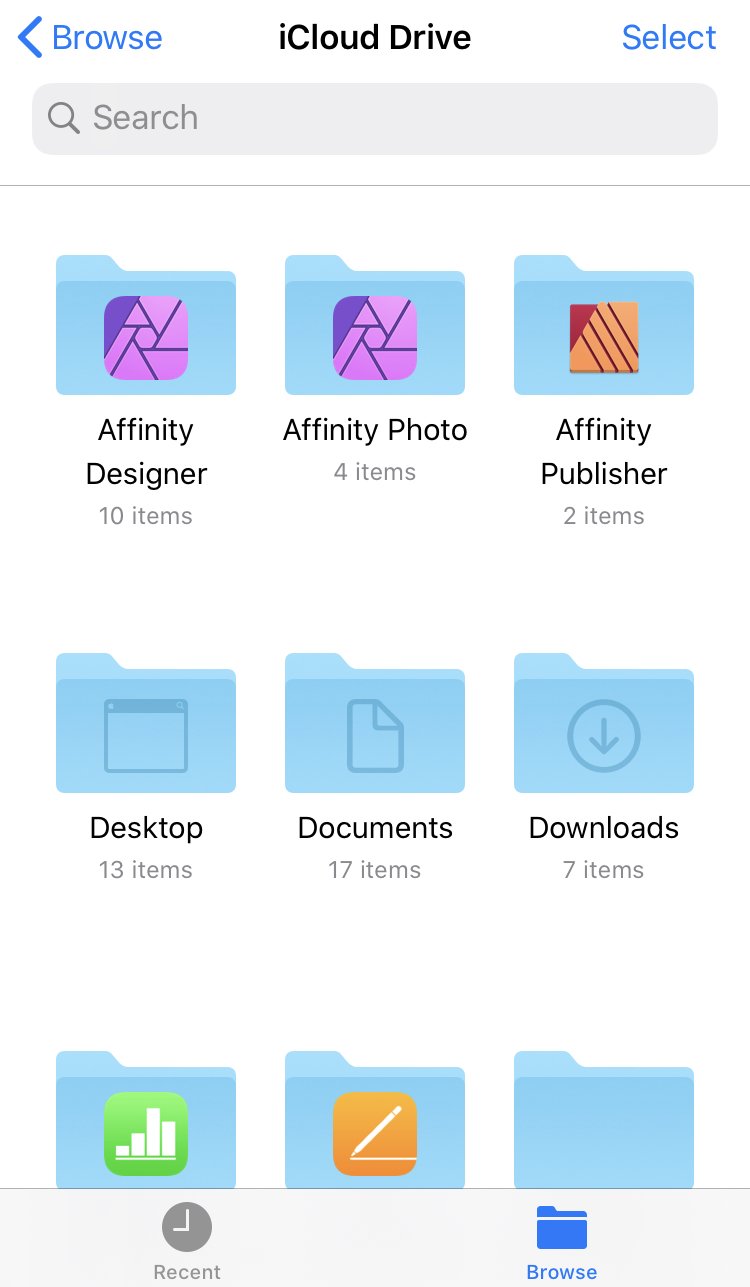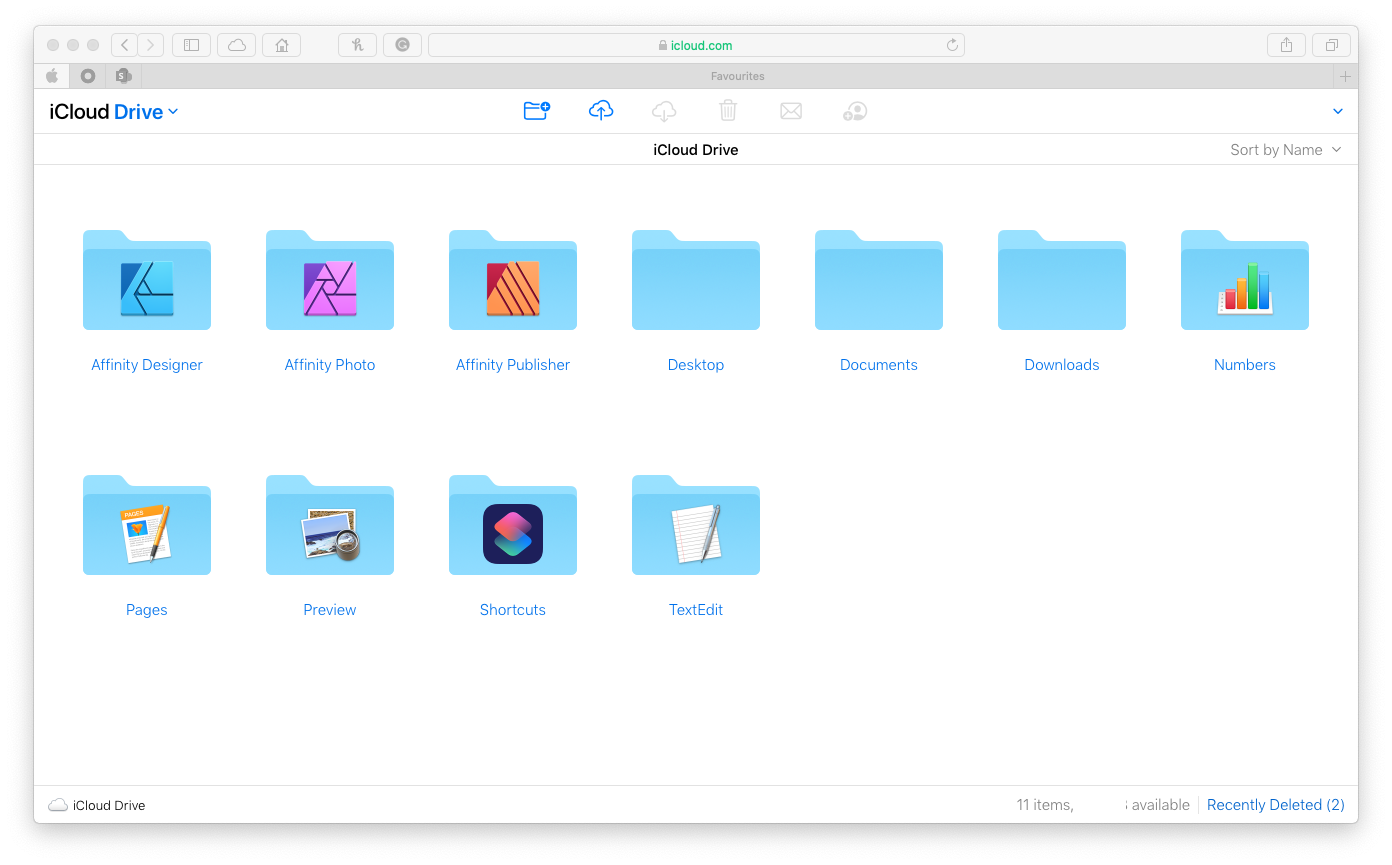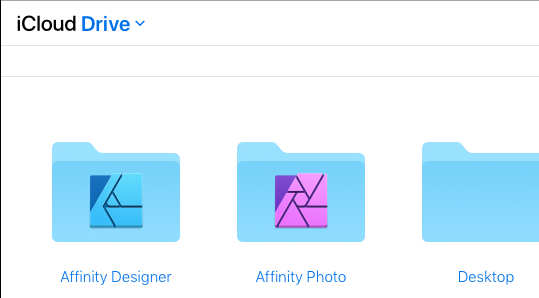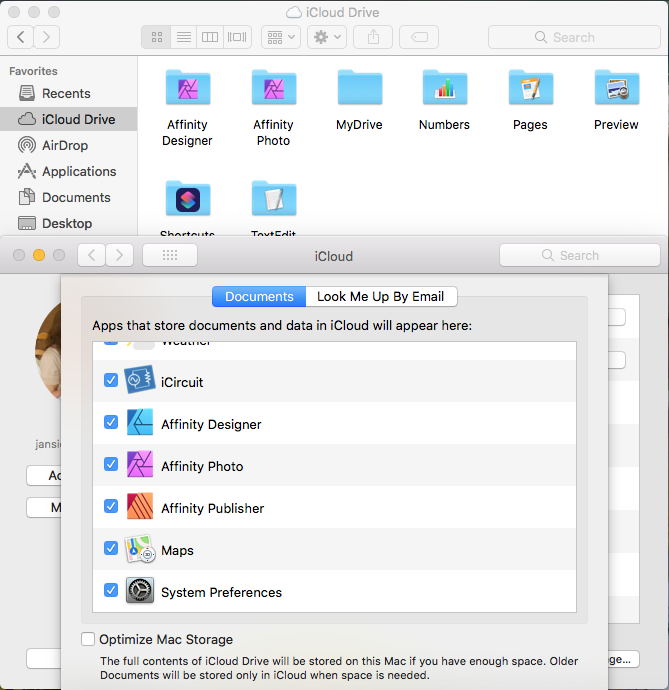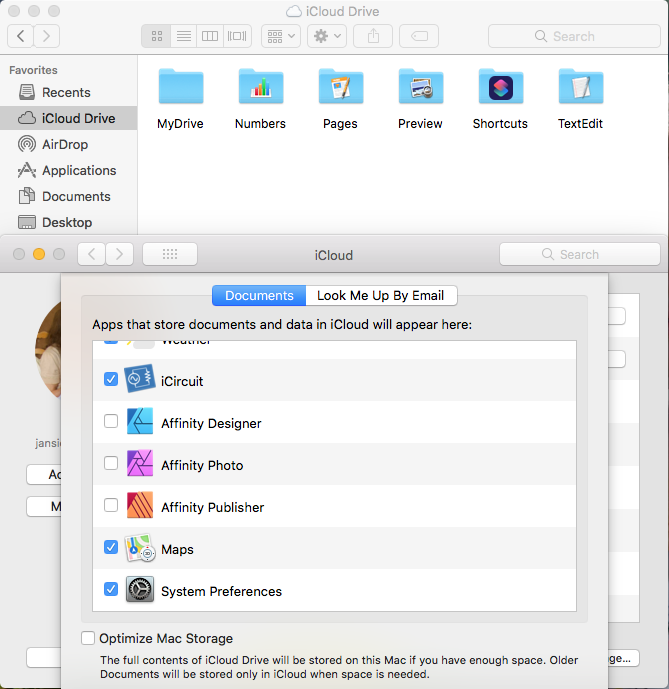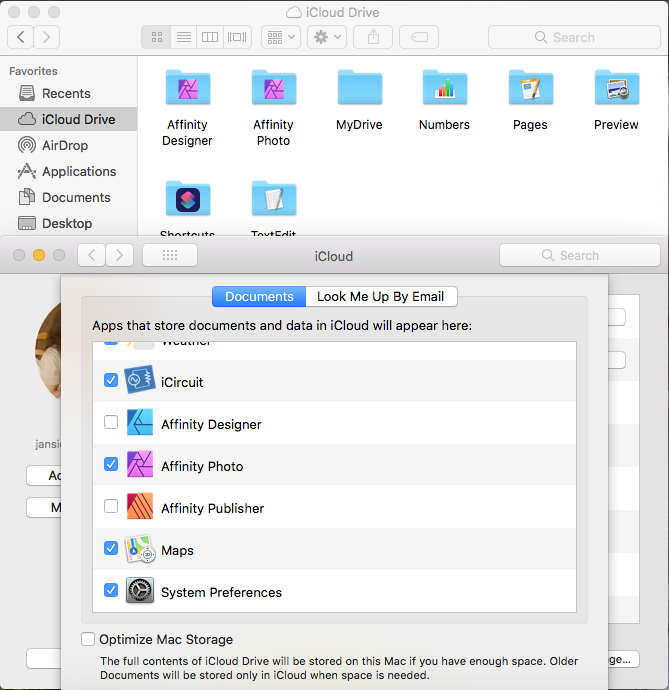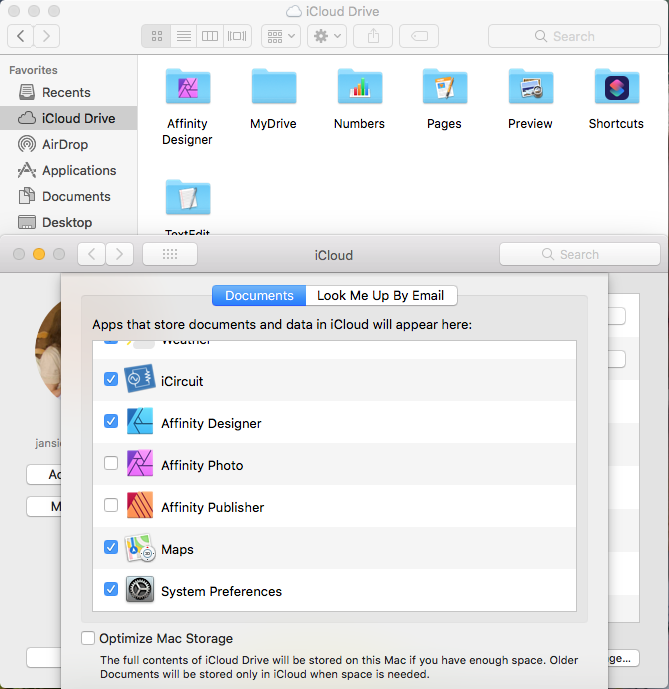JMS
Members-
Posts
18 -
Joined
-
Last visited
Everything posted by JMS
-
upgrade policy – from V.1 to V.2
JMS replied to Plus's topic in Customer Service, Accounts and Purchasing
I've been reading lots of these threads now and must admit that I too am fairly disappointed about the lack of an upgrade option. Also, It shouldn't be a problem for an App Store user to easily report their purchase to Serif by logging into the app. I'm not quite sure why the login exists if it then doesn't pass through the "licence/purchase" information of V1 to your Serif account. Further, I'm not using the Affinity apps professionally but rather privately. I also was an early adapter from just when they went public. I really wanted to support this developer as others here. It was and is a great alternative to the other (which btw. I could get the entire suite for free via my employer but decided to learn Affinity instead). So, now I've spend: Designer macOS: AU$ 49.99 (20/07/2015) Photo macOS: AU$ 49.99 (20/07/2015) Photo iOS: AU$ 21.99 (01/01/2018) Designer iOS: AU$ 22.99 (01/08/2018) Publisher macOS: AU$ 62.99 (23/06/2019) Total: AU$ 207.95 I was ok spending this amount of money as I expected that it'd be a long term investment. To be honest, I was even happy to spend a little bit to upgrade to V2 from all this. However, as many have said, spending the same as a new-comer (AU$ 159.99) is a bit deflating. I can see of course that it's less than my total for V2 and can already see the comments that It's cheaper for more but that's not the point. I have invested and advocated this software shown a couple of mates who are professional graphic designers that then purchased on my recommendation and there is no consideration in the new price politic. I am also a bit concerned about the future of versioning. If a new main release get's released every 7 years... ok. However, what if this will be a yearly occurrence from now on? Some insight into the model Serif is pursuing would also be appreciated. That's my two bits and bobs. Cheers -
Hey @edwardsson Thx for your reply. I also was hoping 1.8 might address it... or even 1.8.1 but nope. I've done some further tests now. I've clean installed my MacBook Pro, iPhone and iPad. Set everything back up and it still isn't doing it for iOS or iPadOS. So there must be some sort of bug still in there. Not sure how I can make a Serif person aware of this post though. I've attached some screen dumps which show that the MacBook is now doing it right, iCloud is doing it right but iOS and iPadOS are not. The filenames correlate to the device it came from. All is up to date to the newest software. Cheers
-
Hi @edwardsson, Were you able to find a solution to this problem in regards to iOS or iPadOS? I have the exact same issue. I also have Publisher but it doesn't seem to populate across iCloud Drive at all... it's only on my Mac (don't have my Mac with me right now so no screenshot, sry). Cheers iPadOS: Safari:
-
Affinity Publisher folder not showing in iCloud Drive
JMS replied to shutter's topic in V1 Bugs found on macOS
Yep, +1 However, I now have another issue since updating Designer, Photo and installing AP. The folders for Designer and Photo both have a blue Designer symbol now and if I turn Photo in iCloud off it'll take both, Designer and Photo away. While if I only turn off Designer It only takes Designer away... So: Designer, Photo, and Publisher ticked: Designer and Photo folders can be seen only. Both are carrying the blue Designer branding Publisher unticked: no change at all Designer unticked: Designer folder disappears and Photo folder remains, however with blue designer branding on it All unticked: No folder shows Only Photo ticked: Designer and Photo appear, but again, both carrying the designer branding. Deactivate iCloud-drive and reactivate: Designer and Photo with correct branding, however, Publisher still not there. When reopening iCloud drive, both folders are carrying Designer branding again. I'll see if I can take some screenshots later. Don't have the MacBook with me at the moment and my work mac has it's iCloud drive MDM disabled Cheers Edit: As promised, some screenshots are now attached. Thx -
Hey guys, Thanks a lot for your replies, mostly appreciated! Sorry, I should have mentioned the hardware used, my bad. Yes, I am using a Magic Mouse so it makes sense. Cheers
-
Hi MEB, Thanks for your quick reply! Yea, I have used it occasionally, however, as said before It would make it easier to zoom out to have a look at it "from the far" and then you can quickly zoom back in again. It is well workable as it is at the moment just thought I'd bring this suggestion up as Apples "smart Zoom" feel would help to bring in a continuity to AF. It does zoom with double tap already however to the last worked on area or somewhere aimless (at least it feels aimless sometimes, or there is just a step I am missing to make it work). However, I am not a power user by any means, so other peoples requests are probably more important . Thanks anyway and maybe, hopefully one day... Cheers
-
Hey Affinity team, First and foremost, congrats on the great gig at the WWDC17!! Now, I have searched for this feature... ok only for like 20 min. however I couldn't find anything that would indicate that this already exists or is planed to be introduced. If it does, a hint would be great and I'll go back to my box ;-). I can also imagine that it will be all the way on the bottom of your list but here it goes, my first request or better wish :-). I would really like to be able to zoom to where the mouse is. This is available through ought the entire macOS workflow that you can, at least with the Magic Mouse, just double tap on an item and you zoom mouse centred. This is a fantastic feature when you zoom out to be going over your work and find something here and there you would like to adjust. So: Working close on a detail -> double tap -> zoomed out to some previous % -> go with the mouse on an item you identified to be edited further -> double tap -> zoomed in again. I understand that the zoom level might be to high or low but at least you are within the vicinity of where you want to go as of currently you just zoom in to the last selected spot or some random place of the canvas. This is at least my experience. Again if this exists in some way I am happy to learn :-). Cheers, JMS
-
AP and iCloud
JMS replied to Chazzy's topic in Pre-V2 Archive of Affinity on Desktop Questions (macOS and Windows)
Hi Chazzy, This bug is already known and was brought up quiet a while back: https://forum.affinity.serif.com/index.php?/topic/17323-affinity-photo-folder-in-icloud-missing-double-click-opens-afphoto-in-designer/?hl=icloud I have created a folder in iCloud and named it "Affinity Photo". It works but would still be nice to be fixed properly one day. Cheers