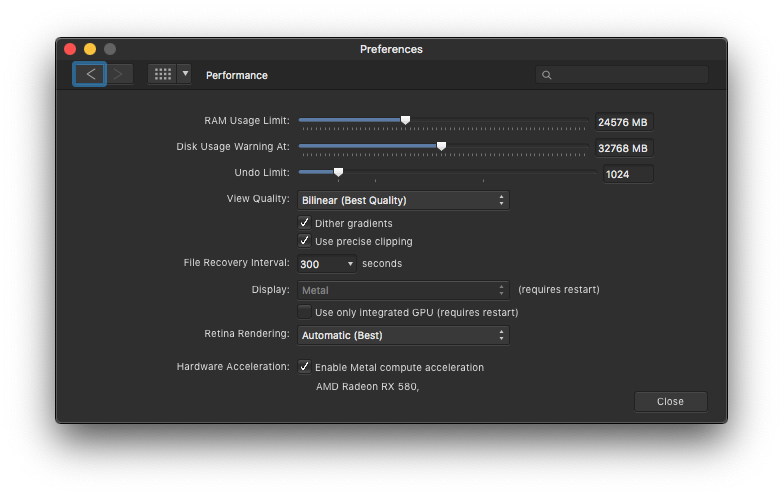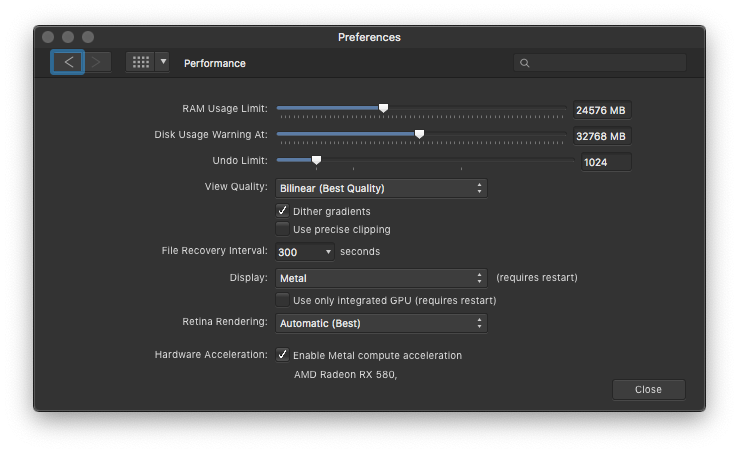Pigny
Members-
Posts
25 -
Joined
-
Last visited
Everything posted by Pigny
-
I think it is close to this. I usually use Photo mostly. This time I was using Artboard in Designer for the first time in a long time. It seems I was placing images and objects without creating layers. I have attached a video. The images and objects are below Artboard, but on the same level. Is it correct to say that by moving an image, it goes into the Artboard? I was unable to reproduce the keyboard-based layer movement in the video I made for my sample. When I create a document without Artboard and place images and objects, this unintended layer reordering does not occur. Does this mean that this is a specification? I find it odd that the layer order is forced to change when the object is moved. Perhaps it is my poor understanding of Artboard. adesiner-layer001.mov
-
I am confused because the order of the layers has changed. For example, create a file with an A4 artboard for printing. #### Step I specify the layer order in which I placed the photo at the bottom. Create a text or object layer on top of it. I click on a photo and adjust the position of the photo by mouse dragging or keyboard keys. #### Result The order of the photo layers would then be at the top. For example, there are two photo layers, and all the photos in them are selected. Then when I move the position, the order of those two layers is moved to the top. Is this a bug or a specification? --- Affiity Desingner 1.10.5, macOS 12.5
-
I also couldn't stand the slow startup, so I was looking for information and came across this forum. I'm using Photo/Designer on a modified old Mac Pro (Big Sur). I updated from Mojave to Big Sur and since then Affinity has been slow. Right after I start my Mac (cold start), it takes about 45-60 seconds to start Photo/Desinger. On warm start, it takes about 10 seconds. I tried adjusting various settings, deleting all Affinity-related configuration files and reinstalling them, etc., but the problem persisted. I don't know if this is a problem on the Affinity side or the OS side. I'm hoping that Monterey will fix it next week.
-
I have vertical images and horizontal images, and I only want to change the resolution of it all at once. I simply create a macro with the resolution changed, and when I run a batch job with it, everything ends up as a horizontal image. A vertical image will be stretched horizontally to become a horizontal image. How can I create a macro that keeps the ratio of vertical images to vertical images and horizontal images to horizontal images?
-
When I checked the RAW engine on the main Mac, it was "Apple". When I changed to "Serif Labs", the lens profile was displayed and selectable. Thank you.
- 10 replies
-
- lens correction
- lens profile
-
(and 2 more)
Tagged with:
-
It is not confirmation on main Mac, but has been checked and grayed out on another Mac.
- 10 replies
-
- lens correction
- lens profile
-
(and 2 more)
Tagged with:
-
I don't have my main Mac(Mac Pro 2010) now, but I checked the RAW files taken with the same camera on another Mac(MBP 2012). At this time, when the RAW engine is Serif Labs, the lens profile name is displayed and I can select enable/disable. However, when the RAW engine is Apple, the lens is grayed out in the "Not supported" display. I didn't check the RAW engine on the main Mac. It may be the same as this.
- 10 replies
-
- lens correction
- lens profile
-
(and 2 more)
Tagged with:
-
The video is displayed around 3:03, but I have grayed out that switch.
- 10 replies
-
- lens correction
- lens profile
-
(and 2 more)
Tagged with:
-
I'm using Photo version 1.7, Desinger 1.7 for Mac. I had a question when looking at the GPU settings for these settings (performance). My graphic card is AMD Radeon RX580. This display state differs between Photo and Designer. Display is grayed out in Photo. Metal is displayed. Of course I can't choose. However, in the case of Designer, I can select Display and change to software or OpenCL. Which behavior is correct? --- Photo, Designer 1.7, macOS 10.14.5
-
I read the following topic. I use the Mac version, but Affinity Photo uses the lens profile included with macOS. I'm using Panasonic DMC-GX7 and included in the lens profile list. When I look at the lens tab in Photo (RAW), it is displayed as a non-compatible lens. The same is true when I open a file taken with a Sony camera or Tamron lens. I think that the profile is applied but I am worried because I think distortion etc. are corrected when I look at the image. Is this normal behavior? Is it an error? --- Affinity Photo 1.7(stable), macOS 10.14.5
- 10 replies
-
- lens correction
- lens profile
-
(and 2 more)
Tagged with:
-
I also have similar questions. I'm Mac Pro 2010, High Sierra. The graphics chip is nvidia GTX680. This chip is compatible with metal1. Other applications also recognize metal. I don't know whether "Metal1 correspondence" automatically evolves to "Metal2". This is an imagination. Or, because metal uses natural hardware acceleration, it is judged that there is no need to select it, and the hardware acceleration item is grayed out? But when I select OpenGL, it remains grayed out and don't change.
-
I recently learned that DAM is being developed under the Affinity brand. I was originally an Aperture user, and I'm migrationing to Lightroom now. However, I'm still not familiar with LR. I heard this information at such time. It is good news for me and I want to expect new environment. There was information that development began in 2016, which stage is the development progressing now? Is there a screenshot image under development? Is Affinity DAM similar to Lightroom, or Aperture, or Luminar? Is such information still too early?