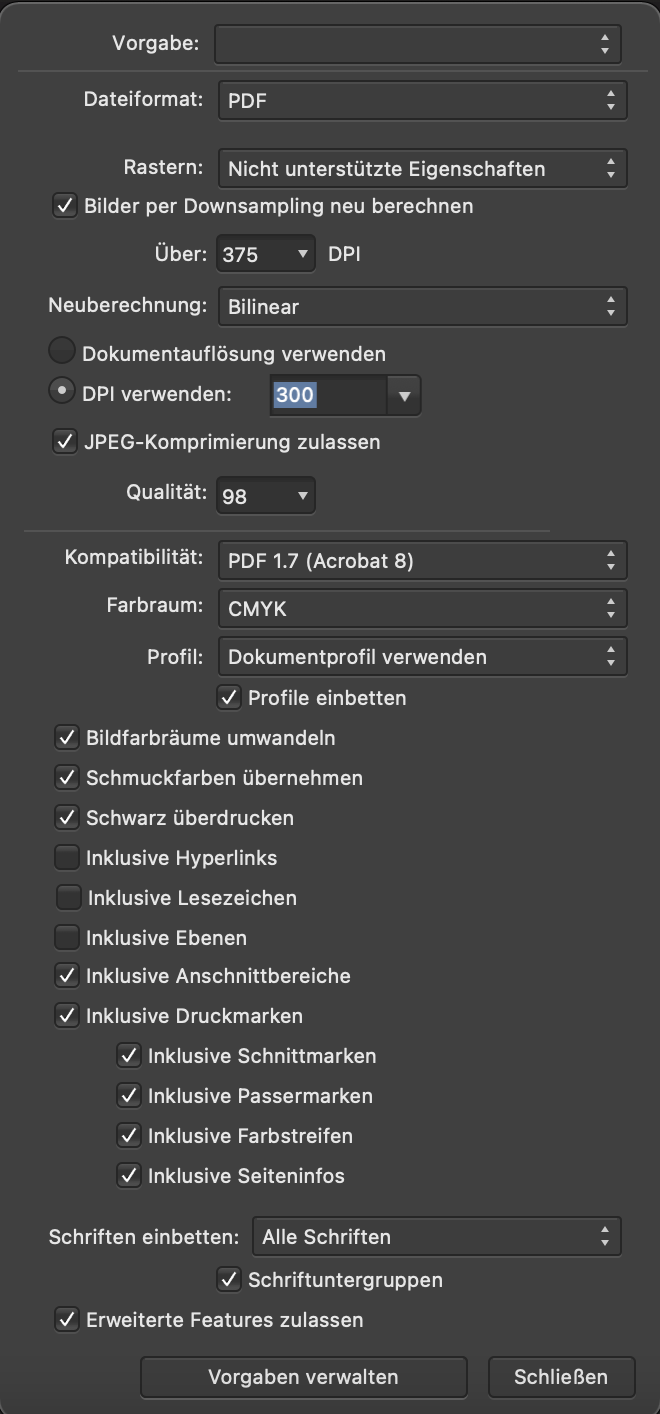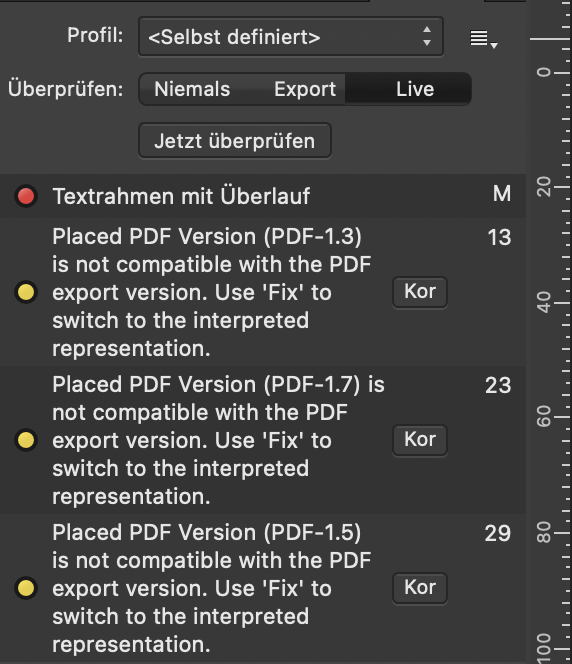Benjito
Members-
Posts
12 -
Joined
-
Last visited
Everything posted by Benjito
-
Thanks. From the beginning of my project I had trouble with the ads. Checkbox already said, that the pdf version is not compatible with the export file (already discussed here). And yes the PDFs are passed through. When I chance to interpret, all the fonts will be destroyed (because they are not embedded). The most advertizers are small local shops. They don't have a professional agency, creating the ads. Except the one on page 25. So the whole project is very amateurish. But the printer sent me already a proof and chanced the color profile automatically to cmyk. Here it doesn't look bad. Korrekturabzug.pdf
-
Hi Pauls, attached I uploaded afpub und PDF. I hope that helps. I also uploaded a screenshot from the export menue (sorry, it is in German). As you can see the afpub is more than 700MB for such a small project. I already discussed this in a separate thread. But so far no one has a solution. Jahresbericht_2021_final.pdf Jahresbericht_2021.afpub
-
Hello, yesterday I exported a PDF file for the printer. Now the printer says, there are elements in the file which are not in cmyk. That is strange, because in the export options I choose "convert to cmyk". Is is possible in Publisher to get a list of all elements in a document that are not cmyk? Thanks
-
Hi Carol, I have the same problem here. I work on an magazine and have to place adverts on some pages. The adverts are all PDF and in different versions. But none of them seems to be compatible with Publisher. I tried different types of PDF from 1.3 to 1.7. But it's strange: in the menu "export" I can choose PDF 1.7 for my final PDF. When I use the FIX option, the PDF will be transformed to a different format (but I'm not sure what it is). But during this case the fonts in the PDF change to different styles. Best, Ben
-
Hi together, I have the same problem with file size on a M1 MacBook Air. I also started a task about it in this forum. So I will follow this discussion here also. Hope the Affinity team will find a solution. My file is more then 700 MB now (magazine with 30 pages) and every time I will safe, it takes a lot of time now.
-
Hi at all, I'm a new member in this forum. My name is Ben and I'm German - so I'm sorry for all the mistakes in this text. I work on my first project with Publisher now - the annual magazine from my fishing club. I use all my Affinity software (photo and publisher) on a MacBook Air M1 with 16GB Ram. So far I worked with InDesign on this project, but because of the high costs I chanced. The workflow in Publisher is very easy for me. And with a little help from the internet, I have found all the tools and options I need. But there is one thing about the file size I wonder about. My document (afpub) contains 30 pages (page size DIN A5) and it's about 750 MB. The last magazine I produced with InDesign had about 50 pages and 150 MB. So I wonder about, why is the document so big? All pictures are only linked and not embedded. Would be happy, if someone can explain this to me.