-
Posts
70 -
Joined
-
Last visited
Everything posted by Silvia
-
When I highlight the mask, and Ctrl click, the menu pops up. But it immediate highlights the layer above too. So if I want to copy the mask, I end up copying both, pixel layer and mask. No way to isolate and copy just the mask for example. I'm using to do save to channels but it's easier if I could just copy the mask when needed as people using Windows AP seem to be able to do.
-
I reported this back in 2018. I was told that they already had it logged as a bug for the engineers to fix. 3 years have passed. I still don't seem to be able to use Ctrl click on a mask in Affinity Photo for MacOS (using Monterey now). I check and uncheck Locked child just in case, but still it doesn't work. Was it fixed and I just don't know how to work with it? Anyone with a Mac who would tell me please? Thanks
-
I'll uncheck All Layers as a temp solution then. Many thanks for your help, Dan.
-
Thanks, Dan, maybe I don't understand your instructions. In both screen shots the background layer was selected even when it doesn't show on my screen shot; I just happened to move my cursor (see attached highlighted layer). I'm attaching a screen capture, which is probably better to demonstrate my issue, which happens regardless of the photo/project I'm working on. 1_TJ_.mp4 2_TJ_.mp4
-
Sure. 1. Make Selection with Selection Brush Tool. 2. Click on Refine on context tool bar. 3. On Preview, defaulting to Overlay, change to white, black, black and white, all work. 4. Change Preview to Transparent, doesn't work. I see the full picture with the selection. See screen shots. Am I doing something wrong? Thanks
-
June thread is specific about Quick Mask not being able to use neither black, black and white, or transparent background, just red. Mine is regarding Refine and inability to use Transparent only. MacOS 11.6, 15" MBP 2018, AP 1.10.1
-
What previous thread? The thread of June 2021? How do I know it is still a bug? Version 10.0.1 is newer than that, isn't it?
-
Although this was reported earlier this year as a bug, I still don't see a fix in version 10.1.1 (using Big Sur). Is it just me, or a solution is still in the works? Thanks EDIT. The report of June mentioned was regarding Quick mask, which I mistakenly quoted above. The missing transparent background I'm referring to is with selections and Refine, where I can select, white, black and white, black, but not transparent.
-
Just a clarification, for the benefit of other members. Topaz plug-ins do not work on the Apple Store version of Affinity Photo, only on the version purchased from Serif Store, something to do with sandbox restrictions on the App Store. Unfortunately, when we purchase at the Apple Store, there is no indication that the app has less capabilities than purchasing directly from Serif. Cheers, Silvia
-
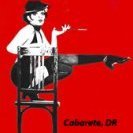
AP 1.9 iPad Live Liquify loss of sharpness
Silvia replied to Cantisani's topic in V1 Bugs found on iPads
Yup, same experience here. -
Um, interesting. I downloaded from the App Store too but don't have any issues with masking, so far (fingers crossed). I'm guessing you can remove the App, and reload your macros, assets, brushers, styles, etc. which I assume you have saved and kept in your hard drive. But yes, that's a real pain. I would also want to get a product key and be able to install the Serif store version, but for other reasons, not being able to use Topaz plug-ins with the sandboxed version we get in the App Store.
-
I read and read online complaints, and it seems to me that we are all buying Affinity Photo from the Apple App Store not know that the version is different than the version Serif sells on its website. This isn't right. How are we to know that we are buying a somewhat stripped down version of the app? I don't understand the terminology but something related to sandboxing (?) by the App Store. Is there a way around this? Would Serif consider replacing one version with the other or at the very least adding a big warning to their ads so that we know what the heck we're spending money on? Thanks
-
Studio 2 as well as Sharpen AI open but don't do much or anything. With Studio 2, you have access to filters but not looks. Sharpen AI doesn't do anything after opening. Denoise AI shows an error message Denoise AI model is missing or corrupted as shown in screen shot below. I had a long talk with Topaz Support. Nothing they can do as they don't support Photo. It's a real shame that Serif cannot provide a solution to this. We spent a ton of money on plug-ins as well as on AP and are left to figure this out on our own.
-
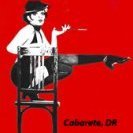
Impossible to use Place with Olympus RAW files ORF ipad
Silvia replied to Silvia's topic in V1 Bugs found on iPads
No problem with placing jpegs, just ORF. IMG_0874.MOV -
Í’ve reported this bug last year for both Olympus ORF and Nikon NEF files (3500 model). It was resolved for NEF files, but it remains an issue for Olympus ORF (camera models e-m10, e-m5ii and e-m1ii). Trying to help another person, I see this also happens now with CR3 files from a Canon 90d. My post from last year Trying to place a RAW files does absolutely nothing but moves the background pic around.
-
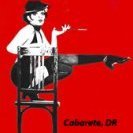
Placing an Olympus or Nikon RAW photo issues
Silvia replied to Silvia's topic in Pre-V2 Archive of Affinity on iPad Questions
still having issues placing ORF files from any of my 3 Olympus cameras. em-10, em-5ii and an em-1ii models, both from Photos or iCloud. Is this issue not going to be fixed?? -
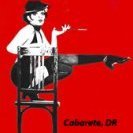
Brush Size Preview (Affinity Photo for iPad)
Silvia replied to PoloSpace's topic in Feedback for Affinity Photo V1 on iPad
Terribly difficult composing and blending background properly with an brush edge preview ! It´s been three years since first requested. Is it that difficult to implement ? -
I had the same issue on the US App Store both for iPad AP and desktop version for MacOS. Since I wouldn't get a notification for the update, I search for the app using the App Store search. Once I found it, I clicked on it as if to read reviews (don't click on Open cause it'll open the old version). Once you're on the full page of the app, you'll see the Update button instead of the Open button. Installed both this way.
-
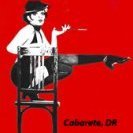
Placing an Olympus or Nikon RAW photo issues
Silvia replied to Silvia's topic in Pre-V2 Archive of Affinity on iPad Questions
Anyone else using Olympus having this issue? Thanks -
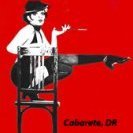
LUTs .cube on iPad AP
Silvia replied to Silvia's topic in Pre-V2 Archive of Affinity on iPad Questions
Any news on this issue? I'm testing AP beta and isn't solved in their latest GM version.- 11 replies
-
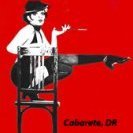
Placing an Olympus or Nikon RAW photo issues
Silvia replied to Silvia's topic in Pre-V2 Archive of Affinity on iPad Questions
Update. In addition to having this issue with RAW photos from Olympus em-5ii, same thing happens with photos from em-10i -
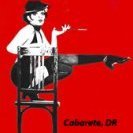
Placing an Olympus or Nikon RAW photo issues
Silvia replied to Silvia's topic in Pre-V2 Archive of Affinity on iPad Questions
Thanks, stokerg. The Olympus, which is what I've been shooting for several years now, is OM-D EM-5 mark ii.







