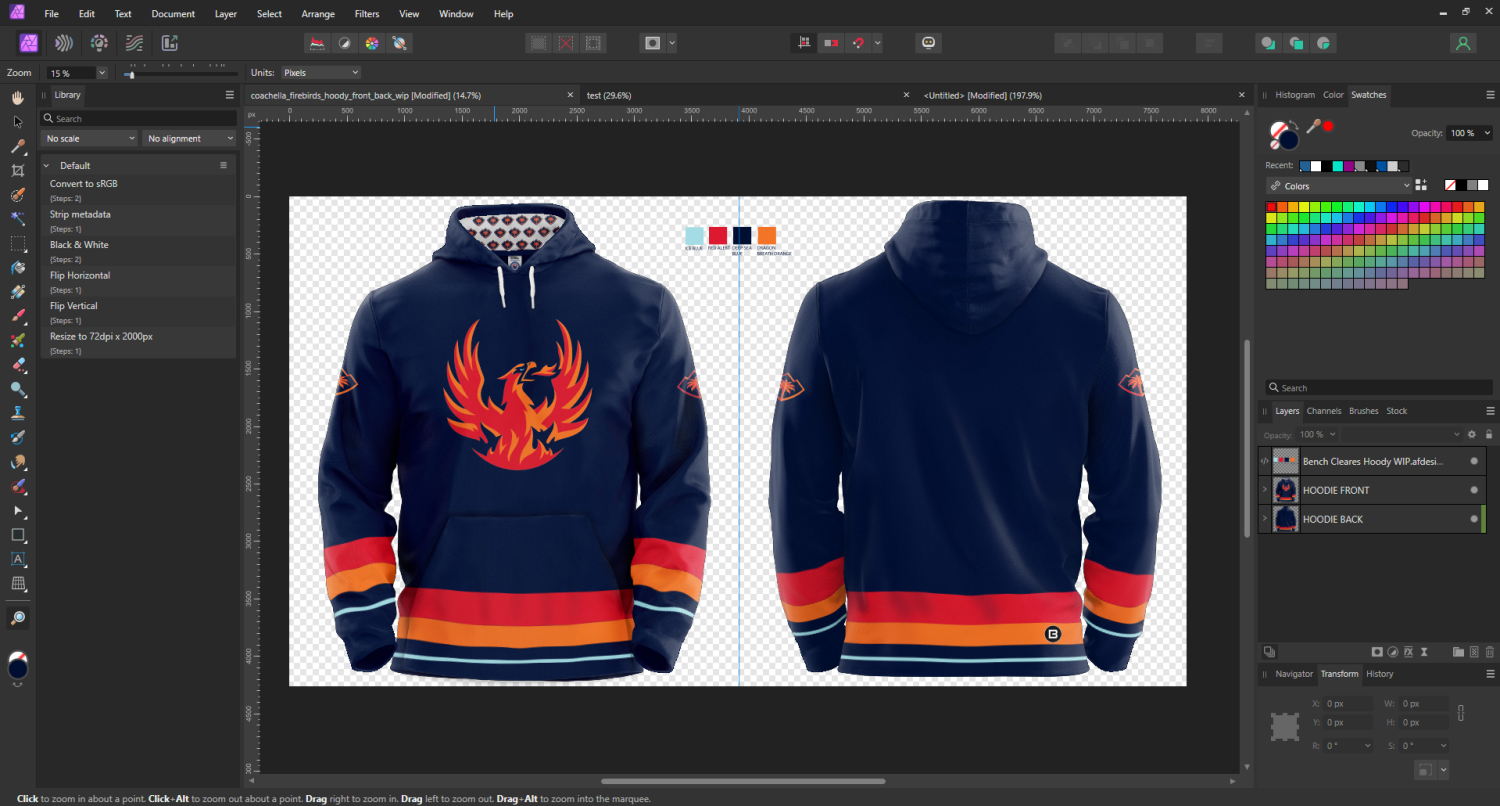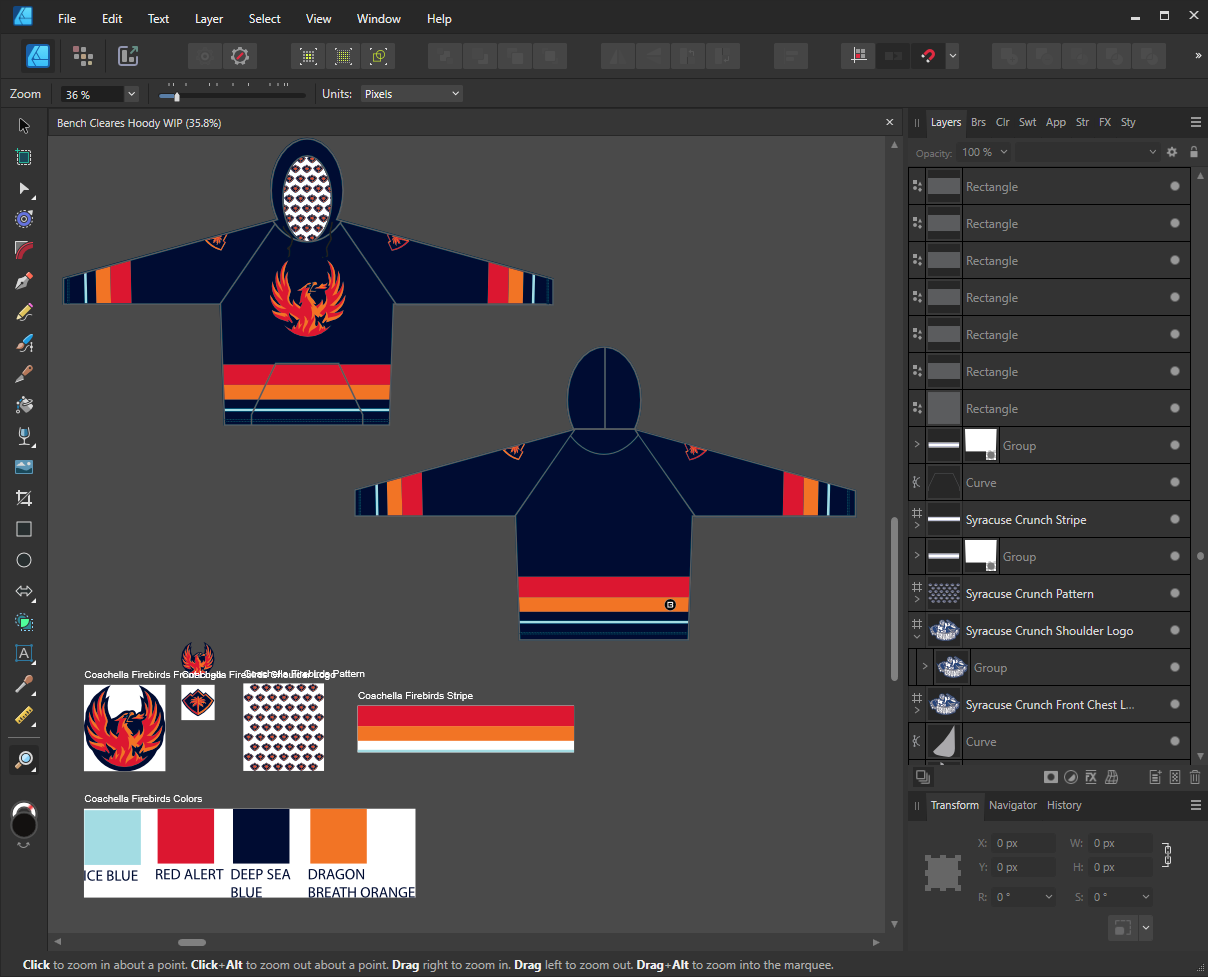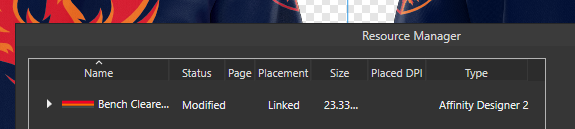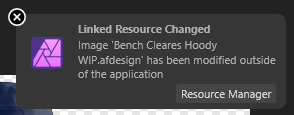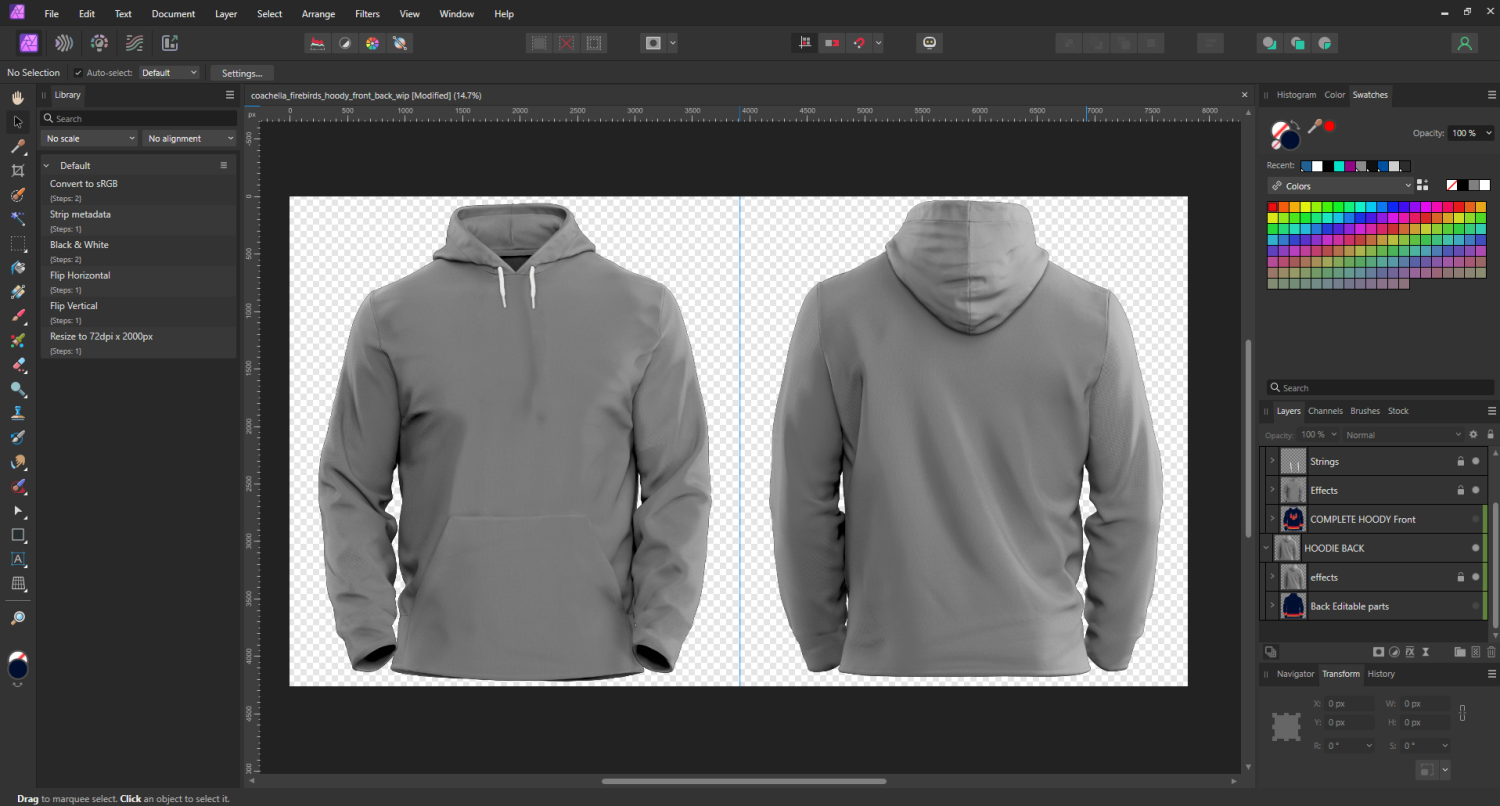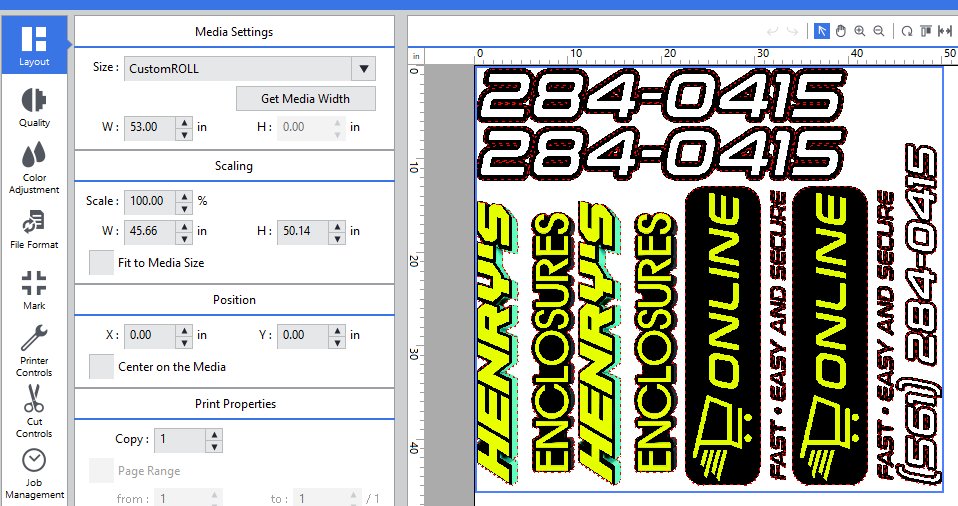vjmassny
Members-
Posts
7 -
Joined
-
Last visited
Profile Information
-
Gender
Male
-
Location
Greenwich, Connecticut, USA
Contact Methods
-
Facebook
vjmassny
-
Twitter
vjmassny
Recent Profile Visitors
The recent visitors block is disabled and is not being shown to other users.
-
 vjmassny reacted to a post in a topic:
Spiral Tool
vjmassny reacted to a post in a topic:
Spiral Tool
-
 vjmassny reacted to a post in a topic:
2.3 New features and improvements list
vjmassny reacted to a post in a topic:
2.3 New features and improvements list
-
 vjmassny reacted to a post in a topic:
Affinity Suite v2.0.4 on linux [ Wine ]
vjmassny reacted to a post in a topic:
Affinity Suite v2.0.4 on linux [ Wine ]
-
 vjmassny reacted to a post in a topic:
Affinity Suite v2.0.4 on linux [ Wine ]
vjmassny reacted to a post in a topic:
Affinity Suite v2.0.4 on linux [ Wine ]
-
 vjmassny reacted to a post in a topic:
Affinity Suite v2.0.4 on linux [ Wine ]
vjmassny reacted to a post in a topic:
Affinity Suite v2.0.4 on linux [ Wine ]
-
 vjmassny reacted to a post in a topic:
A Magical Creature of Nature
vjmassny reacted to a post in a topic:
A Magical Creature of Nature
-
 vjmassny reacted to a post in a topic:
The Road Beneath our Feet (split)
vjmassny reacted to a post in a topic:
The Road Beneath our Feet (split)
-
 vjmassny reacted to a post in a topic:
Blade Runner 1982
vjmassny reacted to a post in a topic:
Blade Runner 1982
-
 vjmassny reacted to a post in a topic:
Rocket (with warp mesh example)
vjmassny reacted to a post in a topic:
Rocket (with warp mesh example)
-
I use linked resources a lot (NOT embedded, on ipad, mac and windows too). In the process I create different artboards into 1 single vector file (in Affinity Designer 2.2.0), and then linking different artboards from that single file to an affinity photo file, mostly for mockups. Some linked resources I should make them hidden when exporting for png files, if my Original Vector file gets modified, Affinity Photo shows a notification that the origin file for my linked resources has been modified, and I proceed to hit the update button (inside Resource Manager in AFPhoto), when this happen, any linked layer that was hidden, becomes visible, and I have to make each layer hidden again, it happened in previous AFPhoto versions, as well. Also It happens on new or old file (before doing this post, I created a new AFPhoto file and placed some 10 artboards, linked, hiding like 5 layers, modified my original vector file, and updating the link, all hidden layers in AFPhoto became visible) It's just really annoying, and figure I had yo mention it. I did some search and couldn't find a post about this problem, unless this is NOT a problem and it's like this by design. If there's another post, my apologies. Thanks for your time.
-
I'm printing with Versaworks on a Roland, and in order to have a Print and Kiss Cut, I need a CutContour Path of 0.2pt., and when working with raster images this is definitely needed. My workflow has been to make all my raster images OVERLAY BLACK then rasterized and import it to Inkscape to do the TRACING, once done, bringing the Path back to Designer and place it on top of my raster image to save it to PDF. Attached a screenshot of Versaworks (ROLAND) with my Raster images / vectors, with the red marching ants (showing that the CutContour path is present and working).
-
After updating AF to ver.1.10.3 Missing linked files
vjmassny replied to vjmassny's topic in V1 Bugs found on macOS
🙌 -
After updating AF to ver.1.10.3 Missing linked files
vjmassny replied to vjmassny's topic in V1 Bugs found on macOS
Dan C yes it does, and thanks for the quick response! -
vjmassny joined the community
-
1st. File with linked file shows pixelated. 2nd. Resource Manager shows linked file as OK 3rd. Replaced Linked file in Resource Manager for the "same linked file", shows missing linked file, but updates content and image not pixelated anymore. 4th. If I close the file I'm working on and then I reopen the same file, resource manager shows the linked file status as OK. It didn't have this bug on the version before the 1.10.3. Macbook pro 2017 Mojave 10.14.6 - Ram 8GB External Sonnet Puck - Radeon RX560 - 4GB