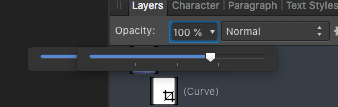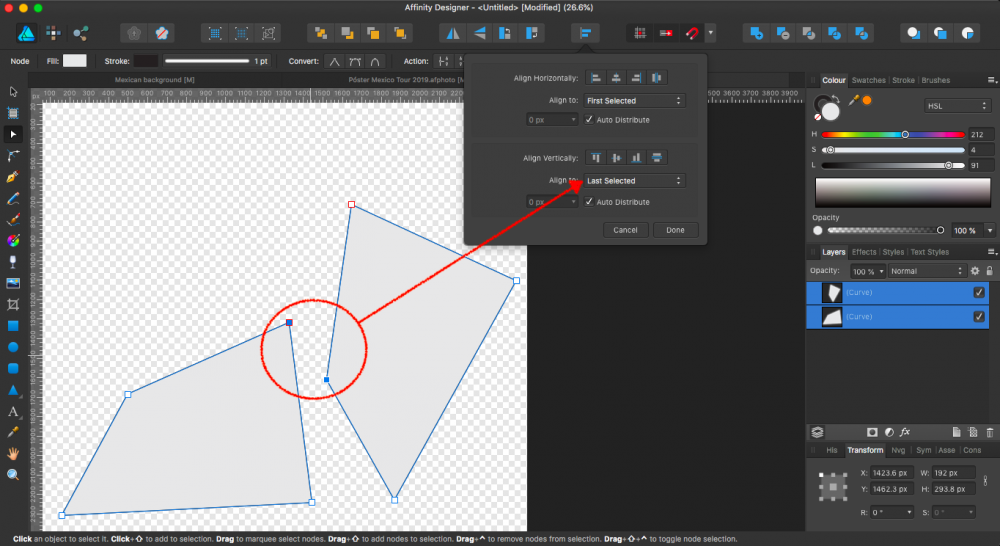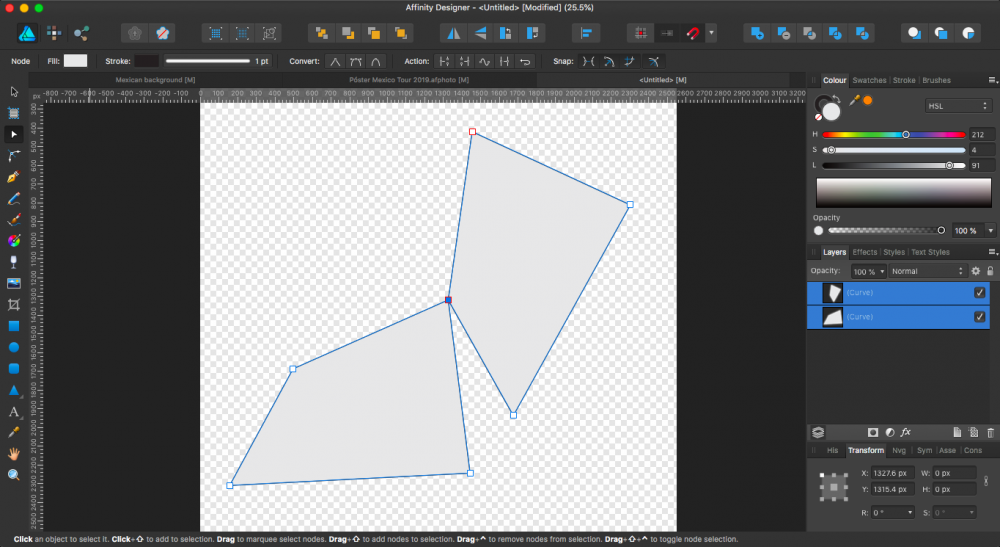-
Posts
60 -
Joined
-
Last visited
Everything posted by jarcon
-
Affinity publisher is constantly closing.
-
Sometimes you require to align the nodes of shapes which it's nodes are not in the corner of the shape (see image 1), and it will be great if this can be done without modifying the shape to be align. I imagine that in the future this could be done in a new node option, in the alignment button (Image 1 and 2). If this can be already done, I would be more than happy to learn that. Thank you again for this amazing software!
-

100% Full Screen View When Pressing the TAB Key
jarcon replied to nmccamy's topic in Older Feedback & Suggestion Posts
I'm really happy using this software, and I have noticed that bridge allow to have a 100% view of the photo by pressing the space bar. It will be great if affinity photo allow you automatically fit the photo at 100% on the screen, without nothing else. Just one more tab to make the magic work!- 6 replies
-
- full screen
- view
-
(and 1 more)
Tagged with:
-
I would also love to have a photo manager from Affinity. Adobe bridge doesn't show thumbnails of affinity, and I don't think they will fix that soon. Certainly a DAM is a good option, and I would like to have an hybrid like this: The speed and work flow of photo mechanic (ingest, catalog, export and share really fast with color flags), and the keynote option. Bridge tools. Apple Photos (the timeline between years, months, days, events to preview really fast; and the face recognition), only that, the rest is awful in this app. The less time you take importing and converting for bulk development, making a catalog, exporting for different sizes and qualities options in bulk and even adding watermarks, etc, the more you will be enjoying taking photos and perhaps making money with it. I will be more than glad to but this solution from Affinity.
-
I would love to have a proper tutorial about web page construction, from the design with the new options until the working web site. Thanks!!!
- 14 replies
-
- frankentoon
- character design
-
(and 3 more)
Tagged with:
-
Recently the affinity website change the tutorial link and takes you to Vimeo channel. I prefer how it was before because it allow you to watch in a more organized way the video by products (designer and photo). If the Vimeo channel become more organized it will be fine.
-
Until now, affinity does everything I need. What have you found that is missing?
-

Need to be able to EDIT/ADD EXIF data!
jarcon replied to MarkA's topic in Older Feedback & Suggestion Posts
Just imagine some ideas, it might be part of the export persona; with full editable properties like author, tittle, description, copyright, etc... -
Thanks! I hope the affinity team implement this feature soon
-
Something is running on my mind! What if the iPad and the Mac work together? I don't know the iPad version, but I'm not sure if it will provide all the tools that the mac version offer, but what if they work together and/or independent?. I just imagine working on the field, taking photos, uploading it on my iPad and making some edition on the go, then i reach home, turn on my iMac and then I keep working, using my iPad as a capture tablet, instead using my mouse, but with all the power of the Mac version. It will be one of the few apps that will break the division between iOS and OS, communicating two devices for the same purpose, a better way to create, edit and share your designs and photos.
-
My keyboard is in spanish and the brackets method doesn't work for me. Is there any option to change that default keys?
-
I would like to know if now it's possible to snap to geometry intersections, or if it's coming soon. Thank you to all the team for this amazing software!
-
Actually that's really useful. I have been working with animations in photoshop to create some .gif and I will be really happy if I can use affinity products to do that. It could come as a new persona, or something similar, and if this animations could be integrated with final cut, that will be excellent! Thank's affinity team to create such great software!
-
I'm really exited to see how much I can create with affinity's solutions, and I would like to be able to use some artistic filters gallery. Something to convert a photo into a oil paint style, watercolor, charcoal draw, mosaic, textures, distort, styles, etc.
-

Save for Web?
jarcon replied to pbolger's topic in Pre-V2 Archive of Affinity on Desktop Questions (macOS and Windows)
I hope i'm not asking for something that already exist, but It will be great if in the export persona there will be a preview of the result, information about the size of the exported file and the chance to resize the exported image. I usually export for web and the size of an image is really important to know, instead to export the file several times until you get something closer to what you need. Even this forum require that your avatar image have max 50k. Affinity could go even further and ask you the max file size in order to give you the best result with that restriction; it can also present a preview of different formats or resolutions, so the export decision becomes visual and with information. That you very much for this great software! -
I'm really enjoying affinity photo and designer software, and it will be great if affinity creates a program to manage the content and photos, like bridge, lightroom, aperture, iPhoto, Photos, etc...