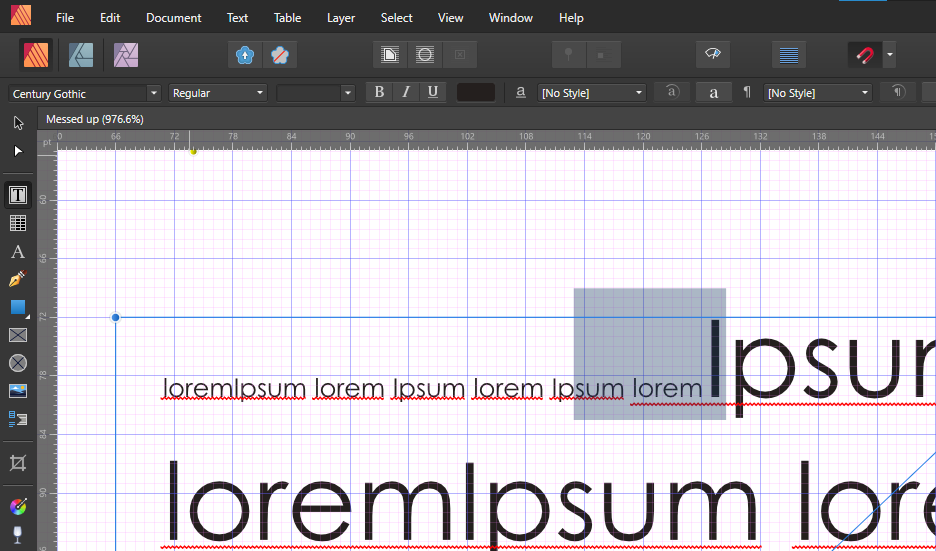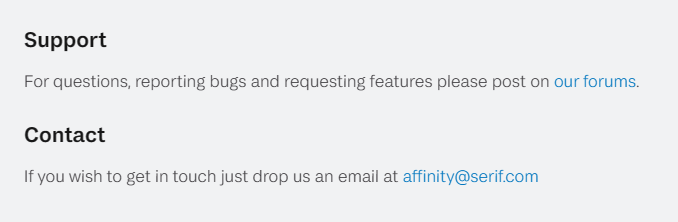Koshpeli
Members-
Posts
26 -
Joined
-
Last visited
-
 Patrick Connor reacted to a post in a topic:
Creating a new textbox makes text tiny for no reason!
Patrick Connor reacted to a post in a topic:
Creating a new textbox makes text tiny for no reason!
-
 Old Bruce reacted to a post in a topic:
Creating a new textbox makes text tiny for no reason!
Old Bruce reacted to a post in a topic:
Creating a new textbox makes text tiny for no reason!
-
Creating a new textbox makes text tiny for no reason!
Koshpeli replied to Koshpeli's topic in V1 Bugs found on Windows
This is excellent practice! This has nothing to do with my problem as the document has no styles and I cut and pasted from the same file. I try to import text from MS word that has NO style actually but sometimes I do keep H1 and H2 in (and obviously normal). I actually delete all of Publisher's defined styles, create my own in Publisher and replace the MS Word styles personally so I don't get confused. All for using Publisher-defined or created styles! -
Creating a new textbox makes text tiny for no reason!
Koshpeli replied to Koshpeli's topic in V1 Bugs found on Windows
This will prove nothing: I have a rattling noise in my car. You say it must be because there's a stone in the wheel. I say the wheel has no stone in it. You say "Put a stone in the wheel. That will create a rattling noise. Therefore, there is a stone in the wheel now. My house catches fire. You say I lit my house on fire. I swear I didn't. You say but if you DID light your house on fire, your house would be on fire just like it is now. -
Creating a new textbox makes text tiny for no reason!
Koshpeli replied to Koshpeli's topic in V1 Bugs found on Windows
It came from the original document. I created those text frames the same way. I'm sorry I didn't video record myself doing so as I thought just saying that's what happened would suffice. Thank you for saying it's not my fault. The program shouldn't be creating scaled text frames by default. I'm glad the problem is finally acknowledged. that's all I wanted! -
Creating a new textbox makes text tiny for no reason!
Koshpeli replied to Koshpeli's topic in V1 Bugs found on Windows
I beg you on my knees with tears in my eyes to watch the video and note that I created the textframe without ever letting go of the mouse button. Therefore if scaling occured (and no one ever said that it didn't, in fact I said it was scaling for no reason in the initial post), it did so as the default textframe creation behaviour. And it only did it for one part of the text frame and not another part. That is weird. -
 Koshpeli reacted to a post in a topic:
Creating a new textbox makes text tiny for no reason!
Koshpeli reacted to a post in a topic:
Creating a new textbox makes text tiny for no reason!
-
Creating a new textbox makes text tiny for no reason!
Koshpeli replied to Koshpeli's topic in V1 Bugs found on Windows
How many times do I have to say I never touched the bloody handle? Show me where in the video I touched the scaling handle! Prove I did this. I'm tired of saying over and over that I didn't so you prove that I did! Another thing that catches us out is that when we copy text in Affinity the scaling of the text is copied Then why did the same text scale differently? Please explain that! I assume you actually have styles applied Nope. I literally posted screenshots at your request and told you that I did not. I unignored you because someone said something about this must be the bug, but honestly dude I am begging you to read before spouting off! I keep saying I didn't do these things. i cannot understand why you use your free time in this way!! -
Creating a new textbox makes text tiny for no reason!
Koshpeli replied to Koshpeli's topic in V1 Bugs found on Windows
I said so many times that I didn't. Nor did I change DPIs or docs. You saw how I made those textframes in the same document! I just pressed on the textframe button and immediately made a text box. If it was scaled, then the bug is that sometimes creating a textframe with the textframe tool. defaults to scaling, but only sometimes and not others. And the only reason I did that was to prove to you guys there's a bug! It's like shouting into a void!!!! Normally I use a master. The same master for every page. The master has the same DPI as itself. The textbox on the master was made the same way as itself. I place text and link textboxes and I guarantee you one textframe on one page using the same master from the same document, will have bizarre scaling at bizarre places and I will spend an hour cutting and pasting and turning knobs and buttons and messing around until it works! -
 Patrick Connor reacted to a post in a topic:
Creating a new textbox makes text tiny for no reason!
Patrick Connor reacted to a post in a topic:
Creating a new textbox makes text tiny for no reason!
-
Creating a new textbox makes text tiny for no reason!
Koshpeli replied to Koshpeli's topic in V1 Bugs found on Windows
Yes, I created the 2 page document extracted from the longer document to show that it was happening. But I knew if I shared the short document, they'd be like "Oh well obviously the original document contains the error and there's no way we can solve it for you!" I see that it is happening for lots of people. I googled and found several posts about this. However the team of so-called experts tend to try to explain it away. I made the video in response to a thread on a Mac forum (then realized my mistake and moved it here), Someone had written "You still haven't provided proof like a video that this is happening." Most people don't have screencasting software I suspect. I think this is more widespread than you think but we all get silenced by these alleged experts. I hope you will rethink your bug reporting process. I figured if I said "Well I extracted t For fun I selected all the text that was meaningful and tried to cut and pasted lorem ipsum over it and Messed up 2 is the result. Now text that was normal is huge, text that was small is normal. This is something that happens relatively frequently. Normally I manually switch it all back or delete and start over and assume it's just I paid so little for a program, you'd expect glitches (this is normally what people on tech forums tell me about various programs), but I figured I'd give it a shot once. Messed up2.afpub Messed up.afpub -
Creating a new textbox makes text tiny for no reason!
Koshpeli replied to Koshpeli's topic in V1 Bugs found on Windows
1) I'm not going to waste my time taking 50 more screenshots while you tell me whether I got it right or not. Trust me, I checked there are NO character or paragraph styles applied. As I said from the beginning! m 2) You're on a Mac, so if there's a bug in the Windows program you wouldn't even KNOW about it. Thanks for having good intentions, I suppose, but I am adding you to my ignore list. There's a reason this forum has separate Mac and Windows forums. -
Creating a new textbox makes text tiny for no reason!
Koshpeli replied to Koshpeli's topic in V1 Bugs found on Windows
No text styles no paragraph styles. Not sure what mistake one can make while pressing Ctrl-V a bunch of times that magically applies character or text styles! I would call that a bug if that was what happened. As I have said multiple times. Also no initial words! Like I said! I don't see why a computer program messing up means me and you and all these people have to do all this work. I wish when I screwed up at my job, I could get the whole world to run in and fix the problem. This has been 30 minutes of my life wasted responding to you guys. How much time are youa wasting responding to me? -
Creating a new textbox makes text tiny for no reason!
Koshpeli replied to Koshpeli's topic in V1 Bugs found on Windows
This is exactly the kind of condescending attitude that pisses me off. What makes you think I haven't learned the software and most of its features? I'd suggest that it's always good to have some social skills before claiming you help people! Thank you for saying this out loud though, because this is exactly what I'm talking about! And as I've said, it's not just this document. It happens to me fairly frequently. So even if you solved it here, it'll happen again. It always does. I've read a bunch of forum posts where people say the same thing, and get shot down and told it must be user error. Show me where in my video there is user error! -
Creating a new textbox makes text tiny for no reason!
Koshpeli replied to Koshpeli's topic in V1 Bugs found on Windows
I will listen to you when you listen to me. I can't do the things they suggest doing because I already said the things they suggest doing don't apply. I said 100 times I didn't scale. How can I CHECK if I didn't scale it? Do you want me to undergo hypnotherapy to ensure I didn't have a stroke and misremember? I said it's not an IDML issue! This is now the fourth time I've typed this. It's extremely annoying to get up every day and have to say the same thing to another person. If a Character Style magically appeared, then awesome, that's a BUG. If an Initial Words style magically appeared then that's a bug. Thanks for telling me I can contact them directly. The company says to come here. I'd be curious what process you used to decide that I could report bugs directly to the company. You really need to be familiar with a company's policies, to participate in their forums, wouldn't you say? -
Creating a new textbox makes text tiny for no reason!
Koshpeli replied to Koshpeli's topic in V1 Bugs found on Windows
Great. Then why did you suggest causes that could only have happened if I lied? I said it was not an IDML thing. I said I created the frame from scratch without handles. . I said I did nothing more than type a few lines and hit ctrl+C and ctrl-V. That was my process for the third time! I'm not answering these questions over and over. -
Creating a new textbox makes text tiny for no reason!
Koshpeli replied to Koshpeli's topic in V1 Bugs found on Windows
I get that Affinity is cheap. But if it cones at the cost of not having proper tech support, then I guess I see why I should pay more for InDesign. -
Creating a new textbox makes text tiny for no reason!
Koshpeli replied to Koshpeli's topic in V1 Bugs found on Windows
Copyright law-I’m a publisher and this isn’t my work. It’s a 400 page book. Pretty sure I can’t just put that up for anyone to download. why do I have to prove I’m not lying? This is exactly the kind of BS that makes tech forums such terrible places where problems don’t get solved. And looking at the document may show things but whatever those things are, they are bugs. I created this document in a totally normal way and this is what happened. If styles were added to one phrase, that’s a bug. If one word scaled, that’s a bug. I’ve seen people swear up and down this happens and read you all tell them they are lying and it must be user error. Doesn’t seem logical to me and certainly not desirable. I cane here from a forum post where people kept saying “This is happening. I’m not using the text scale handle thing” and people were like “You still haven’t proved this happened.” I post a video proving it happens and it’s still not good enough. It’s a lose-lose. You will never accept that maybe I’m right and you’re decreasing the odds the company will look at their code. Why as a paying customer would you harass a dissatisfied customer rather than the company, knowing you may have the same bug and just haven’t seen it happen yet? It boggles my mind! I’d be happy to share it with an actual Affinity employee on a private link, but I’m sure when your car breaks down, you don’t put it on the street and listen to every rando’s opinion and answer the same questions over and over and over. -
Creating a new textbox makes text tiny for no reason!
Koshpeli replied to Koshpeli's topic in V1 Bugs found on Windows
I answered all these questions above. Not reading and making someone repeat the same thing over and over is not helpful! If when you cut and paste, suddenly character styles apply then magically don’t apply, then this is a far bigger problem then text box scaling. Please if you don’t read what I wrote, don’t respond and make me repeat myself!