-
Posts
84 -
Joined
-
Last visited
Everything posted by edwardsson
-
Thanks for the solution. It really worked and solved the problem on my MBP. But I have another question, how do I solve the problem with having the same icon on the Affinity Designer and the Affinity Photo on the iCloud when I use my iPad Air 3 (the same visual problem regarding the icons while looking in the iCloud folder on my iPhone 7)? I have three Affinity folders on iCloud Drive, but both the Designer and the Photo folders have the icon of the Affinity Photo. When I'm looking from my MBP, there are three different icon (Designer, Photo and Publisher), but looking at the same folder from my iPad Designer and Photo got the same Photo icon on their folders and Publisher got its own correct icon on its folder.
-
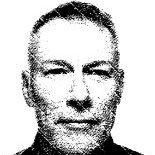
Affinity Word?
edwardsson replied to Paul Michael Bales's topic in Feedback for Affinity Publisher V1 on Desktop
I have been using both Mellel and Nisus Writer Pro since many years now, and both are great tools. Also have started to use Scrivener as well, another great tool. I have, as far as I can tell, no need for an Affinity Word. My toolsbox regarding word processors are already full. -
It was not my intention to import any Apple bashing into this forum. It was probably an unnecessary comment I wrote, even if I believe that every word I wrote is true. I maybe a newbie regarding some of the Affinity apps, but I am definitely not a newbie regarding Apple and their products. I have been using their product for nearly 30 years now, ever since I bought my first SE/30. I hope you will continue to live in peace. It's to early to die yet.
-
The main purpose of getting out of MAS is to letting the developers getting more of the money and Apple getting less. Unfortunately, I do not think iOS versions are available from outside the AppStore. I\ve bought both the Affinity Designer and now the Affinity Publisher directly from the Affinity Store, but during the time I bought the Affinity Photo, it was not possible to buy through their store. The news that Jonathan Ive have decided to leave Apple, is a bad sign for the future of Apple. Tim Cook is probably the worst thing that has happened to Apple and its customers in years.
-
It will probably take years (at least one or probably even two or maybe three) before we reach 2.0 (if we look at the current development speed). For me it’s not that important to reach 2.0 as soon as possible. I do not want them to adopt the insane version numbers of Firefox or Chrome. It’s better to take it rather slow, but do it proper instead.
-
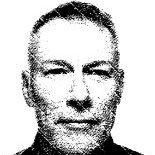
Affinity publisher on Ipad
edwardsson replied to Kapi's topic in Feedback for the V1 Affinity Suite of Products
I will give it a try. Thanks for the suggestion. -
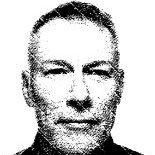
Affinity publisher on Ipad
edwardsson replied to Kapi's topic in Feedback for the V1 Affinity Suite of Products
+1 for Affinity Publisher on iPad as well. Already got the Mac version (pre-ordered), but will migrate to iOS (iPadOS) during 2019. -
Should be nice to have this feature. :-)
-
Since Nik Software became Nik Collection, it has only been a handful of updates from Google. Have started to use Tonality, but unfortunately it doesn't work with Affinity Photo.
-
I've got the same problem every now and then. I have to reset the AP to be able to use the plugin again. To reset the AP, hold down the CTRL key when launching the AP and select all options that you want to reset.




