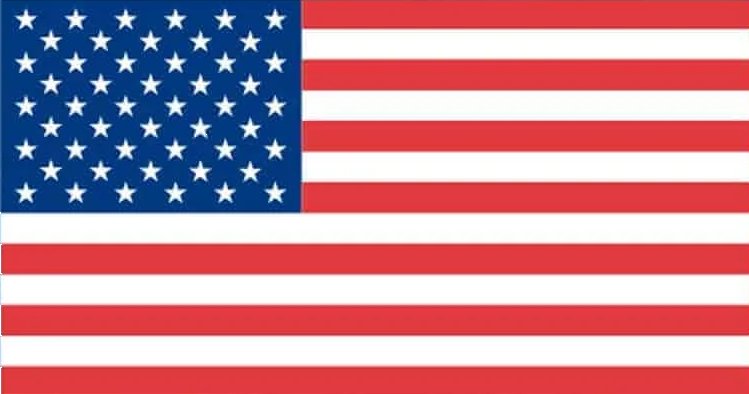Phil P
Members-
Posts
87 -
Joined
-
Last visited
Everything posted by Phil P
-
Thank you for responding, DWright. I appreciate it. I purchased the original Suite from Serif, or Affinity. I have installed all updates since then. I also purchased the 2.0 version from them directly. The current version that I have on my desktop for all three personas is 2.4.1.2344. I am running MS Windows 10. I don't know whether I have the "MSIX" or "EXE" version of the apps. Could you tell me where/how I could find out? Again, I purchased the suite directly from Affinity. Thank you again for your help on this. I have used the suite for years without a problem, then all of a sudden this problem popped up. I THINK it may have happened after I purchased the upgrade, but I'm not 100% sure. I am a hobbyist and use this just for creating announcements, etc. for a local non-profit. Phil Pearce
-
Justify all and last line of paragraphs
Phil P replied to pdh's topic in Feedback for Affinity Publisher V1 on Desktop
Thanks to all. I'll try it tomorrow. I just can't get it. I think maybe I don't know all of the language you are using, and I guess I'm at a below novice level.🤪 My head hurts, I'm going to bed. But I really appreciate the help. -
Justify all and last line of paragraphs
Phil P replied to pdh's topic in Feedback for Affinity Publisher V1 on Desktop
Thanks to all who responded. -
Justify all and last line of paragraphs
Phil P replied to pdh's topic in Feedback for Affinity Publisher V1 on Desktop
Walt, I am writing a paper in Affinity Publisher. I create a text frame. I am single spacing and justifying. I enable the "Justify Left" button at the top, which to my understanding justifies everything but the last line.I get to the end of what I call a paragraph (a group of sentences pertaining to a related theme, subject, thought, etc. which is subordinate to the total content of the paper). I want to start a new paragraph but without skipping a line. The last sentence of my paragraph only contains a few words. I don't want those few words to be fully justified. How can I do that? Thanks for your patience. -
Justify all and last line of paragraphs
Phil P replied to pdh's topic in Feedback for Affinity Publisher V1 on Desktop
Walt, please explain. Yes, those lines LOOK like they are at the end of a paragraph. Am I in a parallel universe or something? LOL It's the last line of what I was always taught was a paragraph. But unfortunately, I went to a Government school. Maybe that's the problem. -
Justify all and last line of paragraphs
Phil P replied to pdh's topic in Feedback for Affinity Publisher V1 on Desktop
This doesn't work for me, or maybe I'm misunderstanding. Anyway, I appreciate that you tried to help me. I'll try to figure out a workaround. -
Justify all and last line of paragraphs
Phil P replied to pdh's topic in Feedback for Affinity Publisher V1 on Desktop
By the way, what an excellent job you've done with the Publisher Users Manual! THANK YOU. -
Justify all and last line of paragraphs
Phil P replied to pdh's topic in Feedback for Affinity Publisher V1 on Desktop
Sorry for the misunderstanding. I used a "clipping" utility to clip the section of the desired section of the screen I wish to clip, or the entire screen, then save it to a folder. Then "Choose files" and go to the folder. etc. But I'd kind of like to focus on my problem at hand, namely, a solution to the problem I'm having with the last line of the paragraph being fully justified. I have read Alfred's and Walt's ruminations, and I agree that forcing a new paragraph may be the issue. Is it not possible to left justify the last line of a forced paragraph? -
Justify all and last line of paragraphs
Phil P replied to pdh's topic in Feedback for Affinity Publisher V1 on Desktop
-
Justify all and last line of paragraphs
Phil P replied to pdh's topic in Feedback for Affinity Publisher V1 on Desktop
-
Justify all and last line of paragraphs
Phil P replied to pdh's topic in Feedback for Affinity Publisher V1 on Desktop
GeoffersB, when I use "Justify Left", it fully justifies everything in the paragraph including the last line (which formatting I don't want). -
Change guide colour
Phil P replied to Ash's topic in [ARCHIVE] 2.4, 2.3, 2.2 & 2.1 Features and Improvements
Ash, all of these new features are very good and useful. Congratulations to you and the Team for consistently listening and innovating. Would it be possible in the Guides Manager to change (increase/decrease) the width of the Guides, either globally or locally? Thanks again for all you do. -
Justify all and last line of paragraphs
Phil P replied to pdh's topic in Feedback for Affinity Publisher V1 on Desktop
Sure. I just discovered that this only happens when I force a line break within a paragraph. (If I merely hit the Enter button, the program skips a space. I haven't tried changing the settings to "do not insert a space between lines within a paragraph when the Enter button is pressed", because I can't find out how/where to do that. Maybe you can help me with that. (Someday, someone will publish a User Manual for Affinity...maybe!) Thanks for your help. Windows 10, Aff 2.1 Example of last line not aligned to left.afpub -
Justify all and last line of paragraphs
Phil P replied to pdh's topic in Feedback for Affinity Publisher V1 on Desktop
Walt, I have the same problem, and have had it forever. If I select a paragraph and then select Justify Left, all of the paragraph is justified right and left, and the last line is not aligned left. I have two words on the last line. The first word is justified left, the second is justified right, leaving a big blank space between the two. Maybe the problem is that I have 2 paragraphs within the same Text Box? -
I am using Aff Publisher 2.04 on Windows 10. I want to create multiple pages of multiple photos, about 30 photos total. I have 1 Master Page with 4 picture frames. Publisher obligingly created one page with the four frames. I then left clicked on the first photo, then hit Ctrl-A and it SELECTED all of the photos. However, when I left click on the first frame of the first page, the image either doesn't appear at all, or sometimes appears "ghosted" and upside down - and even though all of the images have been selected, it does not populate the frames. I've watched videos and I think I'm doing all that is required. Is there an "autoflow" button that I'm unaware of? Any help appreciarted.
-
How to uncurl and crop old photo
Phil P replied to Phil P's topic in Affinity on Desktop Questions (macOS and Windows)
Thanks I'll try both. -
I am using V2, Windows 10. I have an image of a pumpkin. I want to apply another image, like a flag decal, onto the side of the pumpkin, but I want it to follow the contours of the pumpkin, kind of like if it was painted on, if that makes any sense. Is that possible to do in either Photo or Designer? I tried the Overlay blend mode but that doesn't seem to work for me. Thanks.
-
The Affinity line is a terrific value. The discounts offered - Universal License, etc. - can't be beat. The software is outstanding. And the communique from Ash further solidifies an already solid reputation for the honesty and integrity of the company. I'm a happy V1>V2 user. Keep up the good work!
-
Welcome Nikolai to the Forum!
-
Hi I'm Phil from Atlanta. I'm just a hobbyist, I like to create posters, announcements, and occasional newsletters and such for a non-profit, and also just like to play with the programs. (am I the only one that does that?) I'm amazed at the fact that even with all of the features (and there are a ton of them) a dummy like me can still produce acceptable results. While on the other hand, design professionals and artists are able to produce really outstanding things with the programs. Congratulations to the Serif/Affinity design, marketing, and tutorial staff.