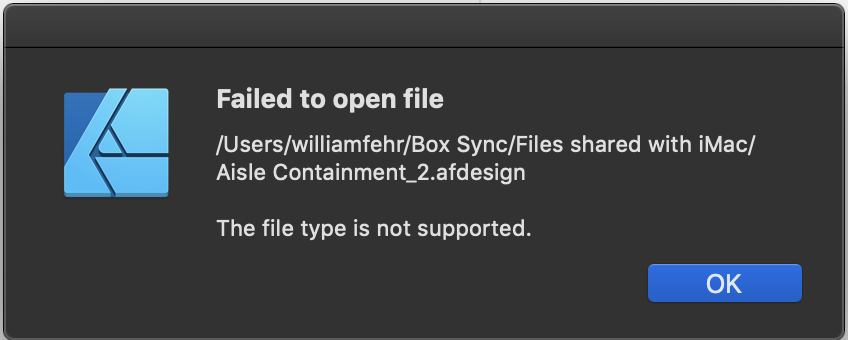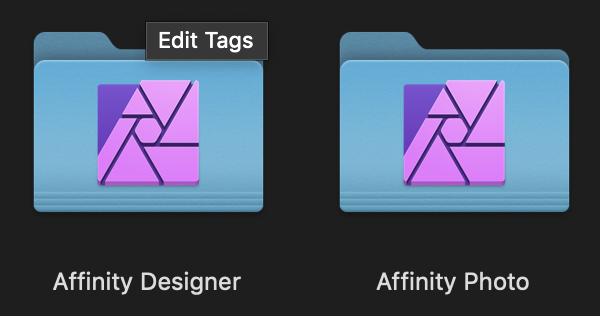-
Posts
233 -
Joined
-
Last visited
Everything posted by befehr
-
Thanks stokerg. Unfortunately, I had no choice with the cloud thing. All worked fine with Box Sync (those were local files) but when they switched us over to Drive it moved all of our files on our local drives to Box cloud. My first reaction was to download everything to a non-syncing folder but Box Drive has limitation to how many files you can download at a time. It has been a painful process. I do have everything backed up to time machine so I guess that will be my next step. I just wondered if there was something you may know that might help in the situation. Especially when I call our support desk and complain. :-)
-
My awesome employer switched us all over to Box Drive from Box Sync without telling us. Apparently this switch hosed a bunch of files (files no longer local, internal links broken, unrecognized files types, fun.) Some (not all) Affinity files cannot be opened. I get an error that the file type is not supported. To remove Box from the problem I moved the problem files to a local folder, but no change. Any thoughs? Could I have created these with a beta version? (Currently running 1.7.2)
-

Masking problems
befehr replied to befehr's topic in Pre-V2 Archive of Affinity on Desktop Questions (macOS and Windows)
Awesome, thanks MEB. yeah, I was selecting the output as New layer with mask. But, your process worked perfectly. A little workaround. :-)- 3 replies
-
- masking
- affinity photo
-
(and 2 more)
Tagged with:
-
Hi all, I have this strange thing going on. Masks are horrible around the edge, in general. I have also found if I use the refine mask function, the edges are exceptionally awful. I can see the brush marks and a weird outline. I made sure that I was using a "basic" brush (no textures), so I don't know what is going on. I have attached three views of the image I was working on, and also an AP file that I create as a test to confirm what I was happening. I apologize for the lack of proper terminology here, I don't use masking much and so my description to the error may be a bit vague. MaskingTest.afphoto
- 3 replies
-
- masking
- affinity photo
-
(and 2 more)
Tagged with:
-
Basically you can’t. BUT, you can send a JPEG.
- 31 replies
-
- Ad
- adobe illustrator
-
(and 3 more)
Tagged with:
-
I do have AD for iPad, as well as AP. Remember though, this us not just an icon problem, its a file association problem. I have made the changes necessary to open an AD file with AD. That changed the icon to show correctly but...that will/may change once I open a AD file with APhoto or APub. It kind if unpredictable. I first noticed this issue after installing a beta of Publisher.
-
Does anyone have thoughts on why my Affinity Designer iCloud file folder show Affinity Photo icon? I see this on both my Macs and iPad. I can go in and change it manually but I thought I'd mention it here to see if anyone else has had this problem. I had a similar problem while working with the beta version of Affinity Publisher where Affinity Photo files showed Affinity Publisher icons, and files were opening up in the wrong application. Clearly an association problem but I have never had this problem with Macs, only Windows. Hope everyone is having a great weekend. Thanks in advance. UPDATE: I just tried to open an Affinity Design document on my mac that was created on my iPad...it opened in Affinity Photo. Something is definitely broken.
-
Publisher continues to crash when I attempt to delete a TOC style. Luckily Publisher has a recovery file. I have been working all day, multitasking actually, so resources are slim at best, but I thought I'd mention this before I leave for the weekend, maybe see if someone else has experienced this as well. My hope is that once I shut down and come back Monday things will be back to normal (crossing fingers). I have a crash report if that is of any use to anyone.
-
I continue to have difficulty understanding the selection tool in AP. I expect the tool to behave like other software where I can make my selection and immediately copy/paste as a new object, or delete it. It seems that I have to go through the additional step(s) of refining the outputting. Is this the case or am I missing something? I keep going back to Pixelmator Pro for fast selection edits, and I'd rather not.
-

Cut edge showing-AP iPad
befehr replied to befehr's topic in Pre-V2 Archive of Affinity on iPad Questions
-

Cut edge showing-AP iPad
befehr replied to befehr's topic in Pre-V2 Archive of Affinity on iPad Questions
I guess my point/ question is that with other applications on a desktop or laptop this is not an issue. I would expect to see no line with an object that is cut and pasted in the same location. -
I cut and pasted part if an image and the ”cut edge” is clearly visible. Is this typical? BTW, feathering only makes it worse.
-
Certain fx or ANY adjustments are not considered vector, like blur, drop shadows, etc. So they get rasterized. Illustrator does the same thing but since PDF is Adobe it’s handled differently I guess.
- 54 replies
-
- illustrator
- designer
-
(and 2 more)
Tagged with:
-
Agreed. This program, like Xara, Sketch, etc., is great for web images but for handoff of a scalable file to other members of my team or to print vendors make it useless. PDFs seem like they should be the solution, but they’re not. I’ve just switched back to Illustrator on both my work and home computers. Never thought I’d say I missed it, but I do.
- 54 replies
-
- illustrator
- designer
-
(and 2 more)
Tagged with:
-
Forwarded. Thanks Adam.
-
By chance did you guys send out survey to customers through Amazon? I got an email from support@seriflabs.com. It doesn't look legit to me. If it's not from you I am concerned why I got one to my email from your email. Know what I mean?
-
I apologize if this topic was already covered. I searched and found nothing quite like the problem I am having. Summary: Brushes, strokes, and effect are limited in how far up they can be scaled, limiting the overall size of the image created. I have a small bullet-like object created on the iPad. After opening the file on my desktop app I realized it is too small, so I scale it up. As you can see, from the attached image, the brush strokes and effects don't scale up even though I have the stroke's Scale with Object selected. I tried to resize the gaussian blur effect, but it is limited (won't blur enough). So, I am assuming then that effects such as Gaussian blur, noise, and simple things like stroke thickness are somewhat limited when you use them in large works. Is that assumption correct? And what about brush textures? Those are bitmaps right, so how far can those be upscaled before losing clarity? Will creating larger brush textures remedy the problem, and will AD have vector brushes in the future? For now, I hope that by exporting to the final size the quality will be high enough to be used. Thoughts or ideas? Thanks -Bill