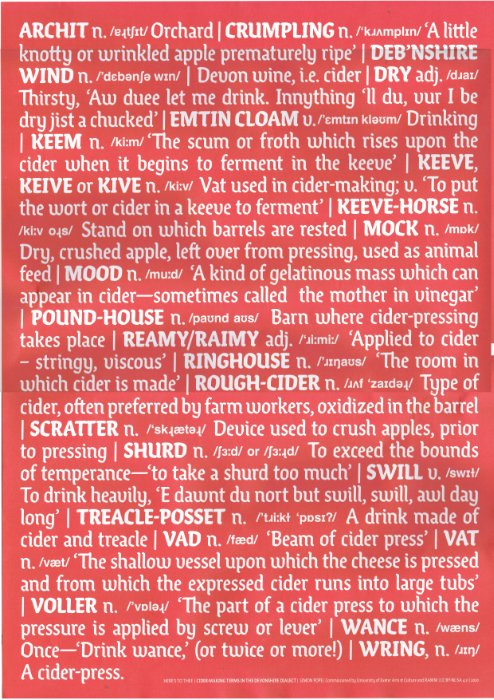James Mcilwraith
Members-
Posts
22 -
Joined
-
Last visited
Everything posted by James Mcilwraith
-
I have to print on the Windows version of Affinity as Epson have never produced a Mac driver for the C3500 label printer. The Epson has a variety of small setting for web offset and the like that make setting up each print job a bit tedious It would be a help it Affinity remembered more of the print settings perhaps being able to turn on sticky print settings Corel Draw had a separate print preview tool that you could then print from and the preview stayed open with all of your settings.
-
I print product labels on a roll usually 500 at a time. i have about 100 different sorts I print The labels are quite small and print settings have to be exactly right for them to print properly I print a test label to check all the settings before a print run. After pressing "print" the print dialogue closes. When you re-open the print dialogue box only some of the previous settings are maintained, but not all of them. I have to go through and manually check all the settings again. Ideally I would then print a test label but... It would be very handy if there was an option for the print dialogue box to stay open after pressing print
-
Colour picker not working on M1 Mac
James Mcilwraith replied to James Mcilwraith's topic in V2 Bugs found on macOS
Thanks Gary that solved my problem. Surprising that it was picking colours off my wallpaper rather than picking nothing at all. -
The colour picker doesn't seem to work properly in either Publisher V2 or Designer V2. It works fine within the application but outside of the app it only shows and selects the colours from the underlying wallpaper not the colours of any webpage or colour swatch on top of the wallpaper. The Apple color picker works as expected. The Windows version seems to work fine as well. Apart from that love the new version.
-
CDR Support ?
James Mcilwraith replied to MarcusR's topic in Feedback for Affinity Designer V1 on Desktop
If you had actually bothered to read the posts you recommend you would have learnt that the moderator of the time said "This has been mentioned before - but I would agree that the forum's search functions are very poor so I'm not surprised if you couldn't find it! There's no reason why we couldn't add CDR import in the future.......The more times people ask for it, the more likely it is to be flagged as a priority task" Obviously since the topic first came up in 2014 not enough people have been posting about it otherwise importing would have been implemented by now. -
CDR Support ?
James Mcilwraith replied to MarcusR's topic in Feedback for Affinity Designer V1 on Desktop
Welcome Marcus from a fellow Corel Draw refugee. A nice welcome from GarryP, a mildly snotty post that actually serves to point out that people have been waiting for support for CDR files since 2014... I exported all my CDR files to PDF's including all the really old stuff that I will never ever need. It took me a couple of days altogether but has proved well worth it. I have had very little trouble importing them into Affinity and then saving the as Affinity files. There are still a few things I miss from Corel like Trace and the Barcode generator, but overall I love Affinity and wouldn't go back to Corel even if the abandoned their annoying annual licence policy. -
Hello I am trying to recreate an A2 poster which means stitching three A3 scans together. The scans have some uneven colour shading with darker red and grey in places which I would like to remove. In the past using Corel I would just use the "replace colour" brush and paint away my problems, but that doesn't work Affinity Photo with its hue approach. I have tried using colour select and "dodge" but I'd have to select each of the grey letters separately. If I just dodge the whole area the red goes too pale by the time the letters are white. I could just type in again I suppose Any ideas gratefully received thanks
-
As the books are produced digitally before the dead trees get involved, it seems rather hard to swallow your argument that they are too complicated for digital publication. I would presume that a PDF version is just an "Export" click away. Adobe already offer their "classroom in a book" series of training books in Kindle, Epub etc so your comments about them are also misplaced. Having a paper version of a digital product seems very backward to me. A bit like Amazon delivering your 1 hour delivery by horse and cart..
-
Hello Is there any likelihood of publishing the Affinity Workbooks on Kindle? I find e-books as reference books are generally much more useful, and significantly more portable, than the dead tree versions. I've watched all of the tutorial videos, which have been extremely useful, thank you, and I am keen to find out more. As an alternative, what do people recommend as the best e-book references for Affinity. Kindle, iBook or any other format. regards James
-
Hi Thomas. You may be right, my workflows are based around Corel Draw's features as I been using it for 30 years. It is quite a challenge to move to a completely different set of tools. It still seems very odd to me that I cannot apply a flood fill directly to a layer, but have to put an object on the layer first. No doubt I will soon get used to this. Thanks for your comments
-
Hi Thomaso, thanks for the reply. I'm converting to Affinity from Corel Draw (having been using Corel since version 3) and mostly loving it. This was the first real fail I've come across. I just wanted to set the page background colour for a leaflet to take care of the bleed and now I have to make an oblong and fill that. I don't know if i need to oversize the oblong or should I set the bleed colour separately (I wondered why that was an option). It seems very odd that I cant just flood fill a layer. But still, over all very happy with the change.
-
Hi Lagarto Thanks for the reply. It seems that the issue is based on Affinity not liking PDF's created in the Mac version of Corel Draw, as I tried the same document PDF, but exported from Corel Draw 19 for Windows and this imported into Affinity absolutely fine. This is OK for me as I can make the PDF exports on my old PC before consigning it to the shed at the bottom of the garden, where all my old computer kit goes to die. (Best keep it as it might be useful/valuable one day 😀). Thanks for your help James
-
Hello I am trying to migrate to Affinity from Corel Draw. I though that I would be able to export my Corel files to PDF and then open those in Affinity. I have run into a problem where Affinity turns any paragraph text into junk, losing all the character and word spacing. The PDF's all look fine when they are created, and if I convert all the text to curves they behave fine, except I then don't have editable text.. There are many options in Corel for creating PDF's can anyone suggest a format that Affinity would enjoy? Thanks for any help James 2021 CIDER LEAFLET page.pdf 2021 CIDER LEAFLET page.afdesign