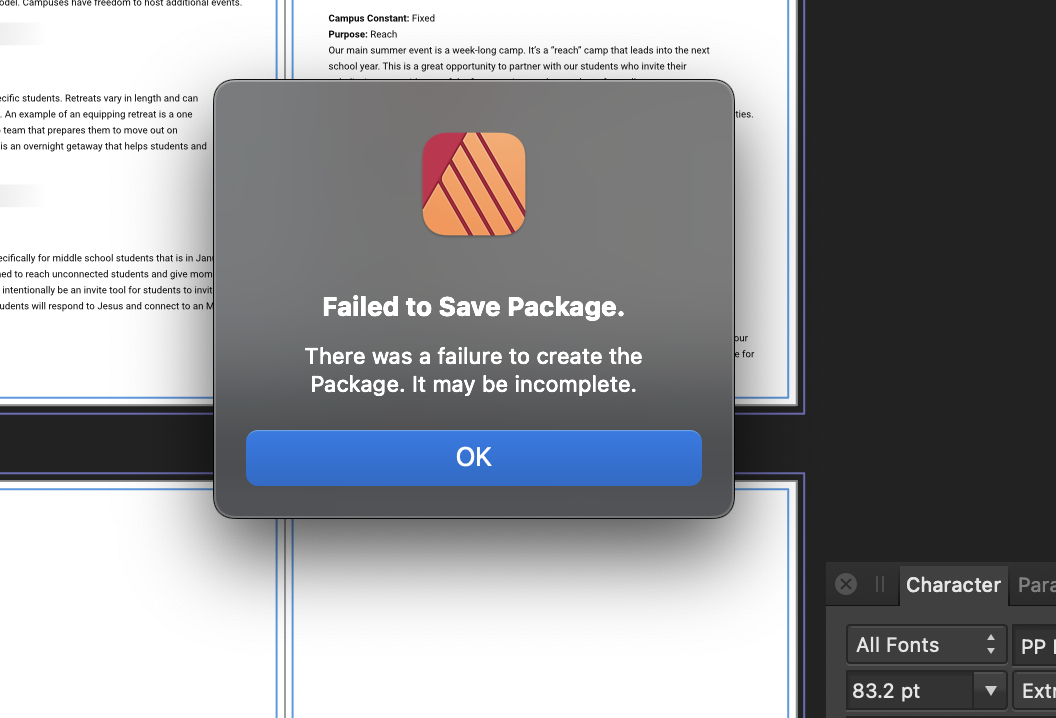Jon McCallon
Members-
Posts
14 -
Joined
-
Last visited
-
 Jon McCallon reacted to a post in a topic:
Designer opens so that the toolbar is off screen. Can't access panels and toolbars.
Jon McCallon reacted to a post in a topic:
Designer opens so that the toolbar is off screen. Can't access panels and toolbars.
-
I have issues like these when moving from the Studio Display. None of the affinity apps adjust properly when I return to using my 14-inch MBP M1 Pro. Here is a screenshot from Designer being opened after being unplugged from the display. As you can see it opens off the screen. Resetting the Studio, showing tools, and other options are not fixing it. I have to do some workarounds to make it reset.
-
I am using a 14 inch MacBook Pro M1 Pro with Affinity Designer 2.1. I am encountering an odd issue where exporting a pdf is not rendering vectors properly that are in a warp group. I have tried several things with those layers including the rasterize and trim function, but still no resolve to the issue. I am including two images the pdf export and a jpeg that shows the correct version. The issue is with the money located on the left side flowing down. It gets cut off in the pdf version. Thanks in advance for your help, Jon Mccallon FI_Infographic_V11_incorrect money.pdf
-
Export Slices keeps crashing in Export Persona
Jon McCallon replied to XT500's topic in V2 Bugs found on macOS
Thanks for the heads up, I double checked all of those fonts are OTF and TTF that are being used. -
 Old Bruce reacted to a post in a topic:
Export Slices keeps crashing in Export Persona
Old Bruce reacted to a post in a topic:
Export Slices keeps crashing in Export Persona
-
Export Slices keeps crashing in Export Persona
Jon McCallon replied to XT500's topic in V2 Bugs found on macOS
A couple questions for clarity. 1. When you say missing, I know you don't have them, but I do. Were you simply saying those fonts in general are the issue? 2. I can't really replaced my PostScript fonts as they are part of customers brand guides. They work fine in Creative Suit, so I am disappointed to read they aren't welcome. Top be clear this is the only issue I have run into with them. They are all paid fonts as well. Is Affinity working on this known issue? Thanks for you help, and know that my tone isn't harsh just confused and disappointed. -
Export Slices keeps crashing in Export Persona
Jon McCallon replied to XT500's topic in V2 Bugs found on macOS
I am running into this same issue, M1 Pro MacBook Pro, 12.5.1 export persona sometimes gets me deadlocked and I have to do a force restart. No cloud sync services set up in the folder I am saving to. I attached the file for reference. Grave_Robber.afdesign -
I have this same file saving issue on Designer 2 on an M1 14 inch MacBook Pro with 16gigs of memory, just as the user before mentioned. I end up having to force quit and open a recovery file. The total file size comes in around 50mb. Based I what you just explained am I reading right that Designer 2 can't handle large files anymore? It should be noted this happens when I am doing a slice export. Grave_Robber.afdesign
- 4 replies
-
- affinity designer
- crash
-
(and 1 more)
Tagged with:
-
Constant Beach Ball on M1 Pro Macbook
Jon McCallon replied to danidh's topic in V1 Bugs found on macOS
So I needed to quit and restart the program after making the changes. Bummed that with a 2.0 release this known issue still hasn't been resolved, but glad there is a simple fix. -
Constant Beach Ball on M1 Pro Macbook
Jon McCallon replied to danidh's topic in V1 Bugs found on macOS
I am running Publisher 2.03 on Monterey, on a 14 inch m1 Pro 16 gigs of ram and a 1T of storage (with plenty left) I have turned off both true tone and auto brightness. I still get the beach ball for saves, save as, and opening new documents every time. -
 Snapseed reacted to a post in a topic:
Universal vs Silicon for All Affinity Apps
Snapseed reacted to a post in a topic:
Universal vs Silicon for All Affinity Apps
-
Jon McCallon joined the community
-
Thanks for porting these awesome products over to work with the M1 using the Universal Binary.I am wondering if you have plans of releasing a Mac Silicon version. I notice those apps tend to launch even faster. When you look at the System Profile of apps it lists them as Intel, Universal, or Silicon. That is why I noticed and that they tend to take a long time to launch in comparison. - Jon McCallon


.thumb.jpg.c3e9be33f52e290e89ddba29605a2f35.jpg)