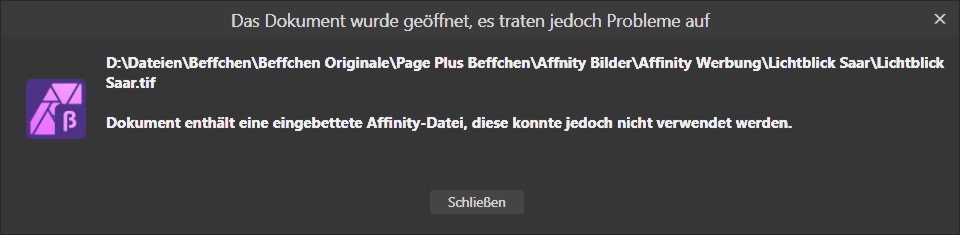DiWi
Members-
Posts
15 -
Joined
-
Last visited
Recent Profile Visitors
The recent visitors block is disabled and is not being shown to other users.
-
 Return reacted to a post in a topic:
.tiff pictures can't be opened in Photo and Publisher 2.3.0.2096
Return reacted to a post in a topic:
.tiff pictures can't be opened in Photo and Publisher 2.3.0.2096
-
 Sean P reacted to a post in a topic:
Publisher 2.2.0.1954 beta - no ancors in text
Sean P reacted to a post in a topic:
Publisher 2.2.0.1954 beta - no ancors in text
-
Publisher no possibility to create new pairs of correction
DiWi replied to DiWi's topic in V2 Bugs found on Windows
@Serif Info Bot Unfortunately after filling the Text in the left field of autocorrect and clicking on the right field for the correct version the text in the left field disapperars. The same occurs when filling the right field an clicking on the left one. -
Publisher no possibility to create new pairs of correction
DiWi replied to DiWi's topic in V2 Bugs found on Windows
Unfortunately after filling the Text in the left field of autocorrect and clicking on the right field for the correct version the text in the left field disapperars. The same occurs when filling the right field an clicking on the left one. -
Hi, in version 2.11 of pulisher it is no longer possible to enter a whole word in the fields of autocorrection. Only a single character can be entered in both fields. Could this be corrected? And perhaps: Is it possible to enter the autocorrection in the right click menu to enter it more easily in the workflow? Thanks Dieter
-
Hi, for text wrapping around images a transparent background ist essential. Unfortunately only the export with white or other coloured backgrounds is possible at the moment. In V 2.04 all had been good. Pleas look at the export feature in affinity photo for exporting transparent background with .png and others. Thanks Dieter
-
DiWi joined the community