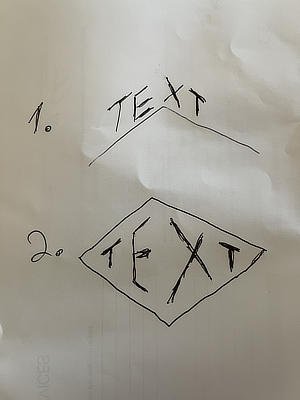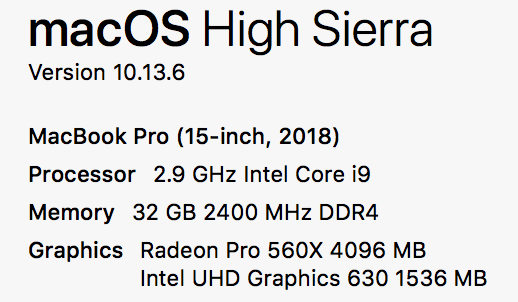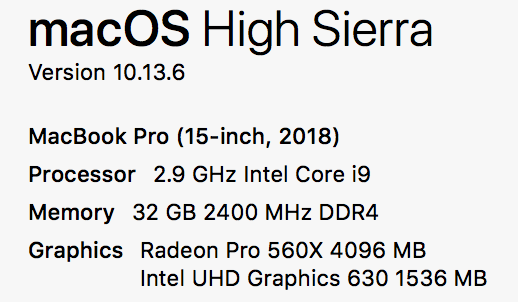iTosaf
Members-
Posts
18 -
Joined
-
Last visited
Recent Profile Visitors
841 profile views
-
 iTosaf reacted to a post in a topic:
Affinity Publisher V2 Registration
iTosaf reacted to a post in a topic:
Affinity Publisher V2 Registration
-
Hi there, I just purchased Affinity Publisher V2 from my macOS Appstore, using my Apple ID. Now when the I'm going to Account, and trying to register my app, it doesn't accept my Affinity credentials I use to login to this forum. Is it because its a different email than my Apple ID? Do I need to create a new Account? Can I register it using the email I use for this forum? I have the previous versions of Affinity photo and Affinity Designer, but never tried registering them before as far as I remember.. Thank for your help.
-
Hi there, I'm trying to add text on path in 2 ways and don't know how to do it: 1. Add text on path on the top of diamond shape, but keep all the letters pointing straight up. 2. Shape the text in diamond (starts short, tallest in the middle, then short at the end). Please help, i couldn't find any tutorial for that online. Thanx.
-
 iTosaf reacted to a post in a topic:
Document dimensions in inches like 7 7/8 x 10 3/8
iTosaf reacted to a post in a topic:
Document dimensions in inches like 7 7/8 x 10 3/8
-
Exactly, Owenr. It takes 1min 10sec to load each HDR Merge, then i can create a macro for the visual changes, but i still need to manually add every time new 7 photos to a new HDR Merge. So, instead of working only 1 time on the first HDR Merge, then batch automating the same process to the rest of the photos and coming back after 2 hours to find all the processed HDR photos in Jpg format, i need to sit in front of my mac all day long and click the same clicks. Is there an option for that in affinity photo or not?
- 11 replies
-
- hdr merge
- batch processing
-
(and 2 more)
Tagged with:
-
Yes, i tried OpenGL and Metal. It takes 1min 10sec to HDR Merge 7 photos into 1 using either one of the settings. The problem is that i have hundreds of bracketed photos, so without an HDR Merge batch option, i will need to sit in front of my mac for few hours and click every minute. I would prefer a way of automating this process.. Isn't there an HDR Merge Batch option in Affinity Photo? Is there a way to create a macro that will do it for me? Can i automate such a job using 3rd party tool if there is no such an option in affinity photo?
- 11 replies
-
- hdr merge
- batch processing
-
(and 2 more)
Tagged with:
-
Hi Everyone, I have a lot of "7 image exposure bracketing Raw" Canon 1dx mark 2 files. The problem is that it takes a lot of time to process each photo. I have a macbook pro 15" 2018 i9 32gb 560x gpu. The questions are: 1. Are there any settings i need to change in order to speed up the process, because it looks like metal gpu acceleration is off (my current settings screenshot attached)? 2. Is there an option to create a batch job for all of my 7 part HDR Merge photos, so ill be able to leave it processing and come back in an hour instead of clicking every few minutes each time? Thanx a lot in advance.
- 11 replies
-
- hdr merge
- batch processing
-
(and 2 more)
Tagged with:
-
 iTosaf reacted to a post in a topic:
Affinity Photo RAW white balance issue - macos
iTosaf reacted to a post in a topic:
Affinity Photo RAW white balance issue - macos
-
Need help asap... Just got my new macbook pro 15" 2018 with i9 cpu and once installed Affinity Photo, the same issue is back again. But, this time i can not find the "Engine" option, so all the colors of raw files are off again. Did the option location changed or what should i do? Thanx a lot in advance.
- 9 replies
-
- canon
- affinity photo
-
(and 2 more)
Tagged with:
-
v_kyr, thank you for your answer. I'll stick with owenr solution because it works in Affinity Photo. Btw, according to the "Affinity engine supported cameras" list, my Canon EOS-1D X Mark II is supported. It is on the list.
- 9 replies
-
- canon
- affinity photo
-
(and 2 more)
Tagged with:
-
 iTosaf reacted to a post in a topic:
Affinity Photo RAW white balance issue - macos
iTosaf reacted to a post in a topic:
Affinity Photo RAW white balance issue - macos
-
Got it. It is what it is.. Your Affinity Photo solution works for me, but now i have 2 more questions: 1. Does it matter if i'll work using Apple engine vs Affinity engine? Would i get speed penalty or rendering quality differences? 2. Where can i find a list of all Affinity supported cameras? Thank you.
- 9 replies
-
- canon
- affinity photo
-
(and 2 more)
Tagged with:
-
Owenr, thank you for a quick answer. I found this option in Affinity Photo, but for some reason couldn't find it in Affinity Designer (still blue). I better change to Apple raw everywhere until one day Affinity engine will support Pro Canon cameras.
- 9 replies
-
- canon
- affinity photo
-
(and 2 more)
Tagged with:
-
Hello everyone and thank you for your answers in advance. I have a huge issue with Affinity for mac: Using a Canon 1Dx mark ii camera, i capture RAW photos for the best quality, but for some reason Affinity doesn't read the white balance correctly. I usually play with a white balance to tune a nice look when possible, but this time it was a no go, because the product i photographed looks blue instead of purple! Please see attached 3 files: The original RAW, a JPG file exported via Apple Photo app (it easily detected and exported the correct white balance - Purple) and a screen shot of how it looks via Affinity Photo (Blue). Is there anything i'm missing or should i just look for a different software for pro work? Original File.CR2
- 9 replies
-
- canon
- affinity photo
-
(and 2 more)
Tagged with: