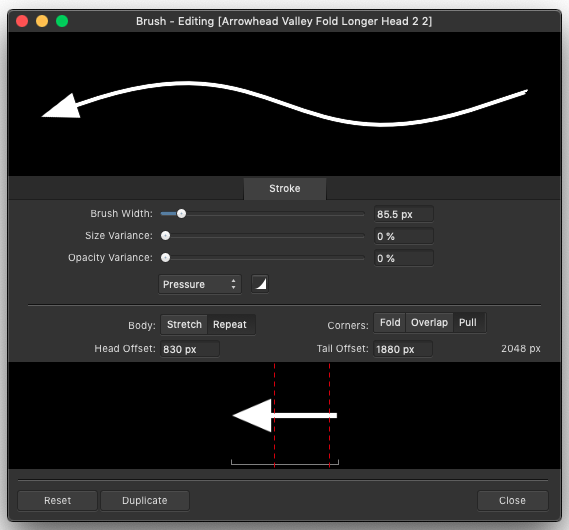-
Posts
98 -
Joined
-
Last visited
Everything posted by Johnny Chin
-
Do you think this will work, export the full book made in APu in each element in their own pdf(image, vector and text, each file contain each of these elements on all the pages in the book) then place them into InDesign then export as ePub, do you think this will export the fixed layout ePub correctly and is this true ePub then?
-
or do you think this will work, export the full book in each element in their own pdf(image, vector and text) then place them into InDesign then export as ePub, do you think this will export the fixed layout ePub correctly and is this true ePub then?
- 10 replies
-
How about fixed layout graphical book? How to import Affinity Publisher format to these program? or have to export as pdf first, conversion good?
- 10 replies
-
Hey everyone, I try to create a layer to do the blemish healing on it and not direct on the original picture, but later want to do frequency separation, so need to have a single image/layer, will merge these 2 layers to be ideal and will merging reduce the output image quality because there might be some processing done to them?
-

Bags Removal
Johnny Chin replied to KC_Shutterbug's topic in Tutorials (Staff and Customer Created Tutorials)
So can AP clean up the dark circle with curve now like Photoshop can? -
Hello everyone, I created a document with a limited gamut profile and worked on it, then I think I should make another version with different profile, should I start over a new document so there won’t be loss in quality? If I copy the whole contents from the document with limited gamuts to the new document, will the content remain limited gamut or they will retain their original quality? Extra, of both documents have same color profile, if I copy a image from one to other document, will it get converted twice and reduce the color quality? I found that if I set convert I’m document color setup, all the vector color will change, if I use assign it won’t change but what does assign do?
-
Hey guys, I see there’s 2 options: favor editable text over fidelity geoup Linda of texts into text frames should I tick them? I’m not pro st this, I received pdf template to place my cover into and then need to export as pdf x1a, should I tick them or not? I just want to keep things in places they should be and not mess around. also, what will the estimate do if I set that to both DPI and Color Space? Will the algorithm messed and set wrong setting for these?
-
How to make black to gray gradient on text to have overprint after export as pdf? I select overprint in pdf export panel but it doesn’t have overprint shown in indesign I then create a 90k black and 85k black in swatch with overprint but then overprint don’t show up either after place into indesign, what’s going on?
-
Yes this seem like the last chance for me if I want to use only AD which I hope to, but then how do I attact? I tried to draw a line and add that arrowhead to the end and then I want to curve that line and the arrowhead doesn’t follow: Also, how do I create dash, small dash, small dash line like the bottom one?
-
Oh that’s bad, hmm I didn’t expect so many missing small but necessary things, only if the ads really live up to the hype, it really hit a lot marks for me until I have to do serious complicated things if i add the vector-made-arrowhead manually to a vector line, is there a way to make the arrowhead snap to the vector line no matter the line is in any angle?
-
Okay thanks, but is there an arrowhead file/folder exist in AD? I see you can add custom arrowhead to it in illustrator and it will appear in the arrowhead option in the stroke panel in illustrator also, I noticed this thread is from 2017, so this feature been requested for like 2 years plus, so is it coming soon or going to wait again for long too?
-
Hey guys, so I see that you can actually access an arrowheads.ai file to modify or add your own arrowhead so that you can add your own arrowhead to the vector line’s end and it will act like true vector, is this possible in Affinity Designer? If yes where’s the arrowhead folder? link to the guideline how to do it in Illustrator: https://www.podcastdesigner.com/blog/create-custom-arrowheads-illustrator
-
YES, look I appreciate your help but I notice you tend to be biased to make people work within Affinity current limitation, it’s not how design work, people want creative expression, if you know it’s not possible and other workaround is possible, please be honest and just tell the truth, it will save both of our time more, if the limited option of Affinity work for me, I don’t have to ask here, obviously Ok but I found out that there’s an arrowhead file in illustrator and people can modify them to use their own custom arrowhead, I wonder this is possible with Affinity Designer? I hope so because it will save me a lot time! Please reply me ASAP https://www.podcastdesigner.com/blog/create-custom-arrowheads-illustrator also, a user told me that even the vector in Affinity Designer are not actually real vector, is this true?
-
Hey guys, I need some different style of arrowhead vector line and even the new arrowhead feature, I don't find the style I want so I created some with the textured intensity brush. The line width I need is 1pt, but for every custom textured intensity brush I made, I find that they all need to adjust to a very bigger size to match a 1pt line, why? Then I try to export them as a pdf document, turn out, they become rasterised, I assume they are considered as "unsupported properties" so I change the rasterise to "nothing" in the pdf export option, but they become very big in size after export. So I try to change them to 1pt and then export with rasterise set to nothing, the result is that match the 1pt size but then the arrowhead is gone. So what should I do? Example: The custom textured intensity brush I made with the following setting: I set it to 20.8pt(in brush setting it is 85.5px) to match the 1pt line made with pen tool Output pdf result with rasterise option set to "unsupported properties", the arrowhead is there and line is same width as pen tool's 1pt but it's pixelated Output pdf result with rasterise option set to "nothing", nothing pixelated but then it become very thick and the arrowhead is gone Set to 1pt Output pdf result with rasterise option set to "nothing", it looks ok and nothing pixelated but the arrowhead is gone
-
Hey guys, I have an 8 x 10 inches file and I want to create custom vector arrow that Affinity default shape doesn't provide. I did it by using "New Textured Intensity Brush" and used a B&W image(black background and white arrow shape), the image size is 2048 px^2, I adjust the setting so the brush will always has the arrow head in front and nothing behind, but I have to set the brush width to a lot bigger to get a usable size. For example, in the brush width i set to 85.5px, but in the stoke width setting I have to set to 20.5 pt and then everything looks perfect, but when I export, they all get rasterised, I guess they fall into the "unsupported properties" category, so I change to rasterise nothing in the export but then they become so big in the exported file, what should I do? I hope to keep them as vector in their intended size so that I can overprint them on top of image and keep them as high quality as possible, I afraid if I rasterise them, the pixelated edge will make the printing has issue since they are so thin and might cause color shift, or they won't be printed because these pixelated edge are just few pixels size?
-
Hey guys, I have made some custom vector brush, they are arrows in black color, they are based on B&W png image, i noticed when I export as pdf, the the default vectors will remain as vector but all my custom vector brush become rasterised, how do I export them without been rasterised? I also see that they are knock off the bottom color of the image I put, they didn’t overprint like these default vector. I tried to change the rasterise option in export to nothing and not “unsupported properties” and these custom brush become very big in size
-
Hey guys, I drew some vector lines that’s made with custom vector brush I made, it looks like I have to select the rasterise unsupported option to make them appear as they are or they will become weird or very big size if I didn’t select rasterise unsupported stuffs. my vector line is thin and after rasterise, there’s some gray color with tiny bit(below 10%) of each CMY values on the edge of the line, I afraid this will make the print not nice
-
Hey guys, I designed my full pages artwork which contains vectors, photos and texts elements in Affinity Designer and I want to export as pdf without compression and then place into InDesign and finally export again as print ready pdf and ePub3 ebook. But a lot of vectors in my page are thin and people say it’s better to print them in 100% K black so there won’t be rich black printing problem. However, how do I export the pdf in Affinity Designer which still be RGB but the black for the vectors are 100% k black? Will InDesign read it as 100% k black or some kind of rich black? I also thought about export 2 versions, one is RGB for the ebook and one is CMYK for the print but I did like to retain RGB for the images so I won’t lose much of the original quality with the possible of another conversion done by InDesign that I didn’t know(I’m still a newbie). However, I heard the text in the pdf might not treated nicely in InDesign and is better to re-add the texts in InDesign, I not yet tested this but is this true? I did see that elements in placed pdf can’t be edit or select.
-
Hey guys, so I made all my pages content with Affinity Designer and now I want to export it as full page pdf and place into InDesign, however I learned it's better to have 100% K black for small line of vector so the printing process will have no shifting problem cause the line to have color shift. However, the affinity designer file has photos on the page too, and I want to export it for epub book version too, is there a way to export to retain everything and the profile as rgb but the vector's black is 100% k black? Or I should export one as rgb pdf(for my ebook) and also a version as cmyk pdf and change the vector to 100%K black(for my print book) to be placed into InDesign?