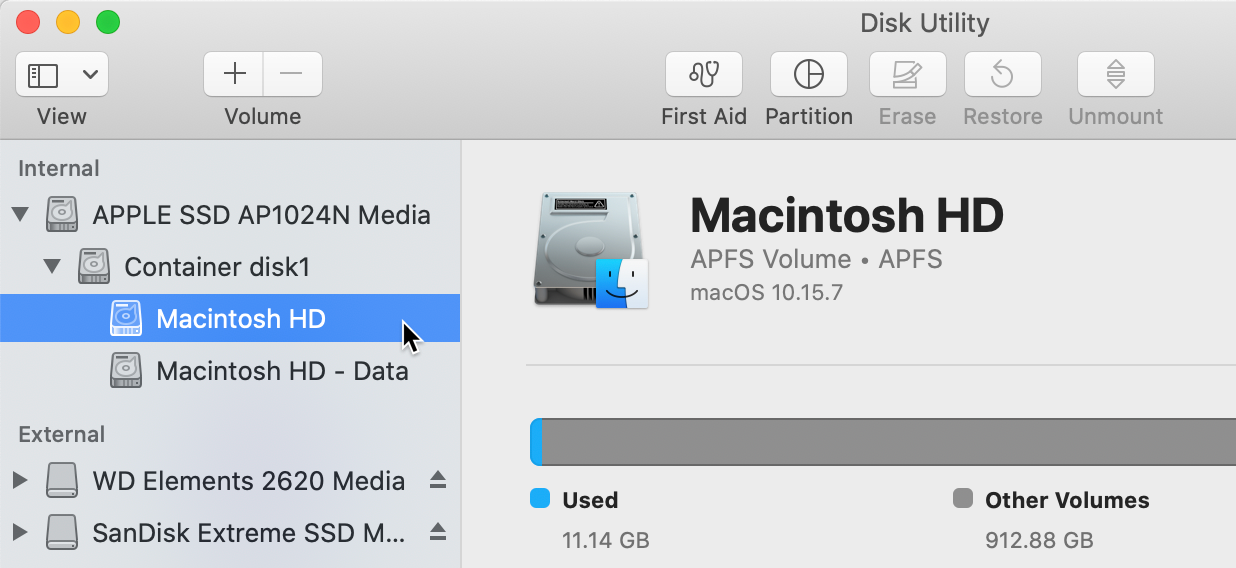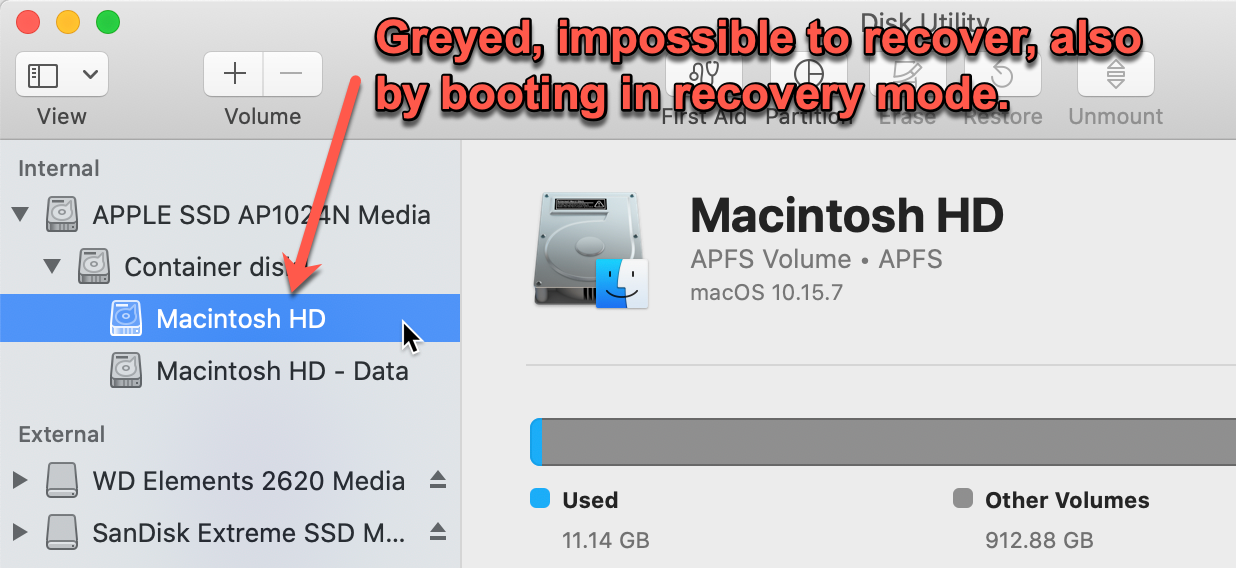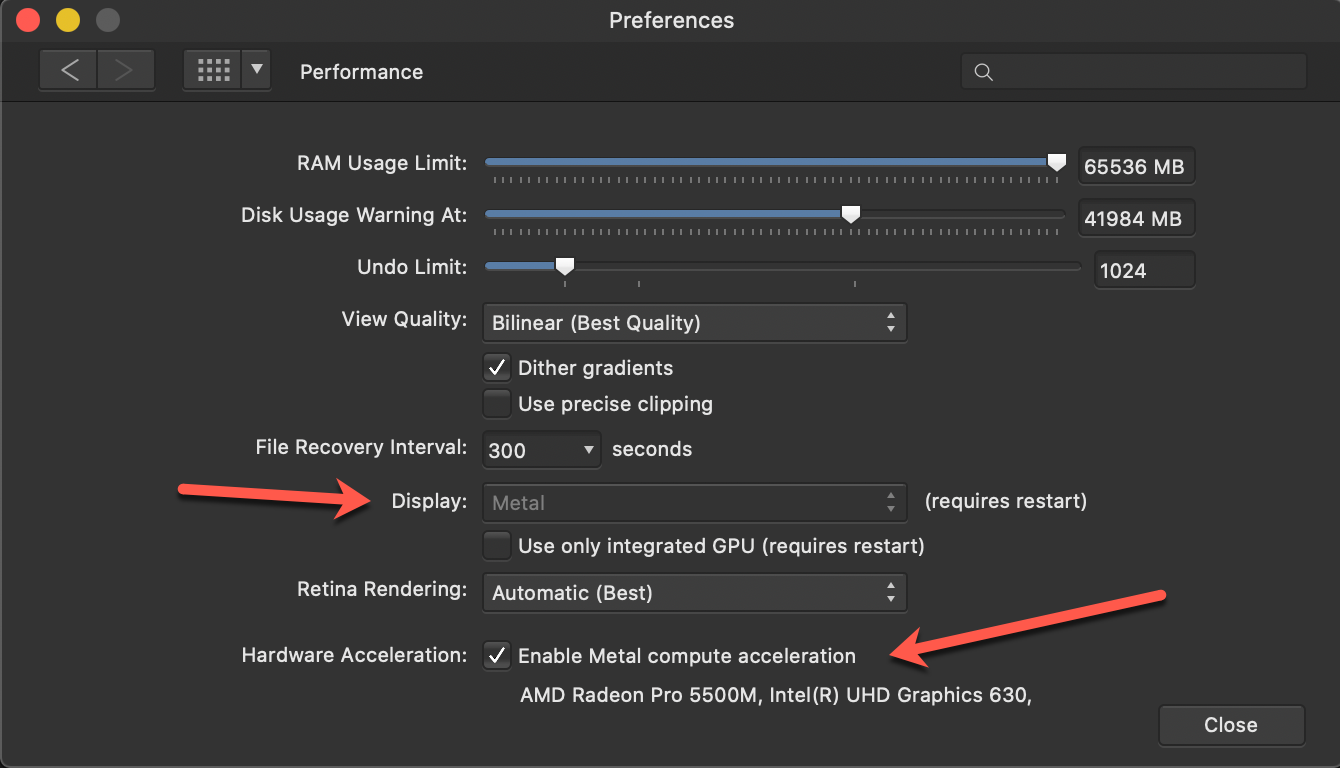-
Posts
246 -
Joined
-
Last visited
Everything posted by Roland Rick
-
I say thank you for forwarding to R&D - glad I could help. FYC: I have the same/similar issue when using uncompresse ARW from a Sony 9M2 (24 megapixel, FE 24-105 f/4 G OSS, no tripod, 5 images 0, -2, -1, +1, +2) it's the same thing - but only if working on raw files: shifted alinement, + heavy chromatic aberration. If I export first to jpg (usually with Capture One (1)) and stack the jpgs, it's fine. The Z7 has 46 megapixel. (1) besides: please get in contact with C1 and help them to implement native support of .afphoto
-
Hi @MEB - Upload to link provided: Done. Happy analyzation 👍
-
Is there a possibility to unlink a mask from the pixel layer? In Photoshop it's a simple click on the chain between pixel layer and mask. Can this somehow done also in AP? I know, I easily can place the Buzzard layer above the clouds and for that get rid of the mask on the cloud layer. But what, if that's not possible and an unlinking pixel and mask is needed? Appreciate any help and hints. How_to_Unlink_Mask_from_Layer.mov
-
Shot on a super sturdy tripod, Nikon Z7, VR/IBIS = OFF, Z 24-70 2.8 S @ f/8, @ 24mm. NEF (0, -2, +2 stops) directly loaded into "New HDR merge", Auto align images set to Perspective, no noise reduction, Tone Map unchecked, Auto remove ghost: tried both, no difference, this is kinda not aligned:
-
Hi developers In Develop Persona, the start point of Chromatic Aberration is "Estimate From Image", even if the lens profile is know to AP it does not start with "Use Lens Profile". "Estimate From Image" may be quite time consuming on large resolution images. I found no possibility to change the default value. I'd rather preferred "Use Lens Profile". And please-please-please-please-please make Develop Persona a Non-Destructive thing and protect the raw data of the image. Cheers and Happy Easter, Roland
-
@Ray S. Well, that's a hardly missing feature. The functionality is there, you can do it during import for New HDR and Focus Merge and as well as New Stack. You just can't do it afterwards... That would be a trivial thing for the programmers to offer this as additional function. @Affinity Foto, @Affinity, please make it possible to the forum editor, that images becoming resizable. Screenshots from retina screens (are there any others still existing?) become super huge and camouflage the text. The both above I shared using the "Scale down retina images" preferences setting of SnagIt, which makes the shared images unfortunately totally blurry
-

Images available in Assets
Roland Rick replied to sdrum's topic in Feedback for Affinity Publisher V1 on Desktop
Oh yes, totally missing this also - honestly, this has been the first thing I tried to add to assets... -
Both MP differ totally, so it is faster to add the guides again to the MP missing. The intention is to copy & paste the many many guide from a MP created later in a point of time to a MP without this many many guides, created in a earlier point in time. Anyway, thanks for reply No I know at least I must not search for longer.
- 4 replies
-
- master page
- guides
-
(and 5 more)
Tagged with:
-
I made a lot of Guides to a master pages and realised later, I could also use them on another, already existing Master Page. Didn't find a way to copy & paste them (or transfer by another method). Appreciate any help.
- 4 replies
-
- master page
- guides
-
(and 5 more)
Tagged with:
-
@EmilyGoater I don't get this input field. Looks totally different at my site. 2021-01-05_12-31-11.mp4
-
@EmilyGoater, hmmmm, I now for 10 minutes everything, but I don't get this # field, nowhere. I am in Publisher 1.8.6 on Big Sur. Sometimes I ask myself, how such a field, expected to be available everywhere in menus and dialog boxes connected to colour functions, can be hidden that good, I even can't find it with the help of your screenshot. Btw: How can I add colours to that recent bar? I made also my own Application Swatches but somehow I am missing a lot of context sensitive right click menus offering "Add to Swatches" and so. Anyway, the dialog box of your screen shot I could not pop up, nowhere. 🙈 Maybe I'm stupid or so...
-
Hi guys, I can't find a field for entering hex colour codes in Publisher. Same problem Affinity Photo and Designer. Someone can help?
-
Many thanks for all the solutions! 😘🙌👌👍🤗
- 8 replies
-
- blend options
- marching ants
-
(and 2 more)
Tagged with:
-
@haakoo, the trick with the shape works only, as long as you don't need an inverted mask, doesn't it?
- 8 replies
-
- blend options
- marching ants
-
(and 2 more)
Tagged with:
-
@haakoo and @Pšenda, hey guys, many thanks, perfectly helped!
- 8 replies
-
- blend options
- marching ants
-
(and 2 more)
Tagged with:
-
Hi guys, I wish all of the Affinity Team a happy new year and successful 2021! Please consider to take care of this suggestions: Add am indicator if "Bend Options" are used on a specific layer or not Add the possibility to feather/blur masks non destructively Let us hide the marching ants of a selection without unselecting the selection Link to explain video Thanks for any reply 😘
- 8 replies
-
- blend options
- marching ants
-
(and 2 more)
Tagged with:
-

Performance issue high res files
Roland Rick replied to Roland Rick's topic in V1 Bugs found on macOS
@Chris B I followed your suggestion now better, but can't for sure commit if it has been the source of the problem. I hat a total crash of my Macintosh HD and had to rebuild the Mac, then do a restore from a TimeMachine backup (lucky me I do this very carefully and restoring from TimeMachine works amazingly good). Honestly the computer feels now generally performing better. To me, it looks like the default installation of Apple was buggy. Lesson learned: next time after unboxing first do the default setup, register the Mac with my AppleID, then wipe the system and do a clean install from the scratch. FYC: this hardware can no longer be installed by HFS+ (I thing it's the T2 chip denying it), you must use APFS. PS: it's not possible to remove a erroneously uploaded media of the media list. Please fix that, thanks, couldn't delete the image below from post: -

Performance issue high res files
Roland Rick replied to Roland Rick's topic in V1 Bugs found on macOS
@Chris B This are the settings never changed something here, 100% sure: Metal has been greyed. It is only selectable if checkbox "Enable Metal compute acceleration" becomes unchecked. The RAM usage limit is "ALL" - but that's somehow the default, it's the first time I clicked into this part of the preferences: