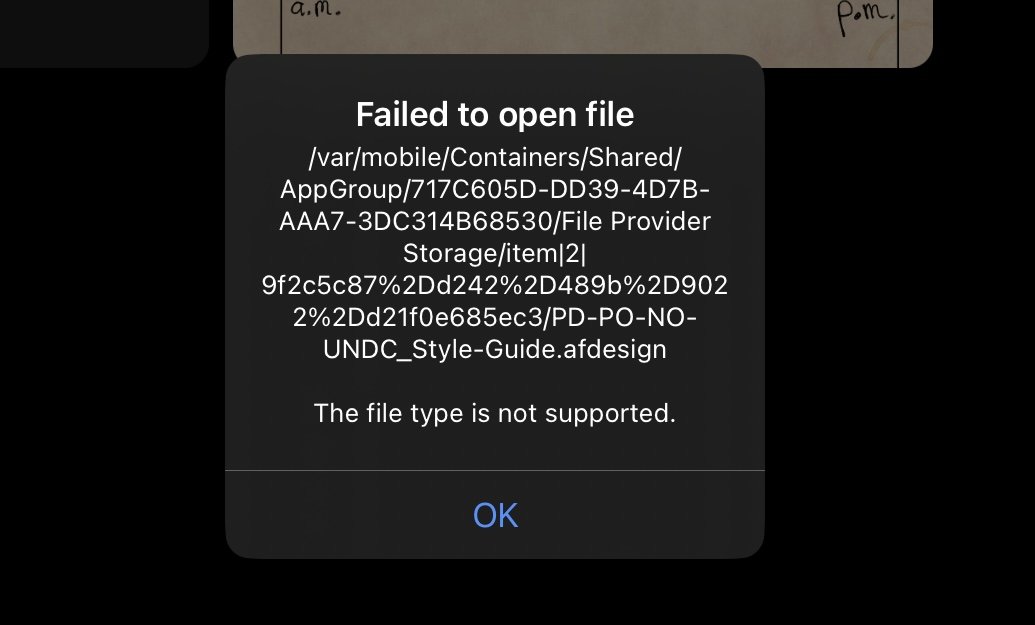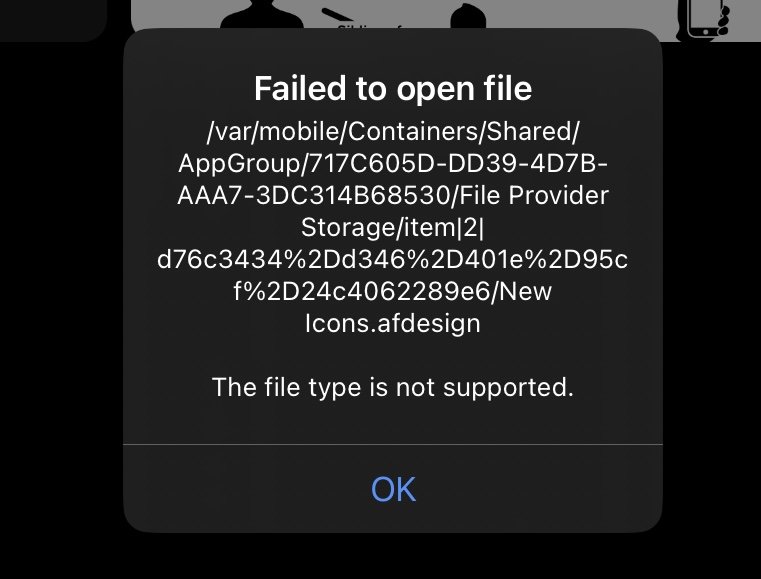JamesH
Members-
Posts
28 -
Joined
-
Last visited
Everything posted by JamesH
-
Canva?!????!
JamesH replied to CarolineL's topic in Affinity on Desktop Questions (macOS and Windows)
It seems inevitable they will switch to the subscription model. I'm already starting to prepare for it by moving my files to Adobe. No sense on making my library larger with their tools only to have to convert more files later. -
I could understand if they were, but I have an Adobe subscription and the fonts are usable. I guess Affinity for iPad doesn’t allow the use of Adobe licensed fonts? Why would the desktop allow it but not the iPad?
-
Hello, I’m having an issue with custom fonts that are installed on my iPad with affinity designer, 2.0. For some reason when I’m in the iPad app the font name shows with Chinese (I believe) characters. Does anyone know why? I’ve restarted my iPad and it doesn’t seem to fix the problem. For example, Calluna Sans, or any other custom font shows like the image attached. Thanks.
-
Default Export Selection
JamesH replied to 297Chrisc's topic in Feedback for Affinity Designer V1 on Desktop
+1 to this. I dislike having to select the area every export.... -
Unable to open AD2 files in company OneDrive folders
JamesH replied to JamesH's topic in V2 Bugs found on iPad
UPDATE: It was our recent implementation of Microsoft Intune that was causing the issue. It restricts 3rd party (non-Microsoft apps) from opening files from OneDrive or even copying and pasting from a Microsoft app to another developers app. Today I learned! False alarm. -
I’m having an issue where Affinity Designer 2 files made with AD2 on macOS are not able to be opened on the iPad version of AD2. It’s saying that the file type is not supported, which is weird because it’s clearly made by the same software. I have ensured that I am up-to-date on all of my devices for the latest iOS, macOS and AF2 software updates. I am trying to open these files from Microsoft OneDrive and Apple’s Files app on my iPad to AD2 and neither works as seen in the screenshot attached. Air dropping the file directly from the Mac to the iPad seems to work. It must be something with Microsoft OneDrive? My Microsoft One Drive has authentication turned on so I have to go into the app and put in the passcode before the iPad system allows for access on it. Once I do that, I restart AD2 on my iPad but it still does not allow me to open the files as seen in the screenshots attached. Note: I can save to Microsoft OneDrive no problem from the iPad. This was not an issue for me on AD1. Please fix. It’s killing my workflow.
-
I know, but it seems to be somewhat related. I will start a new topic. Its not corrupt because it works on desktop but not able to open on the iPad. Its titled "new icons.afdesign" made with Affinity Designer 2 on desktop, and not able to open on my M1 iPad with Affinity Designer 2.
-
I just tried the Beta on my M1 iPad and it still does not open. "Failed to Open File.... The file type is not supported."
-
Same issue for me but in Affinity Designer 2. M1 iPad can’t open any desktop made Affinity Designer 2 files regardless of its origin (OneDrive, Apple’s Files app).
-
Same issue here. I have a logo that has elements masked and it adds invisible pixels outside of the edge of the logo export which are not desired. Why isn't there an export selection that is visible option? Slices are also not ideal as they are fixed in a grid when scaling and I can't get it to properly position around my graphics. Very annoying.
-
Rectangle Selection & Refine - Rough Edges
JamesH replied to JamesH's topic in Pre-V2 Archive of Affinity on iPad Questions
Thanks for everyone’s assistance. Odd this feature isn’t just built in. It’s so simple. I’ll use masks as @NotMyFault suggested and deal with the hidden edges and stuff I suppose. I prefer a cleaner interface and less clutter but may be something I get use to. -
Rectangle Selection & Refine - Rough Edges
JamesH replied to JamesH's topic in Pre-V2 Archive of Affinity on iPad Questions
The crop tool crops the entire canvas, no? I want this cropped while within a canvas full of other objects. -
Rectangle Selection & Refine - Rough Edges
JamesH replied to JamesH's topic in Pre-V2 Archive of Affinity on iPad Questions
Another issue to add to this, very odd “refine” behaviours on Affinity Photo for iPad… I have a super clean selection and then I “refine” and it makes parts transparent. What?? FullSizeRender.mov -
Rectangle Selection & Refine - Rough Edges
JamesH replied to JamesH's topic in Pre-V2 Archive of Affinity on iPad Questions
I just simply want to crop this photo to the smaller selection with straight sharp edges and corners. I don’t get why Affinity makes this simple task so difficult… on desktop it’s not this complicated. If you’re sue to photoshop, you simply use the rectangular selection tool, make selection, invest the selection and delete. -
Hey guys, New to Affinity Photo on iPad, but confused as to why when I select an image without a feather with the rectangle selection (which has very straight lines) and go to “refine edges” I get this fuzzy, sloppy edge. I checked every setting I could to ensure it wasn’t some type of feather occurring. Help?
-
Using the Cut Command
JamesH replied to ttibsen's topic in Pre-V2 Archive of Affinity on iPad Questions
Is there a quick way to copy and paste it within the selection persona? -
Using the Cut Command
JamesH replied to ttibsen's topic in Pre-V2 Archive of Affinity on iPad Questions
The Selection and then cut and paste method of having to switch personas is very unintuitive and honestly needs an overhaul. Why not just have a cut, copy and paste in the selection persona. That’s what most people use this tool for and it’s in a completely inconvenient other menu. Odd choice to do that. -
The best work round I found so far are these: If your iPad supports multiple windows you can just hover the photos up on top of affinity photo and drag and drop the image onto the canvas quickly. Go into the photos app, select an image, go to share and then go to copy image and then paste it directly into the canvas in affinity photo. You can also long press on the photo and just hit copy and then go into affinity photo and hit paste. All three of these methods will keep the cropping.
-
ARC Tool Request
JamesH replied to Chris Heath's topic in Feedback for Affinity Designer V1 on Desktop
Yes please!