
GentleGiantEd
-
Posts
81 -
Joined
-
Last visited
Posts posted by GentleGiantEd
-
-
Here is a link to the type of look Im trying to accomplish. The background water color paper bleed look is what Im after. Any help is highly appreciated. I tried to hire someone but they are not even close. Thanks
https://www.communicationmadeeasier.com/
-
-
Here is an image with a watercolor background. Does anyone know how to simulate something like this? My sister dabbles in watercolors and Ive asked her to recreate on a piece of paper then shoot a photo with her high res camera but I was also wondering if there is an easy way to simulate this through Affinity Photo? Thank you for your help.
-
-
great advice. Let me see what I find.
-
Yes I want it like that but more realistic as it's only a few pages long. Can't seem to find a service that gives me the right representation. I once saw a plugin for Photoshop that had anything I could want but don't want to buy it if it wont work in AffinityPhoto.
-
The image for the Ads Im running is what Im trying to make look more accentuated NOT the PDF itself. Sorry was not clear about that in my description.
-
I create PDF'S as a FREE giveaway in exchange for their email. I've relied on a couple of tools or someone from Fiverr to give my PDF's more of a 3D angled view, often with a turned up page.
Ive attached one to give you an idea. I looked through the training videos and didn't see anything that resembled what Im trying to do here.
Does anyone know if Photoshop plugins that automatically do this will work in Affinity Photo?
I also tried using the perspective tool and the Mesh warp tool but can't see how to create the look I'm after. Any directions on how to turn up the bottom right edge of a a page would be excellent.
The martial arts image Ive attached is the one Im wanting to make look nicer. Thanks.
-
thanks for all the help guys.
-
14 minutes ago, Old Bruce said:
Which program are you using, I did my clarification image with Photo. If you don't have that it would be another example using Publisher and sadly I doubt you can do the exact thing in Designer.
Using Either . Have both programs. thanks
-
10 minutes ago, Jowday said:
WOW where is this URL. Invaluable. Didn't know this existed. Back to the drawing board! sure appreciate your input.! I think now I will research colors that go well together!
Ed
The contrast ratio is not good and I find the color unappealing together. If it was a web page or app you wouldn't pass any WGAC accesibility requirements. Not a good sign in any case. Just compare the contrast and pop from the webpage below with the design and colours I understand you can't change too much.
-
-
-
Yes I really like the drop shadows. The problem is I created this originally in Canva because its a derivative of a template they have already designed which save me a ton of time. Then I wanted to enhance it in Affinity Photo or Designer. I checked Canva and they don't have a feature to add a shadow to the icon. Thanks though. Mainly looking for ideas on how to make the image pop on a page.
-
Im ok with the layout even though its not perfect. Im looking for ideas on how to present it on a page where someone is going to give me their name and email. Right now Im investigating how to do shearing and maybe do something to one of the edges. Would be nice if I could "curl" up and edge. Something to give it more of a 3 D look suspended in space.
-
thanks for feedback. Any ideas on how to make it less "flat"?
-
I have a png file of an image of tool I give away to prospective clients. I've attached it. Im looking for ideas to make it look more 3D on the page where I present it. I could probably do shearing and shadows but if you have any other ideas or picts of cool looking effects I'd love to see or hear about your technique. Thanks and Happy New Year.
-
this is using - Affinity Publisher
Problem solved
-
yes, thats what I did thanks
-
i think I got it. I found the text frame panel and I see now that I can convert a rectangle to a text frame panel. Thanks
-
hmmm not seeing how to turn on the outer frame of a text box to make my box
-
Het Walt, so are you saying make the box within the text frame? Let me go test that. Thanks sure appreciate it
-
I have a PDF eBook I'm creating. I want some side boxes with text and maybe an image throughout the doc. What is the best way to produce this? Currently, I created an inline box and got the text over the top but I can't see how to connect them together so they stay together. When I select them both the "Group" feature doesn't activate. Is there a better way to accomplish this? Thanks
-
Ans:
Highlight area
Select Frame Text Ruler
Create tab stop in the direction of choice
Control click over the tab stop
Pick leader type


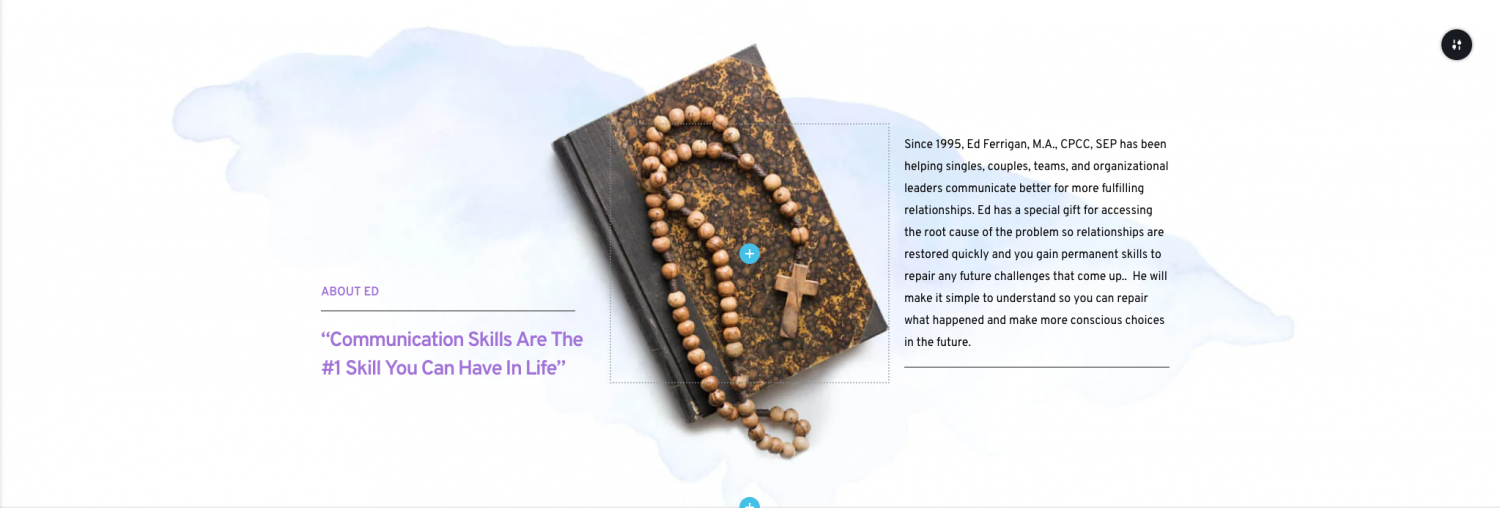




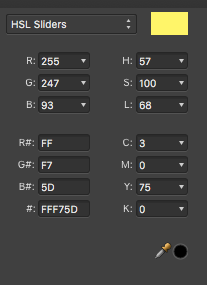
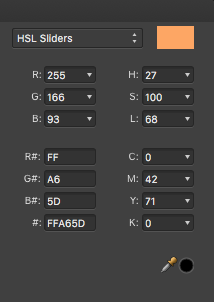


Need Help with Web Page Header Water Color Look
in Pre-V2 Archive of Affinity on Desktop Questions (macOS and Windows)
Posted
Thanks. Excellent resource.