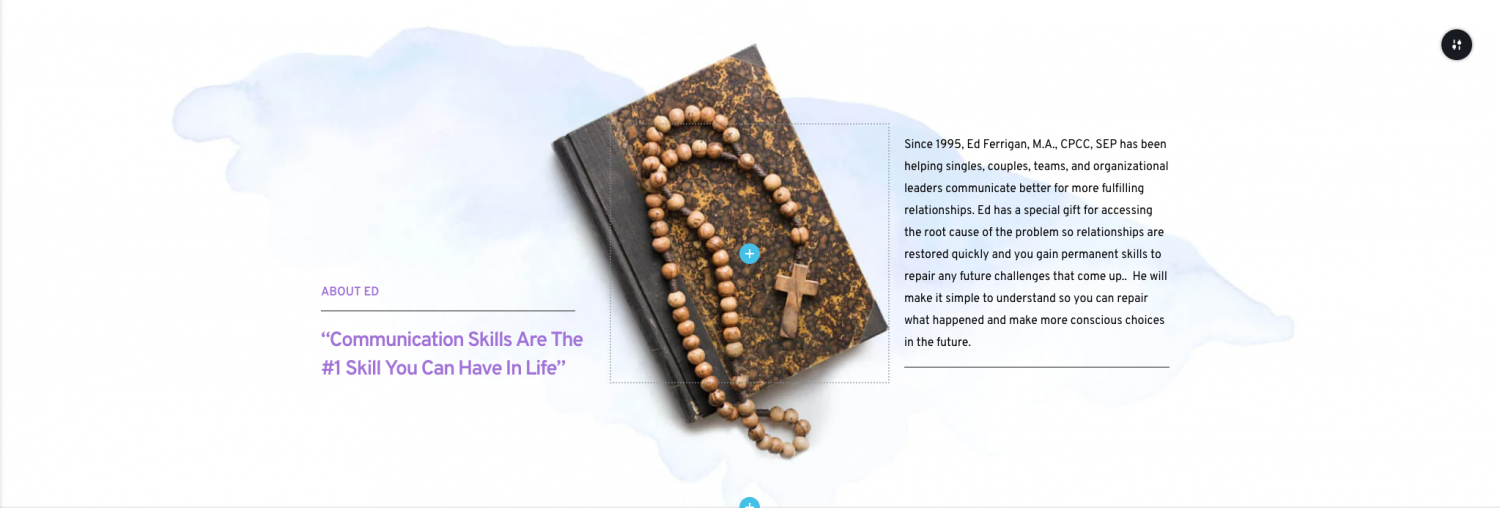GentleGiantEd
Members-
Posts
81 -
Joined
-
Last visited
Everything posted by GentleGiantEd
-
Here is an image with a watercolor background. Does anyone know how to simulate something like this? My sister dabbles in watercolors and Ive asked her to recreate on a piece of paper then shoot a photo with her high res camera but I was also wondering if there is an easy way to simulate this through Affinity Photo? Thank you for your help.
-
here you go https://share.getcloudapp.com/ApurgO1A
-
I create PDF'S as a FREE giveaway in exchange for their email. I've relied on a couple of tools or someone from Fiverr to give my PDF's more of a 3D angled view, often with a turned up page. Ive attached one to give you an idea. I looked through the training videos and didn't see anything that resembled what Im trying to do here. Does anyone know if Photoshop plugins that automatically do this will work in Affinity Photo? I also tried using the perspective tool and the Mesh warp tool but can't see how to create the look I'm after. Any directions on how to turn up the bottom right edge of a a page would be excellent. The martial arts image Ive attached is the one Im wanting to make look nicer. Thanks.
-
Yes I really like the drop shadows. The problem is I created this originally in Canva because its a derivative of a template they have already designed which save me a ton of time. Then I wanted to enhance it in Affinity Photo or Designer. I checked Canva and they don't have a feature to add a shadow to the icon. Thanks though. Mainly looking for ideas on how to make the image pop on a page.
-
Im ok with the layout even though its not perfect. Im looking for ideas on how to present it on a page where someone is going to give me their name and email. Right now Im investigating how to do shearing and maybe do something to one of the edges. Would be nice if I could "curl" up and edge. Something to give it more of a 3 D look suspended in space.
-
I have a png file of an image of tool I give away to prospective clients. I've attached it. Im looking for ideas to make it look more 3D on the page where I present it. I could probably do shearing and shadows but if you have any other ideas or picts of cool looking effects I'd love to see or hear about your technique. Thanks and Happy New Year.
-
I have a PDF eBook I'm creating. I want some side boxes with text and maybe an image throughout the doc. What is the best way to produce this? Currently, I created an inline box and got the text over the top but I can't see how to connect them together so they stay together. When I select them both the "Group" feature doesn't activate. Is there a better way to accomplish this? Thanks