
Heinrichdsf
-
Posts
24 -
Joined
-
Last visited
Posts posted by Heinrichdsf
-
-
-
Yep, it is still happening regardless of where I export to. I'm more than annoyed that after buying V2 this bug is still not resolved. It's been reported since V1 and no fix yet.
-
I was enjoying the non-freezing while working on Windows! I'm back on my Mac now and it's still freezing upon export even with v2..."sigh"
-
Just adding here that I'm not getting any export crashes on Windows (having been stuck with a Windows 10 machine all week). It clearly seems to be Mac related only.
-
1 hour ago, Bjulin said:
the crash only happens when the same slicename is used twice, (the yellow attention icon is visible) and I'm scrolling with the mouse wheel!!!
This isn't the case for me. Each time the slice name has been unique.
-
Just now, norbinw said:
It's ongoing since Monterey.. You need to have some sort of cloud app installed. Try installing Google Drive. Then restart your mac, start designer, and save some files. Eventually you will have it, sometimes it takes 2 saves to beachball for me.
Both V1 and V2, now on Ventura, intel MBP 16".
Hi, it makes no difference my end as well as for many others who have commented on similar posts (Here and also here). Whether I use my GoogleDrive, local storage, whatever...it crashes.
-
25 minutes ago, MattP said:
Can I ask what version of macOS you're on? I can see the original report was against Monterey (macOS 12.1) - but I absolutely cannot reproduce this error... it just asks me if I'd like to overwrite the files and then exports when I say to... (for reference, I'm currently on macOS Ventura)
Hi Matt,
I'm now on Ventura 13.0.1 (22A400) and still experiencing the same problem with Designer V1 and V2 Trial. It happens pretty much all the time making my workflow a pain in the arse.
-
Plus 1 here as this is still an on-going issue.
-
Same happening with the new V2 Trial...dissapointing.
-
-
On 9/9/2022 at 10:44 PM, devanbumstead said:
I'm finding the exact problem when exporting to Dropbox as well. App crashes, then it works the second time. This is repeatable every time.
Mac OS 12.5.1 | App 1.10.5 | 2021 Apple M1 Max MacBook Pro | Multiple external hard drives are connected as well as a secondary monitor. But issue seems to land squarely on the Export Persona's ability to export to Dropbox (or any cloud storage evidently).
My experience varies. Most of the time it just keeps crashing so I don't even bother using the export persona (not great when you are a web designer and rely on it). Then on very rare occasions, when I am feelign lucky, I chance using it and it works. However mine crashes no matter where I try to save the files to; local or cloud storage.
-
Well, initially a few exports worked fine but as they days went on the same old problem occurred. Sadly this is not a working fix.
Affinity, please can you guys get to the bottom of this.
-
-
It's still happening my end.
-
It wasn't enabled when I checked.
-
Yes, it does not matter where I try to export to. It's so inconsistent though because I can go a day wthout any issue and then the following day it will refuse to work and just hang each time I use the Export Persona.
-
@DWright Hi, yeah I'm still having this issue.
-
@SnapArtboardsToPixels Hmm, I am actually going to re-install Designer today with the official Download and seeif that helps and if not I'll install the Beta. Affinity Photo does not do this so I've been going between the two...so frustrating.
-
I'm running the version downloaded direct from the Affinity website.
-
I need to add that the same issue is happening when saving to my desktop.
-
I see.
My sync to the cloud is always paused when I'm working so it's really saving locally on the Google Drive folder. I then at the end of the day resume the file sync. Does this make any difference?
It's very furstrating as Google Drive is part of my work-flow. Any idea when we'll see a fix?
-
I've actually just posted about the same issue. I didn't notice this thread. I'm on an Intel chip but having the same issue.
-
I'm finding when using the Export Persona, saving to a Google Drive location locally, that it freezes and I just keep getting the spinner. I then have to force quit.
However, when I use File > Export to a Google Drive location it does not Freeze. Not ideal as I don't get the features I rely upon from the Export persona.
I'm on the latest version of the software (1.10.4) and also Mac Os (12.0.1 Monterey).
What's going on?

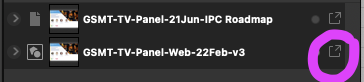


Export Slices dialog beachballs AD2 [Fixed?]
in V2 Bugs found on macOS
Posted
It seems now, in V2, that I am able to use the export persona successfully each time when using the little export icon next to my layer. However the actual export button at the bottom just beach balls still.