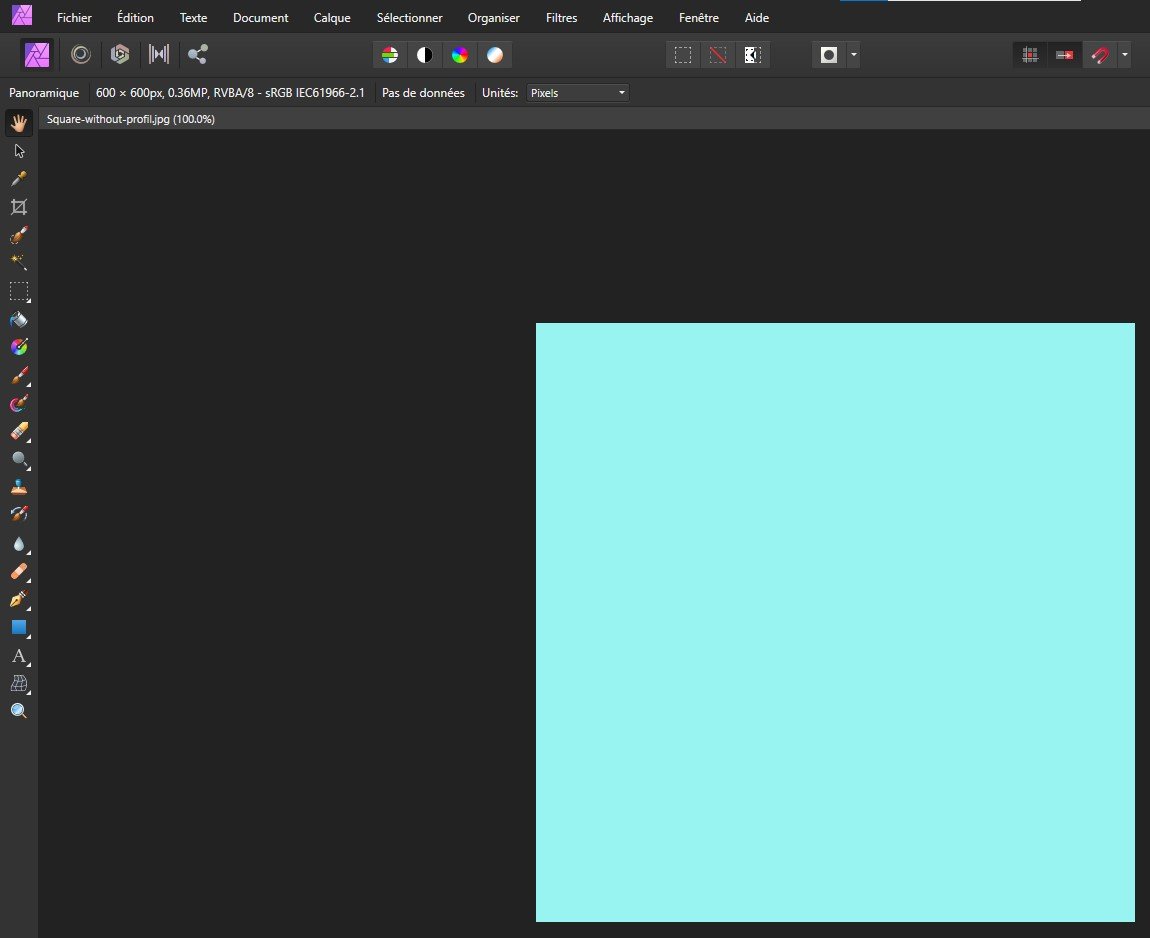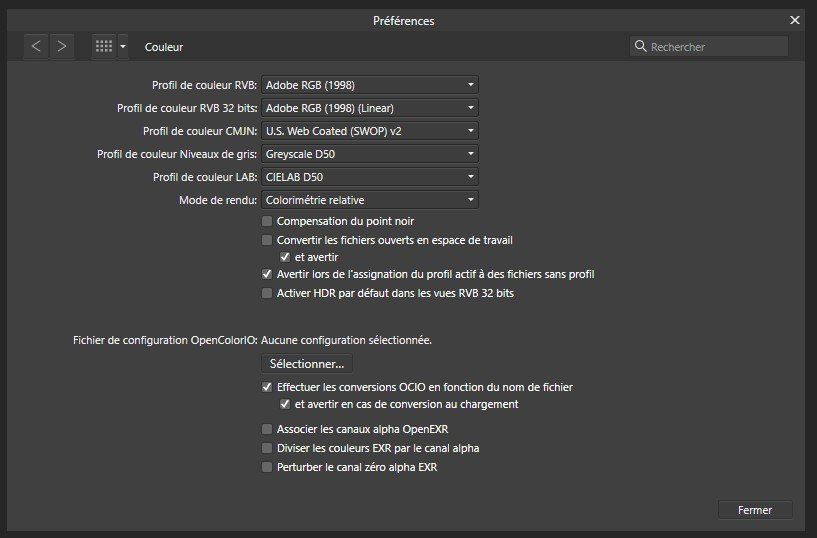Verso Fab
Members-
Posts
11 -
Joined
-
Last visited
Recent Profile Visitors
The recent visitors block is disabled and is not being shown to other users.
-
 Verso Fab reacted to a post in a topic:
Problem with images without color profile
Verso Fab reacted to a post in a topic:
Problem with images without color profile
-
Problem with images without color profile
Verso Fab replied to Verso Fab's topic in V1 Bugs found on Windows
Thank you for your answer, Gabe ! -
Problem with images without color profile
Verso Fab replied to Verso Fab's topic in V1 Bugs found on Windows
Thank you for your answers. If I understood correctly, there are chances that we will find the alert of absence of profile in the next update? -
Problem with images without color profile
Verso Fab replied to Verso Fab's topic in V1 Bugs found on Windows
-
Problem with images without color profile
Verso Fab replied to Verso Fab's topic in V1 Bugs found on Windows
Not for me... When the "convert open files into workspace" box (and "and warn" is checked), the file is successfully converted into the workspace (here ProPhoto L*, not sRGB), and the warning is displayed. After, the other problem is : how does it works ? the file without profil (PhoPhoto L* removed by me) converted in ProPhoto L* has no the same colors as the original file with the profil... but it seems to me that's an impossible thing to do : AP doesn't know original profile... -
 Terri Williams reacted to a post in a topic:
Problem with images without color profile
Terri Williams reacted to a post in a topic:
Problem with images without color profile
-
Problem with images without color profile
Verso Fab replied to Verso Fab's topic in V1 Bugs found on Windows
-
Problem with images without color profile
Verso Fab replied to Verso Fab's topic in V1 Bugs found on Windows
First of all, thank you all for your responses. As for the lack of warning of the missing profile, that is indeed the main topic. With the warning validated but not the conversion (see screenshot), we should at least have the warning (this was also the case before this version). There, we will be in sRGB, but we do not know if the open file is natively sRGB, or if it is a file without profile which has been converted in this space ... Afterwards, indeed, it would be desirable to have the choice of the destination space, but we have it implicitly if we check "convert". -
Problem with images without color profile
Verso Fab replied to Verso Fab's topic in V1 Bugs found on Windows
I could not answer between attribution and conversion ... ;-) What is a "shame", all the same, is the disappearance (with v1.9.2?) of the alert message indicating the absence of a profile ... -
Problem with images without color profile
Verso Fab replied to Verso Fab's topic in V1 Bugs found on Windows
Thank you for your answer, Gnobelix... sorry ! -
Problem with images without color profile
Verso Fab replied to Verso Fab's topic in V1 Bugs found on Windows
For illustration, here is what Photoshop CS6 indicates when you open the file. We can clearly see that the file does not have a color profile. -
Problem with images without color profile
Verso Fab replied to Verso Fab's topic in V1 Bugs found on Windows
Thank you for your answer, Globelix. I tried this option : it converts the file to Adobe RGB, but without indicating that the open file has no profile (screenshot 3) ... Prior to version 1.9.2, there was a warning message indicating that the open file did not have a color profile (screenshot 4). It seems to have disappeared? -
Verso Fab joined the community
-
Hello, When I open an image without a color profile, I no longer have a warning (before there was a warning window that was displayed for 5s) and the image is systematically forced to sRGB. I tried several configurations in the "preferences" menu, without success. An idea ? Verso