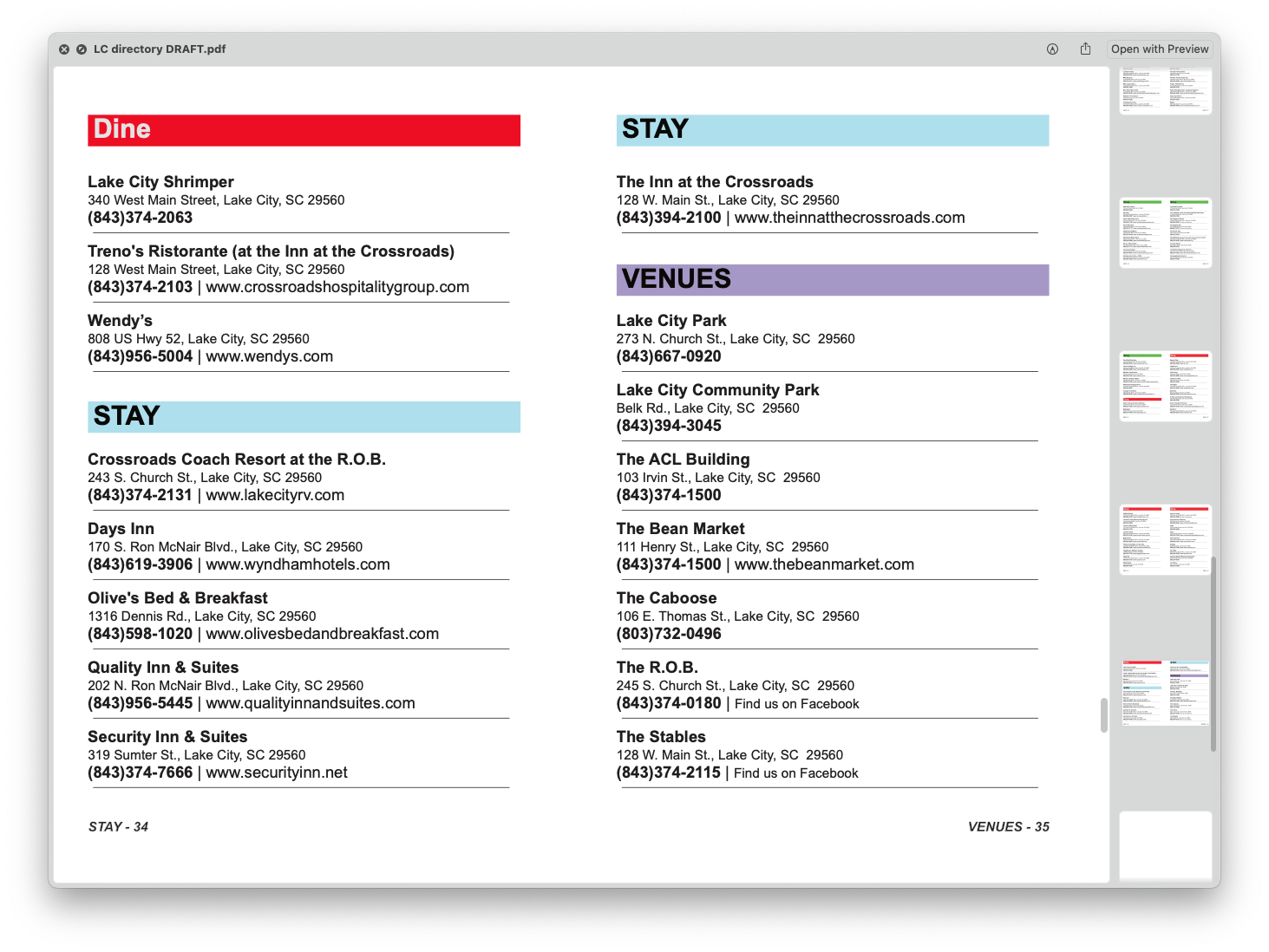-
Posts
13 -
Joined
-
Last visited
-
 Kal reacted to a post in a topic:
lock transparent pixels?
Kal reacted to a post in a topic:
lock transparent pixels?
-
dtmp started following Export layers to multiple files , lock transparent pixels? , Always open images in 100% view and 3 others
-
 CTKJOSE reacted to a post in a topic:
Export layers to multiple files
CTKJOSE reacted to a post in a topic:
Export layers to multiple files
-

Export layers to multiple files
dtmp replied to johs's topic in Feedback for Affinity Photo V1 on Desktop
I've been using Affinity products for a couple of years. From my experience, the software works for the most part, but don't expect updates and new wizbang features often. If you want that, you'll have to pony up for Adobe. -
I did find a Google sheets extension that would create the QR codes, but I'm not sure what the merge function would do with a graphic cell.
-
dtmp changed their profile photo
-

Export layers to multiple files
dtmp replied to johs's topic in Feedback for Affinity Photo V1 on Desktop
Photoshop will do it. -
 BertD reacted to a post in a topic:
Publisher data merge sub categories
BertD reacted to a post in a topic:
Publisher data merge sub categories
-
You're right BertD, Data Merge could use a few more bells and whistles to make it more useful. What I ended up doing was manipulate my spreadsheet to help the editing go a bit easier. I put all the entries into one big spreadsheet (almost 350 in all). For each sub-category I placed a dummy entry (I discovered that the data merge ignores blank entries). That left a blank area to add the sub category heading to each section. Of course, I had to go back and forth a few times to get the entries to land on the right page without orphans. (see example pic) Hopefully, the changes will not be too exhaustive.
-
+1 for this, sure would be handy. I'm working on a directory with tons of url's. Sure would be nice to add a block and have it appear automagically!
-
 walt.farrell reacted to a post in a topic:
Publisher data merge sub categories
walt.farrell reacted to a post in a topic:
Publisher data merge sub categories
-
I tried using multiple data merge documents for each subcategory, but I think the problem is that you can only have one data merge per page. (some of the categories only have a few entries). It appears the solution is to do one big data merge, then manually separate the subcategories in the generated document. It saves a bit of time, but that going to be a lot of editing and moving around not to mention when a change is made to the merge document later on. c'est la vie
-
 dtmp reacted to a post in a topic:
Publisher data merge sub categories
dtmp reacted to a post in a topic:
Publisher data merge sub categories
-
I'm creating a directory from a xls file. I've figured out how to get the info (name, address, phone, etc.) into the document with data merge, but the listings have multiple subcategories that need to be separated by headings. e.g. I have listings for Advertising/Printing then listings for Agriculture/Farm, Banking, and so on. How do I format the AP layout to accept this field where ever it occurs? i.e. Have a heading, then a number of listings, next heading, listings and so on. Or is this something I'll need to manually build from each subcategory data merge.
-

Shorcut to fill a selection (PS: ALT + Delete)
dtmp replied to reminous's topic in Feedback for Affinity Photo V1 on Desktop
Yep, this seems like it would be an easy one. too bad I can't install my CS4 on my mini, I've been using it for a long time and muscle memory gets the work done. -

Export layers to multiple files
dtmp replied to johs's topic in Feedback for Affinity Photo V1 on Desktop
I've just upgraded my Mac, I was using CS4 for crying out loud. I think it is reasonable that this simple request would be solved in six years of development. That's not whining.