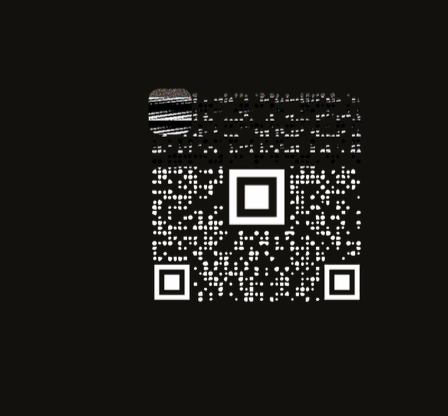krikor
Members-
Posts
21 -
Joined
-
Last visited
Everything posted by krikor
-
Oh yeah sorry 😞 I actually forgot that. Thanks 🙏
-
If you look at the price of Adobe products, this is extremely reasonable. I prefer to pay for a new version (if I need to) after almost three years of using v1 than being trapped in a milking adobe system, which I can't even afford at the moment (and will never as my income doesn't come from graphic work). For 99 dollars, I get the three apps for my computer and iPad. Make the math of how much this would cost you with adobe at 55$ a month... Who cares if other people get the same discount, it is good for everyone, and I'm happy for them if they discover a fair alternative to Adobe. Those discussions are sterile, and it seems arrogant to think that using an app that you paid 50 dollars or less for many years entitles you to upgrade to a new major version with forthcoming functionality for almost nothing. The equivalent of 2 months of adobe is the price I paid for a new version.
-
Hi, I can't get the halftone to work in the 2.0.0 version here is a screen capture of it. Best Enregistrement de l’écran 2022-12-08 à 14.07.26.mov
-
thanks this helped me a lot, turning everything into image ressources tiff grayscale 8bit did it. I'm used to bitmap in indesign, I was thinking the same way, now it is all good
-
actually it might be better than taking the metal acceleration off. I'm gonna look into it
-
where is the menu showing the Pantones? that is actually one thing I was looking for.
-
here it is, thank you. TSHIRT6-frontFinal.afpub
-
Hi I'm having an issue trying to export a PDF for a t-shirt print, with layers and Pantone color indication. here are a few screen shots of the work, spot colors palette and export. The document is set as Japan CMYB but I only use spot colors. attached is the PDF export file. I don't understand what I'm doing wrong there. TSHIRT6-frontFinal6.pdf
-
when turning off Metal in the graphic preferences it seems I don't get the artifacts. But then the app becomes pretty unresponsive. If I choose integrated GPU and OpenGL it seems to be ok.
-
I transfer the file to a different M1 computer and I'm still getting the artifact. I also notice that layer FX do not get exported as seen on the last two images.
-
thank you, I just did
-
I'm getting strong artifacts on PDF export with version 1.10.5 on a M1 Mac. attached is the work preview and two different export of the file, the strongest artifacts on the QR code are when rastering it.
-
Hello I'm trying to prepare an A3 printing plate for a JCARD print for cassette on RISO. My design was originally made on publisher as the JCard Cassette format and exported as pdf with cutting lines and bleed. I thought I could re-import each pdf (4 tone and 2 sides) in a new A3 8 pages project but the bleed get cropped out. Is there a way of doing this or do I have to re-import from the original project opened in publisher and add cut lines manually? thanks
-
Thanks, I saw your answer on my other post only after I made this one. I still have things I don't understand regarding layers and inversion of BM. I have a bitmap and I want black to be a color and white to be no print, or reverse. an I want the image in the background to be visible thru it. In my example attached I would like the image on the right to act as the one on the left (which came from an IDML file originally) TEST.afpub
-
thanks. I don't get transparency though. For example I have a bitmap and I want black to be a color and white to be no print, or reverse. an I want the image in the background to be visible thru it. In my example attached I would like the image on the right to act as the one on the left (which came from an IDML file originally) TEST.afpub
-
Hi I'm switching from Indesign to publisher and I have a question regarding handling of Bitmap PNG files. I'm used to assign a print color in the application itself or a no color/paper and a background color, but it seems publisher doesn't handle it the same way. When I opened IDML files with such layers they appear as black bitmap files. what would be the right way to do this? Best