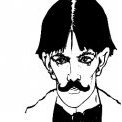-
Posts
5,358 -
Joined
-
Last visited
Reputation Activity
-
 Mark Ingram got a reaction from AprilSpring in Why are we using MSIX for Windows installers?
Mark Ingram got a reaction from AprilSpring in Why are we using MSIX for Windows installers?
Pros:
MSI had an installation success rate of ~85% (and we have many requests to our tech support team for v1 install failures). MSIX promises a 99.9% success rate. MSI requires admin privileges to install. MSIX installs per-user, but files are deduplicated so that disk space isn't wasted. MSI apps are not sandboxed from other applications, meaning other applications can break those apps (we have seen this with several third-party apps in the past). MSIX apps are sandboxed to prevent this. MSI updates require a manual download of the full ~550mb installer which must be manually installed. MSIX can perform in-app delta updates which are smaller and faster. MSI updates can only be performed one at a time. MSIX can update all three apps simultaneously. MSI cannot guarantee that an uninstall will leave your machine in the exact state prior to install. MSIX installs are segregated and don't rely on the registry or special filesystem locations meaning an uninstall always leaves you in a clean state. Installation and app data paths are cleaned on uninstall. MSI apps cannot integrate with Microsoft Photos app to provide "Edit In..." style features. MSIX can. MSI does not require a digital signature. MSIX does (this means any MSIX that appears to be from Serif, will be guaranteed to be from us and only us). Cons:
MSI can allow the user to change the installation directory. MSIX can move installed apps to different drives, but it cannot choose a specific directory (due to the sandbox). See below: MSI can allow an option to install a desktop shortcut. MSIX doesn't provide this as an option, but you can pin the apps to either the Start Menu or the Taskbar. There is also the secret Shell:AppsFolder location in Explorer that allows you to right-click or drag the icon to your Desktop for a shortcut as a workaround if you need it. MSI has easy discovery of undocumented app locations for launching from a third-party. MSIX hides the install location due to the sandbox, but we use App Execution Alias to enable this scenario. You can find the aliases in the following location: C:\Users\username\AppData\Local\Microsoft\WindowsApps\AffinityDesigner2.exe
C:\Users\username\AppData\Local\Microsoft\WindowsApps\AffinityPhoto2.exe
C:\Users\username\AppData\Local\Microsoft\WindowsApps\AffinityPublisher2.exe
Remembering to replace username with your Windows username. Also, those paths are already in your %PATH% variable so you can often launch them without even specifying the full path, e.g. just AffinityPhoto2.exe. There are bugs in some third-party applications with the App Execution Alias , and the next post includes aflaunch.exe as a work around if you need that instead.
-
 Mark Ingram got a reaction from Galan in Are legacy MSI v2 installers available?
Mark Ingram got a reaction from Galan in Are legacy MSI v2 installers available?
Yes, we will be providing MSI installers to customers who require them. This FAQ will be updated with links to MSI downloads when they become available.
Yes. These are now available
-
 Mark Ingram got a reaction from Display in Why are we using MSIX for Windows installers?
Mark Ingram got a reaction from Display in Why are we using MSIX for Windows installers?
Pros:
MSI had an installation success rate of ~85% (and we have many requests to our tech support team for v1 install failures). MSIX promises a 99.9% success rate. MSI requires admin privileges to install. MSIX installs per-user, but files are deduplicated so that disk space isn't wasted. MSI apps are not sandboxed from other applications, meaning other applications can break those apps (we have seen this with several third-party apps in the past). MSIX apps are sandboxed to prevent this. MSI updates require a manual download of the full ~550mb installer which must be manually installed. MSIX can perform in-app delta updates which are smaller and faster. MSI updates can only be performed one at a time. MSIX can update all three apps simultaneously. MSI cannot guarantee that an uninstall will leave your machine in the exact state prior to install. MSIX installs are segregated and don't rely on the registry or special filesystem locations meaning an uninstall always leaves you in a clean state. Installation and app data paths are cleaned on uninstall. MSI apps cannot integrate with Microsoft Photos app to provide "Edit In..." style features. MSIX can. MSI does not require a digital signature. MSIX does (this means any MSIX that appears to be from Serif, will be guaranteed to be from us and only us). Cons:
MSI can allow the user to change the installation directory. MSIX can move installed apps to different drives, but it cannot choose a specific directory (due to the sandbox). See below: MSI can allow an option to install a desktop shortcut. MSIX doesn't provide this as an option, but you can pin the apps to either the Start Menu or the Taskbar. There is also the secret Shell:AppsFolder location in Explorer that allows you to right-click or drag the icon to your Desktop for a shortcut as a workaround if you need it. MSI has easy discovery of undocumented app locations for launching from a third-party. MSIX hides the install location due to the sandbox, but we use App Execution Alias to enable this scenario. You can find the aliases in the following location: C:\Users\username\AppData\Local\Microsoft\WindowsApps\AffinityDesigner2.exe
C:\Users\username\AppData\Local\Microsoft\WindowsApps\AffinityPhoto2.exe
C:\Users\username\AppData\Local\Microsoft\WindowsApps\AffinityPublisher2.exe
Remembering to replace username with your Windows username. Also, those paths are already in your %PATH% variable so you can often launch them without even specifying the full path, e.g. just AffinityPhoto2.exe. There are bugs in some third-party applications with the App Execution Alias , and the next post includes aflaunch.exe as a work around if you need that instead.
-
 Mark Ingram got a reaction from DigitalTux in Extremely disappointed that this installs as an "App" and not regular software program
Mark Ingram got a reaction from DigitalTux in Extremely disappointed that this installs as an "App" and not regular software program
Hi all. Thanks for your patience over the weekend when our offices were closed.
We've had a meeting this morning and decided to ALSO offer MSI installers to those people who would like them. I can't tell you when this will happen, as there is engineering work that will be required to allow this to happen, but we hope it won't be long.
Thanks for your feedback!
-
 Mark Ingram got a reaction from SVVector in Are legacy MSI v2 installers available?
Mark Ingram got a reaction from SVVector in Are legacy MSI v2 installers available?
Yes, we will be providing MSI installers to customers who require them. This FAQ will be updated with links to MSI downloads when they become available.
Yes. These are now available
-
 Mark Ingram got a reaction from Kenneth Weidlich in Why are we using MSIX for Windows installers?
Mark Ingram got a reaction from Kenneth Weidlich in Why are we using MSIX for Windows installers?
Pros:
MSI had an installation success rate of ~85% (and we have many requests to our tech support team for v1 install failures). MSIX promises a 99.9% success rate. MSI requires admin privileges to install. MSIX installs per-user, but files are deduplicated so that disk space isn't wasted. MSI apps are not sandboxed from other applications, meaning other applications can break those apps (we have seen this with several third-party apps in the past). MSIX apps are sandboxed to prevent this. MSI updates require a manual download of the full ~550mb installer which must be manually installed. MSIX can perform in-app delta updates which are smaller and faster. MSI updates can only be performed one at a time. MSIX can update all three apps simultaneously. MSI cannot guarantee that an uninstall will leave your machine in the exact state prior to install. MSIX installs are segregated and don't rely on the registry or special filesystem locations meaning an uninstall always leaves you in a clean state. Installation and app data paths are cleaned on uninstall. MSI apps cannot integrate with Microsoft Photos app to provide "Edit In..." style features. MSIX can. MSI does not require a digital signature. MSIX does (this means any MSIX that appears to be from Serif, will be guaranteed to be from us and only us). Cons:
MSI can allow the user to change the installation directory. MSIX can move installed apps to different drives, but it cannot choose a specific directory (due to the sandbox). See below: MSI can allow an option to install a desktop shortcut. MSIX doesn't provide this as an option, but you can pin the apps to either the Start Menu or the Taskbar. There is also the secret Shell:AppsFolder location in Explorer that allows you to right-click or drag the icon to your Desktop for a shortcut as a workaround if you need it. MSI has easy discovery of undocumented app locations for launching from a third-party. MSIX hides the install location due to the sandbox, but we use App Execution Alias to enable this scenario. You can find the aliases in the following location: C:\Users\username\AppData\Local\Microsoft\WindowsApps\AffinityDesigner2.exe
C:\Users\username\AppData\Local\Microsoft\WindowsApps\AffinityPhoto2.exe
C:\Users\username\AppData\Local\Microsoft\WindowsApps\AffinityPublisher2.exe
Remembering to replace username with your Windows username. Also, those paths are already in your %PATH% variable so you can often launch them without even specifying the full path, e.g. just AffinityPhoto2.exe. There are bugs in some third-party applications with the App Execution Alias , and the next post includes aflaunch.exe as a work around if you need that instead.
-
 Mark Ingram got a reaction from Vorseher in Affinity Photo v2 .exe file location
Mark Ingram got a reaction from Vorseher in Affinity Photo v2 .exe file location
For anyone that would like to work around issues with launching our apps from third-party applications (e.g. DxO, ACDSee, etc), I have written a launcher utility that you can place anywhere on your system, and it will take care of calling our apps, with any required arguments.
Usage: aflaunch -a name -b build [args] -a name : One of the following Designer2 Photo2 [Default] Publisher2 -b build : One of the following Retail [Default] Beta MSStore args : [Optional] All remaining arguments to be passed onto the target application (must be last)
The -a and -b arguments are optional, so you can ignore them unless you want to launch a different app, or the beta or MS Store versions.
I have signed the exe as well, so it will have a valid digital signature.
Please let me know how you get on with this.
Updated: 12/11/2022 @ 11:04am UTC. Now deals with spaces in filenames.
aflaunch.zip
-
 Mark Ingram got a reaction from Fist of the mighty Bob in Are legacy MSI v2 installers available?
Mark Ingram got a reaction from Fist of the mighty Bob in Are legacy MSI v2 installers available?
Yes, we will be providing MSI installers to customers who require them. This FAQ will be updated with links to MSI downloads when they become available.
Yes. These are now available
-
 Mark Ingram got a reaction from hifred in No .exe, no interest
Mark Ingram got a reaction from hifred in No .exe, no interest
Hi all. Thanks for your patience over the weekend when our offices were closed.
We've had a meeting this morning and decided to ALSO offer MSI installers, to those people who would like them. I can't tell you when this will happen, as there is engineering work that will be required to allow this to happen, but we hope it won't be long.
Thanks for your feedback!
-
 Mark Ingram got a reaction from charactersword in Are legacy MSI v2 installers available?
Mark Ingram got a reaction from charactersword in Are legacy MSI v2 installers available?
Yes, we will be providing MSI installers to customers who require them. This FAQ will be updated with links to MSI downloads when they become available.
Yes. These are now available
-
 Mark Ingram got a reaction from Muldune in Why are we using MSIX for Windows installers?
Mark Ingram got a reaction from Muldune in Why are we using MSIX for Windows installers?
Pros:
MSI had an installation success rate of ~85% (and we have many requests to our tech support team for v1 install failures). MSIX promises a 99.9% success rate. MSI requires admin privileges to install. MSIX installs per-user, but files are deduplicated so that disk space isn't wasted. MSI apps are not sandboxed from other applications, meaning other applications can break those apps (we have seen this with several third-party apps in the past). MSIX apps are sandboxed to prevent this. MSI updates require a manual download of the full ~550mb installer which must be manually installed. MSIX can perform in-app delta updates which are smaller and faster. MSI updates can only be performed one at a time. MSIX can update all three apps simultaneously. MSI cannot guarantee that an uninstall will leave your machine in the exact state prior to install. MSIX installs are segregated and don't rely on the registry or special filesystem locations meaning an uninstall always leaves you in a clean state. Installation and app data paths are cleaned on uninstall. MSI apps cannot integrate with Microsoft Photos app to provide "Edit In..." style features. MSIX can. MSI does not require a digital signature. MSIX does (this means any MSIX that appears to be from Serif, will be guaranteed to be from us and only us). Cons:
MSI can allow the user to change the installation directory. MSIX can move installed apps to different drives, but it cannot choose a specific directory (due to the sandbox). See below: MSI can allow an option to install a desktop shortcut. MSIX doesn't provide this as an option, but you can pin the apps to either the Start Menu or the Taskbar. There is also the secret Shell:AppsFolder location in Explorer that allows you to right-click or drag the icon to your Desktop for a shortcut as a workaround if you need it. MSI has easy discovery of undocumented app locations for launching from a third-party. MSIX hides the install location due to the sandbox, but we use App Execution Alias to enable this scenario. You can find the aliases in the following location: C:\Users\username\AppData\Local\Microsoft\WindowsApps\AffinityDesigner2.exe
C:\Users\username\AppData\Local\Microsoft\WindowsApps\AffinityPhoto2.exe
C:\Users\username\AppData\Local\Microsoft\WindowsApps\AffinityPublisher2.exe
Remembering to replace username with your Windows username. Also, those paths are already in your %PATH% variable so you can often launch them without even specifying the full path, e.g. just AffinityPhoto2.exe. There are bugs in some third-party applications with the App Execution Alias , and the next post includes aflaunch.exe as a work around if you need that instead.
-
 Mark Ingram got a reaction from A.S in How to Activate Software
Mark Ingram got a reaction from A.S in How to Activate Software
Did you register the licence to an Affinity ID after you purchased the licence?
-
 Mark Ingram got a reaction from JET_Affinity in No .exe, no interest
Mark Ingram got a reaction from JET_Affinity in No .exe, no interest
Hi all. Thanks for your patience over the weekend when our offices were closed.
We've had a meeting this morning and decided to ALSO offer MSI installers, to those people who would like them. I can't tell you when this will happen, as there is engineering work that will be required to allow this to happen, but we hope it won't be long.
Thanks for your feedback!
-
 Mark Ingram got a reaction from 1220dab in No .exe, no interest
Mark Ingram got a reaction from 1220dab in No .exe, no interest
Hi all. Thanks for your patience over the weekend when our offices were closed.
We've had a meeting this morning and decided to ALSO offer MSI installers, to those people who would like them. I can't tell you when this will happen, as there is engineering work that will be required to allow this to happen, but we hope it won't be long.
Thanks for your feedback!
-
 Mark Ingram got a reaction from Fist of the mighty Bob in Why are we using MSIX for Windows installers?
Mark Ingram got a reaction from Fist of the mighty Bob in Why are we using MSIX for Windows installers?
Pros:
MSI had an installation success rate of ~85% (and we have many requests to our tech support team for v1 install failures). MSIX promises a 99.9% success rate. MSI requires admin privileges to install. MSIX installs per-user, but files are deduplicated so that disk space isn't wasted. MSI apps are not sandboxed from other applications, meaning other applications can break those apps (we have seen this with several third-party apps in the past). MSIX apps are sandboxed to prevent this. MSI updates require a manual download of the full ~550mb installer which must be manually installed. MSIX can perform in-app delta updates which are smaller and faster. MSI updates can only be performed one at a time. MSIX can update all three apps simultaneously. MSI cannot guarantee that an uninstall will leave your machine in the exact state prior to install. MSIX installs are segregated and don't rely on the registry or special filesystem locations meaning an uninstall always leaves you in a clean state. Installation and app data paths are cleaned on uninstall. MSI apps cannot integrate with Microsoft Photos app to provide "Edit In..." style features. MSIX can. MSI does not require a digital signature. MSIX does (this means any MSIX that appears to be from Serif, will be guaranteed to be from us and only us). Cons:
MSI can allow the user to change the installation directory. MSIX can move installed apps to different drives, but it cannot choose a specific directory (due to the sandbox). See below: MSI can allow an option to install a desktop shortcut. MSIX doesn't provide this as an option, but you can pin the apps to either the Start Menu or the Taskbar. There is also the secret Shell:AppsFolder location in Explorer that allows you to right-click or drag the icon to your Desktop for a shortcut as a workaround if you need it. MSI has easy discovery of undocumented app locations for launching from a third-party. MSIX hides the install location due to the sandbox, but we use App Execution Alias to enable this scenario. You can find the aliases in the following location: C:\Users\username\AppData\Local\Microsoft\WindowsApps\AffinityDesigner2.exe
C:\Users\username\AppData\Local\Microsoft\WindowsApps\AffinityPhoto2.exe
C:\Users\username\AppData\Local\Microsoft\WindowsApps\AffinityPublisher2.exe
Remembering to replace username with your Windows username. Also, those paths are already in your %PATH% variable so you can often launch them without even specifying the full path, e.g. just AffinityPhoto2.exe. There are bugs in some third-party applications with the App Execution Alias , and the next post includes aflaunch.exe as a work around if you need that instead.
-
 Mark Ingram got a reaction from Markio in In Windows Version, the Apps Dont Have Right Stroke and Shadows
Mark Ingram got a reaction from Markio in In Windows Version, the Apps Dont Have Right Stroke and Shadows
Please don’t accuse people of lying, especially when you have zero evidence to back up your claim.
I’m the Windows Tech Lead, and we implemented a custom drawn window for the app, which means that the Windows OS does not automatically provide shadows for us. We could spend time implementing the missing shadows, or we could work on bug fixes and features instead. It all comes down to priorities - there is no conspiracy.
-
 Mark Ingram got a reaction from MAnderson in Why are we using MSIX for Windows installers?
Mark Ingram got a reaction from MAnderson in Why are we using MSIX for Windows installers?
Pros:
MSI had an installation success rate of ~85% (and we have many requests to our tech support team for v1 install failures). MSIX promises a 99.9% success rate. MSI requires admin privileges to install. MSIX installs per-user, but files are deduplicated so that disk space isn't wasted. MSI apps are not sandboxed from other applications, meaning other applications can break those apps (we have seen this with several third-party apps in the past). MSIX apps are sandboxed to prevent this. MSI updates require a manual download of the full ~550mb installer which must be manually installed. MSIX can perform in-app delta updates which are smaller and faster. MSI updates can only be performed one at a time. MSIX can update all three apps simultaneously. MSI cannot guarantee that an uninstall will leave your machine in the exact state prior to install. MSIX installs are segregated and don't rely on the registry or special filesystem locations meaning an uninstall always leaves you in a clean state. Installation and app data paths are cleaned on uninstall. MSI apps cannot integrate with Microsoft Photos app to provide "Edit In..." style features. MSIX can. MSI does not require a digital signature. MSIX does (this means any MSIX that appears to be from Serif, will be guaranteed to be from us and only us). Cons:
MSI can allow the user to change the installation directory. MSIX can move installed apps to different drives, but it cannot choose a specific directory (due to the sandbox). See below: MSI can allow an option to install a desktop shortcut. MSIX doesn't provide this as an option, but you can pin the apps to either the Start Menu or the Taskbar. There is also the secret Shell:AppsFolder location in Explorer that allows you to right-click or drag the icon to your Desktop for a shortcut as a workaround if you need it. MSI has easy discovery of undocumented app locations for launching from a third-party. MSIX hides the install location due to the sandbox, but we use App Execution Alias to enable this scenario. You can find the aliases in the following location: C:\Users\username\AppData\Local\Microsoft\WindowsApps\AffinityDesigner2.exe
C:\Users\username\AppData\Local\Microsoft\WindowsApps\AffinityPhoto2.exe
C:\Users\username\AppData\Local\Microsoft\WindowsApps\AffinityPublisher2.exe
Remembering to replace username with your Windows username. Also, those paths are already in your %PATH% variable so you can often launch them without even specifying the full path, e.g. just AffinityPhoto2.exe. There are bugs in some third-party applications with the App Execution Alias , and the next post includes aflaunch.exe as a work around if you need that instead.
-
 Mark Ingram got a reaction from Wumpus in Affinity Photo Windows Customer Beta - 1.8.4.681
Mark Ingram got a reaction from Wumpus in Affinity Photo Windows Customer Beta - 1.8.4.681
Click here to download the latest beta
Status: Customer Beta
Purpose: Fixes
Requirements: A valid product key (for Affinity Store purchases), or an installation of the full retail version from the Microsoft Store
As this is a beta it is considered to be not suitable for production use. This means that you should not attempt to use it for commercial purposes or for any other activity that may be adversely affected by the application failing, including the total loss of any documents. We hope you enjoy the latest build, and as always, if you've got any problems, please don't hesitate to post a new thread in this forum and we'll get back to you as soon as we can. Thanks once again for your continued feedback.
If you have a general question about the software, please head over to the Questions Forum, or if you have any suggestions, please head over to the Feature Requests forum.
Fixes
X3F: Fixed uninitialised crop areas in release builds X3F: Fixed non-sequenced reads from files (was preventing any X3F file from being loaded in CL release builds) X3F: Apply Black and White in Develop Persona when the Monochrome flag is set Fixed redo always being a step behind in Develop Persona Fixed import of PSD files with extended blend modes Fixed Hasselblad RAW files loading thumbnail preview only Fixed occasional crashes loading RAW files Allow Saving a document with history to be in recorded macros Fixed crash when making some selections Fixed Voronoi reset not matching the default Changed mask thumbnails to use black, not transparent Improved LAB defaults for selective channels in the document view Fixed OCIO transform being removed when the window is moved or minimised Fixed Character Panel's Decorations colour box displaying in RGB Fixed Layer Effects Gradient Overlay sliders not working correctly 1.8.4.676 release notes
-
 Mark Ingram got a reaction from AdamStanislav in No .exe, no interest
Mark Ingram got a reaction from AdamStanislav in No .exe, no interest
Hi all. Thanks for your patience over the weekend when our offices were closed.
We've had a meeting this morning and decided to ALSO offer MSI installers, to those people who would like them. I can't tell you when this will happen, as there is engineering work that will be required to allow this to happen, but we hope it won't be long.
Thanks for your feedback!
-
 Mark Ingram got a reaction from LostInTranslation in Why are we using MSIX for Windows installers?
Mark Ingram got a reaction from LostInTranslation in Why are we using MSIX for Windows installers?
Pros:
MSI had an installation success rate of ~85% (and we have many requests to our tech support team for v1 install failures). MSIX promises a 99.9% success rate. MSI requires admin privileges to install. MSIX installs per-user, but files are deduplicated so that disk space isn't wasted. MSI apps are not sandboxed from other applications, meaning other applications can break those apps (we have seen this with several third-party apps in the past). MSIX apps are sandboxed to prevent this. MSI updates require a manual download of the full ~550mb installer which must be manually installed. MSIX can perform in-app delta updates which are smaller and faster. MSI updates can only be performed one at a time. MSIX can update all three apps simultaneously. MSI cannot guarantee that an uninstall will leave your machine in the exact state prior to install. MSIX installs are segregated and don't rely on the registry or special filesystem locations meaning an uninstall always leaves you in a clean state. Installation and app data paths are cleaned on uninstall. MSI apps cannot integrate with Microsoft Photos app to provide "Edit In..." style features. MSIX can. MSI does not require a digital signature. MSIX does (this means any MSIX that appears to be from Serif, will be guaranteed to be from us and only us). Cons:
MSI can allow the user to change the installation directory. MSIX can move installed apps to different drives, but it cannot choose a specific directory (due to the sandbox). See below: MSI can allow an option to install a desktop shortcut. MSIX doesn't provide this as an option, but you can pin the apps to either the Start Menu or the Taskbar. There is also the secret Shell:AppsFolder location in Explorer that allows you to right-click or drag the icon to your Desktop for a shortcut as a workaround if you need it. MSI has easy discovery of undocumented app locations for launching from a third-party. MSIX hides the install location due to the sandbox, but we use App Execution Alias to enable this scenario. You can find the aliases in the following location: C:\Users\username\AppData\Local\Microsoft\WindowsApps\AffinityDesigner2.exe
C:\Users\username\AppData\Local\Microsoft\WindowsApps\AffinityPhoto2.exe
C:\Users\username\AppData\Local\Microsoft\WindowsApps\AffinityPublisher2.exe
Remembering to replace username with your Windows username. Also, those paths are already in your %PATH% variable so you can often launch them without even specifying the full path, e.g. just AffinityPhoto2.exe. There are bugs in some third-party applications with the App Execution Alias , and the next post includes aflaunch.exe as a work around if you need that instead.
-
 Mark Ingram got a reaction from eartner in No .exe, no interest
Mark Ingram got a reaction from eartner in No .exe, no interest
Hi all. Thanks for your patience over the weekend when our offices were closed.
We've had a meeting this morning and decided to ALSO offer MSI installers, to those people who would like them. I can't tell you when this will happen, as there is engineering work that will be required to allow this to happen, but we hope it won't be long.
Thanks for your feedback!
-
 Mark Ingram got a reaction from MuuSer in Why are we using MSIX for Windows installers?
Mark Ingram got a reaction from MuuSer in Why are we using MSIX for Windows installers?
Pros:
MSI had an installation success rate of ~85% (and we have many requests to our tech support team for v1 install failures). MSIX promises a 99.9% success rate. MSI requires admin privileges to install. MSIX installs per-user, but files are deduplicated so that disk space isn't wasted. MSI apps are not sandboxed from other applications, meaning other applications can break those apps (we have seen this with several third-party apps in the past). MSIX apps are sandboxed to prevent this. MSI updates require a manual download of the full ~550mb installer which must be manually installed. MSIX can perform in-app delta updates which are smaller and faster. MSI updates can only be performed one at a time. MSIX can update all three apps simultaneously. MSI cannot guarantee that an uninstall will leave your machine in the exact state prior to install. MSIX installs are segregated and don't rely on the registry or special filesystem locations meaning an uninstall always leaves you in a clean state. Installation and app data paths are cleaned on uninstall. MSI apps cannot integrate with Microsoft Photos app to provide "Edit In..." style features. MSIX can. MSI does not require a digital signature. MSIX does (this means any MSIX that appears to be from Serif, will be guaranteed to be from us and only us). Cons:
MSI can allow the user to change the installation directory. MSIX can move installed apps to different drives, but it cannot choose a specific directory (due to the sandbox). See below: MSI can allow an option to install a desktop shortcut. MSIX doesn't provide this as an option, but you can pin the apps to either the Start Menu or the Taskbar. There is also the secret Shell:AppsFolder location in Explorer that allows you to right-click or drag the icon to your Desktop for a shortcut as a workaround if you need it. MSI has easy discovery of undocumented app locations for launching from a third-party. MSIX hides the install location due to the sandbox, but we use App Execution Alias to enable this scenario. You can find the aliases in the following location: C:\Users\username\AppData\Local\Microsoft\WindowsApps\AffinityDesigner2.exe
C:\Users\username\AppData\Local\Microsoft\WindowsApps\AffinityPhoto2.exe
C:\Users\username\AppData\Local\Microsoft\WindowsApps\AffinityPublisher2.exe
Remembering to replace username with your Windows username. Also, those paths are already in your %PATH% variable so you can often launch them without even specifying the full path, e.g. just AffinityPhoto2.exe. There are bugs in some third-party applications with the App Execution Alias , and the next post includes aflaunch.exe as a work around if you need that instead.
-
 Mark Ingram got a reaction from pgraficzny in Why are we using MSIX for Windows installers?
Mark Ingram got a reaction from pgraficzny in Why are we using MSIX for Windows installers?
Pros:
MSI had an installation success rate of ~85% (and we have many requests to our tech support team for v1 install failures). MSIX promises a 99.9% success rate. MSI requires admin privileges to install. MSIX installs per-user, but files are deduplicated so that disk space isn't wasted. MSI apps are not sandboxed from other applications, meaning other applications can break those apps (we have seen this with several third-party apps in the past). MSIX apps are sandboxed to prevent this. MSI updates require a manual download of the full ~550mb installer which must be manually installed. MSIX can perform in-app delta updates which are smaller and faster. MSI updates can only be performed one at a time. MSIX can update all three apps simultaneously. MSI cannot guarantee that an uninstall will leave your machine in the exact state prior to install. MSIX installs are segregated and don't rely on the registry or special filesystem locations meaning an uninstall always leaves you in a clean state. Installation and app data paths are cleaned on uninstall. MSI apps cannot integrate with Microsoft Photos app to provide "Edit In..." style features. MSIX can. MSI does not require a digital signature. MSIX does (this means any MSIX that appears to be from Serif, will be guaranteed to be from us and only us). Cons:
MSI can allow the user to change the installation directory. MSIX can move installed apps to different drives, but it cannot choose a specific directory (due to the sandbox). See below: MSI can allow an option to install a desktop shortcut. MSIX doesn't provide this as an option, but you can pin the apps to either the Start Menu or the Taskbar. There is also the secret Shell:AppsFolder location in Explorer that allows you to right-click or drag the icon to your Desktop for a shortcut as a workaround if you need it. MSI has easy discovery of undocumented app locations for launching from a third-party. MSIX hides the install location due to the sandbox, but we use App Execution Alias to enable this scenario. You can find the aliases in the following location: C:\Users\username\AppData\Local\Microsoft\WindowsApps\AffinityDesigner2.exe
C:\Users\username\AppData\Local\Microsoft\WindowsApps\AffinityPhoto2.exe
C:\Users\username\AppData\Local\Microsoft\WindowsApps\AffinityPublisher2.exe
Remembering to replace username with your Windows username. Also, those paths are already in your %PATH% variable so you can often launch them without even specifying the full path, e.g. just AffinityPhoto2.exe. There are bugs in some third-party applications with the App Execution Alias , and the next post includes aflaunch.exe as a work around if you need that instead.
-
 Mark Ingram got a reaction from camelia in Are legacy MSI v2 installers available?
Mark Ingram got a reaction from camelia in Are legacy MSI v2 installers available?
Yes, we will be providing MSI installers to customers who require them. This FAQ will be updated with links to MSI downloads when they become available.
Yes. These are now available
-
 Mark Ingram got a reaction from Linkyop in No .exe, no interest
Mark Ingram got a reaction from Linkyop in No .exe, no interest
Hi all. Thanks for your patience over the weekend when our offices were closed.
We've had a meeting this morning and decided to ALSO offer MSI installers, to those people who would like them. I can't tell you when this will happen, as there is engineering work that will be required to allow this to happen, but we hope it won't be long.
Thanks for your feedback!