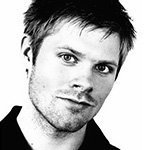-
Posts
5,358 -
Joined
-
Last visited
Reputation Activity
-
 Mark Ingram got a reaction from Vorseher in Affinity Photo v2 .exe file location
Mark Ingram got a reaction from Vorseher in Affinity Photo v2 .exe file location
For anyone that would like to work around issues with launching our apps from third-party applications (e.g. DxO, ACDSee, etc), I have written a launcher utility that you can place anywhere on your system, and it will take care of calling our apps, with any required arguments.
Usage: aflaunch -a name -b build [args] -a name : One of the following Designer2 Photo2 [Default] Publisher2 -b build : One of the following Retail [Default] Beta MSStore args : [Optional] All remaining arguments to be passed onto the target application (must be last)
The -a and -b arguments are optional, so you can ignore them unless you want to launch a different app, or the beta or MS Store versions.
I have signed the exe as well, so it will have a valid digital signature.
Please let me know how you get on with this.
Updated: 12/11/2022 @ 11:04am UTC. Now deals with spaces in filenames.
aflaunch.zip
-
 Mark Ingram got a reaction from Schölu in ui font and icon size is really very very tooooooooooo ~~ small !!
Mark Ingram got a reaction from Schölu in ui font and icon size is really very very tooooooooooo ~~ small !!
Hi Hadrien, if it makes other programs render incorrectly, perhaps that's a bug report that you should raise with them?
> This thing should be handled at the program level
I disagree, I think there should be consistency across all applications on a user's system. Programs should "just work" without the user having to go in and configure some UI scale that is specific to each application. Especially considering that the recommend display scale is automatically selected for you by Windows when you connect a new device.
-

-
 Mark Ingram got a reaction from AprilSpring in Why are we using MSIX for Windows installers?
Mark Ingram got a reaction from AprilSpring in Why are we using MSIX for Windows installers?
Pros:
MSI had an installation success rate of ~85% (and we have many requests to our tech support team for v1 install failures). MSIX promises a 99.9% success rate. MSI requires admin privileges to install. MSIX installs per-user, but files are deduplicated so that disk space isn't wasted. MSI apps are not sandboxed from other applications, meaning other applications can break those apps (we have seen this with several third-party apps in the past). MSIX apps are sandboxed to prevent this. MSI updates require a manual download of the full ~550mb installer which must be manually installed. MSIX can perform in-app delta updates which are smaller and faster. MSI updates can only be performed one at a time. MSIX can update all three apps simultaneously. MSI cannot guarantee that an uninstall will leave your machine in the exact state prior to install. MSIX installs are segregated and don't rely on the registry or special filesystem locations meaning an uninstall always leaves you in a clean state. Installation and app data paths are cleaned on uninstall. MSI apps cannot integrate with Microsoft Photos app to provide "Edit In..." style features. MSIX can. MSI does not require a digital signature. MSIX does (this means any MSIX that appears to be from Serif, will be guaranteed to be from us and only us). Cons:
MSI can allow the user to change the installation directory. MSIX can move installed apps to different drives, but it cannot choose a specific directory (due to the sandbox). See below: MSI can allow an option to install a desktop shortcut. MSIX doesn't provide this as an option, but you can pin the apps to either the Start Menu or the Taskbar. There is also the secret Shell:AppsFolder location in Explorer that allows you to right-click or drag the icon to your Desktop for a shortcut as a workaround if you need it. MSI has easy discovery of undocumented app locations for launching from a third-party. MSIX hides the install location due to the sandbox, but we use App Execution Alias to enable this scenario. You can find the aliases in the following location: C:\Users\username\AppData\Local\Microsoft\WindowsApps\AffinityDesigner2.exe
C:\Users\username\AppData\Local\Microsoft\WindowsApps\AffinityPhoto2.exe
C:\Users\username\AppData\Local\Microsoft\WindowsApps\AffinityPublisher2.exe
Remembering to replace username with your Windows username. Also, those paths are already in your %PATH% variable so you can often launch them without even specifying the full path, e.g. just AffinityPhoto2.exe. There are bugs in some third-party applications with the App Execution Alias , and the next post includes aflaunch.exe as a work around if you need that instead.
-
 Mark Ingram got a reaction from Fion Noir in Affinity V2 on Linux
Mark Ingram got a reaction from Fion Noir in Affinity V2 on Linux
It's nothing to do with Apple. We haven't implemented a Linux version because there simply isn't enough support for it. I realise that's not a satisfying answer for Linux fans (which I count myself as one), but take a look at the thread linked above, 136 votes of support for Affinity on Linux. It means we would never recover our engineering costs from developing a Linux version.
-
 Mark Ingram got a reaction from SrPx in Tablet issue beta's 665 and 663 aPh/aDe/Apub
Mark Ingram got a reaction from SrPx in Tablet issue beta's 665 and 663 aPh/aDe/Apub
Wacom has historically only supported 1024 pressure levels (and you must opt-in to receive more precision than that on modern devices).
-

-
 Mark Ingram got a reaction from Wollhut in Affinity V2 on Linux
Mark Ingram got a reaction from Wollhut in Affinity V2 on Linux
It's nothing to do with Apple. We haven't implemented a Linux version because there simply isn't enough support for it. I realise that's not a satisfying answer for Linux fans (which I count myself as one), but take a look at the thread linked above, 136 votes of support for Affinity on Linux. It means we would never recover our engineering costs from developing a Linux version.
-

-
 Mark Ingram got a reaction from micheldes in Affinity Photo v2 .exe file location
Mark Ingram got a reaction from micheldes in Affinity Photo v2 .exe file location
For anyone that would like to work around issues with launching our apps from third-party applications (e.g. DxO, ACDSee, etc), I have written a launcher utility that you can place anywhere on your system, and it will take care of calling our apps, with any required arguments.
Usage: aflaunch -a name -b build [args] -a name : One of the following Designer2 Photo2 [Default] Publisher2 -b build : One of the following Retail [Default] Beta MSStore args : [Optional] All remaining arguments to be passed onto the target application (must be last)
The -a and -b arguments are optional, so you can ignore them unless you want to launch a different app, or the beta or MS Store versions.
I have signed the exe as well, so it will have a valid digital signature.
Please let me know how you get on with this.
Updated: 12/11/2022 @ 11:04am UTC. Now deals with spaces in filenames.
aflaunch.zip
-
 Mark Ingram got a reaction from Imonobor in Affinity products for Linux
Mark Ingram got a reaction from Imonobor in Affinity products for Linux
We only use that version of .NET for the installer itself. The actual app uses .NET 4.7.2. You could extract the internal MSI from the outer installer exe by using "app_name.exe /extract" - though you'd still need .NET 3.5 to do that (you could run Windows in a VM first to extract the MSI).
-
 Mark Ingram got a reaction from Display in Why are we using MSIX for Windows installers?
Mark Ingram got a reaction from Display in Why are we using MSIX for Windows installers?
Pros:
MSI had an installation success rate of ~85% (and we have many requests to our tech support team for v1 install failures). MSIX promises a 99.9% success rate. MSI requires admin privileges to install. MSIX installs per-user, but files are deduplicated so that disk space isn't wasted. MSI apps are not sandboxed from other applications, meaning other applications can break those apps (we have seen this with several third-party apps in the past). MSIX apps are sandboxed to prevent this. MSI updates require a manual download of the full ~550mb installer which must be manually installed. MSIX can perform in-app delta updates which are smaller and faster. MSI updates can only be performed one at a time. MSIX can update all three apps simultaneously. MSI cannot guarantee that an uninstall will leave your machine in the exact state prior to install. MSIX installs are segregated and don't rely on the registry or special filesystem locations meaning an uninstall always leaves you in a clean state. Installation and app data paths are cleaned on uninstall. MSI apps cannot integrate with Microsoft Photos app to provide "Edit In..." style features. MSIX can. MSI does not require a digital signature. MSIX does (this means any MSIX that appears to be from Serif, will be guaranteed to be from us and only us). Cons:
MSI can allow the user to change the installation directory. MSIX can move installed apps to different drives, but it cannot choose a specific directory (due to the sandbox). See below: MSI can allow an option to install a desktop shortcut. MSIX doesn't provide this as an option, but you can pin the apps to either the Start Menu or the Taskbar. There is also the secret Shell:AppsFolder location in Explorer that allows you to right-click or drag the icon to your Desktop for a shortcut as a workaround if you need it. MSI has easy discovery of undocumented app locations for launching from a third-party. MSIX hides the install location due to the sandbox, but we use App Execution Alias to enable this scenario. You can find the aliases in the following location: C:\Users\username\AppData\Local\Microsoft\WindowsApps\AffinityDesigner2.exe
C:\Users\username\AppData\Local\Microsoft\WindowsApps\AffinityPhoto2.exe
C:\Users\username\AppData\Local\Microsoft\WindowsApps\AffinityPublisher2.exe
Remembering to replace username with your Windows username. Also, those paths are already in your %PATH% variable so you can often launch them without even specifying the full path, e.g. just AffinityPhoto2.exe. There are bugs in some third-party applications with the App Execution Alias , and the next post includes aflaunch.exe as a work around if you need that instead.
-
 Mark Ingram got a reaction from Kenneth Weidlich in Why are we using MSIX for Windows installers?
Mark Ingram got a reaction from Kenneth Weidlich in Why are we using MSIX for Windows installers?
Pros:
MSI had an installation success rate of ~85% (and we have many requests to our tech support team for v1 install failures). MSIX promises a 99.9% success rate. MSI requires admin privileges to install. MSIX installs per-user, but files are deduplicated so that disk space isn't wasted. MSI apps are not sandboxed from other applications, meaning other applications can break those apps (we have seen this with several third-party apps in the past). MSIX apps are sandboxed to prevent this. MSI updates require a manual download of the full ~550mb installer which must be manually installed. MSIX can perform in-app delta updates which are smaller and faster. MSI updates can only be performed one at a time. MSIX can update all three apps simultaneously. MSI cannot guarantee that an uninstall will leave your machine in the exact state prior to install. MSIX installs are segregated and don't rely on the registry or special filesystem locations meaning an uninstall always leaves you in a clean state. Installation and app data paths are cleaned on uninstall. MSI apps cannot integrate with Microsoft Photos app to provide "Edit In..." style features. MSIX can. MSI does not require a digital signature. MSIX does (this means any MSIX that appears to be from Serif, will be guaranteed to be from us and only us). Cons:
MSI can allow the user to change the installation directory. MSIX can move installed apps to different drives, but it cannot choose a specific directory (due to the sandbox). See below: MSI can allow an option to install a desktop shortcut. MSIX doesn't provide this as an option, but you can pin the apps to either the Start Menu or the Taskbar. There is also the secret Shell:AppsFolder location in Explorer that allows you to right-click or drag the icon to your Desktop for a shortcut as a workaround if you need it. MSI has easy discovery of undocumented app locations for launching from a third-party. MSIX hides the install location due to the sandbox, but we use App Execution Alias to enable this scenario. You can find the aliases in the following location: C:\Users\username\AppData\Local\Microsoft\WindowsApps\AffinityDesigner2.exe
C:\Users\username\AppData\Local\Microsoft\WindowsApps\AffinityPhoto2.exe
C:\Users\username\AppData\Local\Microsoft\WindowsApps\AffinityPublisher2.exe
Remembering to replace username with your Windows username. Also, those paths are already in your %PATH% variable so you can often launch them without even specifying the full path, e.g. just AffinityPhoto2.exe. There are bugs in some third-party applications with the App Execution Alias , and the next post includes aflaunch.exe as a work around if you need that instead.
-
 Mark Ingram got a reaction from Nox in Affinity products for Linux
Mark Ingram got a reaction from Nox in Affinity products for Linux
I'm one of those engineers that you're insulting, and I'm also the only engineer to reply to the posts on this thread, trying to help out the community. My time is valuable, and I don't want to waste it reading comments like that.
-

-
 Mark Ingram got a reaction from Muldune in Why are we using MSIX for Windows installers?
Mark Ingram got a reaction from Muldune in Why are we using MSIX for Windows installers?
Pros:
MSI had an installation success rate of ~85% (and we have many requests to our tech support team for v1 install failures). MSIX promises a 99.9% success rate. MSI requires admin privileges to install. MSIX installs per-user, but files are deduplicated so that disk space isn't wasted. MSI apps are not sandboxed from other applications, meaning other applications can break those apps (we have seen this with several third-party apps in the past). MSIX apps are sandboxed to prevent this. MSI updates require a manual download of the full ~550mb installer which must be manually installed. MSIX can perform in-app delta updates which are smaller and faster. MSI updates can only be performed one at a time. MSIX can update all three apps simultaneously. MSI cannot guarantee that an uninstall will leave your machine in the exact state prior to install. MSIX installs are segregated and don't rely on the registry or special filesystem locations meaning an uninstall always leaves you in a clean state. Installation and app data paths are cleaned on uninstall. MSI apps cannot integrate with Microsoft Photos app to provide "Edit In..." style features. MSIX can. MSI does not require a digital signature. MSIX does (this means any MSIX that appears to be from Serif, will be guaranteed to be from us and only us). Cons:
MSI can allow the user to change the installation directory. MSIX can move installed apps to different drives, but it cannot choose a specific directory (due to the sandbox). See below: MSI can allow an option to install a desktop shortcut. MSIX doesn't provide this as an option, but you can pin the apps to either the Start Menu or the Taskbar. There is also the secret Shell:AppsFolder location in Explorer that allows you to right-click or drag the icon to your Desktop for a shortcut as a workaround if you need it. MSI has easy discovery of undocumented app locations for launching from a third-party. MSIX hides the install location due to the sandbox, but we use App Execution Alias to enable this scenario. You can find the aliases in the following location: C:\Users\username\AppData\Local\Microsoft\WindowsApps\AffinityDesigner2.exe
C:\Users\username\AppData\Local\Microsoft\WindowsApps\AffinityPhoto2.exe
C:\Users\username\AppData\Local\Microsoft\WindowsApps\AffinityPublisher2.exe
Remembering to replace username with your Windows username. Also, those paths are already in your %PATH% variable so you can often launch them without even specifying the full path, e.g. just AffinityPhoto2.exe. There are bugs in some third-party applications with the App Execution Alias , and the next post includes aflaunch.exe as a work around if you need that instead.
-
 Mark Ingram got a reaction from Muldune in Affinity Photo v2 .exe file location
Mark Ingram got a reaction from Muldune in Affinity Photo v2 .exe file location
For anyone that would like to work around issues with launching our apps from third-party applications (e.g. DxO, ACDSee, etc), I have written a launcher utility that you can place anywhere on your system, and it will take care of calling our apps, with any required arguments.
Usage: aflaunch -a name -b build [args] -a name : One of the following Designer2 Photo2 [Default] Publisher2 -b build : One of the following Retail [Default] Beta MSStore args : [Optional] All remaining arguments to be passed onto the target application (must be last)
The -a and -b arguments are optional, so you can ignore them unless you want to launch a different app, or the beta or MS Store versions.
I have signed the exe as well, so it will have a valid digital signature.
Please let me know how you get on with this.
Updated: 12/11/2022 @ 11:04am UTC. Now deals with spaces in filenames.
aflaunch.zip
-
 Mark Ingram got a reaction from Galan in Are legacy MSI v2 installers available?
Mark Ingram got a reaction from Galan in Are legacy MSI v2 installers available?
Yes, we will be providing MSI installers to customers who require them. This FAQ will be updated with links to MSI downloads when they become available.
Yes. These are now available
-

-
 Mark Ingram got a reaction from SVVector in Are legacy MSI v2 installers available?
Mark Ingram got a reaction from SVVector in Are legacy MSI v2 installers available?
Yes, we will be providing MSI installers to customers who require them. This FAQ will be updated with links to MSI downloads when they become available.
Yes. These are now available
-
 Mark Ingram got a reaction from Fist of the mighty Bob in Why are we using MSIX for Windows installers?
Mark Ingram got a reaction from Fist of the mighty Bob in Why are we using MSIX for Windows installers?
Pros:
MSI had an installation success rate of ~85% (and we have many requests to our tech support team for v1 install failures). MSIX promises a 99.9% success rate. MSI requires admin privileges to install. MSIX installs per-user, but files are deduplicated so that disk space isn't wasted. MSI apps are not sandboxed from other applications, meaning other applications can break those apps (we have seen this with several third-party apps in the past). MSIX apps are sandboxed to prevent this. MSI updates require a manual download of the full ~550mb installer which must be manually installed. MSIX can perform in-app delta updates which are smaller and faster. MSI updates can only be performed one at a time. MSIX can update all three apps simultaneously. MSI cannot guarantee that an uninstall will leave your machine in the exact state prior to install. MSIX installs are segregated and don't rely on the registry or special filesystem locations meaning an uninstall always leaves you in a clean state. Installation and app data paths are cleaned on uninstall. MSI apps cannot integrate with Microsoft Photos app to provide "Edit In..." style features. MSIX can. MSI does not require a digital signature. MSIX does (this means any MSIX that appears to be from Serif, will be guaranteed to be from us and only us). Cons:
MSI can allow the user to change the installation directory. MSIX can move installed apps to different drives, but it cannot choose a specific directory (due to the sandbox). See below: MSI can allow an option to install a desktop shortcut. MSIX doesn't provide this as an option, but you can pin the apps to either the Start Menu or the Taskbar. There is also the secret Shell:AppsFolder location in Explorer that allows you to right-click or drag the icon to your Desktop for a shortcut as a workaround if you need it. MSI has easy discovery of undocumented app locations for launching from a third-party. MSIX hides the install location due to the sandbox, but we use App Execution Alias to enable this scenario. You can find the aliases in the following location: C:\Users\username\AppData\Local\Microsoft\WindowsApps\AffinityDesigner2.exe
C:\Users\username\AppData\Local\Microsoft\WindowsApps\AffinityPhoto2.exe
C:\Users\username\AppData\Local\Microsoft\WindowsApps\AffinityPublisher2.exe
Remembering to replace username with your Windows username. Also, those paths are already in your %PATH% variable so you can often launch them without even specifying the full path, e.g. just AffinityPhoto2.exe. There are bugs in some third-party applications with the App Execution Alias , and the next post includes aflaunch.exe as a work around if you need that instead.
-
 Mark Ingram got a reaction from Fist of the mighty Bob in Are legacy MSI v2 installers available?
Mark Ingram got a reaction from Fist of the mighty Bob in Are legacy MSI v2 installers available?
Yes, we will be providing MSI installers to customers who require them. This FAQ will be updated with links to MSI downloads when they become available.
Yes. These are now available
-
 Mark Ingram got a reaction from charactersword in Are legacy MSI v2 installers available?
Mark Ingram got a reaction from charactersword in Are legacy MSI v2 installers available?
Yes, we will be providing MSI installers to customers who require them. This FAQ will be updated with links to MSI downloads when they become available.
Yes. These are now available
-
 Mark Ingram got a reaction from camelia in Are legacy MSI v2 installers available?
Mark Ingram got a reaction from camelia in Are legacy MSI v2 installers available?
Yes, we will be providing MSI installers to customers who require them. This FAQ will be updated with links to MSI downloads when they become available.
Yes. These are now available
-