
akamii
-
Posts
8 -
Joined
-
Last visited
Posts posted by akamii
-
-
-
Morning
Thank you for your quick response.
I’m using Cricut Design Space with Cricut Maker and also converting the SVG into .dxf in Inkscape and testing in Silhouette Basic Edition software. Both programs throw out shapes in the resulting files.
I have tried selecting the 2nd path (the copy and flipped one) and selecting Reverse Cuves but it didn’t make any difference. That’s when someone else suggested flatten transforms as it appears the Cricut software is not reading the transform part correctly.
I will try your hack tonight after work. A button at export to convert shapes would be really useful. A lot of crafters are using AD to create cut files so it would be good to have the option.
-
I have found an issue with exporting to SVG using Export Persona.
If I create a shape with the pen tool, duplicate and flip it, my cutting machine will only see the first shape, not the second one in the exported SVG. To get around this, I tick the Flatten Transforms in the options box. This works fine.
However, the shapes I created and converted to curves (see layers) revert back to shapes in the resulting SVG file. If you open in a text editor, it can be seen that the ellipse and rectangle, although curves in the layers panel, export as shapes so my cutting machine ignores them.
The only way around this I've found is to open the SVG in Inkscape, convert objects to paths, resave and reimport into Designer. I'm sure this should not happen?
See files attached.
Using 1.9.1.979.
-
I now have a bit of an update. It seems that not everything gets created into curves - I'm assuming when exporting. If you look at the attached file, all parts are curves in the layers panel. In the SVG file if you upload it into a text editor, (I've renamed the SVG file into a txt file so it shows) the buffers and white light and red light are still ellipses. This is why they are not being seen correctly in Design Space and other cutting machine systems.
Is there a way to force the shape to become a curve apart from Convert to Curves which I've already done? Is this a bug?
-
2 hours ago, dutchshader said:
in the layers panel you have one layer and one group, ungroup (right click) this group and try in design space.
Didn't make any difference unfortunately. Thanks though.
I always thought that SVG files were all read the same. It appears not.
-
2 hours ago, Alfred said:
Welcome to the Serif Affinity Forums, @akamii.

When you flip a curve you reverse its direction. In case that’s the problem, try selecting the flipped copy with the Node Tool and pressing the ‘Reverse Curve’ button on the Context toolbar.
Thanks @Alfred, but that didn't work 😞
2 hours ago, Alfred said:Welcome to the Serif Affinity Forums, @akamii.

When you flip a curve you reverse its direction. In case that’s the problem, try selecting the flipped copy with the Node Tool and pressing the ‘Reverse Curve’ button on the Context toolbar.
1 hour ago, Gear maker said:@akamii My guess is that Design Space is not liking the transform matrix in the SVG file. Go into the export and click on the More button. Try selecting the Flatten transforms. If this works make a preset with it flattened. You might also tell it to rasterize nothing while you are at it.
Now this one seemed to. A bit more testing required but may be a good option. As I want to sell some of my cut files, I really don't want people to download them and then find that bits are missing!
Thanks so much all for your help. Very strange glitch and very annoying!
-
I've come across an issue but not sure how to solve.
When I create a shape in AD, convert to curves, copy shape, export to SVG, everything is fine. Cricut Design Space, AD, Inkscape and every SVG on line checker opens it fine.
However, then a create a path using the pen tool, copy, flip and export both paths to Design Space, I get one path and one line. It will only work if I make them compound paths. Why is this? Again, everything opens fine in on line checkers even in AD. I've also converted the file to dxf in Inkscape and opened in Silhouette Design Studio and have a similar issue in that only one path is showing (no line this time).
The line is strange as it is always on the left. I've spent ages looking for said line in AD when eventually I've worked out it not actually a line at all.
The file is created in AD at 72dpi and exported within AD.
I thought once anything is a curve then it should not matter that it was copied and flipped. Any thoughts? Copy of SVG below, original AD file and a photo of how it opens in DS.
I think it may be a generic cutting machine issue as it happens in both Silhouette and Cricut but I would be interested if I'm missing a step creating the original file or SVG.
Thanks


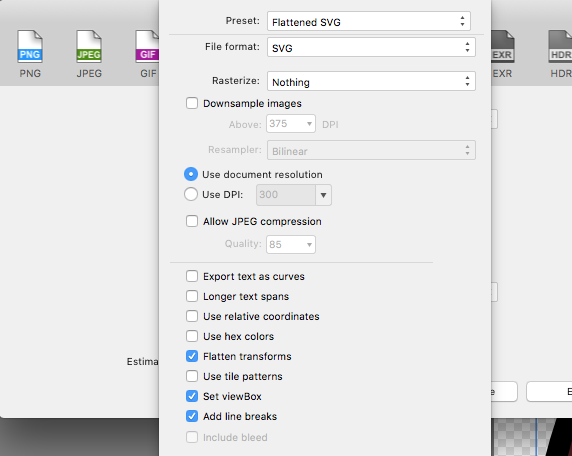

Shapes Export to SVG (Flatten Transforms)
in V1 Bugs found on Windows
Posted
Hi
So Reverse Curves did not work. At all. I selected the whole path, part of the path, a node - and the cutting machine still did not like. I think it bit it was falling over on was the 'transform' part of the coding. The only way to get around this is Flatten Transforms in the Export persona.
I also created a shape, converted to curves and added a single node to that shape. That did work. It exported as a path and the cutting machine saw it as a path so the hack worked. Just need to remember to do it! 🙂